Best Ai chat for coding and development
 ARITRA SARKAR
ARITRA SARKAR
Phind
with a cool looking interface phind provides you more functionality in an organised manner
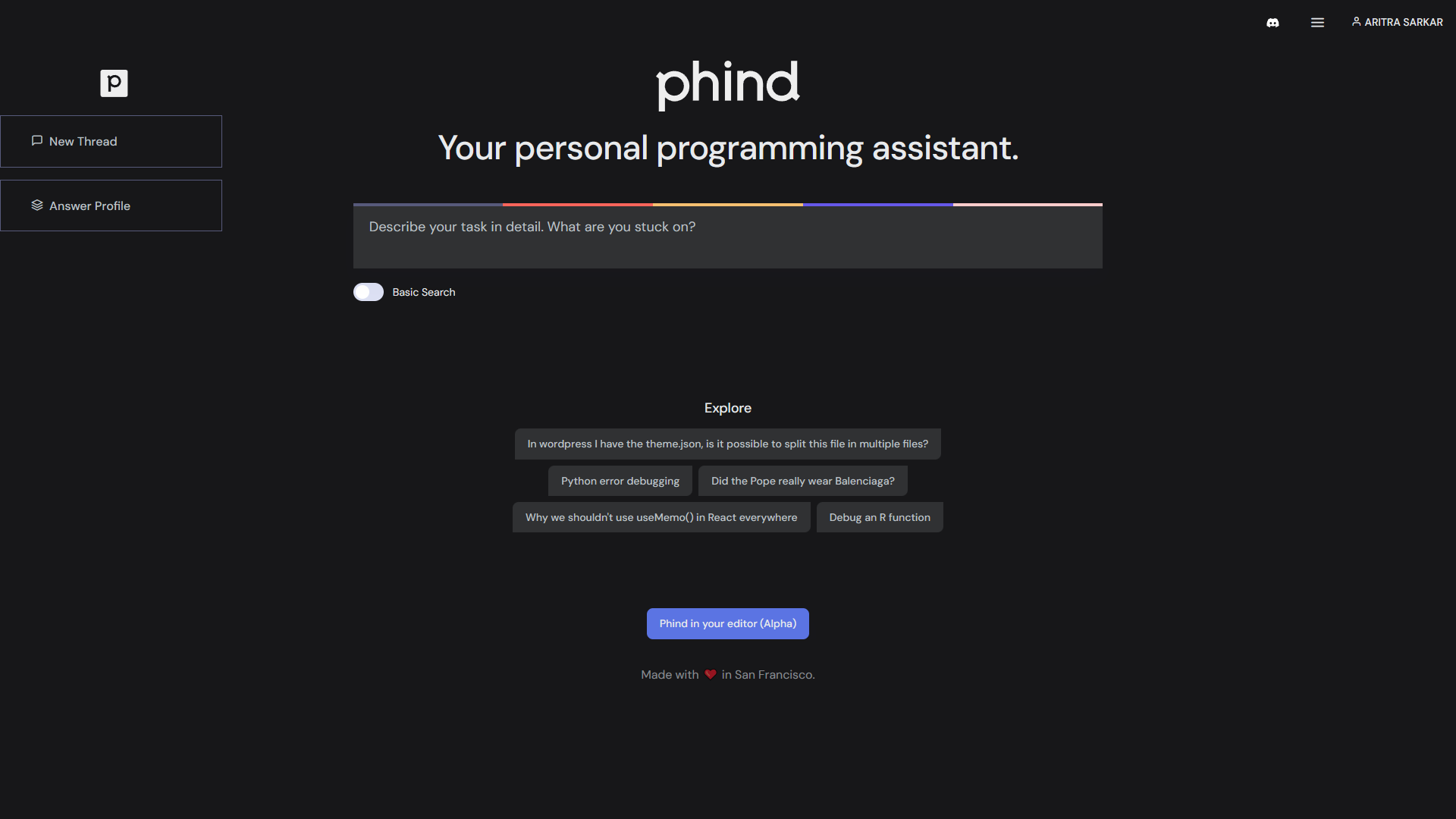
You have the search bar in the center and on the left here is the thread and answer profile.
Answer Profile:
Inside the answer profile you can customize the response by telling about yourself and what you want as an answer
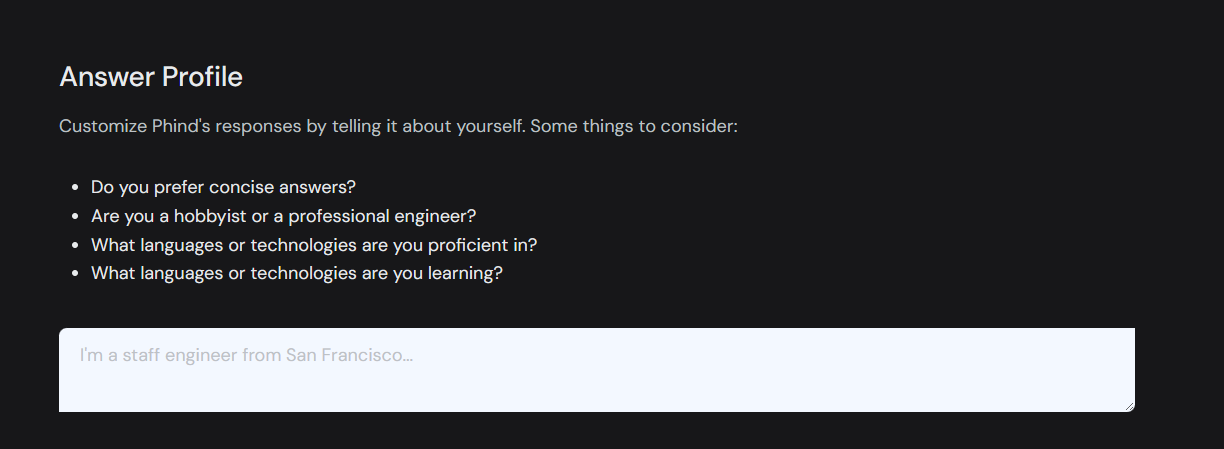
Search bar & Threads:
When you search for something, phind will give you the code in the markdown format and there will be a copy and run button at the bottom of the markdown run button will redirect you to the replit site.
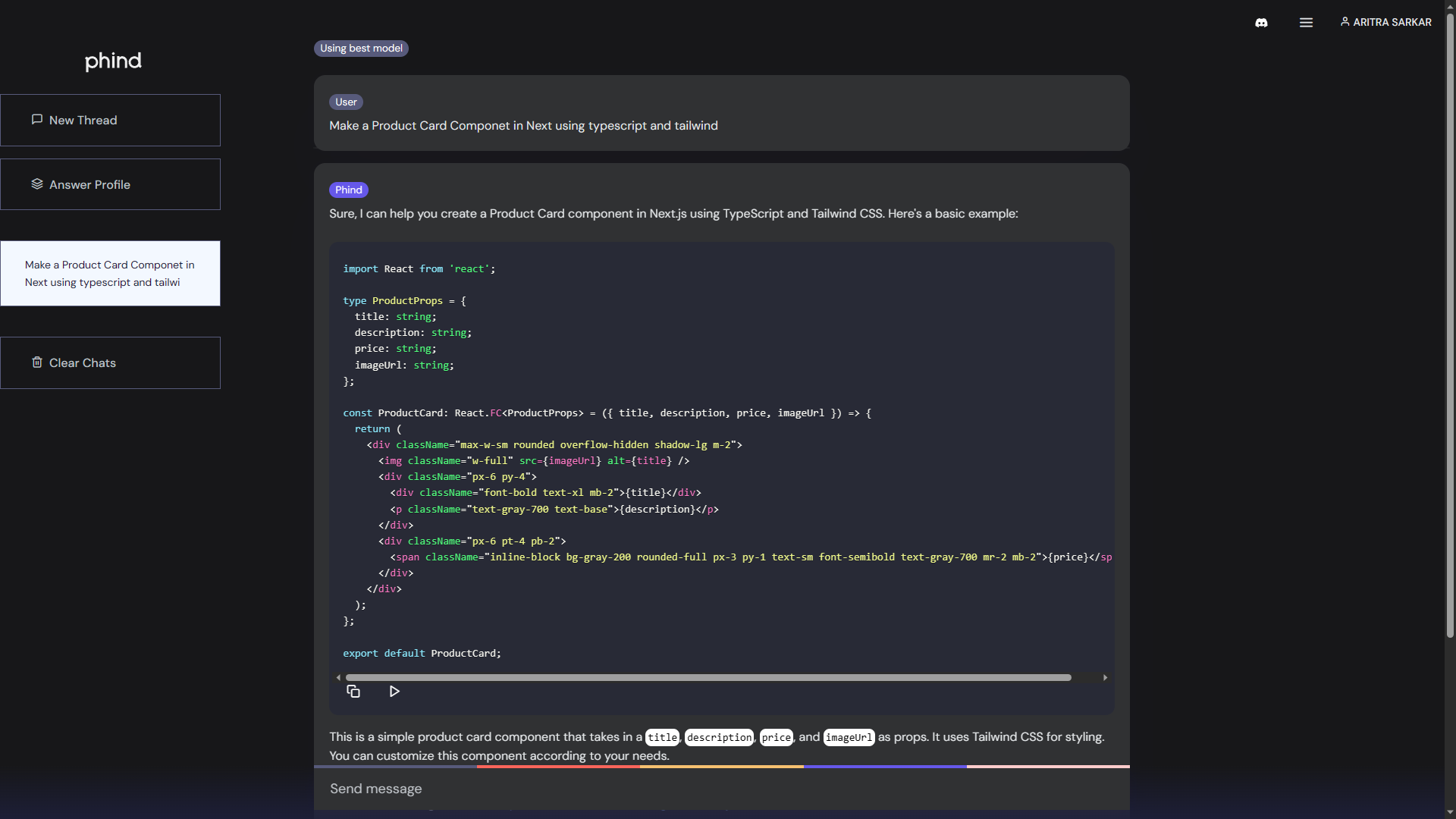
This will create a new thread at the left. If you want to continue with this thread you can go down to the bottom and there will be the search bar
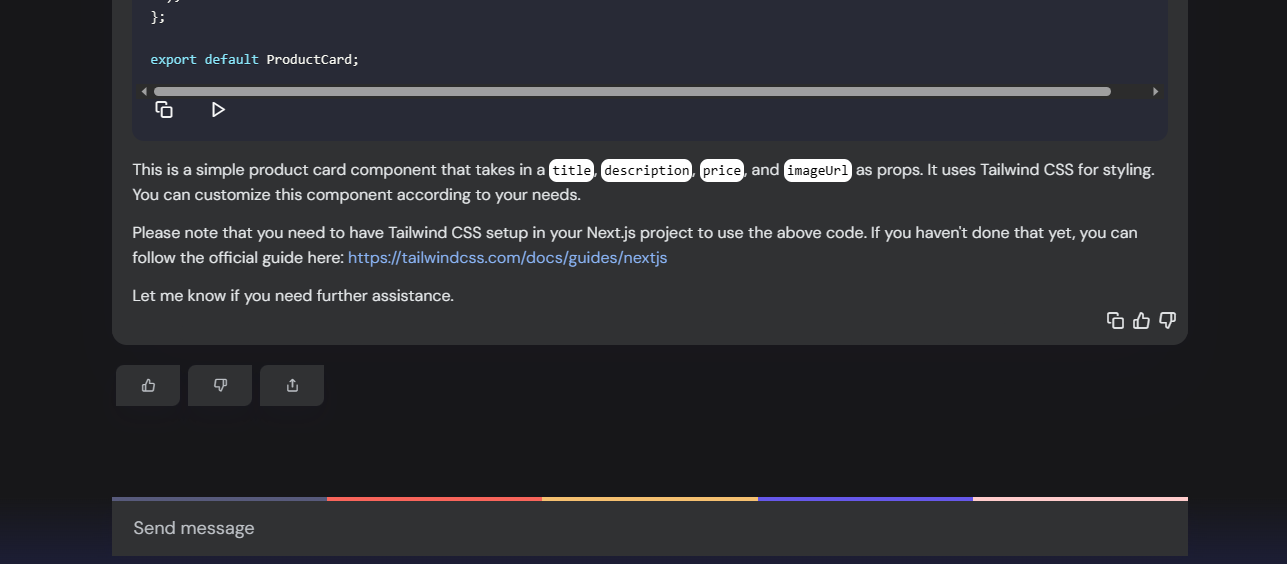
If you want to create a new thread go to the left and click on the new thread

Subscribe to my newsletter
Read articles from ARITRA SARKAR directly inside your inbox. Subscribe to the newsletter, and don't miss out.
Written by
