Level Up Your Child's Skill Set with 10 Best Programming Games to Foster Learning and Fun
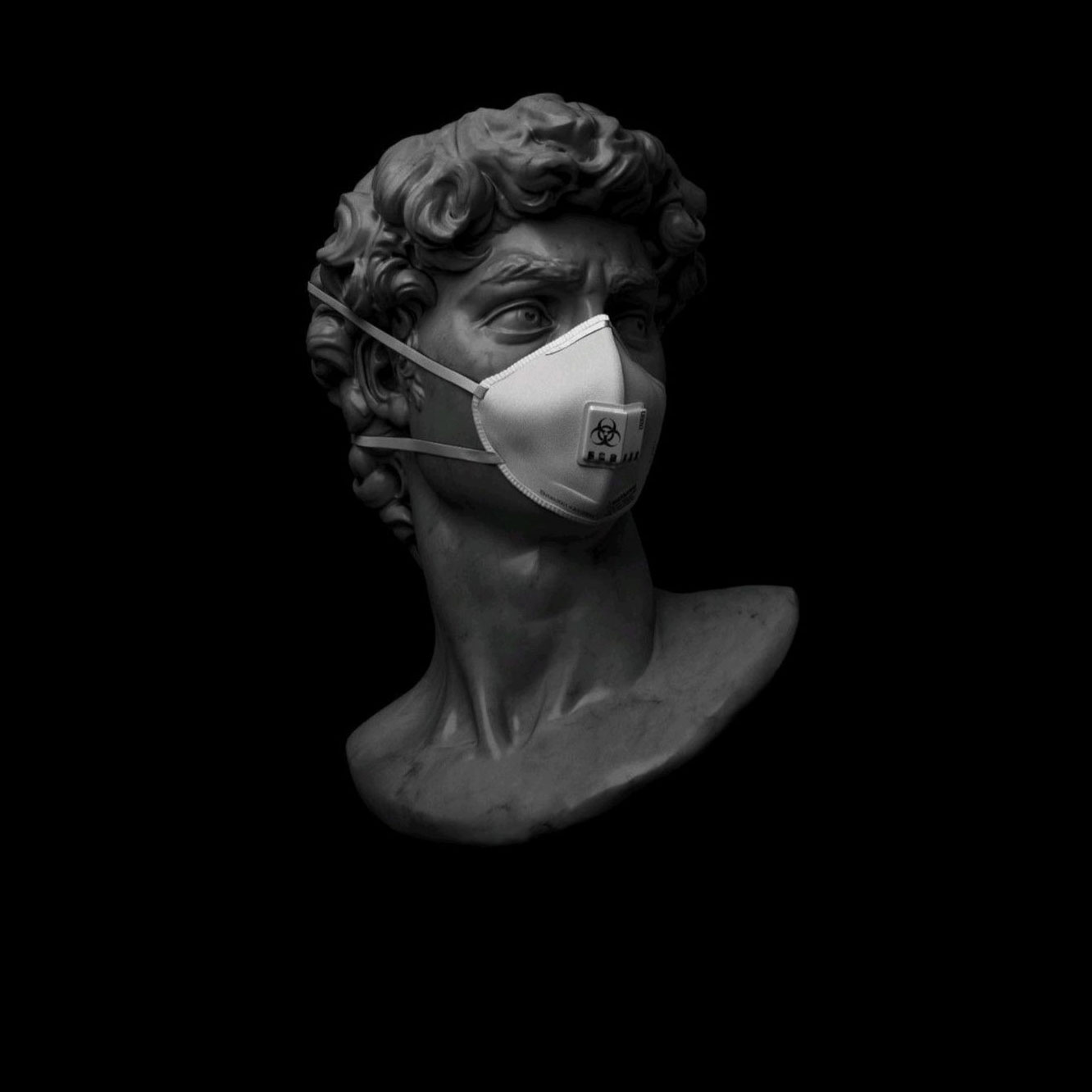 Collins Kariuki
Collins Kariuki
“Programming is a skill best acquired when you start early.”
While coding offers robust career options in this computer age, learning programming prepares your kids for just about every profession. In a nutshell, (good) programmers are loaded with skills like problem-solving, logical reasoning, attention to detail, patience, creativity, practical thinking, etc.
See, it involves practically everything one needs to thrive among the breakneck competition in whichever domain they jump in the future. Consequently, schools and parents around the world try to foster learning coding at an early age. As a matter of fact, software developers surveyed in 2021 confirmed they wrote the first lines of code during the age of 11-17, per Statista,
In 2023, you can bring that down to five. Yes! The platforms and games we are about to see are so fun and interactive that your kid can even begin programming in kindergarten.
No pressure. These are just lightweight lessons that strike a perfect balance between playing and learning.
How to select the best programming game/platform?
There are many options, but you don’t have to procrastinate, as there is no right or wrong at this stage.
Still, an important factor can be the choice of programming language. Like, you can keep things focussed by directly aiming at mainstream coding languages like Python or start easy and let the kid decide later.
Another factor can be the subscription. No parent wants to waste their hard-earned money on some tool they could end up hating later. In this situation, there are free tools we have discussed in addition to the free trials of the paid ones.
Lastly, your kid needs to have a compatible device. Mostly, all you’ll need is a computer with a web browser. However, there are tools that have apps for select platforms.
Overall, you have ample choice, and I can’t wait to start this list.
CodeMonkey
CodeMonkey is a fun way to introduce the kids to CoffeeScript and Python programming with text and block-based coding. Suitable for schools and personal use, this coding platform helps beginners to solve puzzles and code their own games & apps without any prior experience.
Currently, CodeMonkey has coding courses for kids starting preschool to up to 8th grade. The subscription plans are available for teachers and parents and come with tools best suited to their specific use cases.
For instance, the teacher's plan features a classroom dashboard, video tutorials, automatic grading, solutions for every exercise, student reports, mini-courses, etc. On the other hand, the parent's subscription plans have progress tracking, game creation courses, challenge builder, and more.
The best part is you don’t need any specific coding skills yourself to help kids learn programming via CodeMonkey. Their self-starter kits and online support are enough for anyone to begin without any barriers.
And all you need is a standard laptop or desktop with the latest browser to try this award-winning web-based platform in 20 languages for free.
Scratch
Scratch is directly from the programming stables of MIT. As indicated by its name, this learning tool is based on Scratch–a block-based programming language used to create games, animations, and digital stories.
Its highlight is a simplistic visual interface and the fact that it’s 100% free. Another good thing about Scratch is the supportive community and resources which help educators and parents to teach their kids.
One can request a Scratch teacher’s account, which allows them to create and manage student profiles, including projects and comments. Besides, the teaching resources assist educators in planning Sctach workshops, running classes, etc.
In addition, the students have everything to get started on their own, such as tutorials, ideas, coding cards, etc. While Scratch is designed for students aged 8 to 16 years old, there is a simplified version, ScratchJr, for kids of age five to seven years old.
Available in 70 languages, Scratch can run in the latest web browsers and has an application for offline access.
Tynker
Tynker includes live, one-on-one coaching with every plan to give kids a rock-solid coding headstart. This program starts with beginner-friendly block-based coding and finally jumps into text-based programming in JavaScript and Python.
The curriculum is divided into six levels which start with programming basics involving puzzles, etc., and end with real-word Python applications to solve science & math problems, game design, data visualization, generative art, and more.
Tynker offers excellent tools for educators, including its automatic grading, progress tracker, student management, etc. Besides, one can assign ready-made lessons without needing any previous experience. Overall, there are over 5000 lessons for relaxed self-paced learning.
Tynker is made for kids over 7 years of age. Still, there is the Tynker Junior application which is suitable for kids aged five. Additionally, two more apps include Tynker (ages 7-12) and Mod Creators (ages 7-12).
Tynker has flexible plans, including quarterly, yearly, and one-time payment.
CodeCombat
With courses in JavaScript and Python, CodeCombat is all about text-based coding via game-based learning. What it means is the candidate plays games all the while coding in real time.
As a parent, the best thing you get is live online coding classes for your kids to benefit from. This boosts personalized learning with individual feedback.
For educators, they have Ozaria and CodeCombat classrooms as turnkey solutions to teach computer science. Besides, CodeCombat features a CSTA-accredited professional development course to earn up to 40 credits.
Additionally, individuals can enjoy CodeCombat Worlds, which is a 3D coding module inside Roblox (an online gaming platform) to develop and play games. To make it even more fun, CodeCombat’s AI League is an e-sports league featuring an AI battle simulator and a game engine for code learning.
CodeCombat is a web-based application that can run on most modern browsers, such as Chrome, Edge, Firefox, and Safari.
While you can contact for a custom plan, available subscriptions (for parents) include yearly (self-paced) and monthly payments.
Lightbot
Lightsbot is a puzzle-based coding game that discretely teaches programming principles, including sequencing, overloading, procedures, recursive loops, and conditionals.
This game features 50 levels and 20 challenges and is available in 28 languages. Multiple players can play this on the same device, with each having their own progress saved.
It needs no experience to start and is being used by over 20 million students globally.
Lightbot is completely free with no in-app purchases.
Blockly Games
Blockly is a collection of games for beginners to help them jump into text-based programming.
As of this writing, there are eight games highlighting concepts such as puzzles, loops & conditionals, mathematical equations, functions, coding, etc.
Developed as a self-paced learning module, Blockly is available in web browsers via any internet-connected device or offline for unreliable connections. However, the installs have fixed specific language, and it lacks the sharing capability.
Finally, it’s a free application with no paid version as of now.
Kodable
Suitable for kids aged 5 to 11, Kodable gradually introduces them to programming concepts such as sequence, condition loops, functions, etc., via fun games, creative tools, and engaging activities.
It’s a block-based coding program that presents an intuitive way of teaching computer science without any prior experience. Its editor allows kids to design, test, and share their own games like real-world game developers.
Kodable has plans tailored for educators and parents. For instance, there are 70+ lessons, video tutorials, monitoring, etc., prove helpful for any beginner teacher. The best part is a free-forever plan for educators with introductory lessons and guided activities for unlimited classes and students.
Likewise, the self-paced lessons for kids coupled with progress tracking for parents make Kodable perfect for domestic use. Additionally, parents can try Kodable for free for up to a week. And the payment terms include monthly, yearly, and one-time payment options.
Codesters
Codesters brings interactive tools like its drag-to-text toolkit to expose students to Python programming. This involves candidates dragging and dropping code snippets, which become text, to make their programs.
The editor also allows you to run the program and type the code without using the tool kit. Students can easily make games, simulations, animations, etc., save their projects, and share them with others.
Educators can leverage its learning management system to assign lessons, track progress, and auto-grade. The teachers can see each student's work and check if they are having any difficulty.
Codesters is primarily targeted at institutions, and you have to contact them for pricing based on the course you select.
Hopscotch
A coding application built for ages 9-15, Hopscotch is the gateway to creating games, apps, and animation on iPhones, iPads, and web browsers. One can publish their projects to the community and try (or modify) the ones built by others.
Currently, home to 36 million games created by users, Hopscotch has an excellent library of coding kits and video tutorials to get started. It uses block-based programming to introduce kids to simple coding projects.
It has three modes: Learning, Creator, and Explore. The Leaning mode has video tutorials to help kids make games like Crossy Road, PokemonGo, etc., from scratch. The Creator mode lets them test their abilities and publish their creations to the fully moderated community to check and cherish. Lastly, the Explore mode is about looking into projects created by others, taking ideas, and modifying a few to even better versions.
The paid subscriptions also have access to premium music and art, which students can add to the games and applications.
Parents can try its pro subscription with its 7-day free trial.
Swift Playgrounds
Swift Playgrounds need no prior experience to start learning Swift, a programming language created by Apple. It starts by solving simple puzzles to get the fundamentals right before moving on to create serious real-life applications.
This is a text-based programming tool where one codes on the left to instantly see the results on the right. However, there are drag-and-drop snippets to further simply the learning experience.
Besides the native tutorials, you get extra challenges for exploring topics in depth. One can simply tab any command to get help, which includes detailed explanations, without searching anywhere else. Another nifty feature is Smart Code Completion which shows all the possible variations the student can go with to build their apps to perfection.
Every project in the Swift Playgrounds can be personalized with graphics, audio, etc. Besides, you can move projects to Xcode (Apple’s IDE) and back to Swift Playgrounds, share with friends, or even publish at the App Store.
Swift Playground is available in 14 languages and can be used on iPads and Macs.
Let the Young Code!
Kids are extraordinary information receptors, which makes them the best possible candidates. So while there is no age to learn programming, the ideal time is the sooner one can begin.
That’s why some of the tools I discussed have introductory modules for children aged five or even less.
If you are seeking more games for programming or educational purposes for your kids, you can get help from the best gaming publication i.e. Sparkian.com. It can help you stay updated with the latest game releases, updates, and developments in the gaming industry.
In the end, it’s not just about coding but developing skills that conquer every challenge thrown at them.
And programming is one way we can help our kids achieve that!
Subscribe to my newsletter
Read articles from Collins Kariuki directly inside your inbox. Subscribe to the newsletter, and don't miss out.
Written by
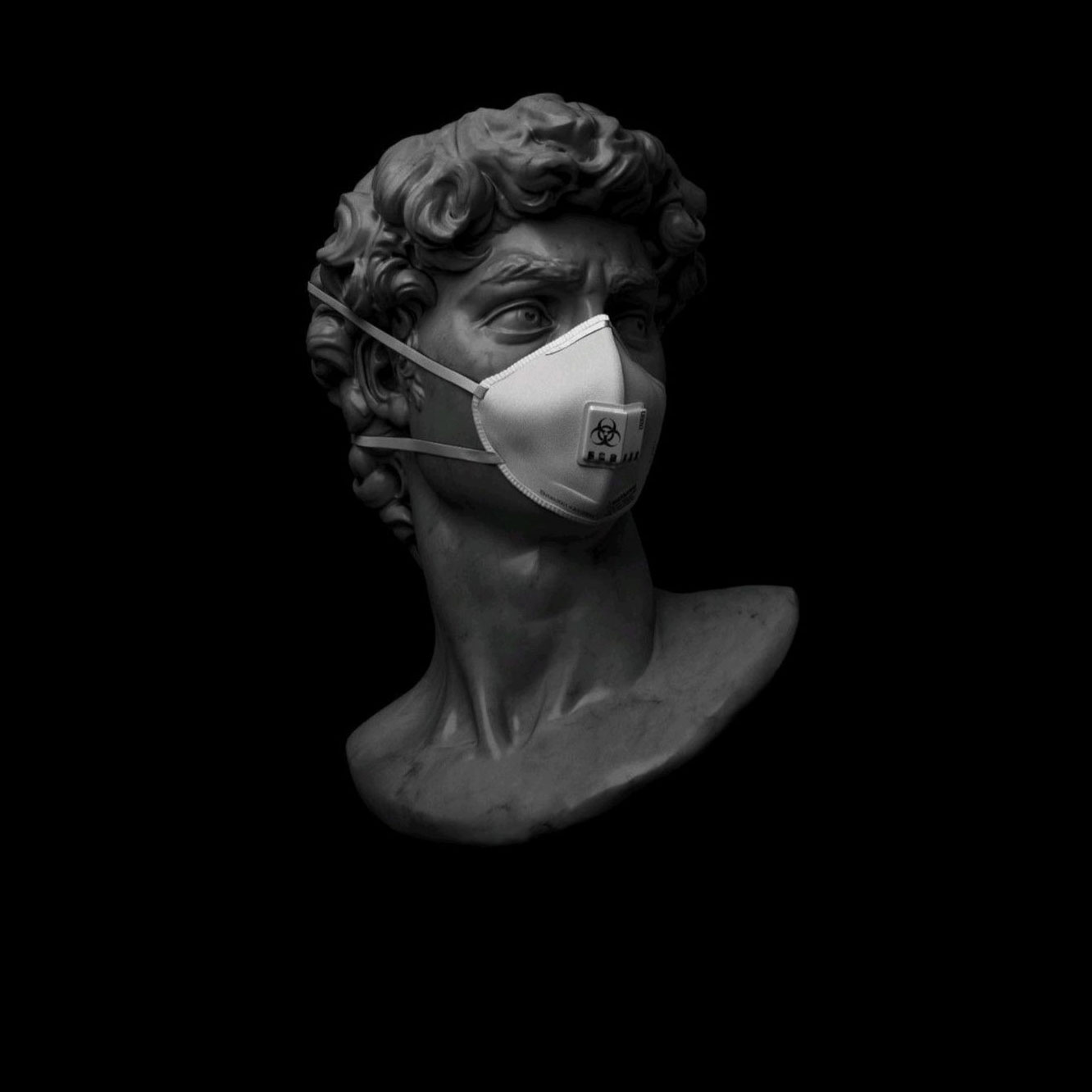
Collins Kariuki
Collins Kariuki
I am computer scientist and a full stack developer learning and developing using the MERN Stack. Additionally, I am passionate about research and developing technical content that breaks down difficult concepts into small, easily digestible chunks to help other developers learn and understand programming concepts. When not coding I find joy in fitness, nutrition or immersing myself in a good novel