UEFI Vs BIOS Firmware: How to Tell What Powers Your Computer
 Ronnie Atuhaire
Ronnie Atuhaire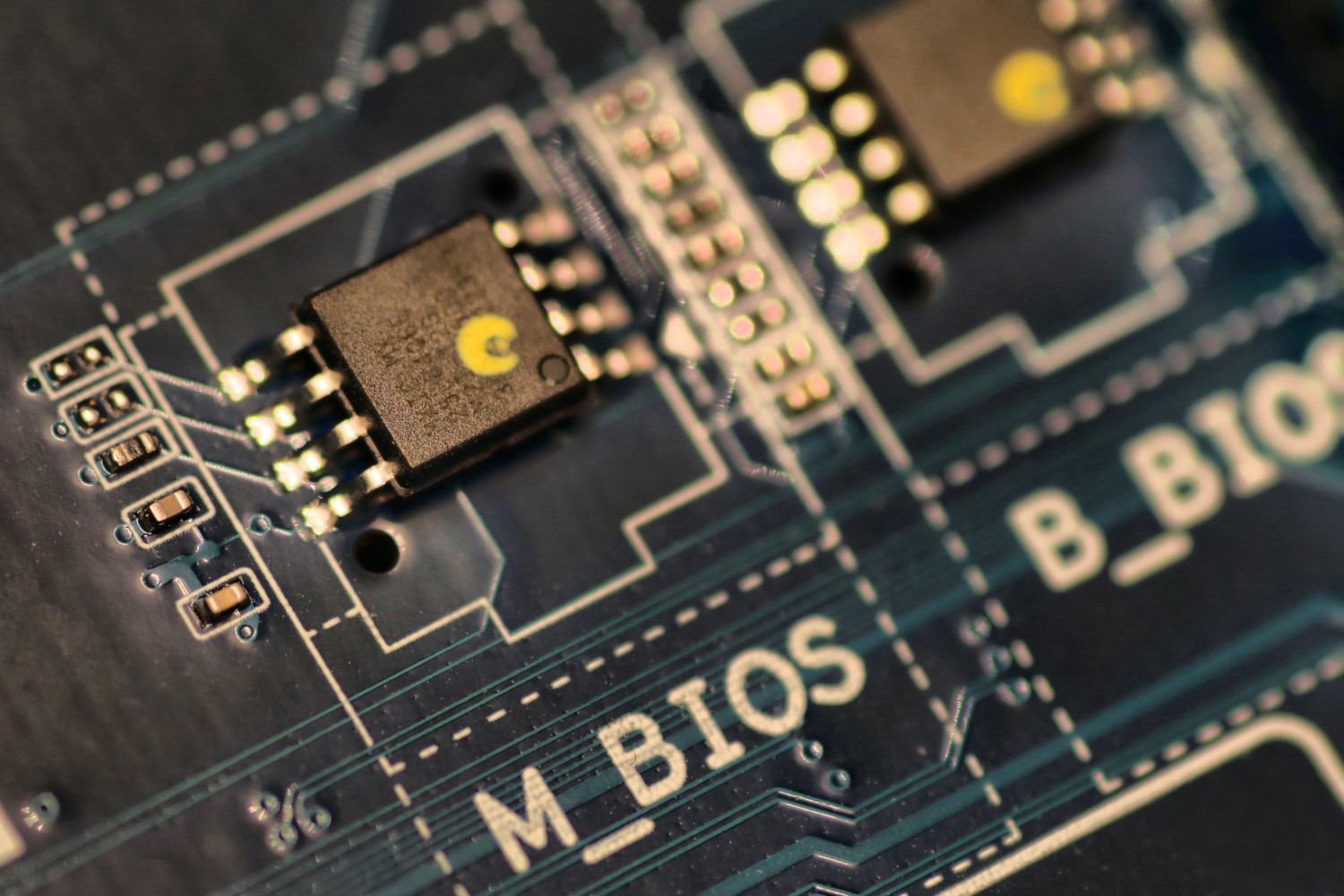
In the realm of modern computing, the fundamental processes of initializing hardware components and launching the operating system are entrusted to firmware interfaces. Among these, UEFI (Unified Extensible Firmware Interface) and BIOS (Basic Input/Output System) hold prominence.
While both facilitate the same purpose, their underlying mechanisms and capabilities exhibit significant disparities. In this comprehensive exploration, we will delve into the intricacies of UEFI and BIOS, highlighting their differences and shedding light on their unique attributes.
UEFI and BIOS: An Overview
The role of UEFI and BIOS is pivotal in the startup sequence of a computer. They serve as bridges between the hardware components and the operating system, ensuring a seamless transition from hardware initialization to OS loading.
BIOS, the time-honored interface, has been a staple in computers since the 1970s. It functions with a text-based interface and possesses limitations, particularly in terms of boot time and partitioning support.
In contrast, UEFI is the contemporary successor, introduced in 2005. It boasts a graphical user interface, offering icons and clickable buttons for a more user-friendly experience. UEFI's modular design and pre-boot environment contribute to swifter boot times and enhanced partitioning capabilities, notably supporting the GPT partitioning scheme for larger disk sizes and more partitions.
How to check if your computer is BIOS or UEFI powered
To determine whether your computer is powered by BIOS or UEFI, you can follow these steps:
Method 1: Check System Information in Windows
Press the Windows key on your keyboard or click on the Start button.
Type "System Information" and press Enter.
In the System Information window, look for the BIOS Mode field. It will indicate whether your system is using Legacy (BIOS) or UEFI.
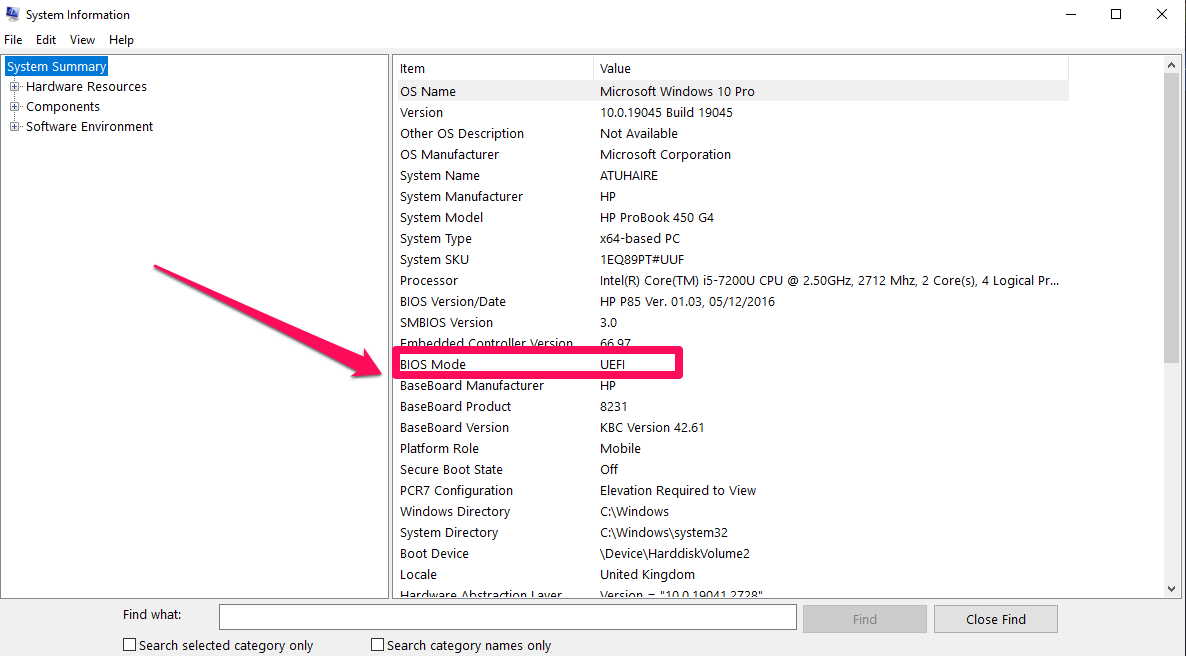
Method 2: Check BIOS/UEFI Settings During Boot
Restart your computer.
During the boot process, watch for an on-screen prompt that tells you to press a certain key (often Del, F2, F10, or Esc) to enter the BIOS or UEFI settings.
Once in the settings, navigate to the information section. Depending on your system, you might find a field indicating the BIOS Mode or Boot Mode.
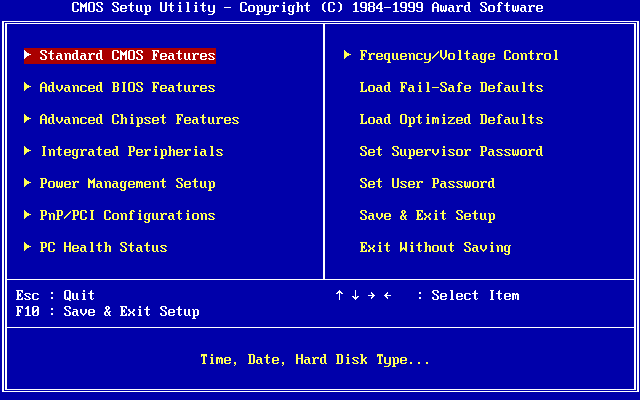
Differentiating Factors
User Interface:
UEFI's graphical interface provides an intuitive user experience, allowing users to navigate settings with ease. Conversely, BIOS employs a text-based interface, resembling a command line interaction.Bootloader:
UEFI supports a bootloader, enabling efficient and secure booting processes. BIOS, on the other hand, lacks native support for bootloaders.Boot Speed:
UEFI exhibits faster boot times due to its modular design and optimized pre-boot environment. BIOS, while reliable, tends to be comparatively slower during boot-up.Partitioning and Capacity:
UEFI champions the GPT partitioning scheme, accommodating larger disk sizes and a greater number of partitions. BIOS relies on the MBR partitioning scheme, presenting limitations in this regard.Security:
UEFI offers advanced security features like Secure Boot, enhancing protection against unauthorized software. BIOS lacks these modern security mechanisms.
Choosing Between UEFI and BIOS
The decision between UEFI and BIOS largely hinges on the system's compatibility, user familiarity, and specific requirements. While UEFI boasts undeniable advantages such as faster boot times, advanced security, and improved partitioning support, BIOS remains relevant in instances where compatibility with older hardware or legacy systems is crucial.
In essence, UEFI and BIOS embody the evolution of firmware interfaces, each with its distinct attributes. While BIOS remains steadfast in its legacy, UEFI has ushered in a new era of booting processes marked by enhanced speed, security, and user-friendliness.
Wrapping Up!
Whether to embrace the traditional BIOS or transition to the modern UEFI largely depends on the user's needs and the system's capabilities. As computing continues to evolve, understanding these foundational elements empowers users to make informed decisions about their hardware and firmware preferences.
You can express additional appreciation by purchasing me a coffee as a gesture of support for this complimentary content. Moreover, I am receptive to opportunities for partnerships, roles involving technical writing, collaborative projects, as well as engagements related to Python training or positions.
📢 You can also follow me on Twitter: ♥ ♥ Waiting for you! 🙂
Subscribe to my newsletter
Read articles from Ronnie Atuhaire directly inside your inbox. Subscribe to the newsletter, and don't miss out.
Written by

Ronnie Atuhaire
Ronnie Atuhaire
My name is Ronnie & a fellow geek like you😎. I am passionately tech curious. I blog, tweet, write, code, vlog, discuss and eat anything about tech. 😍 Feel Free To Connect 😍
