Network Topology
 Sushant Pathare
Sushant Pathare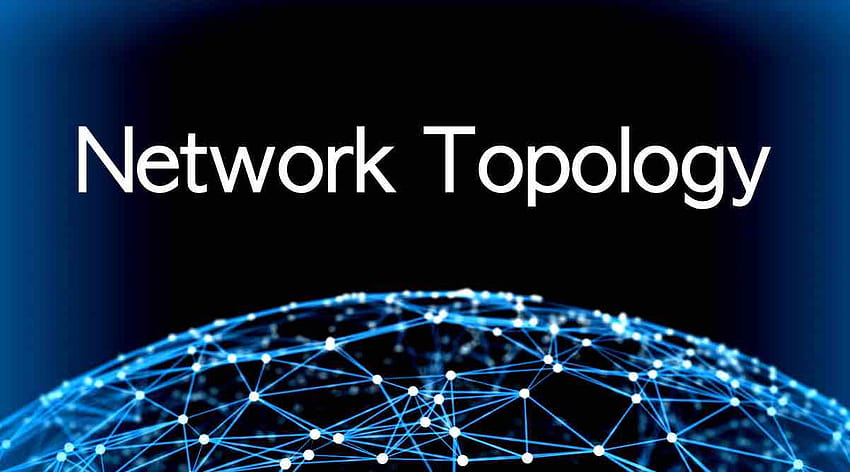
In the world of computer networks, the arrangement of devices and their interconnections is known as network topology. The choice of network topology greatly influences how data and information flow within an organization or system. Understanding the various types of network topologies, along with their advantages, disadvantages, and real-world examples, can help businesses and individuals make informed decisions when designing and implementing their network infrastructure.
Types of Network Topology
The arrangement of a network that comprises nodes and connecting lines via sender and receiver is referred to as Network Topology. The various network topologies are:
Point to Point Topology
Mesh Topology
Star Topology
Bus Topology
Ring Topology
Tree Topology
Hybrid Topology
Point-to-Point Topology
Point-to-Point topology, also known as a direct connection, involves a dedicated link between two devices. It's simple and efficient for connecting two locations directly.
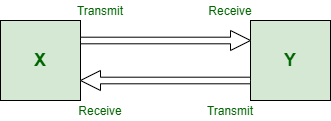
Advantages:
Direct communication between connected devices.
Minimal chances of data collisions.
Suitable for connecting remote locations.
Disadvantages:
Scalability is limited to individual connections.
Not suitable for larger networks due to the complexity of maintaining multiple dedicated links.
Applications: Connecting two branch offices over a dedicated leased line, or linking a computer to a printer.
Mesh Topology
Mesh topology involves every device being connected to every other device in the network. This arrangement offers high redundancy and fault tolerance, as multiple paths exist for data to travel.
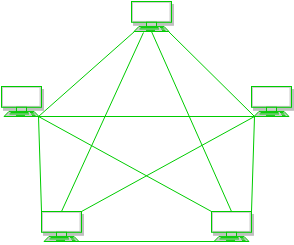
Advantages:
High reliability due to redundancy; network remains operational even if some devices fail.
Can handle heavy traffic and high data loads.
Scalable by adding more devices without affecting network performance.
Disadvantages:
Complex to install and manage, especially as the number of devices increases.
Requires a significant amount of cabling, which can be costly and time-consuming.
Difficult to troubleshoot due to the multitude of connections.
Example: Military and critical communication networks, where uninterrupted connectivity and redundancy are essential.
Star Topology
In a star topology, all devices are connected to a central hub or switch. Each device has its own dedicated connection to the central hub, ensuring that the failure of one device does not affect the entire network.
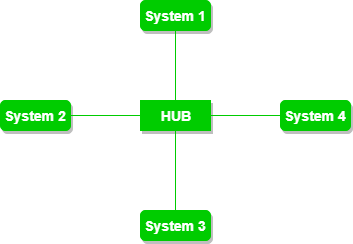
Advantages:
Easy to manage and troubleshoot.
Isolation of devices prevents network-wide disruptions.
Scalable, as adding new devices is straightforward.
Disadvantages:
Dependency on the central hub; its failure leads to the entire network's disruption.
Requires more cabling than a bus topology.
The central hub represents a potential single point of failure.
Example: Most modern home and office networks, where computers, printers, and other devices connect to a central router or switch.
Bus Topology
Bus topology is one of the simplest and most straightforward network configurations. In this setup, all devices are connected to a central cable, known as a bus. While it was popular in the past, its use has decreased due to the emergence of more advanced topologies.
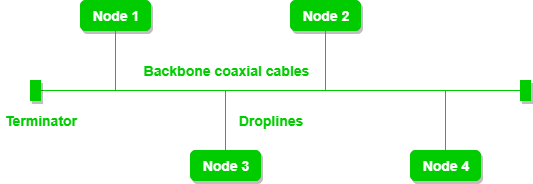
Advantages:
Easy to set up and cost-effective for small networks.
Requires less cable length compared to some other topologies.
Well-suited for small organizations with limited resources.
Disadvantages:
The entire network can be affected if the main cable fails or is damaged.
Performance degrades as more devices are added, leading to potential bottlenecks.
Difficult to troubleshoot connectivity issues.
Example: Small office or home network with a few computers connected through a single cable.
Ring Topology
In a ring topology, each device is connected to exactly two other devices, forming a closed loop. Data travels in one direction around the ring, passing through each device until it reaches its destination.
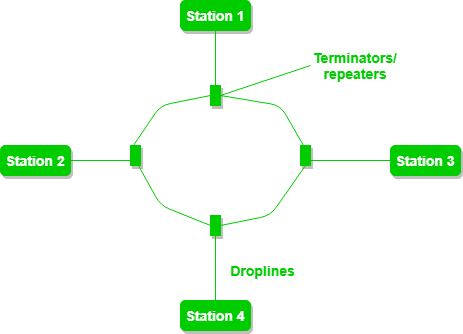
Advantages:
Data travels efficiently in a single direction, reducing collisions.
Well-suited for networks with consistent traffic flow.
Suitable for smaller networks and fewer devices.
Disadvantages:
Failure of a single device can disrupt the entire network.
Adding or removing devices can be complicated and may require network downtime.
Maintenance and troubleshooting can be challenging.
Example: Token Ring networks, which were popular in the past, used a ring topology for connecting devices.
Tree Topology
Tree topology is a hierarchical structure that combines characteristics of star and bus topologies. It features multiple star-configured networks connected to a central bus backbone.
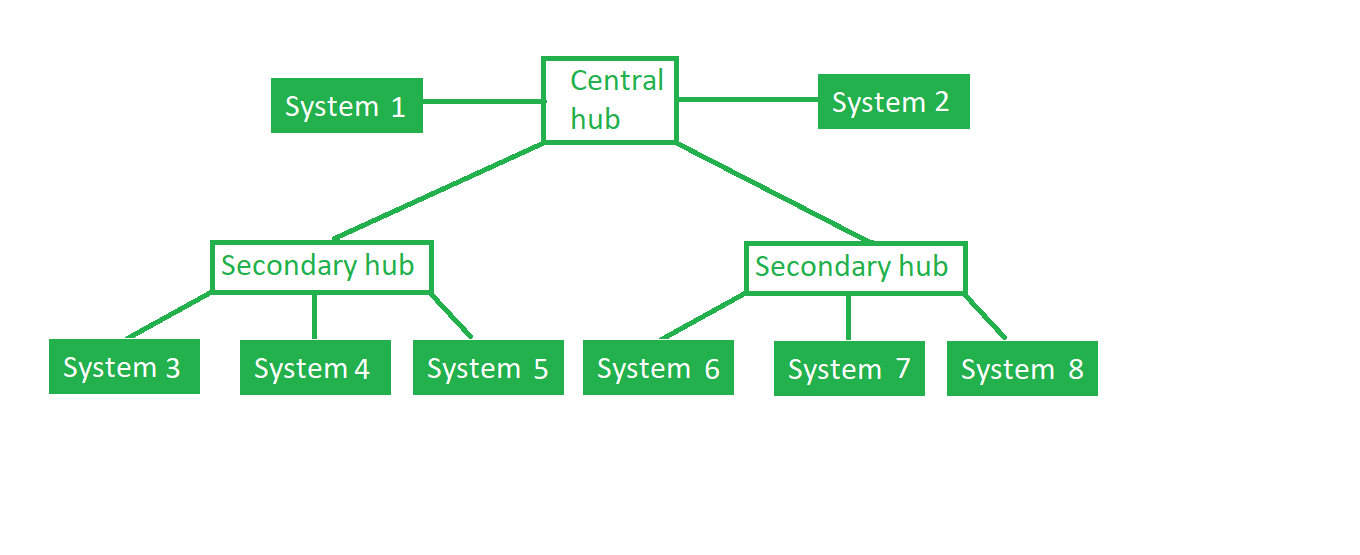
Advantages:
Scalable; can accommodate a large number of devices.
Centralized control for segments simplifies management.
Redundancy possible by connecting secondary hubs to the primary hub.
Disadvantages:
Dependency on the central hub; failure affects connected segments.
If the central backbone fails, the entire network is affected.
Complex to set up and maintain due to multiple segments.
Example: Large corporate networks often use tree topology, where departments or floors are connected as star-configured segments.
Hybrid Topology
Hybrid topology is a combination of two or more different topologies. For instance, a network might combine star and ring topologies to benefit from their individual strengths.
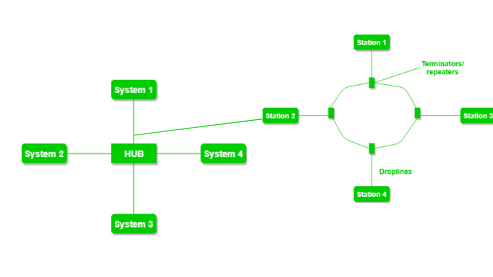
Advantages:
Offers the benefits of multiple topologies, tailoring the network to specific needs.
Reduces the limitations of individual topologies.
Enhanced flexibility and adaptability.
Disadvantages:
Complexity increases as multiple topologies are integrated.
Requires careful planning and management.
Possibility of higher costs due to the combination of hardware and cabling.
Example: A larger organization might use a combination of star and mesh topologies, creating a reliable and scalable network infrastructure.
Physical Topology Vs Logical Topology
Physical Topology
Think of physical topology as the "real-world" layout of devices and cables in a network. Imagine you have a group of computers, printers, and other devices that need to be connected to share information. How are these devices physically connected to each other? That's where physical topology comes into play.
Physical topology is like arranging these devices on a map. Imagine drawing lines to show how they're connected with actual cables. There are different ways you can arrange these cables and devices, and each way has its own benefits and drawbacks. Some common physical topologies are:
Star Topology: Imagine all devices connected to a central hub, just like spokes of a bicycle wheel connected to the center. This central hub helps devices communicate with each other.
Bus Topology: Picture a main cable, and all devices are connected to it like houses along a street. Information travels along this cable, and devices receive what's meant for them.
Ring Topology: Envision devices forming a circle. Each device is connected to two neighbors, and data travels around the circle in one direction.
Logical Topology
Now, let's think about how devices communicate in a network in a more abstract way. Logical topology focuses on how data flows between devices, regardless of their physical arrangement. Imagine you're sending messages between these devices, even though you might not know the exact cables they're connected with.
Logical topology is like drawing a map that shows the paths data takes as it travels from one device to another. It doesn't matter if the devices are physically connected in a star, bus, or ring setup; what matters is the route data follows. Some common logical topologies are:
Mesh Topology: Think of creating connections between all devices, so there are multiple paths for data to take. If one path is blocked, data can find another way.
Star Topology (Logical): Imagine you're sending a message from one device to another through a central hub, even if the devices aren't physically connected that way.
Bus Topology (Logical): Picture data traveling along a main path and devices receiving what's intended for them, even if they're not connected in a straight line physically.
Remember, physical topology is about the actual cables and devices' layout, while logical topology focuses on how data moves between devices, regardless of their physical arrangement. Both aspects are important when designing and understanding computer networks.
Subscribe to my newsletter
Read articles from Sushant Pathare directly inside your inbox. Subscribe to the newsletter, and don't miss out.
Written by
