A Blog On Exploring JavaScript
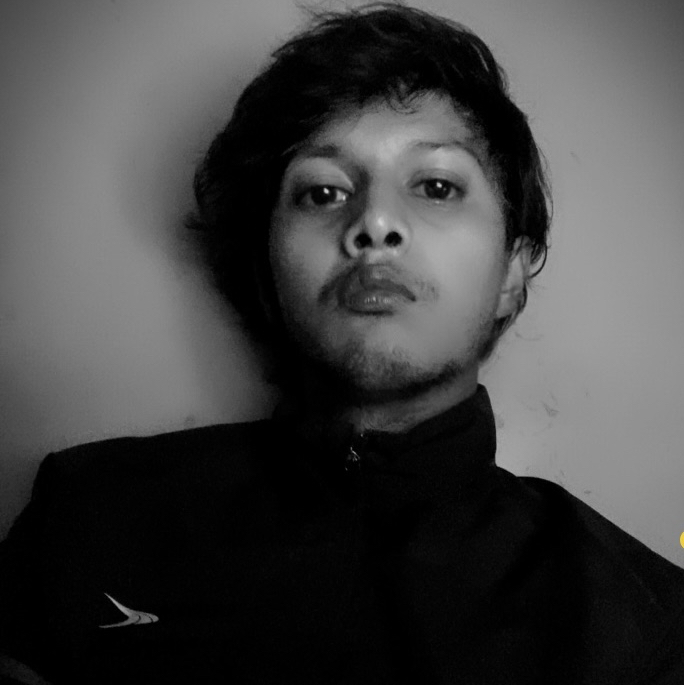 Raghu S
Raghu STable of contents
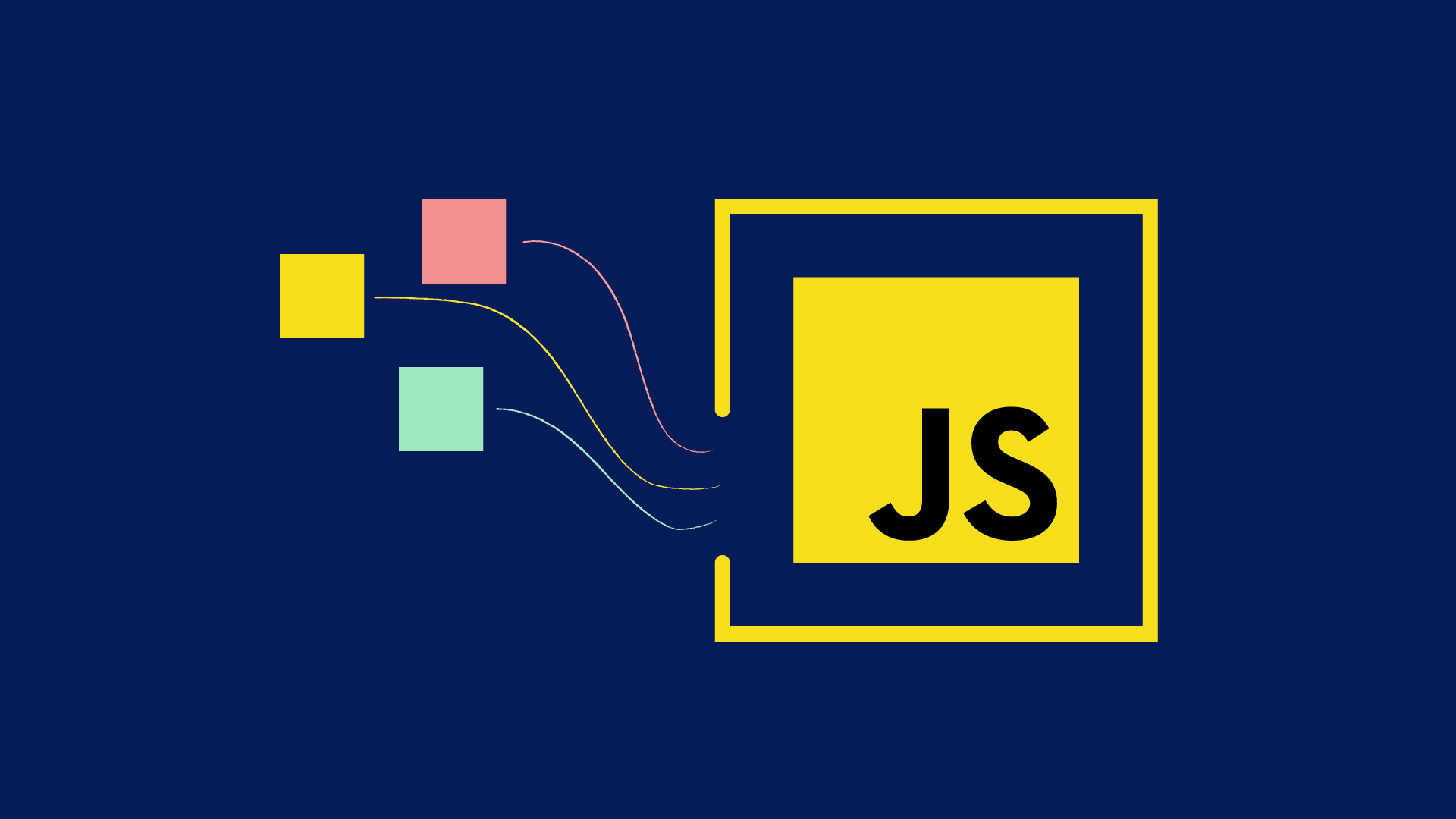
Introduction:
JavaScript is a dynamic, versatile programming language that powers the interactive and dynamic elements of modern websites and web applications. Its ability to run directly in web browsers makes it an essential tool for front-end development. In this blog post, we will delve into the fundamentals of JavaScript through a series of practical examples, accompanied by source code snippets, to help you grasp the core concepts and start building your own interactive web experiences.
Table of Contents:
1. Getting Started with JavaScript:
Setting up your development environment
Writing your first JavaScript code snippet
2. Variables and Data Types:
Declaring variables using
var,let, andconstUnderstanding primitive and complex data types
Type coercion and type conversion examples
3. Conditional Statements and Loops:
Using
if,else if, andelsefor decision makingImplementing
switchstatementsExploring
forloops,whileloops, anddo-whileloops
4. Functions and Scope:
Defining and invoking functions
Parameters and arguments in functions
Scoping: global scope, function scope, and block scope
5. Arrays and Objects:
Creating arrays and performing array operations
Constructing and manipulating objects
Diving into object methods and properties
6. DOM Manipulation:
Introduction to the Document Object Model (DOM)
Selecting and modifying HTML elements using JavaScript
Handling events and creating interactive user experiences
7. Asynchronous JavaScript:
Understanding the concept of asynchronous programming
Working with callbacks, promises, and async/await
Making API requests and handling responses
8. ES6 Features:
Arrow functions for concise syntax
Template literals for string interpolation
Destructuring assignments for efficient data extraction
letandconstfor improved variable management
9. Practical Project: Interactive To-Do List:
Creating an interactive to-do list application
Adding tasks, marking them as complete, and deleting tasks
Utilizing local storage to persist data between sessions
10. Debugging and Error Handling:
- Using browser developer tools for debugging
- Handling errors with try and catch blocks
Conclusion:
JavaScript's ability to add interactivity and dynamism to web pages makes it an essential skill for any web developer. Through this blog post, we've explored the fundamental concepts of JavaScript, from variables and loops to DOM manipulation and asynchronous programming, complete with practical examples and source code snippets. Armed with this knowledge, you can confidently start building your own interactive web applications, enhance user experiences, and continue exploring the vast world of web development. Happy coding!
Subscribe to my newsletter
Read articles from Raghu S directly inside your inbox. Subscribe to the newsletter, and don't miss out.
Written by
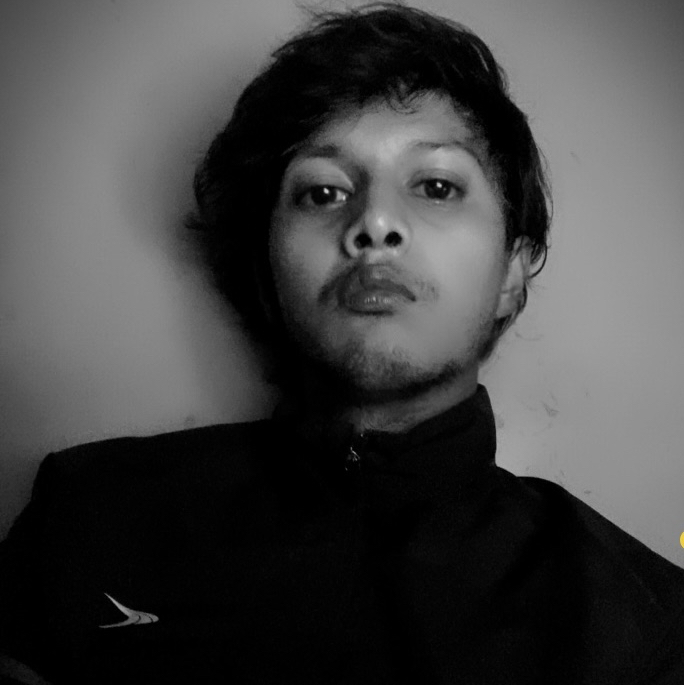
Raghu S
Raghu S
I am a Software Developer and Startup Founder(Currently in the Ideation phase), Greatly into Tech Entrepreneurship and learning in Depth.