Navigating the AWS Universe: Exploring IAM, S3, and S3 Glacier
 Shashank Reddy Nallu
Shashank Reddy Nallu
Introduction:
Welcome to the world of Amazon Web Services (AWS), where technology blends seamlessly with innovation. In this enthralling journey, we'll unravel the fundamental wonders of AWS, beginning with the mighty IAM (Identity and Access Management). And just wait until we delve into the captivating landscapes of S3 and S3 Glacier.
Get ready for a fast-paced journey that's full of excitement and learning!
IAM - The Guardian of the AWS Kingdom:
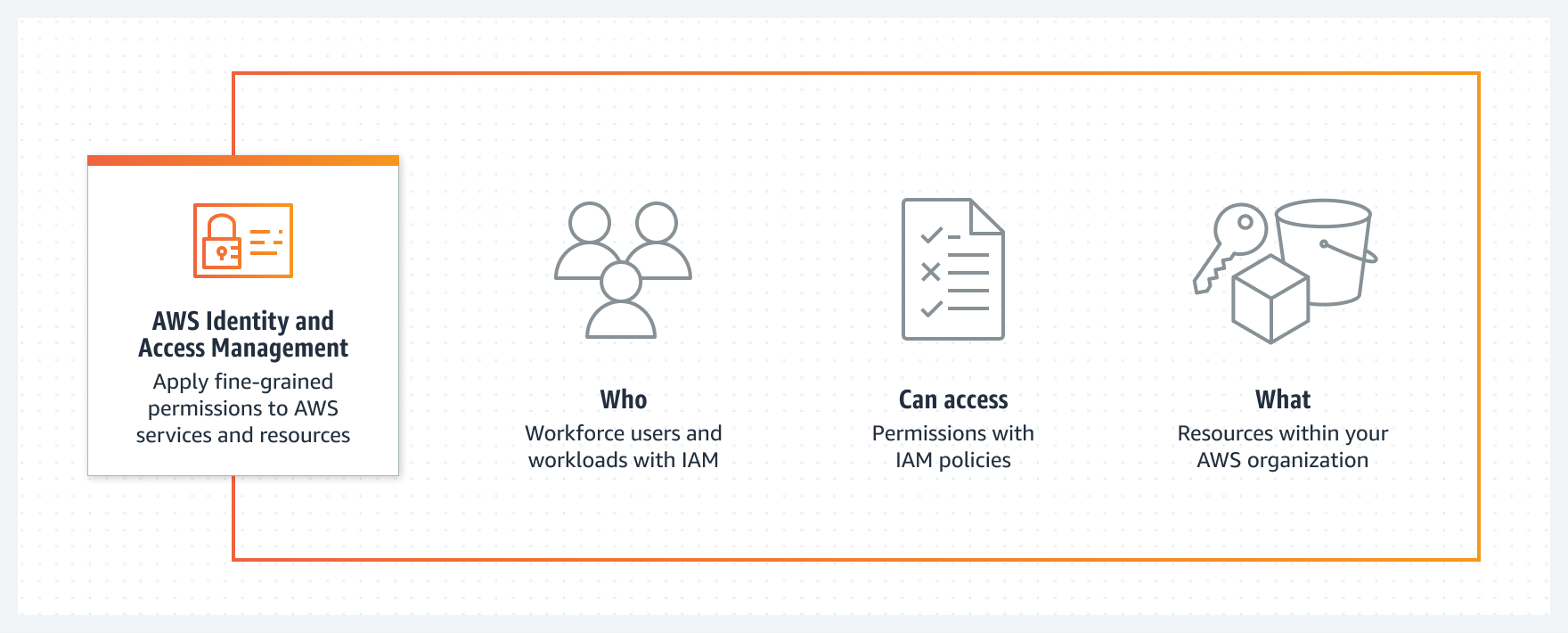
Imagine AWS as a dazzling castle in the sky, where precious data and applications reside. To enter this fortress, you need a trustworthy sentinel – and that's IAM. Consider IAM the digital key master that grants access to the worthy and keeps the rest at bay.
IAM provides the keys, or rather digital identity cards, that let you control who enters the AWS citadel and what they can do once inside. Just like someone who leads a talented group of musicians, IAM organizes the symphony of permissions. With IAM, you don't just open doors; you shape pathways and direct the show.
Key Features and Concepts of AWS IAM:
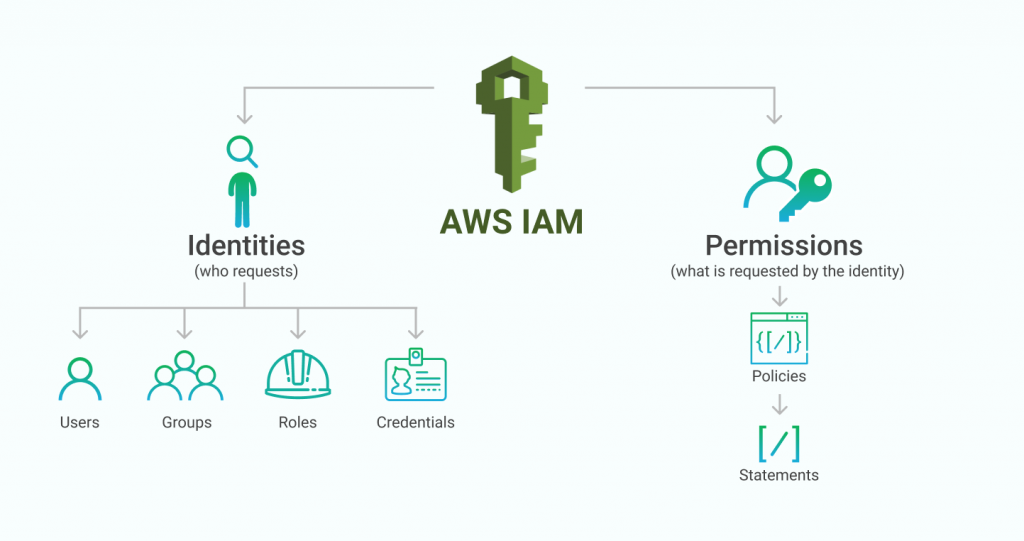
Users: IAM users are individuals or applications that need access to AWS resources, each with unique credentials.
Groups: Collections of users with shared permissions, making it easier to manage access control across multiple users.
Roles: Non-person entities assumed by services or instances, granting access without exposing credentials.
Permissions: Define allowed actions (e.g., read, write) on resources via policies.
Policies: JSON documents outlining permissions for users, groups, or roles.
Want to know more about policies? Click Here
MFA: Adds an extra layer of security with additional authentication factor.
Access Keys: Used for programmatic access to AWS services via APIs or CLI.
Security Best Practices: Following guidelines like the least privilege principle to enhance security.
S3: Where Storage Meets the Cloud, and Magic Happens
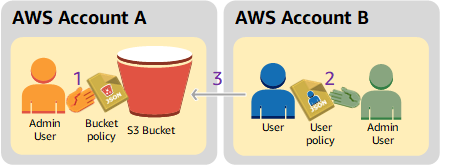
Step inside the AWS castle, and you'll find the majestic S3 – Amazon Simple Storage Service. It's not just a storage room; it's a realm where data turns into gold, available from anywhere at any time.
Visualize S3 as a treasure trove of virtual buckets, each holding a trove of digital gems. These gems could be images, documents, videos – the possibilities are endless. With the right keys, you can access your treasures at a moment's notice. It's like a cosmic storage unit that never closes, tailored for the modern adventurer.
Versioning in Amazon S3:
S3 versioning is a feature that allows you to keep multiple versions of an object in the same bucket. This can be useful for a variety of purposes, such as:
Recovering from accidental deletions or overwrites: If you accidentally delete or overwrite an object, you can restore the previous version from the version history.
Testing different versions of an object: You can upload different versions of an object to a versioning-enabled bucket and then test each version to see which one performs best.
Enabling Versioning:
Versioning can be enabled at the bucket level (you can use the AWS Management Console, the AWS CLI, or the AWS SDKs). Once enabled, it applies to all objects within the bucket, including new uploads and existing objects.
NOTE:
Versioning is not enabled by default. You must explicitly enable it for each bucket.
Once versioning is enabled, it cannot be disabled. You can only suspend it.
Suspending versioning prevents new versions of objects from being created, but it does not delete existing versions.
You can restore previous versions of objects even if versioning is suspended.
You can delete specific versions of objects, but you cannot delete all versions of an object at once.
Object Versions:
When versioning is enabled, every object in the bucket is assigned a unique version ID. Initially, when you upload a new object, it receives version ID "1." Subsequent updates to the same object result in new versions with different version IDs.
Storage Costs:
Storing multiple versions of objects increases storage costs, as you are charged for the storage of each version. This should be considered when designing your data storage strategy.
S3 Glacier: The Enigmatic Freezer for Your Digital Memories:

What about the memories that you cherish, yet don't need to access every day? This is where S3 Glacier, the mystical storage solution, steps in. Imagine it as a time-freezing chamber, where your digital treasures rest until they come back successfully.
Amazon S3 Glacier (S3 Glacier) is a secure and durable service for low-cost data archiving and long-term backup. With S3 Glacier, you can save your data without spending too much money, and you can keep it stored for a long time – even for many years. S3 Glacier also makes it easier for you to handle the technical stuff of managing and expanding your storage on AWS.
In this thrilling voyage, we've journeyed from IAM, the guardian of the AWS realm, to the captivating landscapes of S3 and the frozen realm of S3 Glacier. We've learned how IAM controls access, S3 stores treasures, and S3 Glacier guards memories until they're needed. As you navigate AWS's exciting terrain, remember – even the most intricate technologies can be as fascinating as a well-woven story. So, continue your exploration, embrace the magic, and let AWS be your canvas for innovation!
Quick Links:
Get started with IAM: Click Here
Get started with S3: Click Here
Get started with S3 Glacier: Click Here
Subscribe to my newsletter
Read articles from Shashank Reddy Nallu directly inside your inbox. Subscribe to the newsletter, and don't miss out.
Written by

Shashank Reddy Nallu
Shashank Reddy Nallu
As a passionate developer, I constantly learn and embrace new technologies, and always striving to expand my knowledge and stay ahead.