User Interaction And Arithmetic Operations In Shell Script
 Bhaskar Mehta
Bhaskar MehtaTable of contents
What is User Interactions?
-> In the previous blog we have seen that if we have to print the name then we were setting it in the script only. For Example
#!/bin/bash
name="Bhaskar"
echo "Name is $name"
-> But if we want to take this value from the User then how to do that, we are going to see. It means that we are going to interact with the user-
#!/bin/bash
echo "Enter your name - "
read name # We have to use the read command to declare the variable
echo "Your name is $name "
Output -
-> When I run the Script then it will wait for me to enter the name as shown in below image -
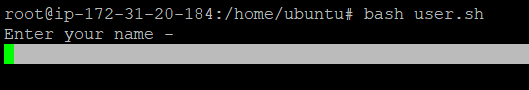
-> When I enter the name, it will print the message
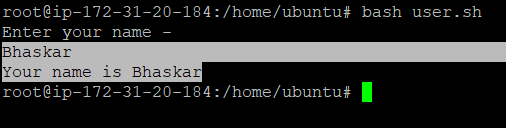
-> If can use this also
#!/bin/bash
read -p "Enter Your Name - " name
echo "Your name is $name "
Output -
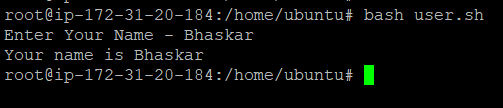
Arithmetic Operations
-> Now we are going to perform some arithmetic operations using the shell script -
We can perform arithmetic operations using the following ways -
- Using let Command
Example -
#!/bin/bash
a=10
b=5
let sum=$a+$b
echo "Sum is $sum"
let sub=$a-$b
echo "Sub is $sub"
let mul=$a*$b
echo "Mul is $mul"
let div=$a/$b
echo "Div is $div"
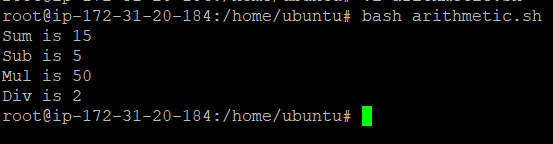
- Using (( ))
Example
#!/bin/bash
a=10
b=5
echo "Addition is $(($a+$b))"
echo "Subtraction is $(($a-$b))"
echo "Multiplication is $(($a*$b))"
echo "Division is $(($a/$b))"
Output -
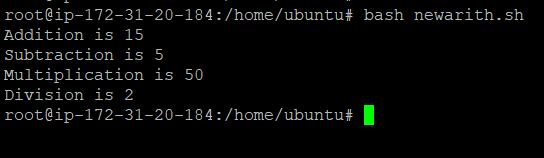
Subscribe to my newsletter
Read articles from Bhaskar Mehta directly inside your inbox. Subscribe to the newsletter, and don't miss out.
Written by

Bhaskar Mehta
Bhaskar Mehta
I am DevOps Engineer who works on DevOps tools like Docker, Kubernetes, Terraform, Git, GitHub, Jenkins and AWS services.