Exploring How Computers Connect: Different Ways Computers Are Linked Together
 Abdul Khan
Abdul Khan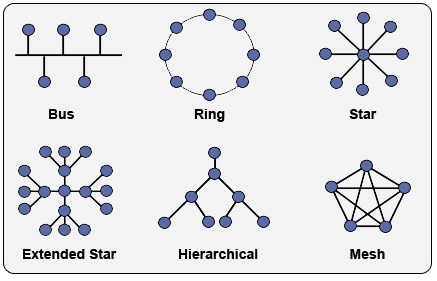
In the computer world, the arrangement of devices and how they connect is important for making information move smoothly through the connections. These arrangements are called "network topologies," and they decide how devices are joined together. These patterns are really important for making networks dependable, able to grow, and handle problems. Let's take a look at these different patterns, why they're useful, their limits, and where they are used in real life.
1. Bus Topology
In the world of computer networks, the bus topology looks like a straight line. Devices are connected to a single main cable, which is called a "bus." This is simple, but it has its good and bad sides.
Good Points:
It's easy to set up and costs less, so it's good for small networks.
It uses less cable, which means it costs less.
Works well when there are only a few devices and not much data going through.
Problems:
If the main cable breaks, the whole network can stop working.
As more devices join, the network slows down and might get too crowded.
Finding and fixing cable problems is tough and slow.
2. Ring Topology
In the ring topology, devices are connected in a circle. Each device is linked to two others. Data travels around the circle in one direction.
Good Points:
Works well for medium-sized networks.
All devices can access the network equally, so there's less crowding.
Less chance of data crashing into each other compared to bus topology.
Problems:
Just like the bus setup, if one device or cable breaks, the whole network might stop.
Adding or removing devices is tricky and needs changes everywhere.
As the network gets bigger, messages might take longer to get around.
3. Star Topology
In the star topology, everything connects to a middle point called a "hub" or "switch." This hub handles messages between devices.
Good Points:
It's easy to set up and manage.
If something breaks, only one device might be affected, not everything.
You can add more devices without making the whole network stop.
Problems:
If the hub breaks, the whole network can't work.
It's more expensive because of the hub and extra cables.
The network can slow down if the hub gets too busy.
4. Mesh Topology
In the mesh topology, every device is linked to every other device. This makes many paths for data, which is good if something goes wrong because there are backups.
Good Points:
Really tough; even if one link breaks, messages can find other ways.
Handles problems well, so even with issues, it still works.
You can add more devices without changing too much.
Problems:
Costs a lot because it needs lots of cables.
Setting up and keeping it going is hard, especially when it's big.
Fixing problems and taking care of it can be tough in big setups.
5. Tree Topology
The tree topology mixes star and bus setups. There's a center node that's connected to smaller groups of devices, which creates a tree-like shape.
Good Points:
The tree shape makes it easier to grow and control the network.
Fixing problems is easier because of how it's set up.
Works well for big networks with different parts.
Problems:
If the center node breaks, the whole network could stop.
As it gets bigger, keeping the tree shape and handling connections is hard.
If the center breaks, a big part of the network might not work.
To Sum Up
The way computers connect decides how information moves and how well we communicate in the digital world. Each way has good and bad things, and we choose based on how big the network is, how much money we have, how tough it needs to be, and how much it has to grow. As we use more connected systems, knowing these setups helps us design networks that work well for our modern communication needs. Whether it's the simple bus, the strong mesh, or the controlled star, each one helps our digital talks stay smooth and reliable.
Subscribe to my newsletter
Read articles from Abdul Khan directly inside your inbox. Subscribe to the newsletter, and don't miss out.
Written by

Abdul Khan
Abdul Khan
I am a BTECH student learning new technologies as well as sharing knowledge on my blog