How To Use GitHub Desktop For Those New To GitHub 👀
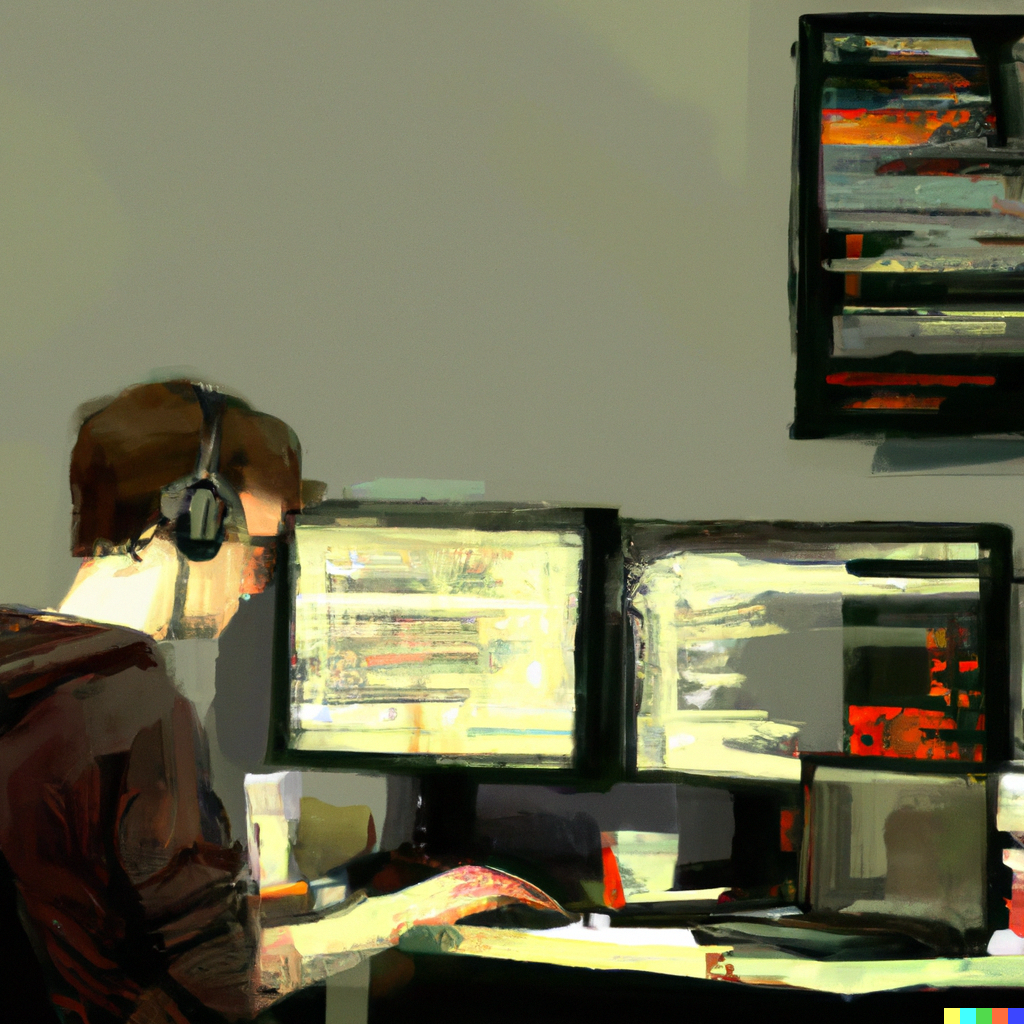 Shivank Mitra
Shivank Mitra
Every developer has that "wow" moment when they discover GitHub. A place to store all of your code? And host it too? Whilst collaborating with others? Understanding how to use GitHub and its tools effectively is key to success as a developer since over 100 million developers worldwide use this platform to collaborate, share and host their source code.
However, learning to use the Git CLI (Command Line Interface) can be a long and arduous process for many developers, especially beginners who are more focused on writing code and improving their thinking abilities. For this reason, using GitHub Desktop and understanding a few key concepts of version control can greatly reduce the learning curve and the initial friction.
Installing Git and GitHub Desktop
First and foremost, download and install (in order) Git and GitHub Desktop. Make an account on the GitHub website if you already haven't, and then authenticate your GH Desktop using the appropriate account.
Key Concepts of Version Control in GitHub
Repository
A repository is any folder that contains code files and folders and is managed by a Git environment. It could either be on your computer where Git's installed or in your GitHub account.
Git
It's like a really epic save button for your code files. Let's say you have a file and you make some changes to it. And a few more. Every time you make changes, you save it. However, you need the previous versions for some reason. This makes version control imperative. So Git enables you to use version control on your local machine, whereas you can connect your Git-enabled repositories to GitHub which is a remote storage facility.
Branches
In Git, you can have different versions of your code stored in different branches of the same repository. This allows you to debug or add functionality to your code without affecting the hosted code that users will be using.
Version Control Flow
This flowchart explains version control in the easiest possible manner.

So, you need to add changes to the cache to be able to commit it. Once you commit it, you can push it to the remote repository ( i.e. GitHub ). If someone else does this process, then your local repository's code isn't up to date with the actual repository. Hence, you need to pull the changes in order to update your local repo.
How To Use GitHub Desktop
The concepts that I've explained in the previous section are really all you need to know to get started with GitHub Desktop. If any unknown confusing terms come up during your use, Google them and learn. The unpretentious interface of the application will allow you to operate Git behind the scenes and collaborate with others on your project. Even if you don't intend to collaborate, GitHub stores your code, provides hosting functionality and makes your portfolio of projects publicly available to any company looking to hire you.
Shameless Plug
Thanks for reading! I hope you enjoyed this article and learnt something new, and if you did, a click on the favourite button and following me on Hashnode would be of great help! If you're interested in more programming content I would highly recommend checking out these very popular articles written by me:
Subscribe to my newsletter
Read articles from Shivank Mitra directly inside your inbox. Subscribe to the newsletter, and don't miss out.
Written by
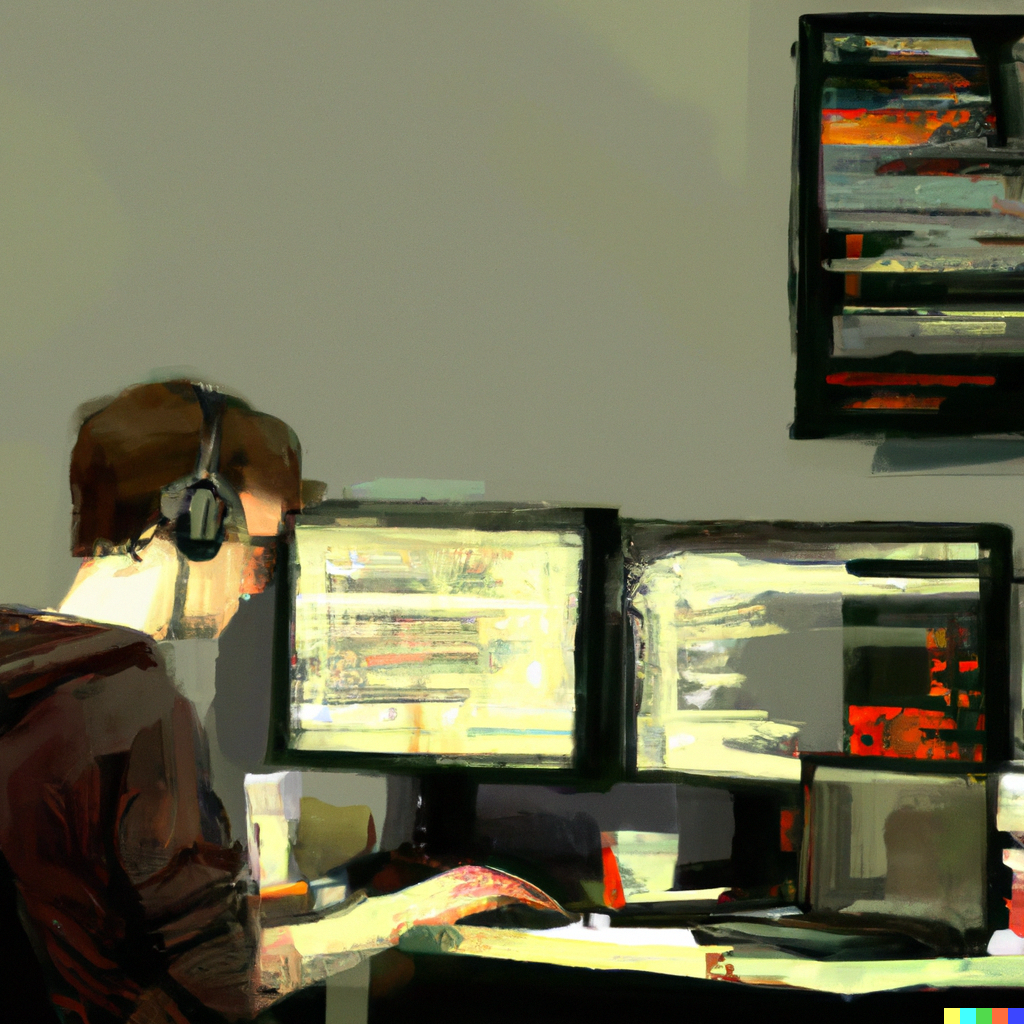
Shivank Mitra
Shivank Mitra
Full Stack JavaScript Dev 👨💻 Basketball Player 🏀 Always improving 💯