How to Boost Supabase: A Guide to Using Postgres Foreign Data Wrappers
 Rodrigo Mansueli
Rodrigo Mansueli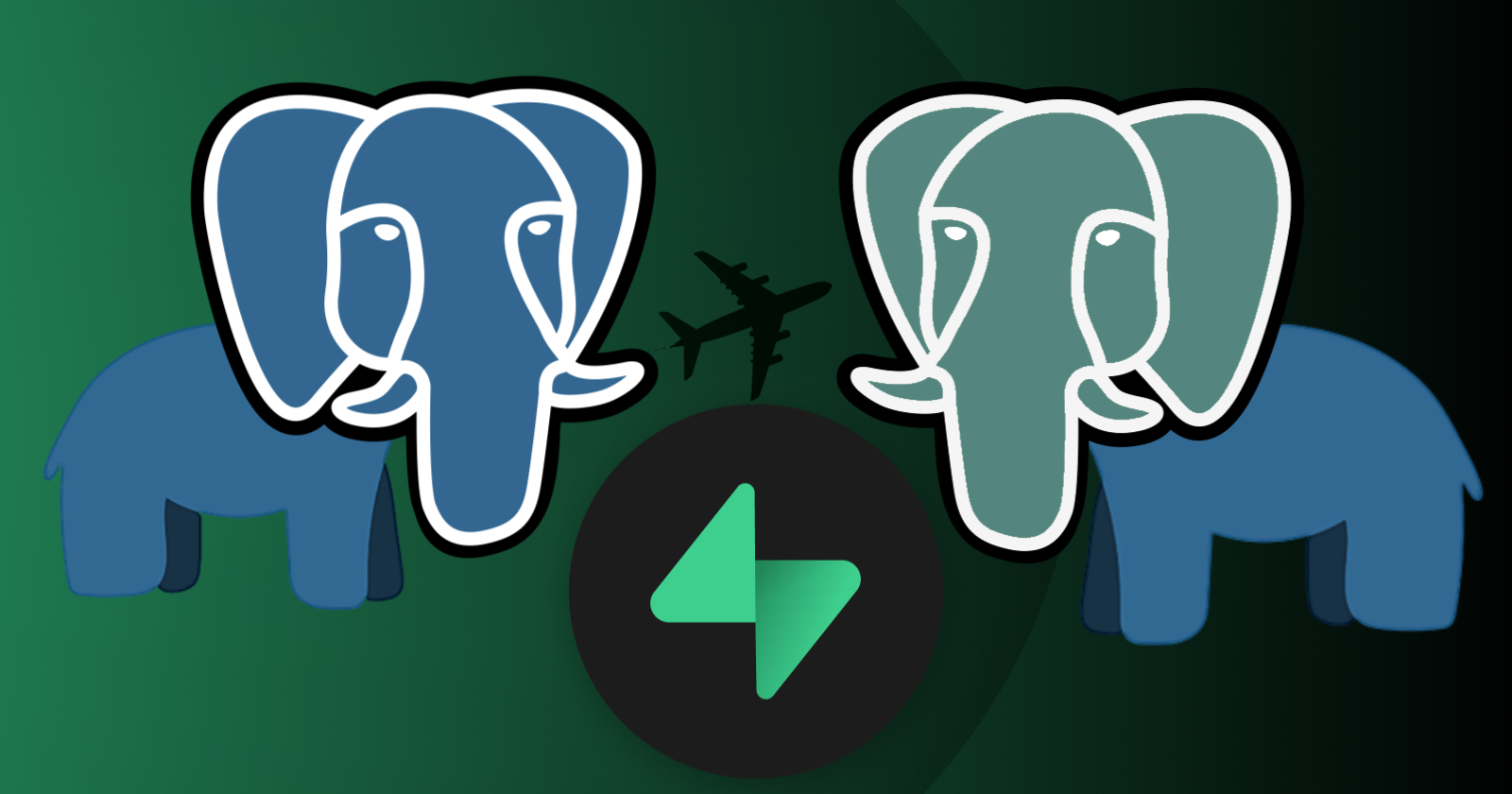
Welcome to this comprehensive guide on enhancing the reliability and isolation of your Supabase project using the power of Foreign Data Wrappers (FDW). In this blog post, we will delve into the strategic implementation of FDWs to connect your project with an independent queue system. By adopting this approach, your Supabase project gains an additional layer of resilience, ensuring that even if your primary system encounters issues, the queue continues to operate seamlessly. This exploration promises to equip you with the knowledge to fortify your application's robustness. In a previous post, we explored how to create a pseudo FDW to MySQL using an Edge Function as a bridge, now we'll explore using proper Postgres FDW.
Prerequisites for Implementing FDWs
To embark on this journey, it's essential to have the following prerequisites in place.
Main Supabase Project: You should have your primary Supabase project set up and operational. This serves as the foundation upon which we'll build the enhanced system.
Foreign Supabase Project: Similarly, your separate foreign Supabase project needs to be ready. This distinct database will be integrated using the Foreign Data Wrappers approach.
Before proceeding, ensure these prerequisites are aligned to make the most of this guide.
Exploring the Process: The process we're about to undertake involves creating a bridge between your main Supabase project and the foreign Supabase project through the magic of Foreign Data Wrappers. This bridge facilitates communication and data sharing between the projects, offering enhanced reliability and isolation.
Create a User in the Foreign Database:
In this crucial step, we lay the foundation for secure communication. By creating a dedicated user 'foreign_user' and granting it specific privileges, we establish the necessary credentials to bridge the databases. The use of BYPASSRLS ensures controlled data access.
CREATE USER foreign_user WITH PASSWORD 'password' BYPASSRLS;
GRANT USAGE
ON SCHEMA public
TO foreign_user;
GRANT SELECT, INSERT, UPDATE, DELETE
ON ALL TABLES IN SCHEMA public
TO foreign_user;
GRANT USAGE, SELECT
ON ALL SEQUENCES IN SCHEMA public
TO foreign_user;
Configuration in the Main Database:
This step involves configuring your main Supabase database to communicate with the foreign server. We set up a new schema 'queue' to house the imported foreign data. Additionally, we establish a foreign server named 'foreign_server,' specifying connection details like host, port, and dbname. The user mapping ensures secure authentication, while the IMPORT FOREIGN SCHEMA command integrates the foreign schema into your main database.
CREATE EXTENSION postgres_fdw;
CREATE SCHEMA queue;
ALTER DEFAULT PRIVILEGES IN SCHEMA queue
GRANT ALL ON TABLES TO postgres;
CREATE SERVER foreign_server
FOREIGN DATA WRAPPER postgres_fdw
OPTIONS (host 'db.foreign.supabase.co', port '5432', dbname 'postgres');
CREATE USER MAPPING FOR postgres
SERVER foreign_server
OPTIONS (user 'foreign_user', password 'password');
IMPORT FOREIGN SCHEMA public
FROM SERVER foreign_server
INTO queue;
ALTER SERVER foreign_server
OPTIONS (fetch_size '50000');
Explaining fetch_size Adjustment: The ALTER SERVER command with the fetch_size option plays a vital role in optimizing data retrieval. By setting the fetch size to '50000,' we dictate how many rows of data the server fetches in a single request. Larger fetch sizes can enhance data retrieval efficiency, especially when dealing with substantial datasets.
Enhancing Queue Reliability: This approach not only boosts the reliability of your main Supabase project but also increases the robustness of your queue system. To understand more about creating a queue system using Supabase and PostgreSQL, refer to the article Building a Queue System with Supabase and PostgreSQL.
Conclusion
By meticulously following these steps, you pave the way for a robust, interconnected Supabase ecosystem. The integration of Foreign Data Wrappers fosters reliability, ensuring that the queue system remains resilient even in the face of challenges.
Don't hesitate to explore the Supabase documentation, which offers a wealth of knowledge on database extensions and their applications.
Subscribe to my newsletter
Read articles from Rodrigo Mansueli directly inside your inbox. Subscribe to the newsletter, and don't miss out.
Written by

Rodrigo Mansueli
Rodrigo Mansueli
Support Engineer @Supabase | StackOverflow