Setup WSL on Windows-10
 Sampath Kumar
Sampath Kumar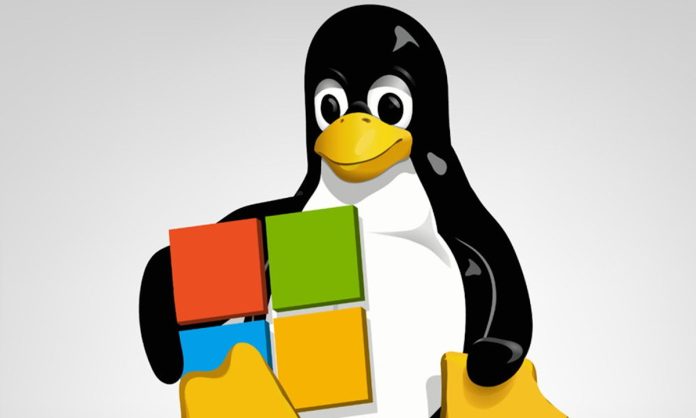
Windows now provides an amazing feature to use Linux as a subsystem on all machines. WSL (Windows Subsystem for Linux) will help you to use Linux seamlessly.
🧐Prerequisites
Windows 10 version 2004 and higher or Windows 11 to use the commands below.
🖥️Installation
wsl --install
This command will enable you to use WSL and install the Ubuntu distribution of Linux on our machines.
🔍Verify the version of WSL you are running
List your installed Linux distributions and check the version of WSL by using the command - wsl -l -v on Windows Command Prompt.
⚓Set up a Linux user
Once the installation of WSL is completed, you will need to create a Linux user and set a password for your newly installed Linux distribution.
For Better understanding Fallow the official article: Install WSL | Microsoft Learn
Subscribe to my newsletter
Read articles from Sampath Kumar directly inside your inbox. Subscribe to the newsletter, and don't miss out.
Written by
