Getting Started With API Gateway and Cloud Functions
 NagaRaju Kukkadapu
NagaRaju KukkadapuPrerequisites:
Google Cloud Account
Installing Google CLI
Sample application to deploy to gcloud
Postman to test
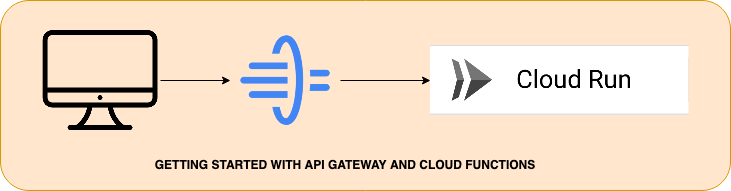
In the Google Cloud console, go to the Dashboard page and select or create a Google Cloud project.
Go to Dashboard Page https://console.cloud.google.com/projectselector2/home/dashboard?_ga=2.124589327.405847725.1691588802-1872602126.1691583025
Select the Project as shown below and click on New Project
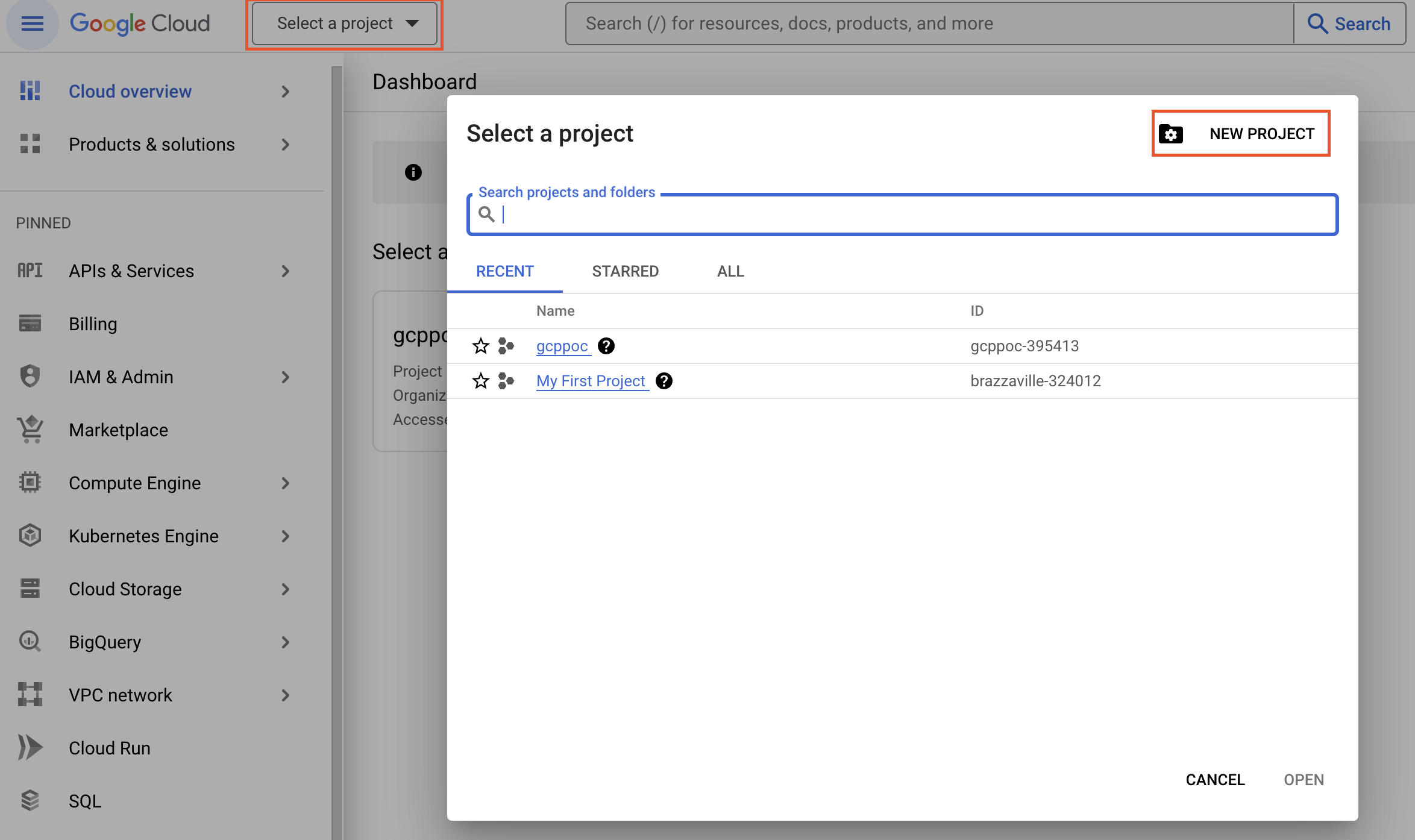
- Name the Project as per Naming standards and click on create.
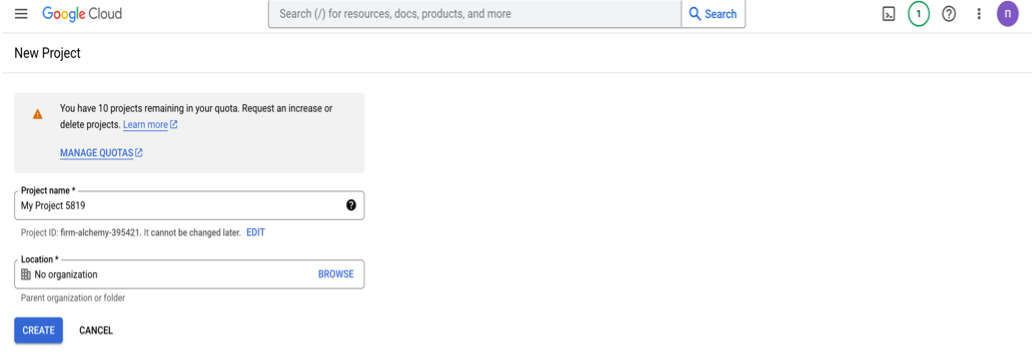
Confirm billing is enabled for your project.
https://cloud.google.com/billing/docs/how-to/modify-project
Using Google Cloud CLI:
- Install Google CLI in Mac using bash.
- command to install CLI using bash
· curl https://sdk.cloud.google.com | bash
For other installation process for Mac or Windows.
- Login to gcloud in CLI
• gcloud auth login
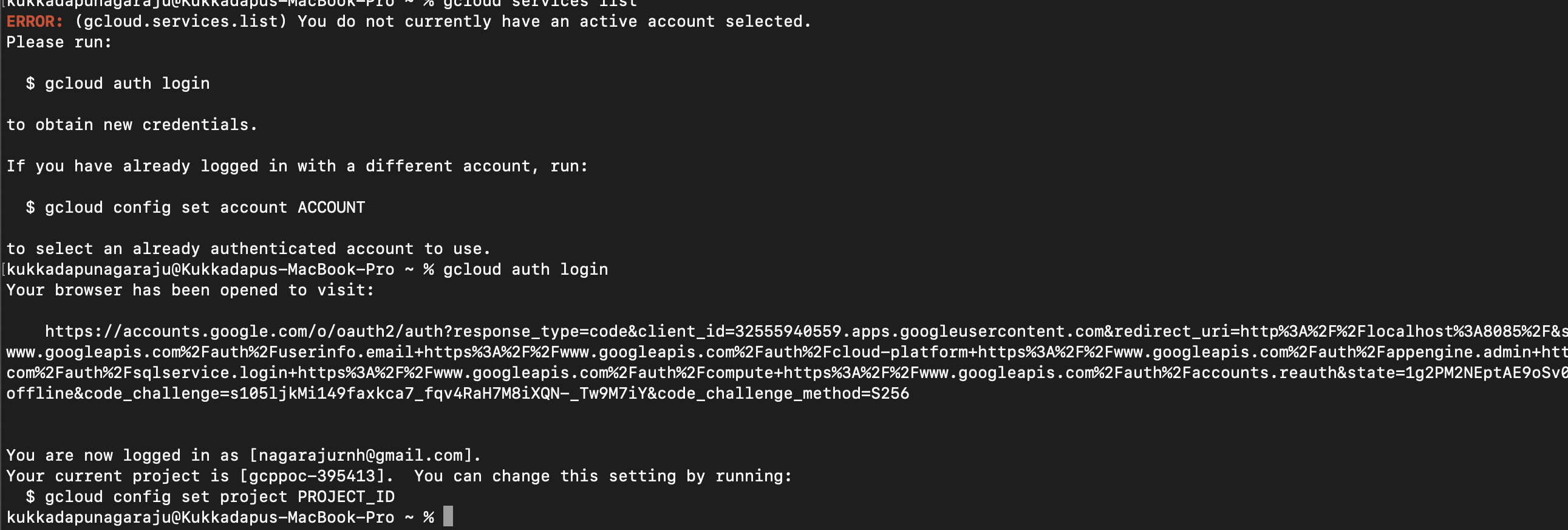
- To set Project Id
· gcloud config set project projectId
- Get the project Id selecting the project and projectId can be found in the URL.
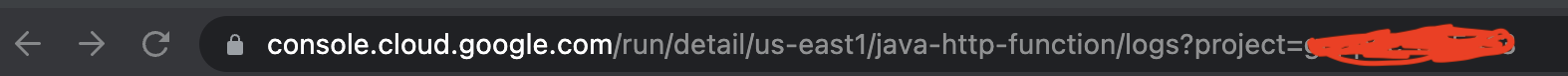
To check if Service List enabled
· gcloud services list- Enabling required services
API Gateway requires that you enable the following Google services:
Name | Title |
API Gateway API | |
Service Management API | |
Service Control API |
- If you do not see the required services listed, enable them:
- gcloud services enable apigateway.googleapis.com
- gcloud services enable servicemanagement.googleapis.com
- gcloud services enable servicecontrol.googleapis.com
- Sample application to deploy to gcloud.
cmd:
gcloud functions deploy java-http-function --gen2 --entry-point com.example.functions.Main --runtime=java11 –-{Region} --source={folderlocation} --trigger-http --allow-unauthenticated
Example:
gcloud functions deploy java-http-function --gen2 --entry-point com.example.functions.Main --runtime=java11 --region=us-east1 --source=/Users/Downloads/gcp-cloud-functions --trigger-http --allow-unauthenticated
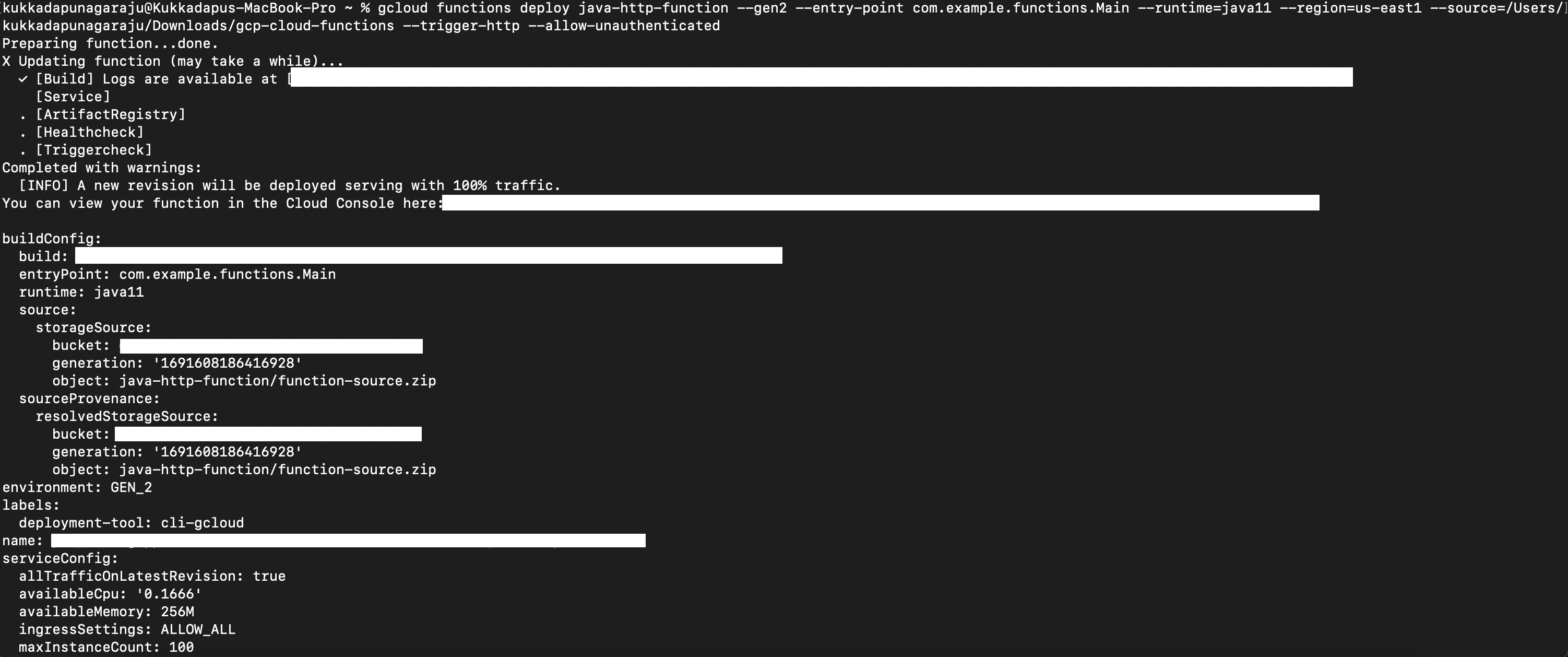
- On Completion of deployment Gcp URL will be generated to call
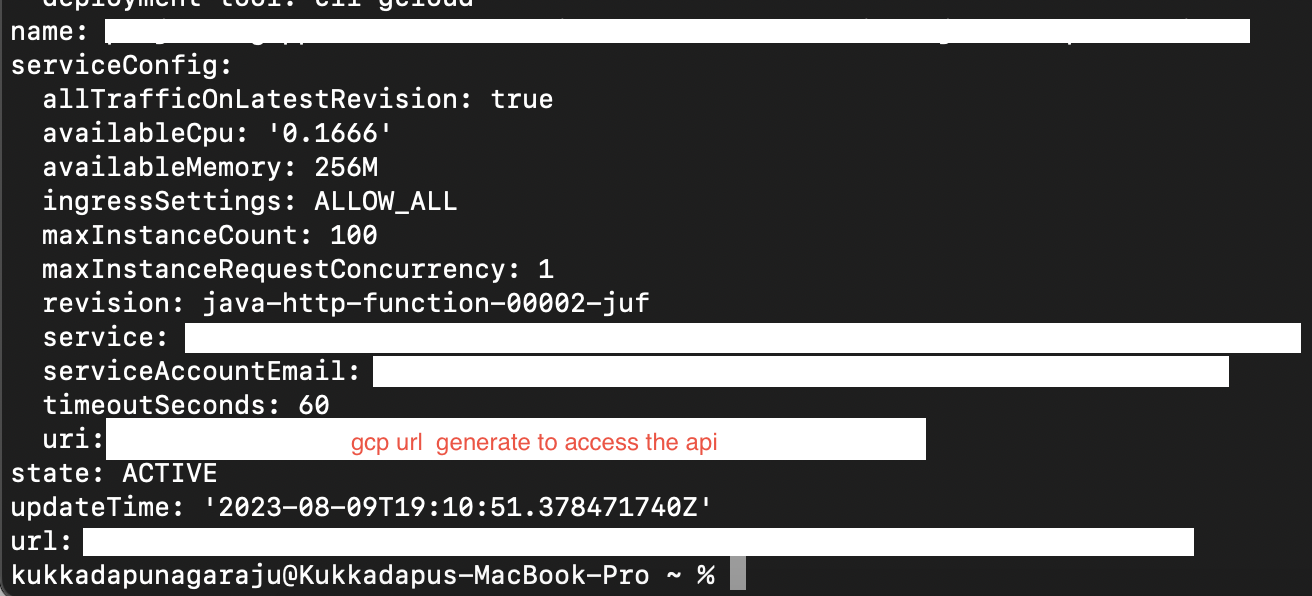
- Test the Endpoint URL with the Input as per your implementation.
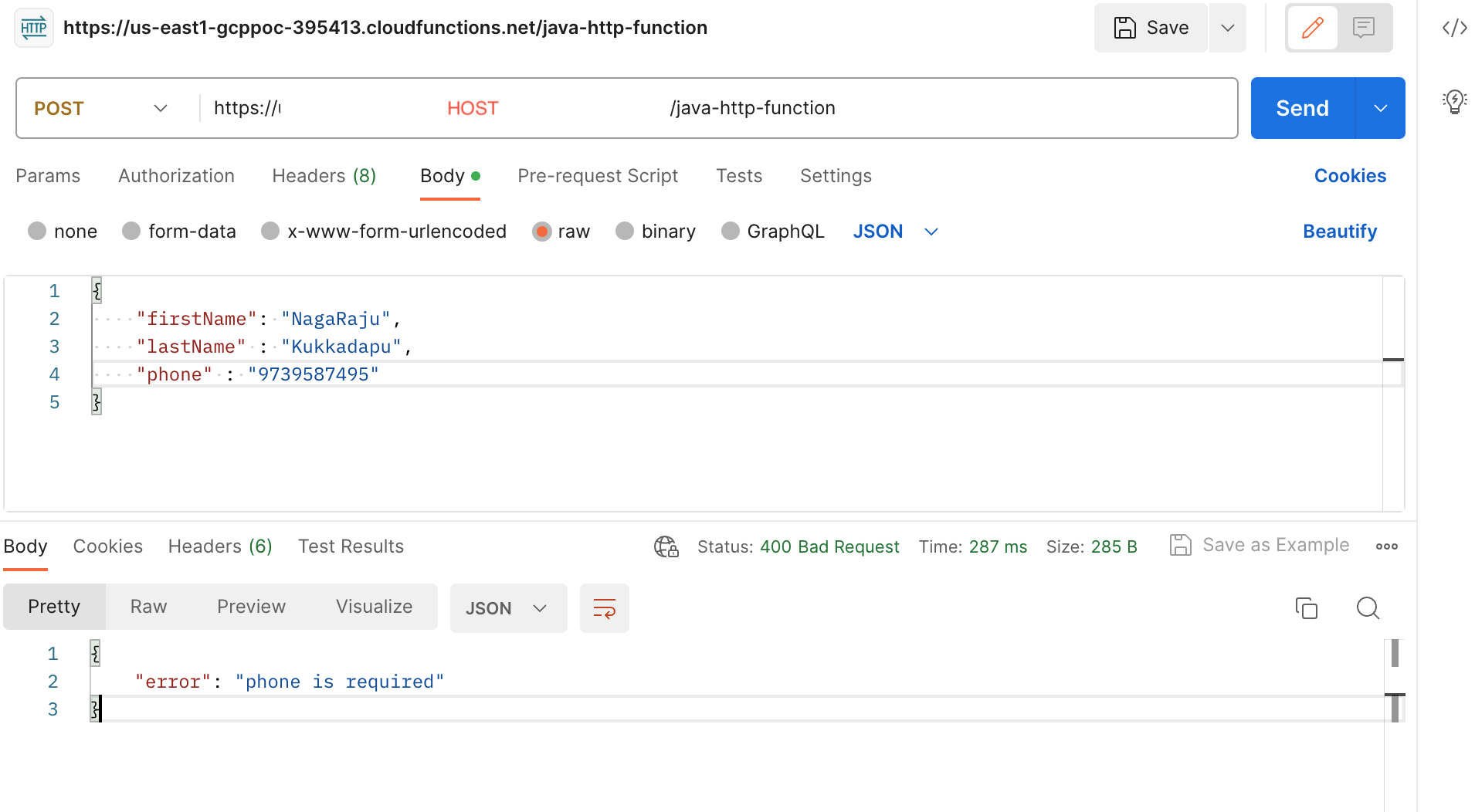
- To trace Logs
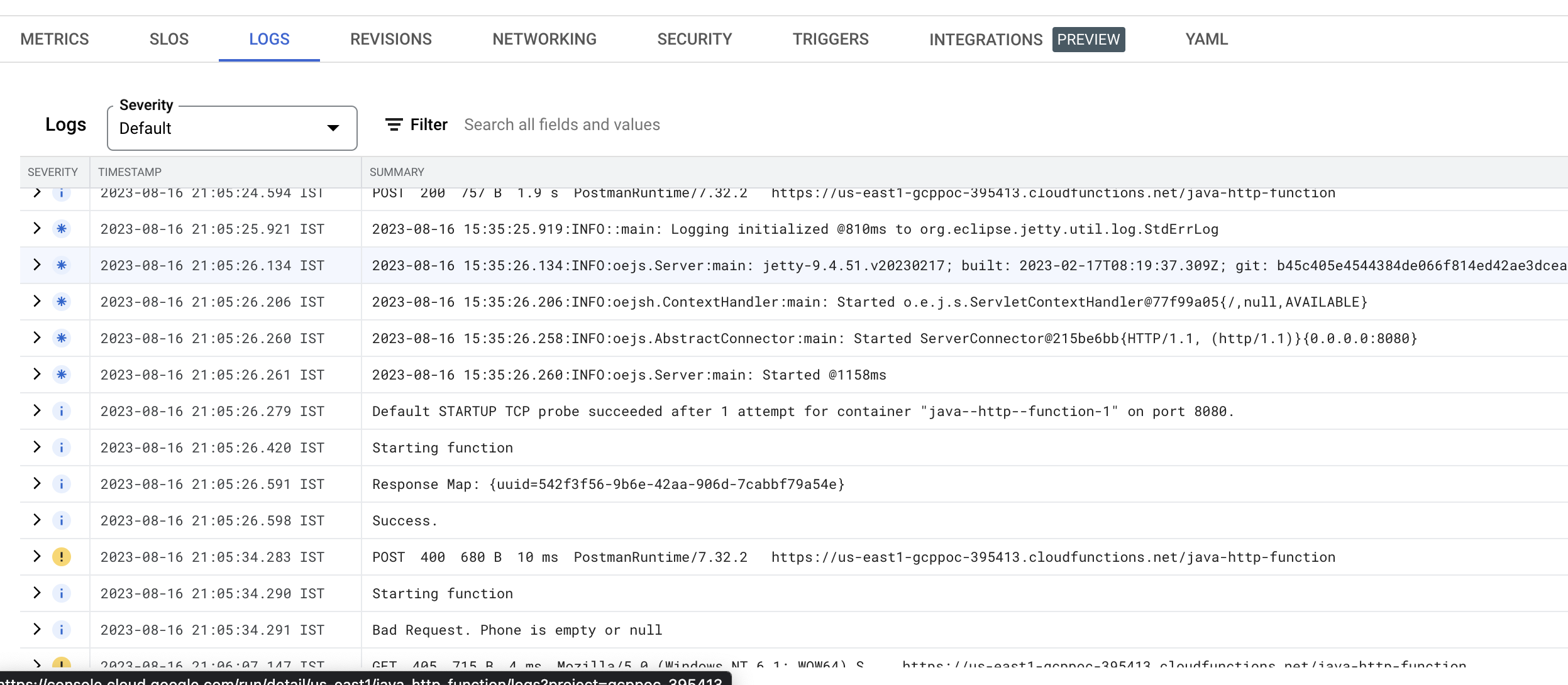
Subscribe to my newsletter
Read articles from NagaRaju Kukkadapu directly inside your inbox. Subscribe to the newsletter, and don't miss out.
Written by

NagaRaju Kukkadapu
NagaRaju Kukkadapu
I'm an Integration developer with extensive knowledge on designing, developing & architecture integration solutions using MuleSoft,Workato,Celigo,Talend,Spring,Java