🔮✨ Unleashing macOS Magic: A Journey with Homebrew and Harry MacPotter 🚀📚
 Dewang Sharma
Dewang Sharma
Congratulations on your new Mac! 🎉 If you're reading this blog, chances are you've recently acquired a shiny new Mac and are ready to embark on an exciting journey as a developer. Or perhaps, you're here because you're curious about my very first blog post. Either way, I'm thrilled to have you here!
So, what's next? It's time to start your journey.
In a world filled with magical macOS computers ✨🖥️, there lived a young wizard named Harry MacPotter 🧙♂️. He wanted to make his computer even more powerful and versatile 🚀💪. So, he set out on a quest to discover a special potion called "Homebrew" 🧪🔮, which could grant him the ability to perform amazing tricks with just a few simple words 🪄📝.
First, Harry opened the "Spotlight" by pressing the "Command + Space" keys ⌨️, and he found the "Terminal" ⚡🔍, a magical place where powerful commands could be spoken.
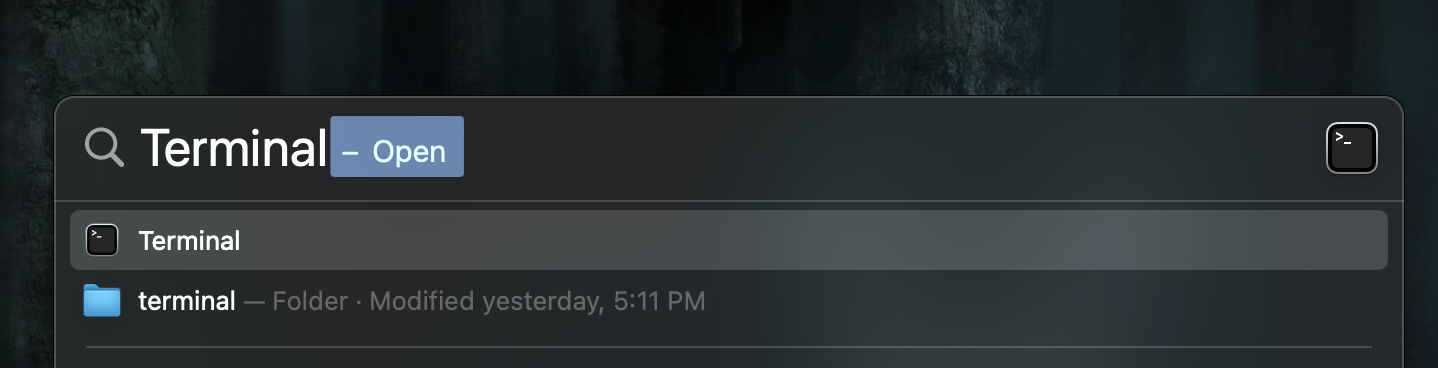
Then, he used his browser to visit the Homebrew website 🌐🔗, where he found a special command that he copied and pasted into the Terminal.
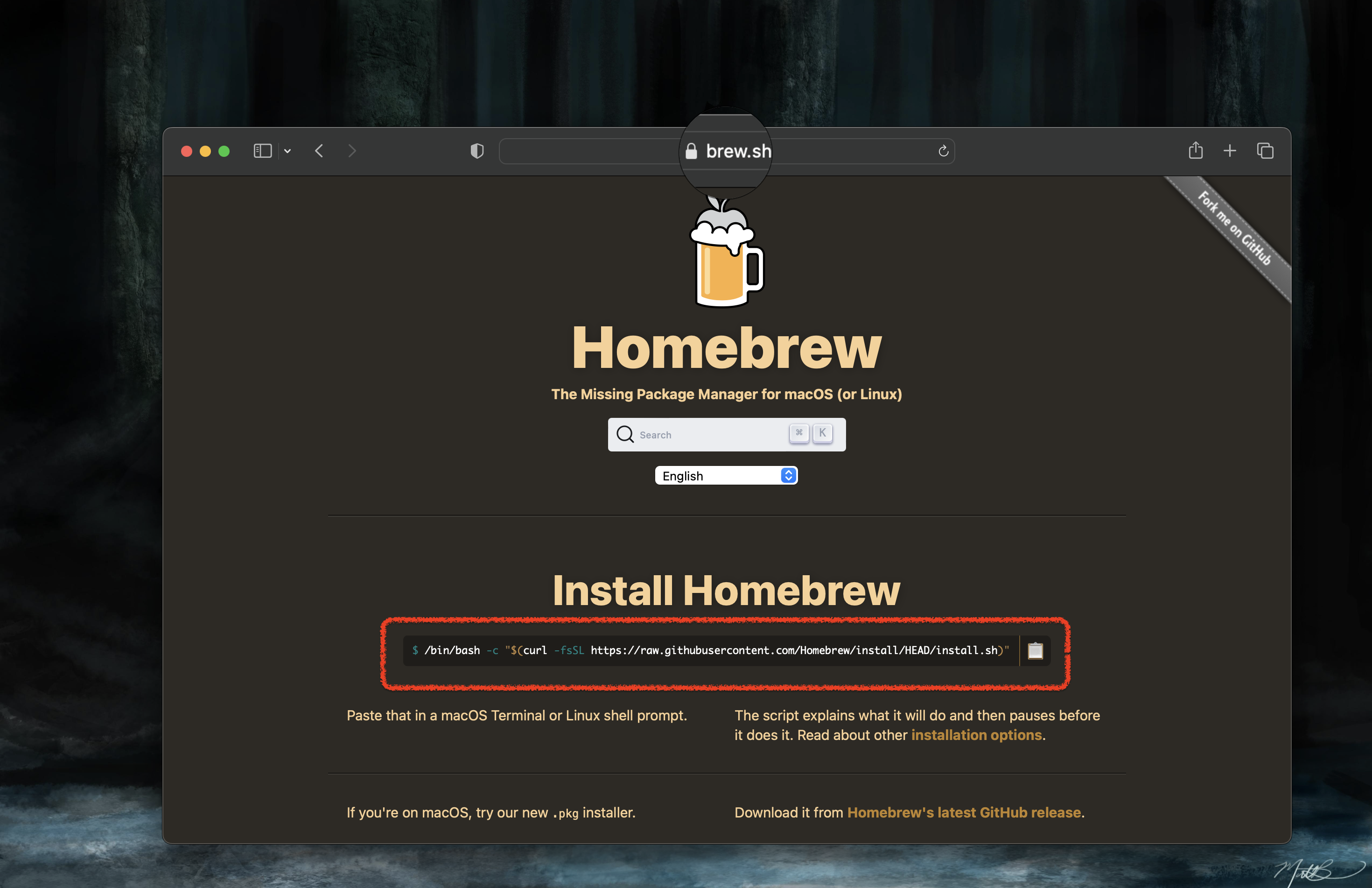
/bin/bash -c "$(curl -fsSL https://raw.githubusercontent.com/Homebrew/install/HEAD/install.sh)"
When Harry pressed "Enter," the magic began! Homebrew started working its wonders 🌟🔥, installing powerful tools and spells to enhance his computer. The Terminal asked for his password, just to ensure everything was safe and secure 🔐🛡️.
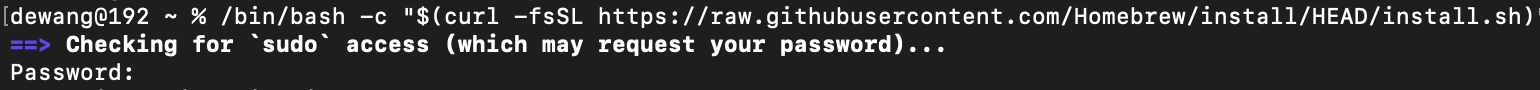
To make Homebrew even more accessible, Harry added a special path to his computer's settings 🛤️🔧 which is shown when Homebrew is installed. For example,
echo 'eval "$(/opt/homebrew/bin/brew shellenv)" >> /Users/dewang/.zprofile
eval "S(/opt /homebrew/bin/brew shellenv)"
NOTE: Copy the commands from your terminal to add Homebrew as a path variable to use it as an executable file.
Now, he could summon Homebrew with just a few words, like a true wizard 🗣️🪄.
Curious to know what version of Homebrew he had summoned, Harry asked the Terminal, and it happily revealed the answer 🤔🎩.
brew --version

Eager to explore more magical spells, Harry used Homebrew to install a special spell called "Tree" 🌳🌟.
brew install tree
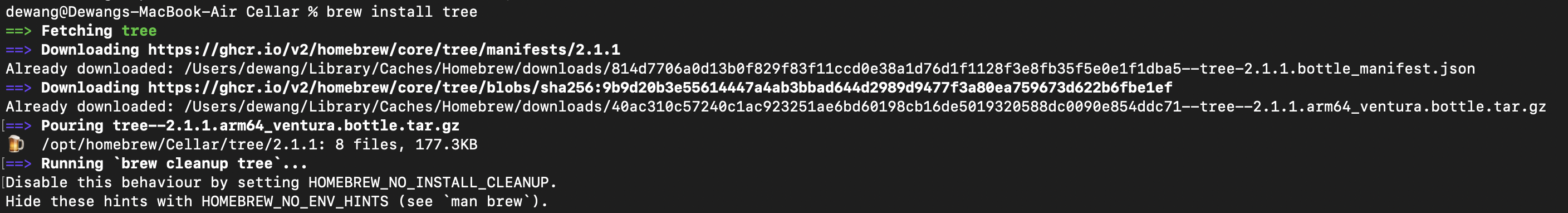
This spell allowed him to see the structure of his computer's files and folders in a neat and organized way 📂🔍. With a wave of his wand, or rather, a few words in the Terminal, Harry could now see a magical tree-like structure of his computer's files 🌳💼.
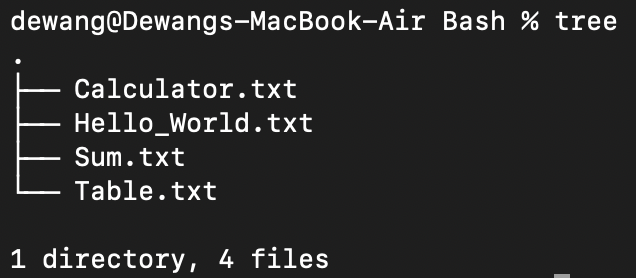
But that wasn't all! He could also see a list of all the magical spells, or "packages," he had installed using Homebrew 📦🔮. It was like having a treasure chest of powerful tools at his fingertips! 💼🔑
brew list
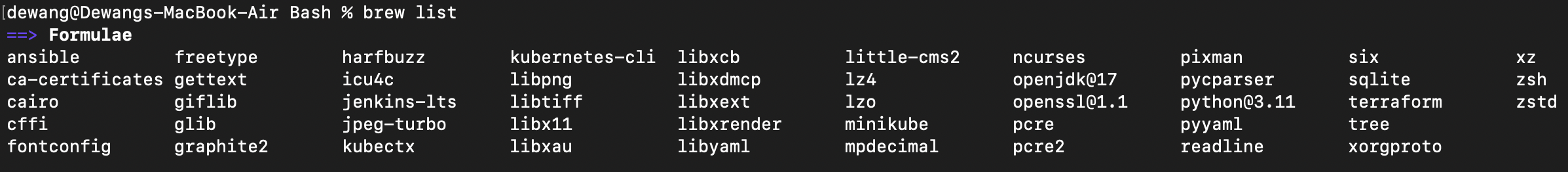
Harry MacPotter had become a skilled sorcerer of Homebrew magic, using simple words and commands to unlock incredible powers on his macOS computer 🎩✨. With Homebrew as his ally, he knew that his adventures in the world of computers would be even more exciting and enchanting! 🌌🔮🪄
Subscribe to my newsletter
Read articles from Dewang Sharma directly inside your inbox. Subscribe to the newsletter, and don't miss out.
Written by