Exploring my first custom fastn component - notification component
 Jahanvi Raycha
Jahanvi Raycha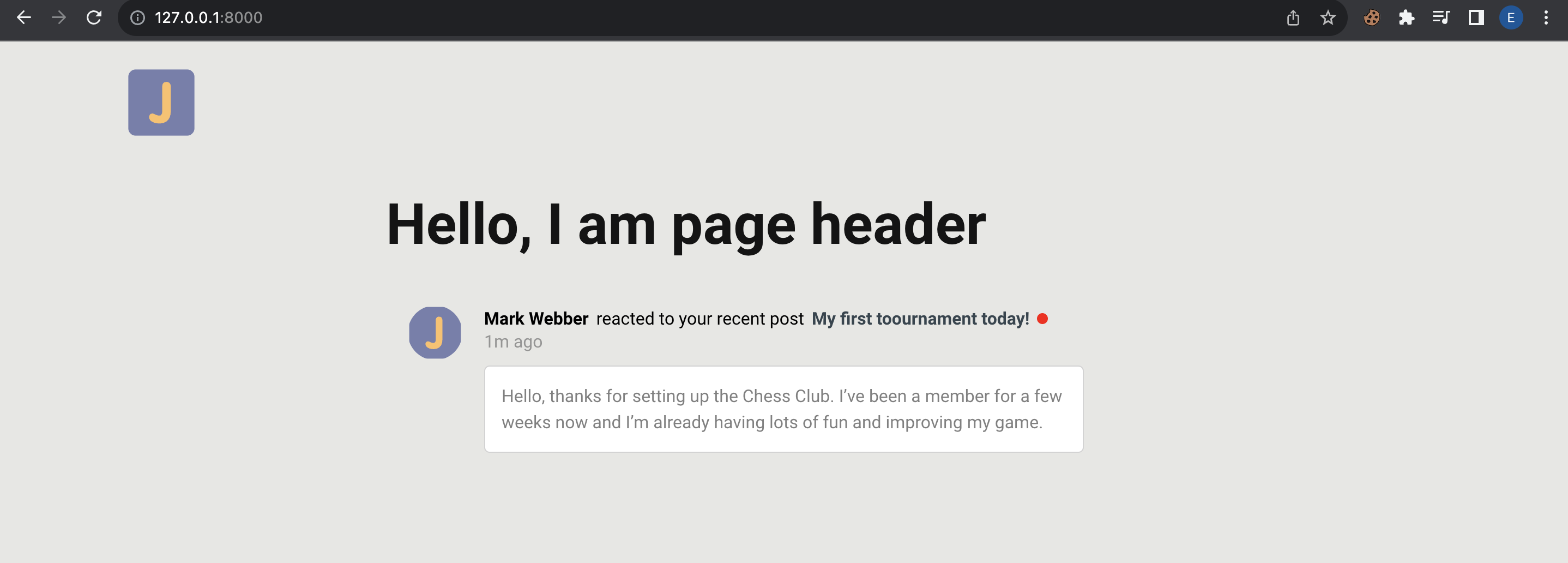
I tried my first fastn component today, which is the notification component. It is written by Ayush Soni.
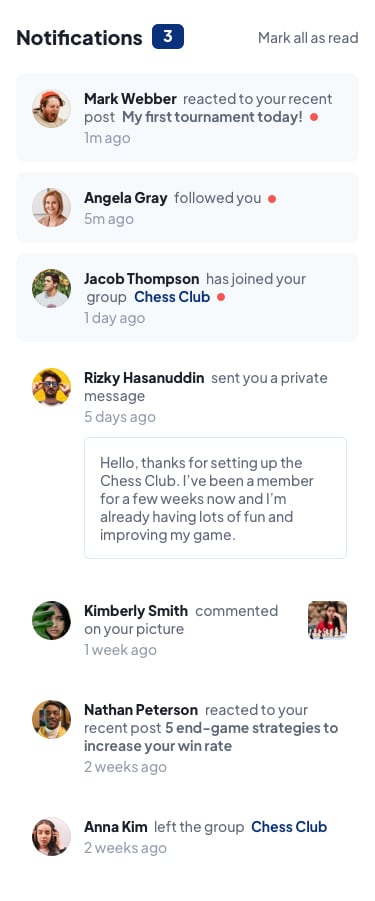
Find the component here.
Within 5 minutes, I was able to create a notification. Follow the steps and you will be able to use it too.
Step 1 - Add dependency in FASTN.ftd
-- fastn.dependency: ayushsoni1010.github.io/solid-notifications
FASTN.ftd should look like this,
-- import: fastn
-- fastn.package: expander
-- fastn.dependency: fastn-community.github.io/doc-site as doc-site
-- fastn.dependency: ayushsoni1010.github.io/solid-notifications as notif
Step 2 - Import the notification component in index.ftd
-- import: ayushsoni1010.github.io/solid-notifications/components/notification as notif
Step 3 - Now, use notification wrapper to wrap the content of your notification
-- notif.wrapper:
avatar_logo: $assets.files.assets.images.j.svg
username: Mark Webber
notify_message: reacted to your recent post
highlight_notify_message: My first toournament today!
duration: 1m ago
is_new_notification: false
notify_description: Hello, thanks for setting up the Chess Club. I've been a member for a few weeks now and I'm already having lots of fun and improving my game.
Note: We do not need to add space in between notif.wrapper and the first line.
index.ftd file should look like this,
-- import: doc-site as ds
-- import: expander/assets
-- import: ayushsoni1010.github.io/solid-notifications/components/notification as notif
-- ds.page: Hello, I am page header ;;Page header
site-logo: $assets.files.assets.images.j.svg
;; I am comment
-- notif.wrapper:
avatar_logo: $assets.files.assets.images.j.svg
username: Mark Webber
notify_message: reacted to your recent post
highlight_notify_message: My first tournament today!
duration: 1m ago
is_new_notification: false
notify_description: Hello, thanks for setting up the Chess Club. I've been a member for a few weeks now and I'm already having lots of fun and improving my game.
-- end: ds.page
avatar_logo: logo of notification receiver
username: username of notification sender
notify_message, highlight_notify_message: the message of notification
duration: the time duration
is_new_notification: it displays old or new notification
notify_description: additional description of notification
Step 4 - Deploy the website on localhost.
Type fastn serve in the console to deploy.
More about notification component.
Notification component has some optional and mandatory parameters.
avatar_logo: it is a mandatory parameter, which takes image location as an input.
new_post_img: it is an optional parameter, which takes an url of a new post as an input.
username: it is a mandatory parameter, which takes the username of notification sender as an input of type string as an input.
notify_message: it is a mandatory parameter, which takes a short message of notification of type string as an input.
highlight_notify_message: it is a mandatory parameter, which takes a short message of type string which needs to be highlighted as an input.
notify_description: it is an optional parameter, which takes the description for the notification of type string as an input.
duration: it is mandatory parameter, which takes a duration of type string as an input.
notify_description_message: it is an optional parameter, which takes boolean value; by default, it is set to false. It works as a flag for the field, notify_description. If it is set to true, it will display notification description.
is_new_notification: it is a mandatory parameter, which takes a boolean value; by default, it is set to false. It works as a flag to check new/old notification.
is_group_notification: it is a mandatory parameter, which takes a boolean value; by default, it is set to false. It works as a flag to check group notification.
To learn more about Fastn visit fastn.com
To make cool open-source contributions, visit fastn GitHub repository.
If you need any help Find me here.
Subscribe to my newsletter
Read articles from Jahanvi Raycha directly inside your inbox. Subscribe to the newsletter, and don't miss out.
Written by
