A Comprehensive Guide to Backing Up and Restoring a SQL Azure Database
 Joel Fox
Joel Fox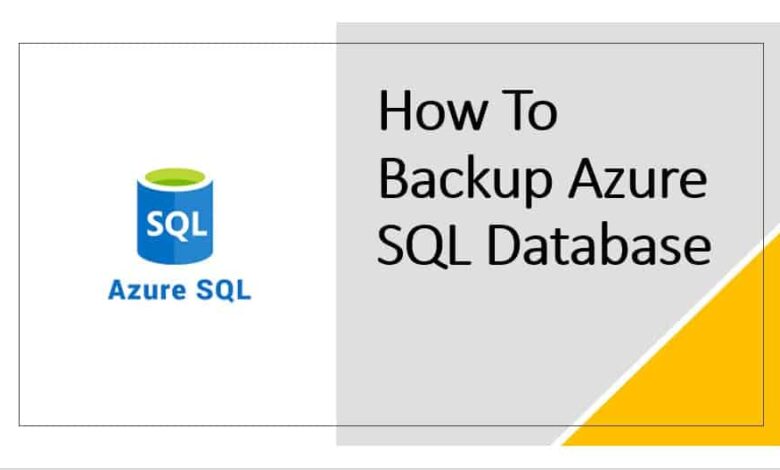
In the digital age, data is the backbone of business operations. Losing critical data can lead to downtime, financial losses, and damage to a company's reputation. To mitigate these risks, robust backup and restoration strategies are essential. For businesses utilizing Microsoft's cloud-based SQL Azure database service, understanding how to effectively back up and restore data is crucial.
Understanding SQL Azure Databases
SQL Azure is a cloud-based relational database service provided by Microsoft as part of the Azure platform. It offers a managed platform for hosting, deploying, and managing SQL databases in the cloud. SQL Azure databases are scalable, highly available, and designed to provide seamless data management for both small and enterprise-level applications.
The Importance of Backup and Restoration
Even with the advanced features and high availability of SQL Azure, data loss can still occur due to various factors such as accidental deletion, hardware failure, software bugs, and data corruption. This is where a robust backup and restoration strategy comes into play.
Benefits of Regular Backups:
Data Recovery: Backups ensure that in the event of data loss, you can restore your database to a point in time when the data was intact.
Compliance: Many industries have strict data retention and recovery requirements. Regular backups help meet these compliance standards.
Testing: Backups provide a safe environment to test application upgrades, data migrations, and other changes without risking the production database.
Considerations for Backing Up SQL Azure Databases:
Retention Policy: Determine how long you need to retain backups based on compliance requirements and business needs.
Frequency: Regular backups are essential. Determine how often you'll perform backups based on the rate of data changes.
Backup Types: SQL Azure supports full, differential, and transaction log backups. Full backups contain the entire database, while differential backups capture changes since the last full backup. Transaction log backups store database changes between full or differential backups.
Backup Storage: Backups can be stored in Azure Blob Storage. Ensure proper access controls and encryption to secure your backups.
Backing Up a SQL Azure Database
Using Azure Portal:
Navigate to your SQL Azure instance in the Azure portal.
Go to the "Backup" section and configure backup settings, including the retention period and storage location.
PowerShell:
- Utilize Azure PowerShell modules to automate backup tasks.
T-SQL Commands:
- Use T-SQL commands like
BACKUP DATABASEto initiate backups.
- Use T-SQL commands like
Restoring a SQL Azure Database
Using Azure Portal:
Navigate to your SQL Azure instance.
Go to the "Restore" section and select the backup you want to restore from.
PowerShell:
- Automate restoration using Azure PowerShell modules.
T-SQL Commands:
- Use T-SQL commands like
RESTORE DATABASEto initiate restoration.
- Use T-SQL commands like
Best Practices for Successful Backups and Restorations
Test Backups: Regularly test your backups by restoring them to a separate environment to ensure they're valid and usable.
Automate: Automate backup and restoration processes to reduce the chances of human error and ensure consistency.
Monitor and Alert: Set up monitoring and alerting mechanisms to be notified of backup failures or anomalies.
Offsite Backups: Consider keeping a copy of backups in a different Azure region for additional data redundancy.
Conclusion
In the modern business landscape, data is irreplaceable. Backing up and restoring SQL Azure databases is not just a good practice but a necessity. A well-thought-out strategy that incorporates regular backups, automated processes, and comprehensive testing ensures that your critical data remains safe and recoverable in the face of unexpected challenges. Whether you're a small business or a large enterprise, taking the time to understand and implement these practices can save you from significant data-related disruptions.
Subscribe to my newsletter
Read articles from Joel Fox directly inside your inbox. Subscribe to the newsletter, and don't miss out.
Written by
