Using Obsidian for personal knowledge management
 Jeroen Leenarts
Jeroen Leenarts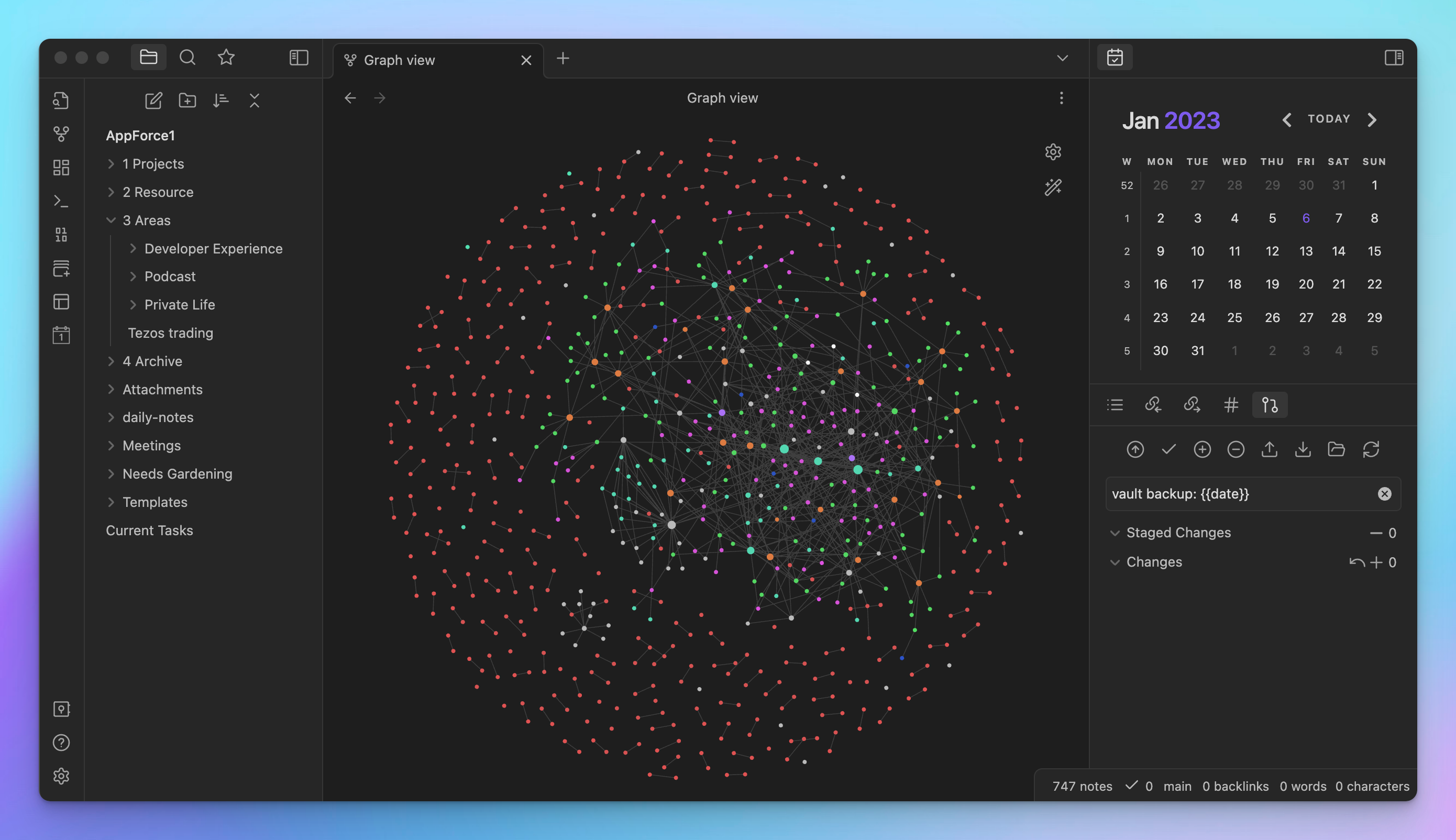
Personal Knowledge Management (PKM) is the process of actively organising and creating connections between the information and ideas that you encounter in your life. PKM helps you to better understand, remember, and use this information, ultimately leading to increased productivity and creativity.
One tool that can assist with PKM is Obsidian, a powerful open-source note-taking application that allows you to link your notes together in a non-linear fashion, creating a web of interconnected ideas.
To use Obsidian for PKM, you first need to create a collection of notes that represent the various pieces of information and ideas that you want to manage. These notes can be in the form of text, images, or even videos. You can then use Obsidian's linking feature to create connections between these notes, helping you to see how they relate to one another.
For example, let's say you are studying for a history exam and have created a note for each historical event that you need to learn. You can then link these notes together based on their chronology or their relation to a particular theme. This will allow you to see the big picture of what you are studying and how each event fits into it.
Obsidian also has a number of powerful features that can help you with your PKM efforts. For example, you can use the "Related Notes" feature to see all of the notes that are linked to a particular note, making it easier to explore the connections between your ideas. You can also use the "Graph" view to see a visual representation of your note network, allowing you to quickly see how your ideas are connected.
In addition to these features, Obsidian also offers a number of plugins that can further enhance your PKM experience. For example, you can use the "Task Plugin" to turn your notes into actionable items.
Overall, Obsidian is a powerful tool for Personal Knowledge Management, allowing you to easily organise and connect your ideas in a way that suits your needs. Whether you are a student trying to study for an exam, or a professional looking to keep track of your ideas, Obsidian can help you to better manage and make use of the information that you encounter in your life.
Building a Second Brain
In the book "Building a Second Brain" by Tiago Forte, the author discusses the concept of using technology and digital tools to augment and enhance your cognitive capabilities. The book argues that by creating a "second brain" in the form of a digital knowledge base, you can better capture, organise, and use the information and ideas that you encounter in your life.
Some key concepts covered in the book include:
Personal Knowledge Management (PKM): The process of actively organising and creating connections between the information and ideas that you encounter in your life. PKM can help you to better understand, remember, and use this information, leading to increased productivity and creativity.
The "Building a Second Brain" Framework: A framework for creating and using a digital knowledge base, consisting of four stages: capture, process, organise, and share.
Capture: The process of actively collecting information and ideas from various sources, including your own thoughts and observations, as well as external sources such as books, articles, and lectures.
Process: The process of reviewing and evaluating the information and ideas that you have captured, deciding what is important and relevant, and adding your own thoughts and insights.
Organise: The process of organising the information and ideas that you have captured and processed, creating connections between them and categorising them in a way that makes sense to you.
Share: The process of sharing your knowledge base with others, either by publishing it online or by sharing selected parts with specific individuals.
The book also covers various tools and techniques for implementing the "Building a Second Brain" framework, including the use of note-taking apps, mind maps, and knowledge management systems.
How to get started with Obsidian?
Getting started with Obsidian is easy and straightforward. Here are the steps you can follow:
Download Obsidian: First, visit the Obsidian website and download the latest version of the application. Obsidian is available for Windows, Mac, and Linux.
Install Obsidian: Once the download is complete, run the installer and follow the prompts to install Obsidian on your computer.
Create a vault: A vault is a collection of notes in Obsidian. To create your first vault, click on the "Create a new vault" button in the welcome screen. You can also create additional vaults later on by going to the "File" menu and selecting "New Vault".
Create your first note: To create a new note in Obsidian, click on the "New Note" button in the top toolbar, or use the keyboard shortcut "Ctrl + N" (on Windows) or "Command + N" (on Mac). A blank note window will open, allowing you to start typing.
Link your notes: One of the key features of Obsidian is the ability to create connections between your notes. To create a link between two notes, highlight the text you want to link, and then press "Ctrl + L" (on Windows) or "Command + L" (on Mac). This will open a dialog box where you can select the note that you want to link to. You can also create links by dragging and dropping notes from the "Notes" panel onto the note you are currently editing.
Explore the interface: Obsidian has a user-friendly interface that should be easy to navigate. To get a feel for the different features and options available, take some time to explore the various menus and toolbars in the application.
That's it! You are now ready to start using Obsidian for your personal knowledge management needs.
Where to learn more about using obsidian?
There are several resources available online that can help you learn more about using Obsidian for personal knowledge management:
The Obsidian documentation: The official Obsidian documentation is a great place to start learning about the different features and capabilities of the application. It covers topics such as creating and linking notes, using the "Graph" view, and customising the interface.
The Obsidian forum: The Obsidian forum is a community-driven platform where users can ask questions, share tips and tricks, and discuss their experiences with the application. It's a great place to get help and ideas from other Obsidian users.
The Building a Second Brain course: Tiago Forte, the author of the book "Building a Second Brain", offers a paid course that covers the concepts and techniques outlined in the book, including the use of Obsidian for personal knowledge management.
YouTube tutorials: There are also several YouTube tutorials available that demonstrate how to use Obsidian for personal knowledge management. These videos can be a helpful resource for getting started with the application and learning about its various features.
Overall, the best way to learn about using Obsidian is to just start using it! Experiment with the different features and see what works best for you. As you use the application more, you will get a better sense of its capabilities and how it can help you with your personal knowledge management needs.
Subscribe to my newsletter
Read articles from Jeroen Leenarts directly inside your inbox. Subscribe to the newsletter, and don't miss out.
Written by
