Create a Random Quotes Genarator with React and Vite
 Shivam Sharma
Shivam Sharma1 min read
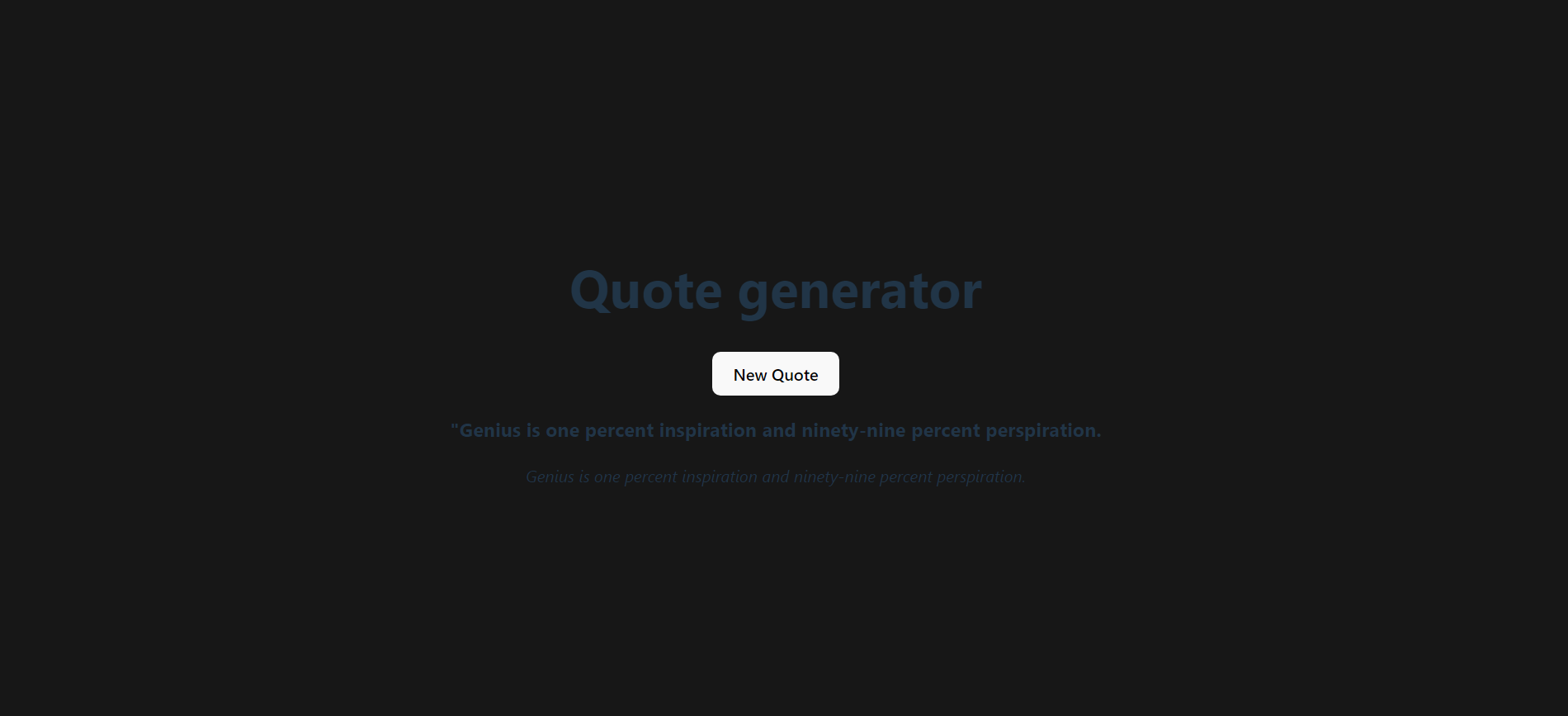
How to create React app?
There are many ways to create a react app but this blog focuses on how to create a React app with Vite. If you want to know about Vite then Check. Make sure you have downloaded the node.js in your system.
Getting started
I hope you have created a React app with Vite and make sure your app is running at localhost. This is a very simple app, you can see the following code and copy it to run into your machine.
import { useState, useEffect } from 'react'
import './App.css'
function getRandomQuote(quotes) {
return quotes[Math.floor(Math.random() * quotes.length)];
}
function App() {
const [quotes, setQuotes] = useState([]);
const [quote, setQuote] = useState(null);
useEffect(()=>{
fetch("https://type.fit/api/quotes")
.then((res) => res.json())
.then((json) => {
setQuotes(json)
setQuote(json[0]);
});
}, []);
function getNewQuote() {
setQuote(getRandomQuote(quotes));
}
return (
<>
<main>
<h1>Quote generator</h1>
<section>
<button onClick={getNewQuote}>New Quote</button>
<h3>
<span>"</span>
{quote?.text}
</h3>
<i>{quote?.text}</i>
</section>
</main>
</>
)
}
export default App
5
Subscribe to my newsletter
Read articles from Shivam Sharma directly inside your inbox. Subscribe to the newsletter, and don't miss out.
Written by

Shivam Sharma
Shivam Sharma
I’m an open source enthusiast and I am passionate Web Development, DevOps & I enjoy learning new things.