Secure Shell(SSH) and Secure Copy Protocol(SCP) in DevOps
 Rohit Deore
Rohit Deore
SSH (Secure Shell) and SCP (Secure Copy Protocol) are two essential tools in the field of DevOps, used for secure communication, remote access, and file transfer between systems. They play a crucial role in managing servers, deploying applications, and automating various tasks within the DevOps workflow.
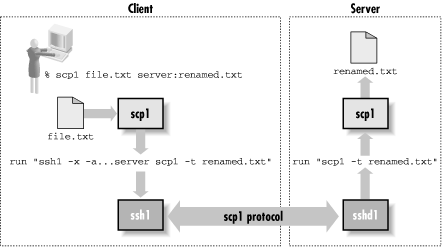
- SSH (Secure Shell): SSH is a cryptographic network protocol that provides a secure way to access and manage remote systems over an unsecured network. It offers encrypted communication, authentication, and secure data transfer. SSH is widely used in DevOps for tasks such as remote server management, running commands on remote systems, and setting up secure communication channels.
Key features of SSH in DevOps:
Remote Access: SSH allows DevOps engineers to remotely access servers and execute commands as if they were directly working on the machine's terminal.
Authentication: SSH uses public-key cryptography for authentication. Users generate a pair of keys – a public key and a private key. The public key is stored on remote servers, while the private key remains secure on the user's local machine. This enables secure, passwordless authentication.
Tunneling: SSH supports tunneling, allowing for the creation of encrypted communication channels between two systems. This is commonly used for port forwarding, allowing secure access to services running on a remote server.
Automation: DevOps automation tools often use SSH to establish secure connections and execute tasks on remote servers without manual intervention. Tools like Ansible and Puppet leverage SSH for server configuration and management.
- SCP (Secure Copy Protocol): SCP is a protocol built on top of SSH that facilitates secure file transfers between local and remote systems. It provides a secure alternative to tools like FTP or TFTP for copying files between servers.
Key features of SCP in DevOps:
Secure File Transfer: SCP ensures the secure and encrypted transfer of files between systems. It's commonly used for deploying application code, configuration files, and other assets to remote servers.
Syntax: SCP's syntax is similar to the Unix
cpcommand, making it straightforward to use for copying files and directories. For example:scp local-file.txt user@remote-server:/path/to/destination/Remote to Local and Vice Versa: SCP works in both directions – you can copy files from a local machine to a remote server or from a remote server to a local machine.
Integration with DevOps Tools: Many DevOps tools and scripts incorporate SCP for transferring files during deployment processes. This ensures that the right files are placed on the target servers accurately and securely.
In a DevOps context, SSH and SCP are often used together to facilitate remote server management, automate deployment processes, and securely transfer files. These tools contribute to the efficiency, security, and automation of various tasks within the DevOps workflow.
Subscribe to my newsletter
Read articles from Rohit Deore directly inside your inbox. Subscribe to the newsletter, and don't miss out.
Written by

Rohit Deore
Rohit Deore
Student and Developer