Repeat:(DO WHILE LOOP)
 Vikalp Kulshrestha
Vikalp KulshresthaThe REPEAT step repeatedly executes its child steps up to a maximum number of times that you specify. It determines whether to re-execute the child steps based on a Repeat on condition. You can set the repeat condition to one of the following:
*Repeat if any one of the child steps fails.
*Repeat if all of the elements succeed.
You can also specify a time period that you want the REPEAT flow step to wait before it re-executes its child steps.
Any repeat can specify a max Count. Maximum number of iterations = max Count+1
The Repeat Step :
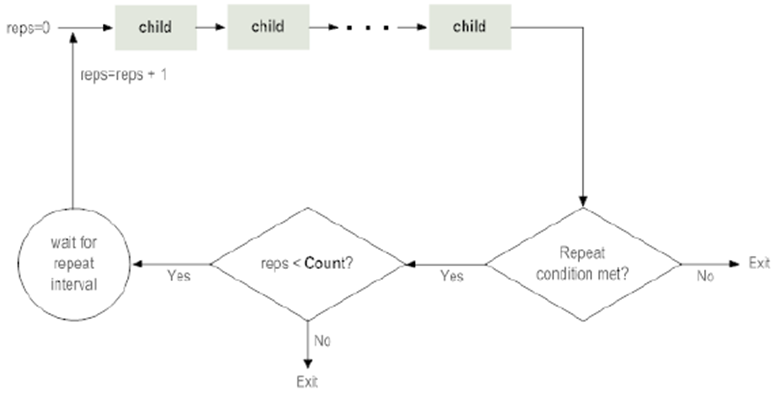
Property Description
Count Required. Specifies the maximum number of times the server re-executes the child steps in the REPEAT step. Set Count to 0 (zero) to instruct the server that the child steps should not be re-executed. Set Count to a value greater than zero to instruct the server to re-execute the child steps up to a specified number of times. Set Count to -1 to instruct the server to re-execute the child steps as long as the specified Repeat on condition is true. If you want to use the value of a pipeline variable for this property, type the variable name between % symbols. For example, %servicecount%.The variable you specify must be a String.
Repeat interval Optional. Specifies the number of seconds the server waits before re-executing the child steps. Specify 0 (zero) to re-execute the child steps without delay.If you want to use the value of a pipeline variable for this property, type the variable name between % symbols. For example, %waittime%. The variable you specify must be a String.
Repeat on Required. Specifies when the server re-executes the REPEAT child steps. Select SUCCESS to re-execute the child steps when all the child steps are complete successfully. Select FAILURE to re-execute the child steps when any one of the child steps fails.
Subscribe to my newsletter
Read articles from Vikalp Kulshrestha directly inside your inbox. Subscribe to the newsletter, and don't miss out.
Written by
