Exploring Essential Methods to Backup an Amazon EC2 Instance
 lucas Yong
lucas Yong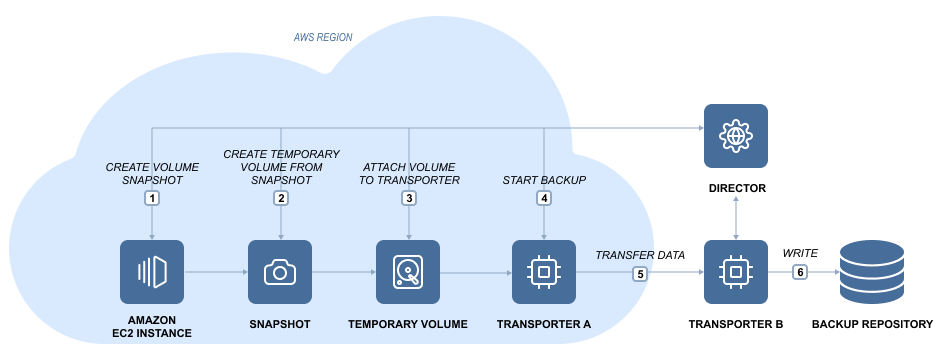
In the realm of cloud computing, Amazon Web Services (AWS) stands as a titan, offering a wide array of services that empower businesses to operate flexibly and efficiently. Among these services, Amazon Elastic Compute Cloud (EC2) instances play a pivotal role by providing scalable compute capacity in the cloud. However, like any digital asset, data hosted on EC2 instances is susceptible to loss or corruption. To safeguard your valuable data, implementing comprehensive backup strategies is essential. This article delves into various ways to backup an Amazon EC2 instance, ensuring the security and recoverability of your crucial information.
1. Amazon EBS Snapshots:
One of the most straightforward methods to backup EC2 instances is through Amazon Elastic Block Store (EBS) snapshots. EBS volumes serve as virtual hard drives for EC2 instances, and snapshots allow you to capture the state of these volumes at a specific point in time. EBS snapshots are incremental, meaning they only store changes made since the last snapshot. This not only saves storage space but also speeds up the restoration process.
Creating an EBS snapshot can be achieved through the AWS Management Console, the Command Line Interface (CLI), or programmatically using AWS SDKs. These snapshots can be stored in Amazon S3 or any other S3-compatible storage solution, providing durability and accessibility.
2. AMI (Amazon Machine Image) Backups:
Amazon Machine Images (AMIs) take the concept of snapshots a step further by including not just the data on an EBS volume but the entire state of the EC2 instance, including the operating system and software configurations. AMIs enable you to launch new instances that are identical to the original, making it a powerful disaster recovery solution.
By creating a custom AMI of your EC2 instance, you can ensure that your application's environment is preserved. Additionally, AWS provides features like launch permissions and encrypted AMIs to enhance security and control over the backup process.
3. Automated Backups with AWS Backup:
For a more comprehensive and automated approach to EC2 instance backups, AWS Backup is an excellent solution. This centralized backup service allows you to schedule regular backups of your EC2 instances, as well as other AWS resources, by creating backup plans. AWS Backup supports both EBS snapshots and AMI backups, streamlining the process of setting up, managing, and restoring backups.
By utilizing AWS Backup, you can define retention policies, manage cross-region backups, and have a unified view of backup compliance across your entire AWS infrastructure.
4. Third-Party Backup Solutions:
While AWS provides robust native backup options, third-party solutions can offer additional features and flexibility. These solutions often cater to specific business needs, such as application-aware backups, cross-cloud backups, and advanced data protection mechanisms.
Vendors like Veeam, Commvault, and N2WS offer comprehensive backup solutions that integrate seamlessly with AWS services, providing features such as deduplication, compression, and faster data recovery.
5. Data Replication and Multi-Region Backups:
To enhance the resilience of your EC2 instance backups, consider implementing cross-region replication. This involves creating EBS snapshots or AMIs in a secondary AWS region, providing an additional layer of protection against region-specific outages.
By setting up automated replication processes, you can ensure that your data remains accessible even in the face of a major disruption to a primary AWS region.
Conclusion: Safeguarding Your EC2 Instance Data
In the fast-paced digital landscape, data is the lifeblood of any business, and losing access to it can be catastrophic. Amazon EC2 instances host critical applications and services, making it imperative to have robust backup strategies in place. Whether you choose to rely on native AWS solutions like EBS snapshots and AMIs, adopt the convenience of AWS Backup, or explore third-party offerings, the key is to implement a backup strategy that aligns with your business requirements.
Remember that the effectiveness of your backup solution lies not only in its implementation but also in regularly testing and verifying the integrity of your backups. By combining diligent planning, a solid backup framework, and continuous monitoring, you can confidently navigate the dynamic world of cloud computing while ensuring the safety and availability of your Amazon EC2 instance data.
Subscribe to my newsletter
Read articles from lucas Yong directly inside your inbox. Subscribe to the newsletter, and don't miss out.
Written by
