A Guide to Web Accessibility Testing
 Abhay
Abhay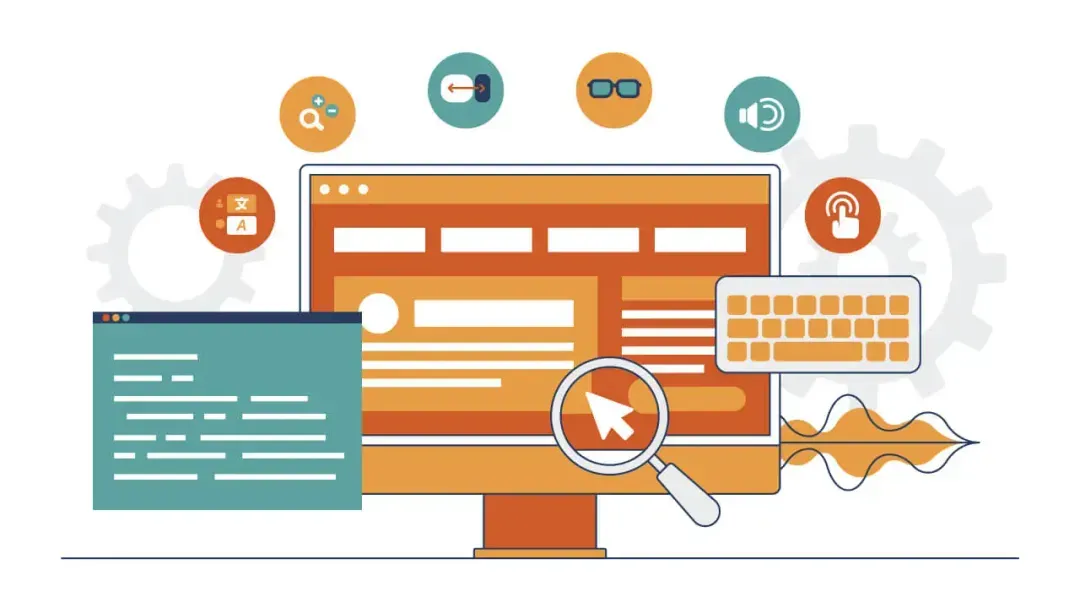
In today's digital landscape, web accessibility has taken center stage. It is no longer just a nice-to-have feature; it has become a crucial aspect of website development. The goal of web accessibility is simple yet profound: to ensure that all users, irrespective of their abilities, can interact with and access websites uniformly. This inclusive approach extends to various online services, including news articles, online shopping, banking, and government services, enabling everyone to partake in the digital world.
The significance of website accessibility is underscored by the rising number of individuals with disabilities worldwide. According to the World Health Organization and the CDC, approximately 16% of the global population and 26% of the U.S. population have a disability. This amounts to over 1 billion people globally and around 86 million individuals in the U.S. alone who may face barriers when accessing websites that lack accessibility features. These disabilities can encompass physical, sensory, cognitive, and intellectual impairments, making it essential for websites to be thoughtfully designed with inclusivity in mind.
Embracing web accessibility isn't just about compliance with regulations; it also aims to embrace diversity and provide equal opportunities for all users to navigate and engage with online content seamlessly. As we step into the future, prioritizing web accessibility is not only the right thing to do but also a strategic move to tap into a wider audience and create a more user-friendly, empathetic, and universally accessible online experience.
What is accessibility testing?
Accessibility testing helps ensure digital products, such as websites, mobile apps, and software, are inclusive and usable by all, including those with disabilities. This testing involves evaluating whether the product meets accessibility standards and guidelines, allowing people with diverse abilities to navigate, perceive, and interact with the content effectively. By conducting accessibility testing, organizations can identify and rectify barriers that might hinder access for certain users, promoting equal opportunities and a more inclusive digital experience for all. A study by Straits Research predicted that the global market for accessibility tests will exceed the estimated amount of $606.46 million by 2027 and is growing with a CAGR of 4.1%.
The World Wide Web Consortium has defined the Web Content Accessibility Guidelines or WCAG as the standard for accessibility testing. These guidelines provide a comprehensive set of recommendations for creating accessible digital content. WCAG is organized into four key principles, known as POUR:
Perceivable: Ensuring that information and user interface components are presented in a way that users can perceive through different senses, including sight, hearing, and touch.
Operable: Making the user interface and navigation accessible to all users, including those with crucial impairments, by providing easy keyboard access and understandable navigation.
Understandable: Ensuring content is presented clearly and logically, allowing users to comprehend and interact without confusion.
Robust: Creating content that can be reliably interpreted by a vast range of user agents, including assistive technologies, ensuring long-term accessibility.
Adhering to these guidelines helps developers and testers evaluate and improve digital products' accessibility, providing an inclusive experience to all users, regardless of their abilities.
Why is accessibility testing important?
With a growing number of individuals requiring seamless accessibility to websites worldwide, businesses need to cater to this significant user base to provide equal access to their products and services.
Why Accessibility Testing Matters:
● Inclusivity for all users
Accessibility testing ensures that websites and applications are designed to be inclusive, providing equal access to information and services for users with diverse abilities. By removing barriers, businesses create an environment where everyone can engage with their digital offerings.
● Legal compliance and standards
With a growing emphasis on digital accessibility, businesses must adhere to legal requirements and accessibility standards set by organizations like the W3C. Conducting accessibility testing helps companies avoid potential lawsuits and penalties while demonstrating their commitment to meeting these essential guidelines.
● Positive brand image
Prioritizing accessibility reflects a socially responsible and empathetic brand image. Businesses that cater to diverse audiences through accessibility testing are perceived as more user-centric, building trust and loyalty among customers who value inclusivity.
● Enhanced user experience
By identifying and addressing barriers, accessibility testing improves the overall user experience for everyone. Websites and applications that are seamless to navigate and understandable result in higher customer satisfaction and increased engagement.
● Improved SEO
Accessibility testing improves SEO through keyword integration, enhanced navigation, image optimization, responsive design, reduced bounce rates, faster load times, semantic markup, and increased link building and social sharing. Accessible websites rank higher, attract organic traffic, and contribute to business success.
● Wider market reach
Accessible digital products appeal to a broader audience, including individuals with disabilities and those without. By making their offerings user-friendly for everyone, businesses can tap into new markets and opportunities, expanding their customer base and driving business growth.
● Increased customer loyalty
When businesses prioritize accessibility, they demonstrate a commitment to their customers' needs. This fosters a sense of loyalty and appreciation among users, encouraging repeat visits and long-term brand loyalty.
Accessibility testing tools — what are they, and what criteria should they fulfill?
Accessibility testing tools are software applications designed to evaluate and ensure that websites and applications are accessible to all individual users, including those with disabilities. These tools help identify and fix accessibility issues, ensuring compliance with accessibility standards and guidelines.
Criteria for effective accessibility testing tools include:
Comprehensive testing: Effective accessibility testing tools should cover a wide range of accessibility aspects to ensure that all users, even those with disabilities, can access the web content. This includes checking for compatibility with screen readers, assessing keyboard navigation support, verifying color contrast for visually impaired users, and examining proper usage of alternative text for images. By addressing multiple aspects of accessibility, these tools ensure a more inclusive and user-friendly digital experience.
Compatibility: Accessibility testing tools should be capable of working seamlessly across various platforms, devices, and web browsers. With the diverse range of technologies and user preferences in today's digital landscape, it's essential that the tools accurately evaluate the accessibility of web applications in different environments. This compatibility ensures businesses can cater to users using various devices and operating systems, leaving no one behind.
Automation: Automation capabilities in accessibility testing tools significantly expedite the testing process, especially for large-scale projects. These tools can automatically scan web content for common accessibility issues, providing rapid feedback to developers and designers. Automated testing helps identify potential problems early in the development process, allowing for quicker remediation and a more efficient workflow.
Reporting and remediation: To be effective, accessibility testing tools should provide detailed and actionable reports. These reports highlight accessibility issues, indicate their severity, and suggest specific remediation steps. Clear and informative reports assist development teams in understanding the identified problems and taking the necessary measures to fix them promptly. Proper documentation ensures that the accessibility improvements are traceable and accountable.
Integration: Seamless integration of accessibility testing tools with development environments and continuous integration (CI) tools streamline the testing process and ensure accessibility becomes an integral part of the development workflow. Integrating accessibility testing into the existing development pipeline encourages a proactive approach to accessibility, making it easier to address potential issues at each stage of development.
Real user simulation: Some advanced accessibility testing tools simulate real user experiences to provide a deeper understanding of how users with disabilities interact with websites or applications. By replicating these interactions, testers can gain valuable insights into the usability and accessibility of digital products for people with disabilities. This realistic testing approach enhances empathy for users' needs and facilitates more effective accessibility improvements.
Compliance with standards: The most reliable accessibility testing tools align with web accessibility standards, such as the Web Content Accessibility Guidelines recommended by the World Wide Web Consortium (W3C). Adhering to these standards ensures that websites and applications comply with widely accepted accessibility criteria, enhancing usability for all users and avoiding potential legal and reputational risks.
By investing in accessibility testing tools that encompass these aspects, businesses can create digital products that are truly inclusive, accommodating the needs of all users regardless of their abilities or disabilities. This commitment to accessibility not only helps meet legal and ethical obligations but also fosters a positive user experience, improving customer satisfaction and brand reputation.
Importance of automating accessibility testing — why are automated accessibility tools important?
Automating accessibility testing is of paramount importance in today's digital landscape, where inclusivity and user-centricity are crucial for businesses. Automated accessibility tools are vital in achieving and maintaining accessibility standards for web applications and digital content. Here's why automated accessibility testing is essential:
Efficiency and scalability: Automated accessibility tools significantly expedite the testing process, allowing businesses to efficiently assess the accessibility of their web applications. As websites and digital content grow in complexity, manual testing becomes time-consuming and prone to human error. Automated tools can scan large volumes of web pages and identify accessibility issues rapidly, making it feasible to evaluate accessibility on a larger scale and across various projects.
Early issue detection: Integrating automated accessibility testing into the development pipeline ensures that accessibility issues are identified early in the software development life cycle. Addressing problems at an early stage reduces the cost and effort required for remediation later in the development process. By detecting and resolving accessibility issues proactively, businesses can create more accessible and user-friendly digital products from the outset.
Consistency and repeatability: Automated accessibility tools provide consistent results across multiple tests and iterations, ensuring that the same standards are applied consistently throughout the development process. The repeatability of automated tests enables developers to validate accessibility improvements after making necessary changes, ensuring continuous compliance with accessibility standards.
Comprehensive coverage: Automated accessibility tools can assess a wide range of accessibility aspects, including keyboard navigation, screen reader compatibility, color contrast, and alternative text for images. The comprehensive coverage provided by these tools ensures that all potential accessibility barriers are thoroughly examined, resulting in a more inclusive and accessible user experience.
Accessibility integration: Integrating automated accessibility tools with continuous integration (CI) systems allows for continuous testing during development and automated feedback on accessibility issues. This seamless integration empowers developers to address and resolve accessibility problems efficiently, promoting a culture of accessibility awareness and commitment within development teams.
Real-time feedback: Automated accessibility tools offer real-time feedback on accessibility issues, allowing developers to receive immediate guidance on how to remediate identified problems. This prompt feedback fosters an iterative and collaborative approach to accessibility, enabling development teams to implement accessibility improvements as they go.
Cost-effectiveness: Automated accessibility testing can lead to cost savings in the long run. By identifying and addressing accessibility issues early in the development process, businesses can avoid potential legal repercussions and costly retroactive accessibility fixes. Further, automated testing reduces the need for manual testing resources, optimizing testing efforts and budget allocation.
Why is automating website accessibility testing crucial for businesses?
Automating web accessibility testing is crucial for modern businesses seeking to create inclusive and user-friendly digital experiences. Automated tools offer several benefits, including increased speed and efficiency, comprehensive coverage of accessibility requirements, and consistent results. They provide continuous monitoring, integrate seamlessly with development workflows, and offer scalability for larger projects.
By adopting automated testing, businesses can save time, reduce costs, and help maintain compliance with accessibility standards. Ultimately, automating web accessibility testing fosters a positive user experience and reinforces an organization's commitment to inclusivity and accessibility.
Popular Web accessibility testing tools
Web accessibility testing tools are software applications or services designed to assess the accessibility of websites and web applications for users with disabilities. These tools help identify potential barriers that may prevent individuals with disabilities from using web content effectively. By evaluating websites against accessibility standards and guidelines, these tools enable developers and testers to identify and resolve accessibility issues, ensuring that the web content is inclusive and usable for all users. Following are some popular web accessibility testing tools:
aXe: aXe is an open-source accessibility testing engine developed by Deque Systems. It is designed to integrate seamlessly with various web browsers, making it popular for developers and testers. aXe provides comprehensive accessibility reports highlighting potential issues and offering actionable insights to improve web accessibility. Its API can be integrated into automated testing workflows, allowing teams to catch accessibility issues early in the development process. Axe's robust testing capabilities and continuous updates make it a valuable tool for ensuring compliance with accessibility standards like WCAG (Web Content Accessibility Guidelines).
WAVE Web Accessibility Evaluation Tool: Developed by WebAIM, the WAVE tool is a widely used web accessibility evaluation tool. Available as a browser extension, WAVE allows users to test web pages for potential accessibility barriers. The tool provides real-time feedback on potential issues, with color-coded icons indicating the severity of each accessibility problem. WAVE also offers detailed reports with explanations and recommendations for resolving accessibility issues. It is an excellent tool for designers, developers, and content creators to identify and address accessibility challenges in web pages.
Pa11y: Pa11y is a command-line accessibility testing tool that can be easily integrated into automated testing frameworks. It supports multiple testing standards, including WCAG 2.0, Section 508, and ARIA (Accessible Rich Internet Applications). Pa11y allows developers to test web pages in bulk and generate detailed reports on accessibility issues. Its flexible configuration options and support for various output formats make it convenient for integrating accessibility testing into continuous integration and deployment processes.
Tenon: Tenon is a cloud-based accessibility testing tool that automates web accessibility testing across large websites and applications. It offers powerful scanning capabilities, enabling teams to quickly identify accessibility violations. Tenon's reports provide clear insights into the accessibility issues found, along with guidance on how to remediate them. Its API integration and support for continuous integration platforms make it a valuable tool for enterprises and organizations with an extensive web presence.
AChecker: AChecker is a free online accessibility testing tool that allows users to manually test individual web pages or upload multiple pages for batch testing. It supports various accessibility standards and provides detailed reports on detected issues. AChecker's user-friendly interface and customizable testing options make it suitable for individuals and small teams looking for a quick and easy way to evaluate web accessibility.
WebAIM: WebAIM offers a suite of accessibility testing tools that complement its WAVE tool. The Color Contrast Checker helps identify color contrast issues, ensuring text is easily readable for all users. The Web Accessibility Toolbar is a browser extension that provides additional accessibility testing options and features. WebAIM's comprehensive approach to accessibility testing makes it a reliable resource for developers and testers aiming to improve web accessibility.
Tota11y: Tota11y is a JavaScript-based accessibility visualization toolkit created by Khan Academy. It overlays a set of visual aids on web pages to highlight potential accessibility issues. Tota11y provides insights into accessibility improvements through a variety of visual cues and interactive elements. It is often used by developers and designers to quickly spot accessibility problems and take necessary corrective actions.
How can you perform web accessibility testing?
Here is a basic outline of how to conduct web accessibility testing:
Familiarize with web content accessibility guidelines (WCAG): Understand the WCAG guidelines provided by the World Wide Web Consortium (W3C). These guidelines outline the principles, guidelines, and success criteria for making web content more accessible.
Select an accessibility testing tool: Choose an appropriate web accessibility testing tool that suits your requirements. Popular tools include Axe, WAVE, Pa11y, and Tenon, among others.
Manual inspection: Conduct a manual inspection of your web content, looking for potential accessibility barriers. Check for keyboard navigation, proper heading structure, alt text for images, and other key accessibility features.
Test with assistive technologies: Use assistive technologies such as screen readers, voice recognition software, and keyboard-only navigation to experience your web content from the perspective of users with disabilities.
Validate against WCAG guidelines: Use the selected accessibility testing tool to scan your website and validate it against the WCAG guidelines. The tool will identify accessibility issues and provide suggestions for improvement.
Fix and re-test: Address the identified accessibility issues and re-test the web content to ensure the changes have been implemented correctly.
Test across different browsers and devices: Perform accessibility testing across various web browsers and devices to ensure a consistent and accessible user experience.
Engage real users: Consider involving individuals with disabilities to test your web content and provide feedback on its accessibility.
Monitor regularly: Web accessibility is an ongoing process. Regularly monitor and test your website for accessibility to ensure it remains inclusive as your content and features evolve.
There are multiple aspects that need to be considered for web accessibility testing. Following are a few critical ones:
Critical considerations for web accessibility testing
Understanding user needs: Consider the needs of diverse users with impairments, including those with visual, hearing, motor, and cognitive impairments. Understanding their requirements and challenges will help prioritize the testing efforts.
Compliance with standards: Ensure your web content adheres to recognized accessibility standards, such as Web Content Accessibility Guidelines (WCAG). Compliance with these guidelines ensures your website is accessible to a broader audience.
Focus on keyboard navigation: Test your website's functionality using only the keyboard. Ensure all interactive elements, menus, and navigation can be accessed and used without a mouse.
Alt text for images: Check that all images have descriptive and meaningful alternative text (alt text). This is essential for users who rely on screen readers to understand the content.
Color contrast: Assess that the color contrast between text and background meets accessibility standards. Ensure text is legible for users with visual impairments.
Captions and transcripts: Ensure all multimedia content, such as videos and audio files, have captions and transcripts. This helps make the content accessible to users who are deaf or hard of hearing.
Testing with assistive technologies: Use assistive technologies like screen readers, voice recognition software, and screen magnifiers to test your website from the perspective of users with disabilities.
Mobile accessibility: Test your website's accessibility on different mobile devices, as mobile users have diverse needs and may use different assistive technologies.
Form and input fields: Verify that form elements and input fields are well-labeled and provide clear instructions. This helps users understand how to interact with the website correctly.
Consistency and predictability: Ensure the website's layout and navigation are consistent across pages, providing a predictable user experience.
User feedback: Encourage feedback from users with disabilities to identify any accessibility issues they encounter. Address their concerns to improve the overall accessibility of your website.
How does HeadSpin help improve the web experience for end-users?
HeadSpin empowers organizations to enhance the web experience for end-users through its comprehensive data science-driven testing Platform. By leveraging AI-driven insights and powerful testing capabilities, HeadSpin ensures optimal performance and quality of web applications for a seamless user experience.
AI-driven performance monitoring: HeadSpin's AI Platform continuously monitors web applications, detecting anomalies and identifying performance bottlenecks. This proactive approach enables organizations to address issues before they impact end-users, ensuring a smooth browsing experience.
Real-time results: With simultaneous execution and compilation of testing scenarios and user sessions, HeadSpin provides real-time results, enabling teams to make data-driven decisions quickly and efficiently.
Comprehensive web testing: HeadSpin's platform offers comprehensive testing capabilities, including visual testing, regression intelligence, and audio/video testing. It ensures that web applications not only function as expected but also provide a visually appealing and seamless user interface.
User experience optimization: By analyzing various metrics such as blurriness, brightness, loading/buffering time, and audio/video quality, HeadSpin's AI-powered AV platform ensures optimal user experiences for web applications.
Reference-free video MOS Model: HeadSpin's AI-based reference-free video Mean Opinion Score (MOS) model provides a true subjective quality score estimation of end-users' perception. This enables organizations to understand how end-users perceive the web application's video and audio quality.
Global device coverage: HeadSpin offers a vast network of real devices and virtual simulators across multiple global locations. This comprehensive device coverage allows organizations to test their web applications in diverse real-world scenarios, ensuring optimal performance worldwide.
Continuous improvement: HeadSpin's AI approach involves collaborative problem-solving and continuous improvement through user feedback. This iterative process allows fine-tuning of AI models, ensuring the platform caters to specific customer use cases and evolving requirements.
Bottom line
Accessibility testing is essential for ensuring inclusive and user-friendly websites and web applications. By following guidelines and using automated tools, businesses can provide equal access to all users, fostering inclusivity and improving user experience, which benefits both businesses and their audiences.
Subscribe to my newsletter
Read articles from Abhay directly inside your inbox. Subscribe to the newsletter, and don't miss out.
Written by

Abhay
Abhay
I am a digital marketer with 13+ yrs. experience. I have written so many blogs and also have sound knowledge in software testing.