String in Python - 2
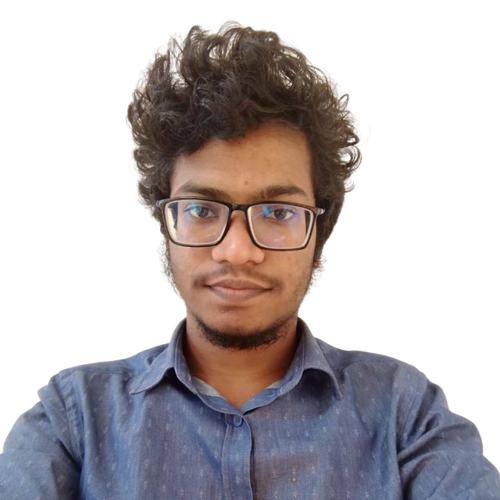 Sajjad Rahman
Sajjad RahmanTable of contents
- Immutability of Strings
- Replacing Characters in a String
- String Multiplication
- Changing Case (Upper and Lower )
- Splitting Strings
- More Methods
- Remove leading and trailing whitespace
- Count the occurrences of a substring
- Check if the string starts with a certain substring
- Replace a substring with another substring
- Conclusion
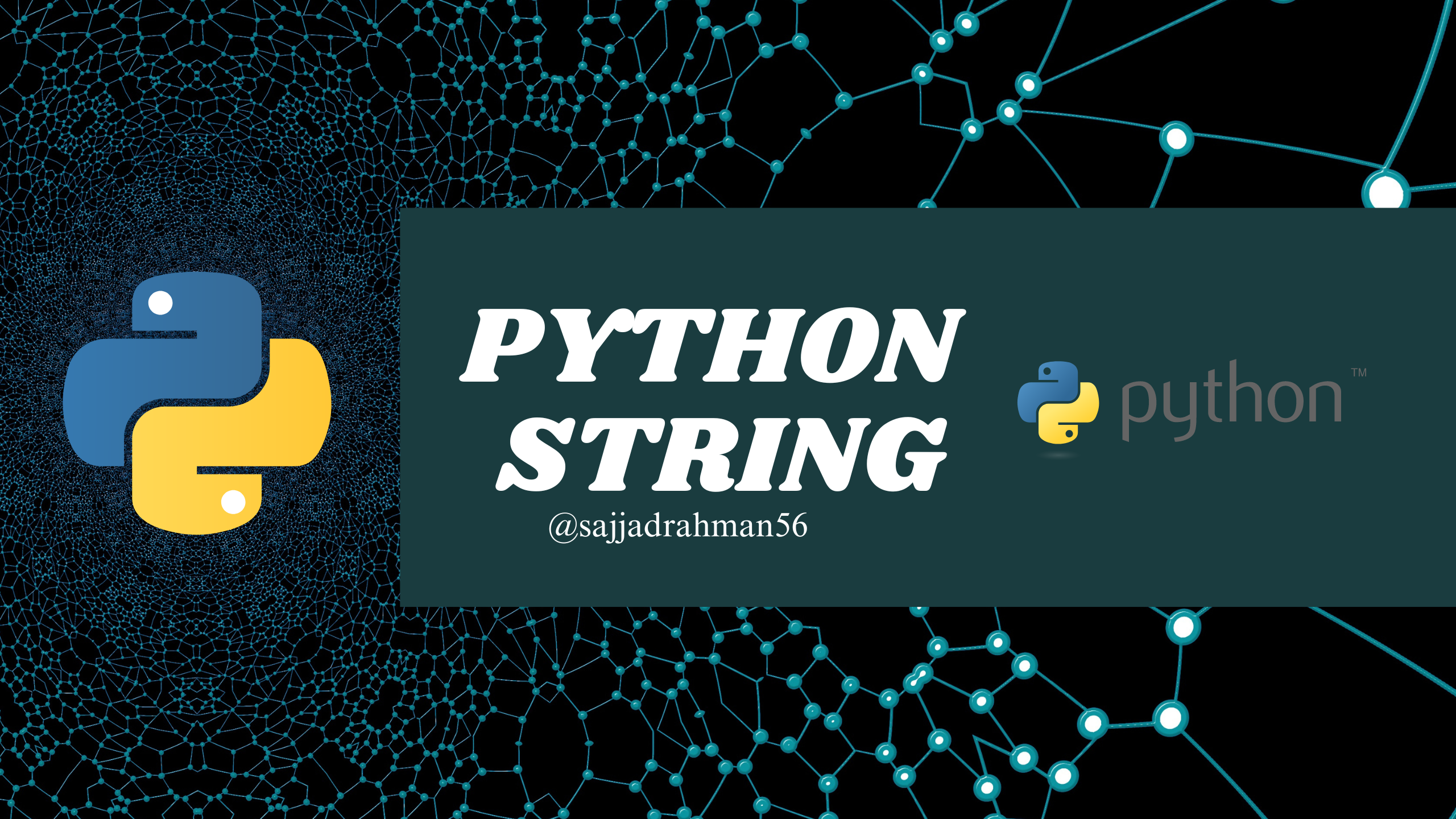
Immutability of Strings
Strings are a fundamental data type in Python, serving as a sequence of characters. However, one key property of strings is their immutability. This means that once a string is created, its individual characters cannot be changed. Let's delve into this concept with an example:
name = "abir"
name[0] = 'p' # This will raise a TypeError
Running the above code snippet will result in an error: "TypeError: 'str' object does not support item assignment." This error demonstrates the immutability of strings, preventing direct modification of characters.
Replacing Characters in a String
While you can't modify characters in an existing string, you can create a new string with desired alterations. For instance, let's assume we have the string 'abir', and we want to replace the first character 'a' with 'k'. Here's how to accomplish it:
name = "abir"
last_letters = name[1:]
new_name = 'k' + last_letters
print(new_name) # Output: "kbir"
In this example, string slicing is used to extract characters without the first one. By concatenating the desired character ('k') with the sliced portion, the new string 'kbir' is formed.
String Multiplication
Python permits us to multiply strings to repeat them a specified number of times. For instance:
first_name = 'Jon'
multiplied_name = first_name * 10
print(multiplied_name) # Output: "JonJonJonJonJonJonJonJonJonJon"
Here, the string 'Jon' is multiplied by 10, leading to the repetition of the string 10 times.
Changing Case (Upper and Lower )
We can change the letters smaller to capital by use of upper(), and vice versa.
jon = " hello bangladesh mlops club"
upper_case_jon = jon.upper()
print(upper_case_jon) # Output: " HELLO BANGLADESH MLOPS CLUB"
Splitting Strings
The split() method divides the string into a list of words, like['hello', 'bangladesh', 'mlops', 'club'].
jon = " hello bangladesh mlops club"
split_jon = jon.split()
print(split_jon) # Output: ['hello', 'bangladesh', 'mlops', 'club']
The split() parameter is null which means when it finds the space then the split() words. We can pass a parameter inside the method like split('a') and then look at the example
jon = " hello bangladesh mlops club"
split_jon = jon.split('a')
print(split_jon) # Output: [' hello b', 'ngl', 'desh mlops club']
More Methods
Remove leading and trailing whitespace
sentence = " Python Programming is Amazing "
cleaned_sentence = sentence.strip()
print(cleaned_sentence) # Output: "Python Programming is Amazing"
Count the occurrences of a substring
sentence = "Python Programming is Amazing"
count_amazing = sentence.count("Amazing")
print(count_amazing) # Output: 1
Check if the string starts with a certain substring
sentence = "Python Programming is Amazing"
starts_with_python = sentence.startswith("Python")
print(starts_with_python) # Output: True
Replace a substring with another substring
sentence = "Python Programming is Amazing"
new_sentence = sentence.replace("Amazing", "Incredible")
print(new_sentence) # Output: " Python Programming is Incredible "
Conclusion
In this tutorial, we delved into the immutability of strings and explored various string methods that enable us to manipulate and process textual data effectively. By understanding the principles of string immutability and harnessing the power of string methods, you can create more dynamic and flexible programs for handling string-related tasks.
For more learn about string methods please go here python documentation
🐦 Twitter: @sajjadrahman56 🐦
🐙 GitHub: sajjadrahman56 🐙
🔗 LinkedIn: sajjadrahman56
Stay connected and follow me on my social media accounts to keep up with my latest updates and projects! 🌟 Let's collaborate and share knowledge. 🤝 Looking forward to engaging with you in the tech community! 👩💻👨💻
Subscribe to my newsletter
Read articles from Sajjad Rahman directly inside your inbox. Subscribe to the newsletter, and don't miss out.
Written by
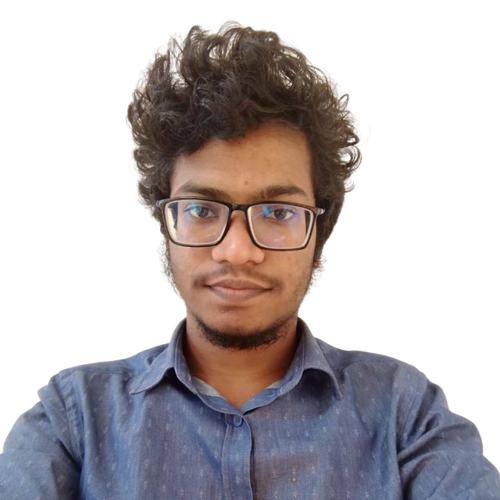
Sajjad Rahman
Sajjad Rahman
As a Flutter developer, I am constantly learning and trying to implement new concepts into my projects. In addition, I devote time to studying Machine Learning. I have a passion for contributing to open-source projects.