Day 27 Task: Jenkins Declarative Pipeline with Docker
 Gopal Gautam
Gopal GautamTable of contents
🔹Create Declarative Pipeline with Docker
From the Jenkins dashboard, click on "New Item" to create a new project.
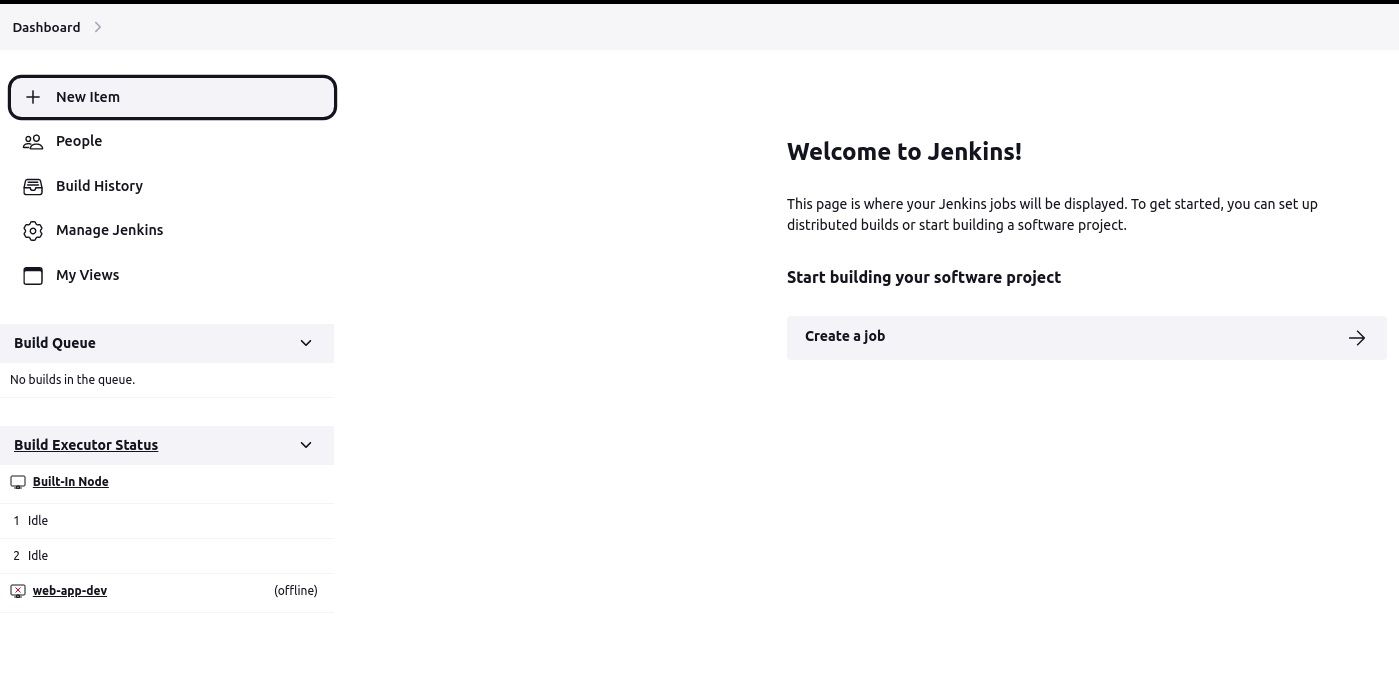
Enter a project name and select "Pipeline" Click "OK" to create the project.
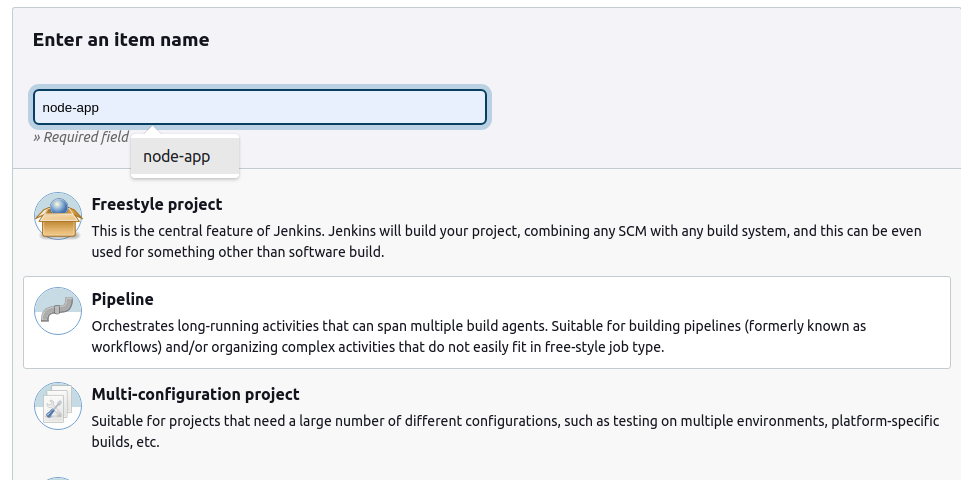
Under Source Code Management, select Git and Added the repository URL (my forked repository).
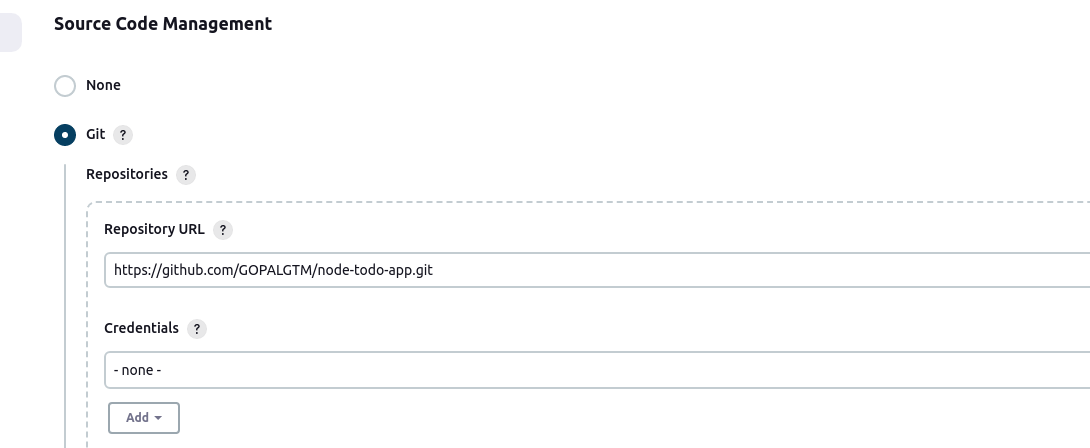
Enabled GitHub hook trigger for GITScm polling.
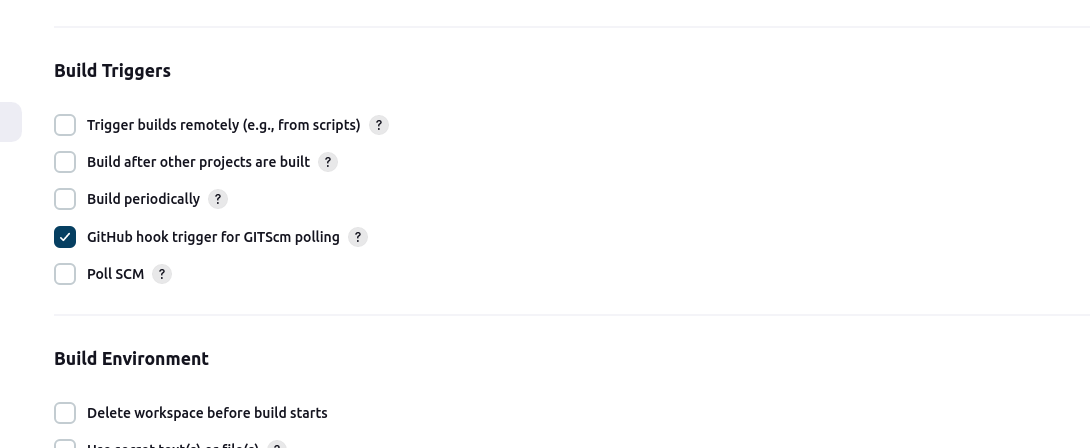
GitHub WebHooks Setup:
Accessed my repository on GitHub.
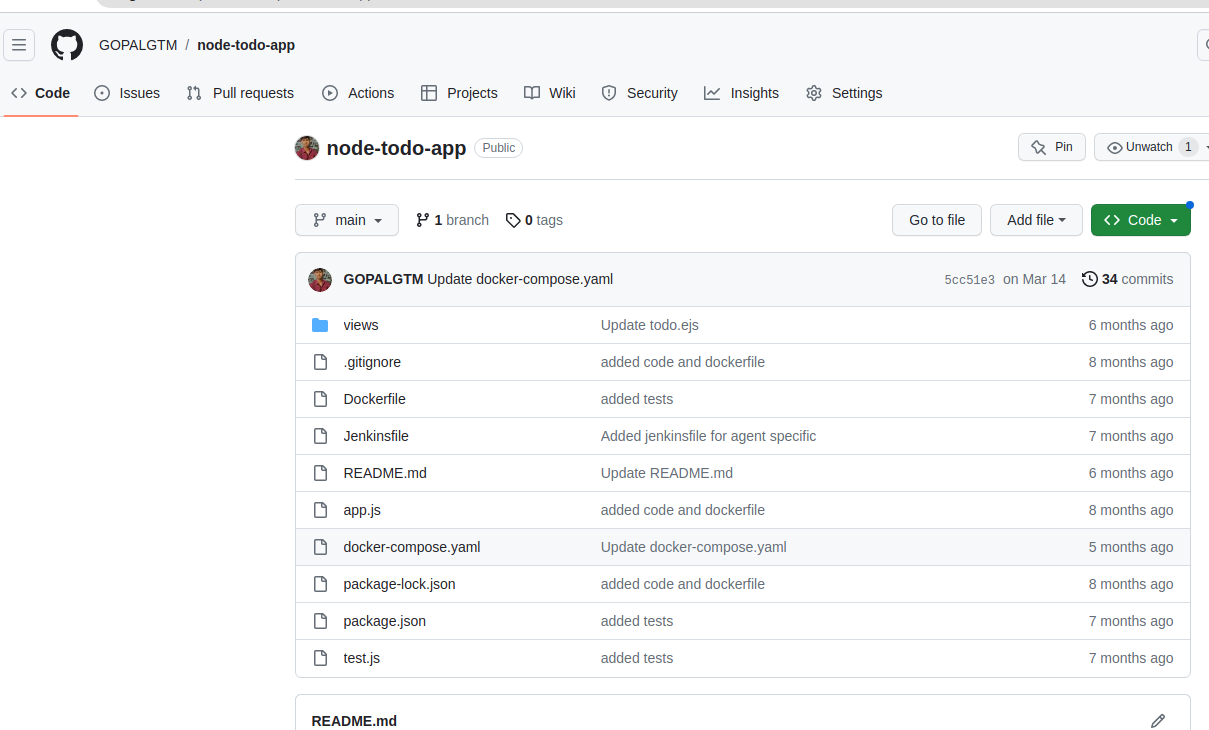
Went to "Settings" > "Webhooks".
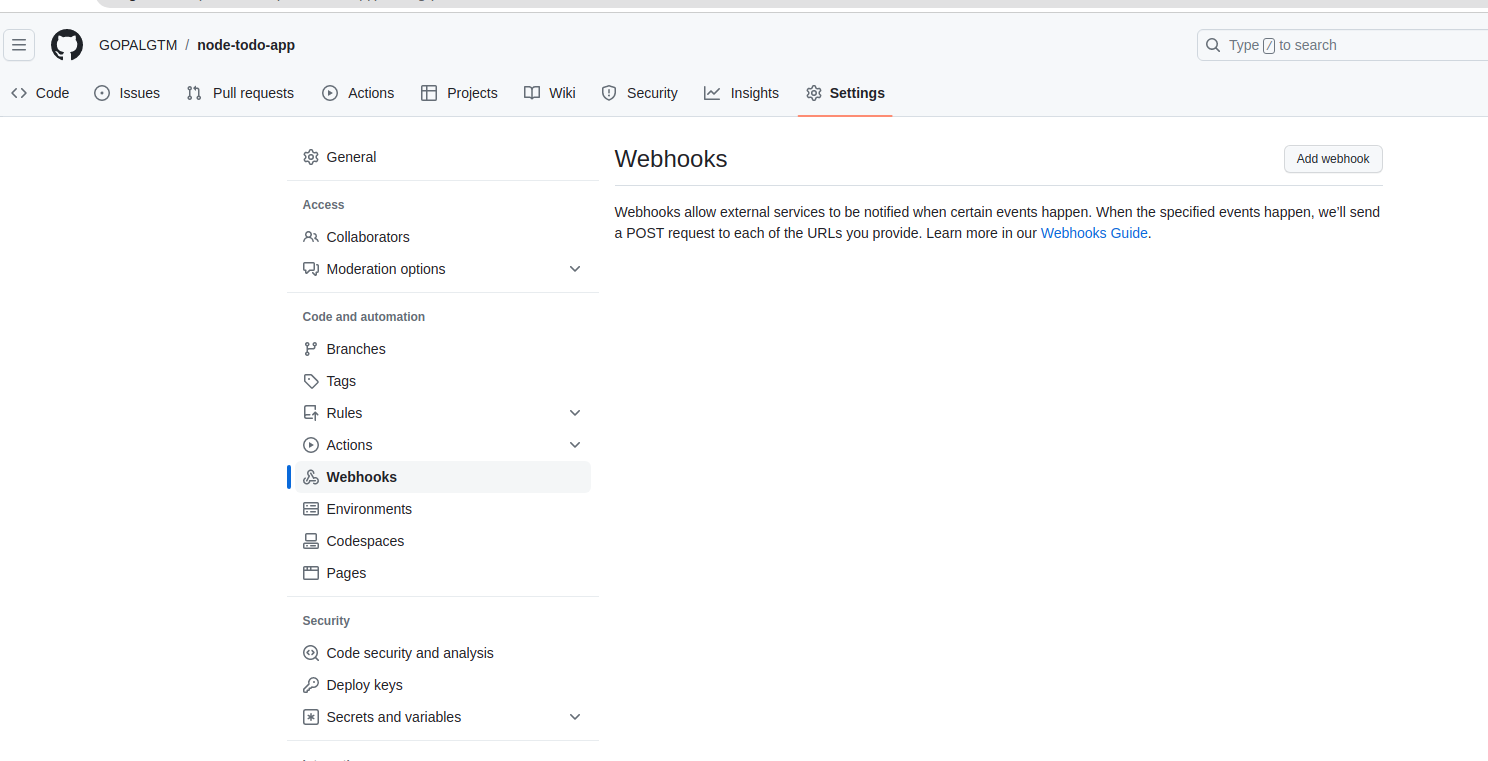
Added a new webhook with my Jenkins job's URL Selected events to trigger (e.g., push, pull request).
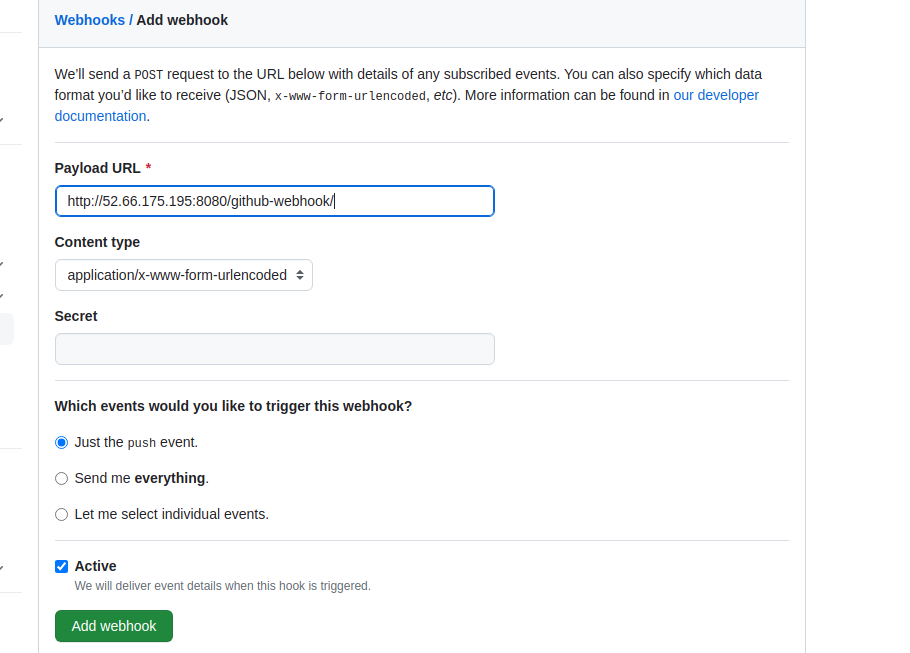
Saved the webhook.
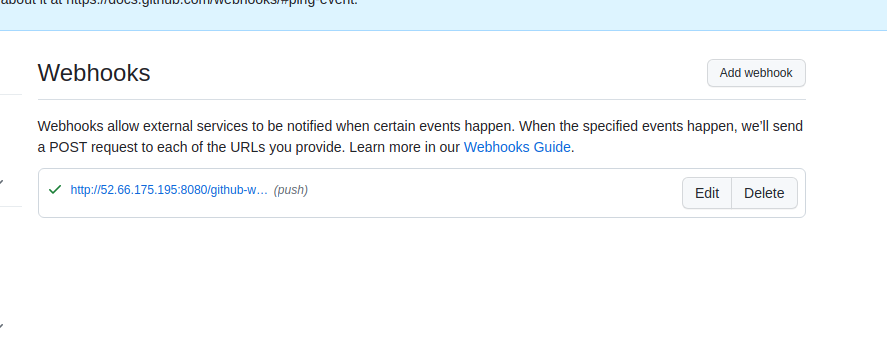
Create Environment variable credential for docker hub:
Click on "manage jenkins" > Credentials.
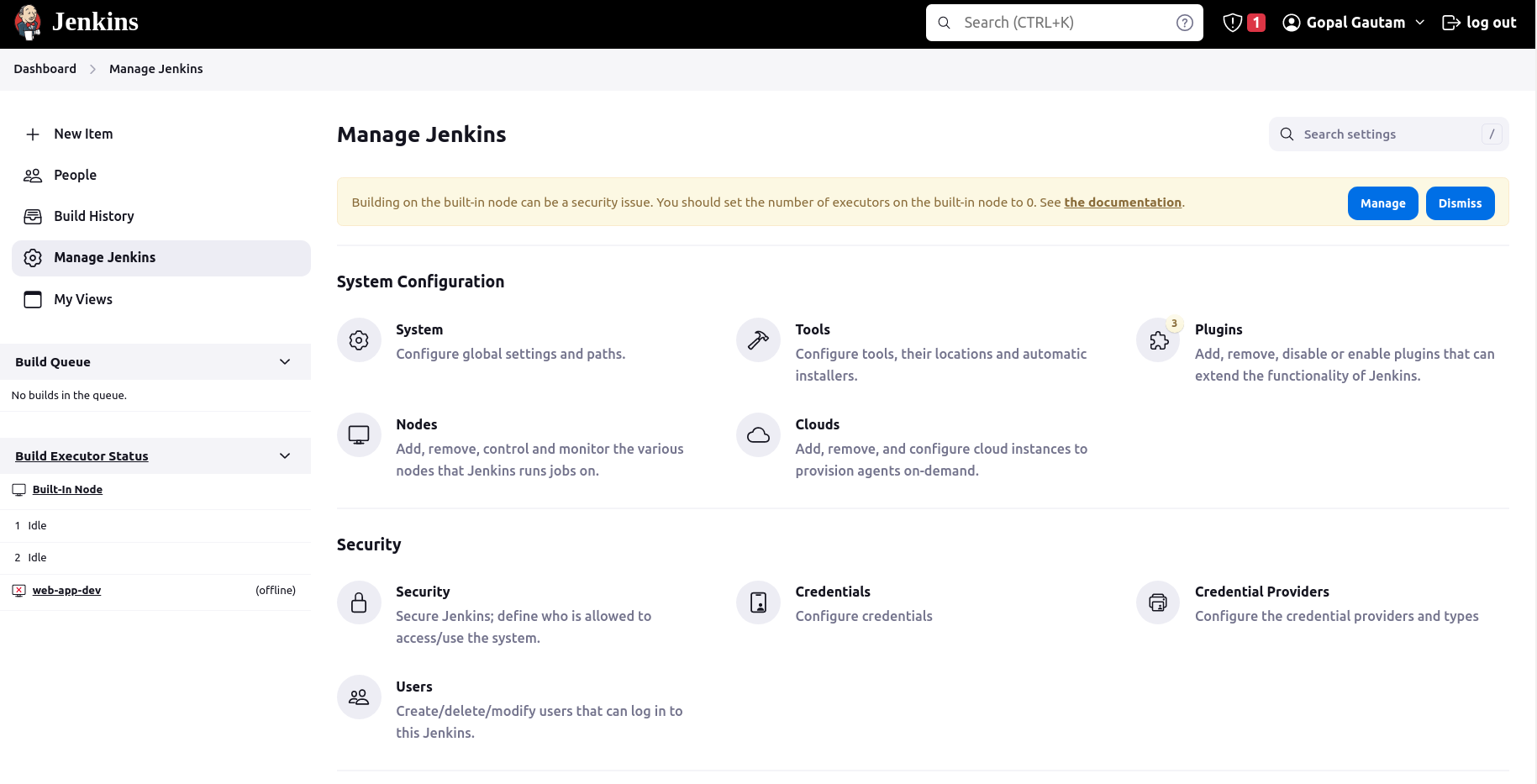
Click on "Systum" > "Global Credentials(unrestricted)" > "Add Credentials".
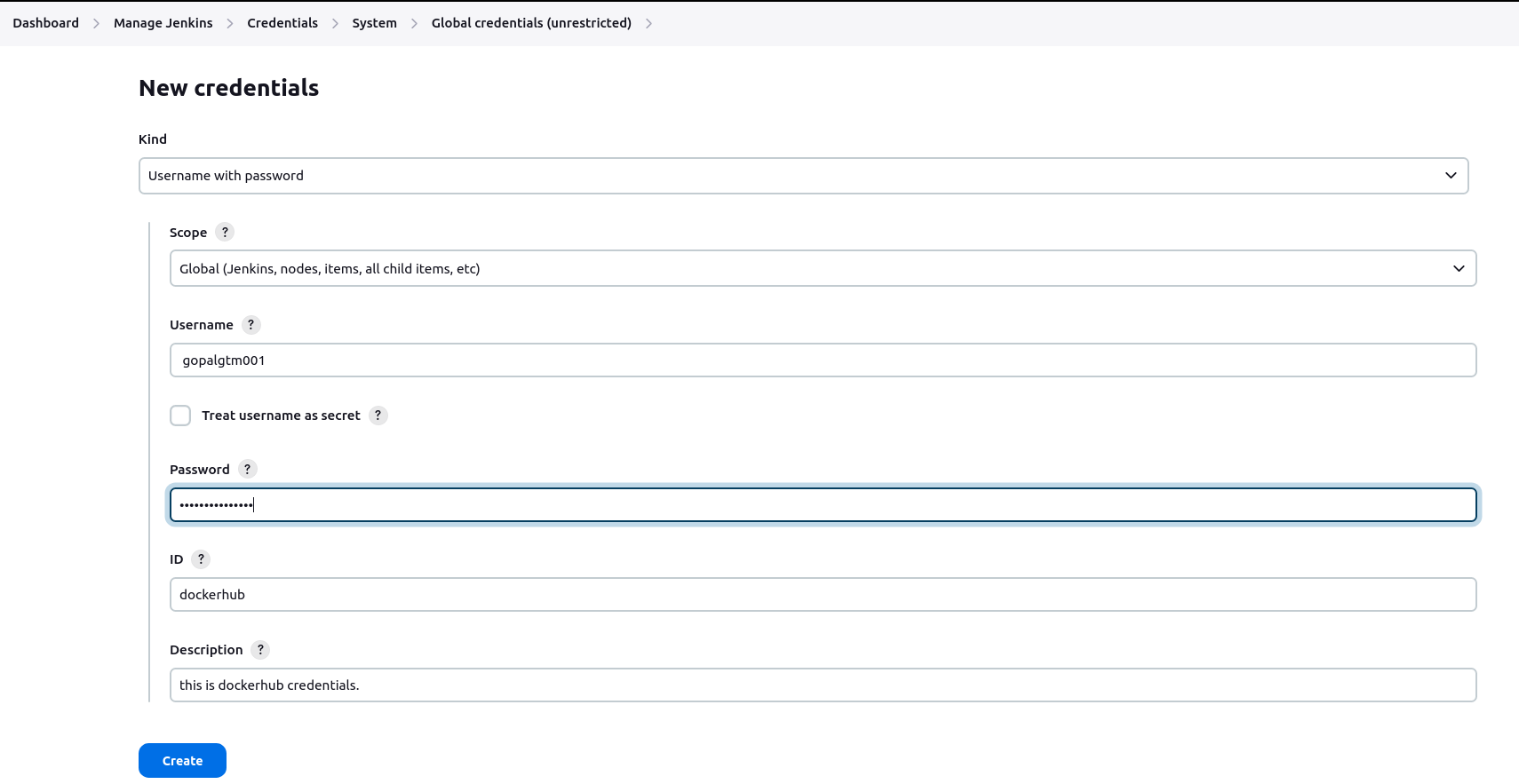
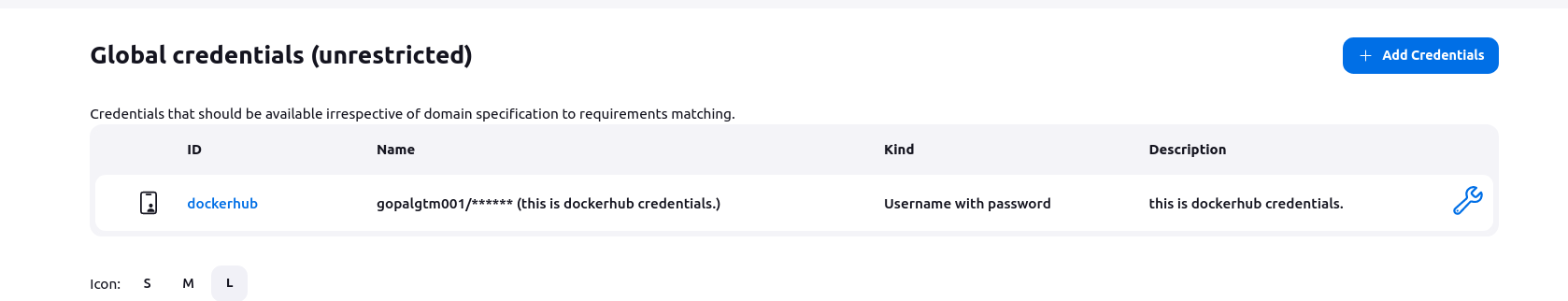
Running the Application:
Add the current user to the
dockergroup:sudo usermod -aG docker $USER sudo rebootAdd the Jenkins user to the
dockergroup:sudo usermod -aG docker jenkins sudo systemctl restart jenkinsInside the Dashboard "todo-app" job > Within the Jenkins job's Pipeline build step.
pipeline { agent any stages{ stage('Clone Code'){ steps { echo "Cloning the code" git url:"https://github.com/GOPALGTM/node-todo-app.git", branch:"main" } } stage('Build'){ steps { echo "Building the Image" sh "docker build -t todo-app ." } } stage('push to dockerhub'){ steps { echo "Pushing the code to dockerhub" withCredentials([usernamePassword(credentialsId:"dockerhub",passwordVariable:"dockerHubPass",usernameVariable:"dockerHubUser")]){ sh "docker tag todo-app ${env.dockerHubUser}/node-app:latest" sh "docker login -u ${env.dockerHubUser} -p ${env.dockerHubPass}" sh "docker push ${env.dockerHubUser}/node-app:latest" } } } stage('Deploy'){ steps { echo "Deploying the application" sh "docker-compose down" sh "docker-compose up -d --build" } } } }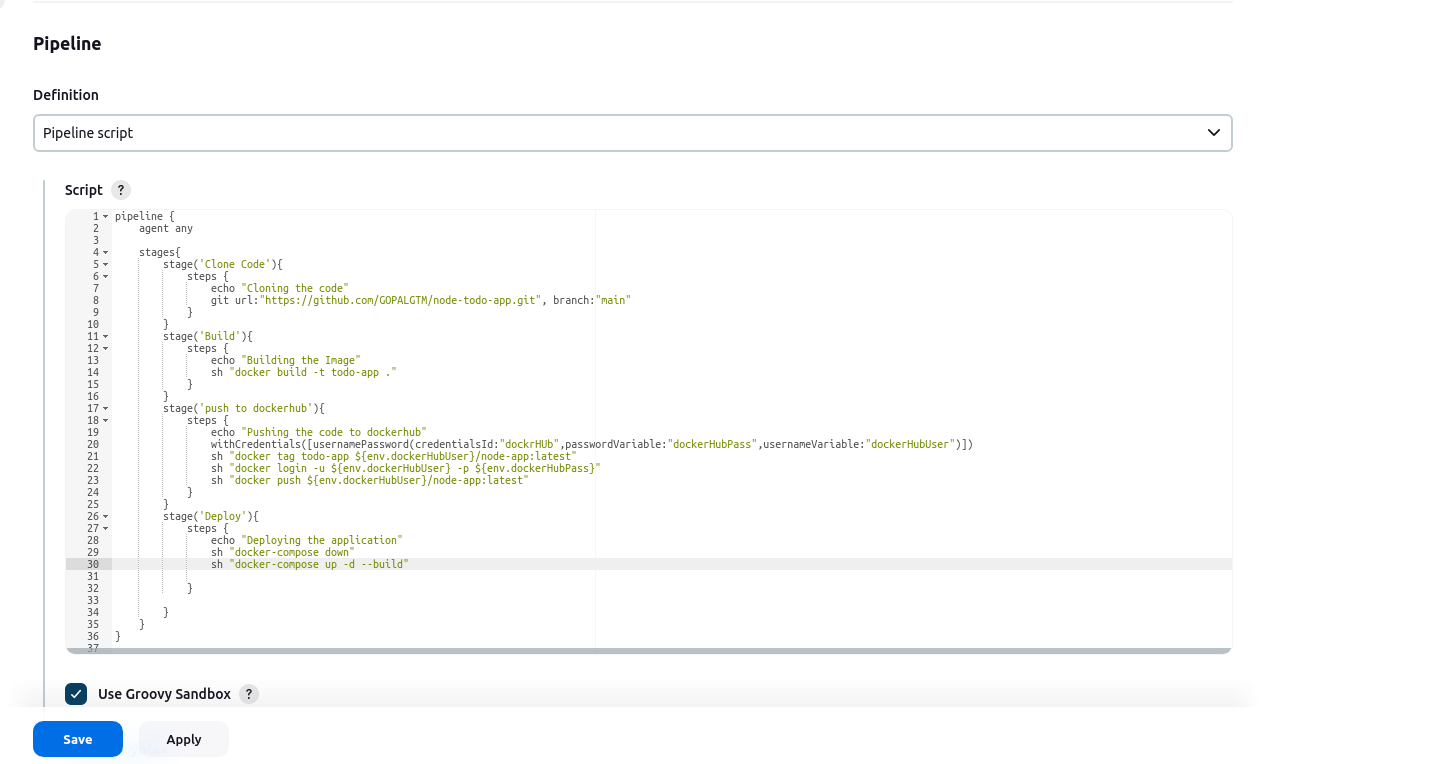
Save and click on Build Now.
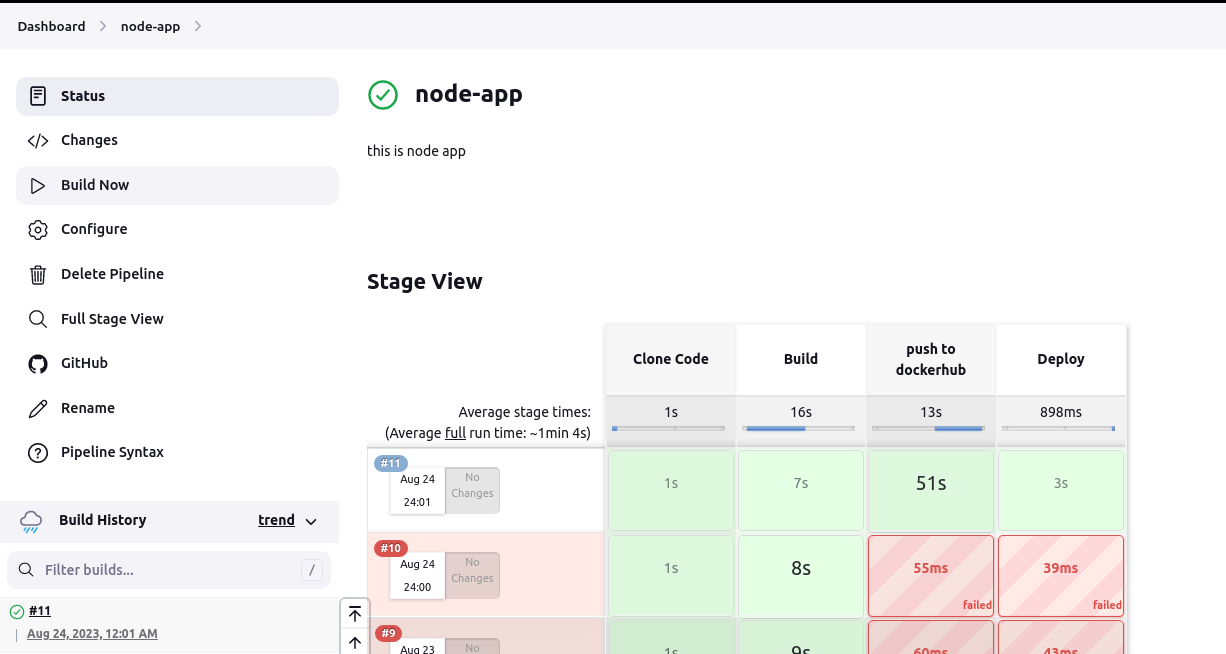
Subscribe to my newsletter
Read articles from Gopal Gautam directly inside your inbox. Subscribe to the newsletter, and don't miss out.
Written by

Gopal Gautam
Gopal Gautam
Hii I am a backend/DevOps engineer.I have a experience with development and automation.I mostly work with Python, django, Cloud based technologies.