Day 1 ! Exploring Docker on AWS EC2 Instance
 AQIB HAFEEZ
AQIB HAFEEZ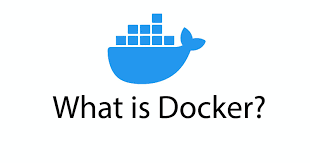
Hi everyone! Today I want to share my journey of exploring Docker on an AWS EC2 instance. Docker is an incredible tool for containerization, and I've learned quite a bit about its basic commands and concepts. Here's a brief rundown of what I've learned:
Installation:
I started by installing Docker on my AWS EC2 instance. Docker allows me to run and manage containers effortlessly.
Starting and Stopping Docker Service:
I learned how to start and stop the Docker service using commands like:
To start: sudo systemctl start docker
To stop: sudo systemctl stop docker
Checking Docker Service Status:
Monitoring the status of the Docker service is easy with the command:
sudo systemctl status docker
Searching and Pulling Images:
I explored Docker Hub, a repository of Docker images, and practiced:
Searching: docker search <image_name>
Pulling: docker pull <image_name>
Running Containers:
Running containers is a breeze with:
docker run -d --name <container_name> <image_name>
Stopping and Removing Containers:
I learned to stop and remove containers using:
To stop: docker stop <container_name>
To remove: docker rm <container_name>
Entering Containers:
Exploring the inside of containers is intriguing:
docker attach container_name
Managing Running and Stopped Containers:
I found out the number of running and stopped containers:
Running: docker ps
All containers: docker ps -a
Deleting Containers and Images:
To clean up, I used:
To delete a container: docker rm <container_name>
To delete an image: docker rmi <image_name>
I'm excited about this hands-on experience with Docker. If you're curious about Docker too, give it a try and explore its fantastic capabilities!
Feel free to ask if you have any questions or want to discuss Docker further. Let's dive into the world of containerization together! 🚀🐳
Subscribe to my newsletter
Read articles from AQIB HAFEEZ directly inside your inbox. Subscribe to the newsletter, and don't miss out.
Written by

AQIB HAFEEZ
AQIB HAFEEZ
DevOps Engineer, Linux, Git, GitHub, GitLab, CI/CD pipelines, Jenkins, Docker, Kubernetes, Ansible & AWS. Practical experience in these DevOps tools enhances my passion for streamlined workflows, automated processes, and holistic development solutions. Proficient in digital and Facebook marketing, aiming to merge technical acumen with marketing finesse.