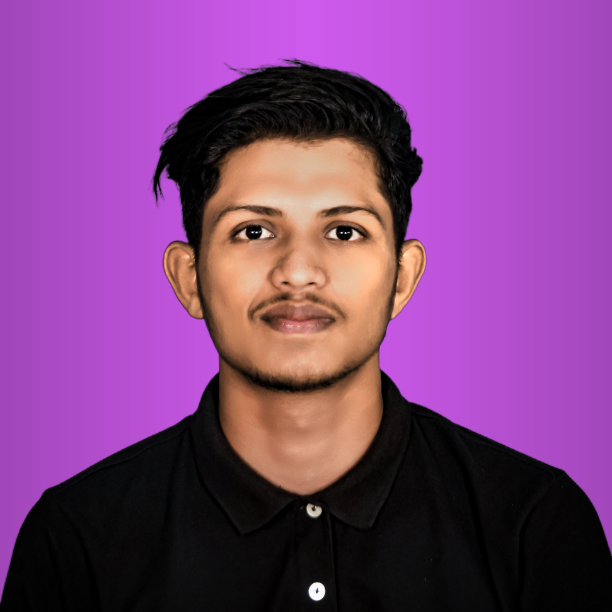A World Wide Web for Everyone: An Introduction to Accessibility Testing
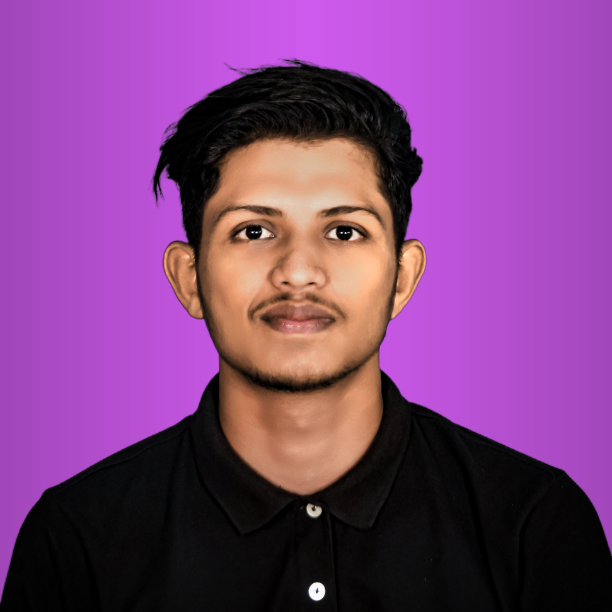 Afri Muzammil
Afri Muzammil
Recently, we started accessibility testing in our office. This was a new experience for me, as I had never thought about how people with disabilities use websites before. However, I quickly learned that accessibility is essential for ensuring that everyone can use the web.
Imagine a world where the internet is a seamless digital journey for everyone, regardless of their ability. Unfortunately, this isn’t true for millions of people with disabilities who face digital barriers every day.
Web accessibility testing evaluates a website or web-based application to ensure that people with disabilities can use it. This includes people who are blind, deaf, have low vision, or have other physical or cognitive impairments. By making websites accessible, businesses can ensure they are not discriminating against potential customers or employees. They can also improve their reputation and brand image.
In this article, you will learn more about web accessibility testing and why it is important.
Web Content Accessibility Guidelines (WCAG)
The Web Content Accessibility Guidelines (WCAG) are a set of international accessibility standards developed by the World Wide Web Consortium (W3C). WCAG 2.1 is the latest version of the guidelines, and it was published in 2018. Many countries include WCAG 2.0 as a reference for building accessible websites in their policies since it is approved as an ISO standard.
WCAG defines four principles for web accessibility:
Perceivable: All users can see and hear the information on your website.
Operable: User interface components must be operable by all users, including those who cannot use a mouse or keyboard.
Understandable: All users can understand the information and operation of your website, regardless of their cognitive abilities.
Robust: Your website can be interpreted reliably by a wide variety of user agents, including assistive technologies.
For each principle, there are testable success criteria. The success criteria are at three levels: A (lowest), AA, and AAA (highest).
Here are some examples of success criteria for the perceivable principle:
1.4.1 Use of Color: The use of color alone is not sufficient to convey information, meaning, or relationships.
1.4.2 Audio Control: Provide users with control of audio so they can adjust it to a comfortable level.
1.4.3 Contrast: Provide sufficient contrast between text and background colors to make text readable.
Here are some examples of success criteria for the operability principle:
2.1.1 Keyboard Accessibility: Make all functionality available through the keyboard, even if it is also available through other input methods.
2.1.2 No Keyboard Traps: Do not create situations where users are trapped in a web page or application and cannot navigate away without using a mouse or other pointing device.
2.4.4 Focus Order: Order elements in a way that makes it logical for users to tab through them.
Here are some examples of success criteria for the understandability principle:
3.1.1 Language of Page: Identify the language of the content.
3.3.1 Labels: Provide text alternatives for all non-text content so that it can be presented to users in a way that they can understand.
3.3.2 Meaningful Sequence: Order content in a way that is logical and meaningful.
Here are some examples of success criteria for the robustness principle:
4.1.1 Parsing: Content must be structured so that it can be parsed by assistive technologies.
4.1.2 Semantic Markup: Use markup to convey the meaning of the content.
4.1.3 Name, Role, and Value: Identify all form controls (such as buttons, text fields, and checkboxes) with their name, role, and value.
Benefits of Web Accessibility Testing
Improve usability for everyone: Web accessibility testing can help improve the usability of your website for everyone, regardless of their abilities. This can lead to a better user experience for all visitors.
Increase compliance with accessibility laws and regulations: Web accessibility testing can help you ensure that your website is compliant with accessibility laws and regulations. This can help protect you from legal liability.
Improve SEO ranking: Web accessibility testing can help improve your website's SEO ranking. This is because search engines are increasingly taking accessibility into account when ranking websites.
Create a more inclusive environment: Web accessibility testing can help you create a more inclusive environment for all users. This is important for businesses that want to be seen as welcoming and accessible to everyone.
Web accessibility testers are responsible for ensuring that websites and web applications are accessible to people with disabilities. They do this by identifying and fixing accessibility issues, which can be done through manual testing, or automated testing.
Some of the responsibilities of a web accessibility tester include:
Identifying accessibility issues on websites.
Recommending solutions to fix accessibility issues.
Working with developers to implement fixes for accessibility issues.
Communicating with stakeholders about accessibility issues.
Keeping up-to-date on the latest accessibility standards and guidelines.
Tools for Accessibility Testing:
Accessibility testing tools are your trusted companions in identifying potential issues on your website. Popular tools like Axe, WAVE, NVDA, Color Contrast Analyzer, and Pa11y automatically scan your web content and generate reports. They pinpoint accessibility violations, covering everything from images and headings to links and interactive elements.
Manual Testing Techniques:
While automation is powerful, manual testing techniques add depth to your accessibility evaluation. Testers dive into the user experience by:
Keyboard Navigation: Ensuring all interactive elements can be accessed without a mouse.
Screen Reader Testing: Seeing the web through the eyes of a visually impaired user, checking text-to-speech output and navigation.
Color Contrast Analysis: Manually evaluating color choices for readability.
Focus Indicators: Verifying that keyboard-navigable elements have clear focus indicators
Automated Testing:
Automated scripts are created to assess specific accessibility criteria, including HTML structure and ARIA roles. Integrating automated testing into your development process catches issues early and speeds up resolutions.
Assistive Technology in Testing:
This includes using screen readers, voice recognition software, Braille displays, and magnification software.
Screen Readers: Simulate the experience of visually impaired users, identifying content reading and navigation issues.
Voice Recognition Software: Test voice commands and compatibility with voice-controlled assistive tech.
Braille Displays: Verify effective content presentation on Braille displays.
Magnification Software: Ensure content scales and remains usable with screen magnification software.
Common Web Accessibility Issues and Solutions
There are many common web accessibility issues, such as missing alt text for images, keyboard navigation problems, and low-contrast text. These issues can make it difficult or impossible for users with disabilities to use a website.
Missing alt text for images: Images are not accessible to users who are blind or visually impaired unless they have alternative text (alt text) that describes the image. Alt text should be descriptive and accurate, and it should be added to all images on a website.
- Solution: Add alt text to all images on your website. The alt text should be descriptive and accurate, and it should convey the meaning of the image to users who are blind or visually impaired.
Keyboard navigation problems: Users who cannot use a mouse or trackpad need to be able to navigate a website using only the keyboard. This means that all links, buttons, and other interactive elements on a website need to be keyboard accessible.
- Solution: Make sure that all links, buttons, and other interactive elements on your website are keyboard accessible. This can be done by using ARIA attributes and by ensuring that the tab order is logical.
Low contrast text: Text that is too light or too dark can be difficult to read for people with low vision. The contrast ratio between the text and the background should be at least 4.5:1 for optimal readability.
- Solution: Increase the contrast ratio between the text and the background on your website. This can be done by using a color contrast checker or by using a light text color on a dark background.
Unsupported assistive technologies: Some users rely on assistive technologies, such as screen readers, to access websites. Websites should be designed to be compatible with these technologies.
- Solution: Test your website with a variety of assistive technologies to make sure that it is compatible. This can be done by using a screen reader or a keyboard emulator.
Redundant content: Redundant content is content that appears in multiple places on a website. This can be confusing for users, making it difficult for them to find the information they need.
- Solution: Remove any redundant content from your website. This will make your website easier to navigate and understand.
Broken links: Broken links prevent users from accessing the content they need. Broken links should be fixed as soon as possible.
- Solution: Fix any broken links on your website as soon as possible. This will prevent users from being frustrated and having a negative experience.
Unclear navigation: Clear navigation is essential for all users, but it is especially important for users with disabilities. The navigation on a website should be easy to understand and use.
- Solution: Make sure that the navigation on your website is clear and easy to use. Use clear labels and consistent terminology.
Tips
Test the keyboard navigation by using only the tab and arrow keys to navigate around your website.
Try using a screen reader to hear everything that is on the website.
Use visual impairment glasses to make your vision blurry, but you should still be able to read the website.
Use browser extensions like Funkify to simulate visual impairment.
Thank you for reading my blog post! I hope you found it informative and helpful. If you have any questions or feedback, please feel free to leave a comment below. I appreciate your readership.
Regards,
Afri
Subscribe to my newsletter
Read articles from Afri Muzammil directly inside your inbox. Subscribe to the newsletter, and don't miss out.
Written by