How I used Inkdrop
 Oscar Cortes Bracho
Oscar Cortes Bracho
In a recent article published by the creator of Inkdrop, he discusses how the Inkdrop app is used within the community.
Based on this article, I'd like to share a summary of how I've used Inkdrop.
First: What is Inkdrop?
Inkdrop is a note-taking App that uses Markdown and is available for both desktop and mobile. It focuses on enhancing the software development process and improving productivity.
In the words of the creator:
Get a low-friction personal note-taking workflow and accomplish more. With your notes well-organized effortlessly, you can stay focused on doing your best work. --https://www.inkdrop.app/
I'm a freelance cloud developer who works on various projects for different clients. I've been using Inkdrop for the past four months. It's a great tool that serves not only as a note-taking application but also as an organized repository of knowledge and references.
Similarly, I am relatively new to Inkdrop and am continuously learning. I'd like to share my journey…
The Structure, How I Organize the Folders
I categorize my folders based on customers. I create individual folders dedicated to each customer. Within each folder, there is an assortment of files. I also use tags as another method to categorize my notes. Combining these two approaches has proven to be highly effective for me.
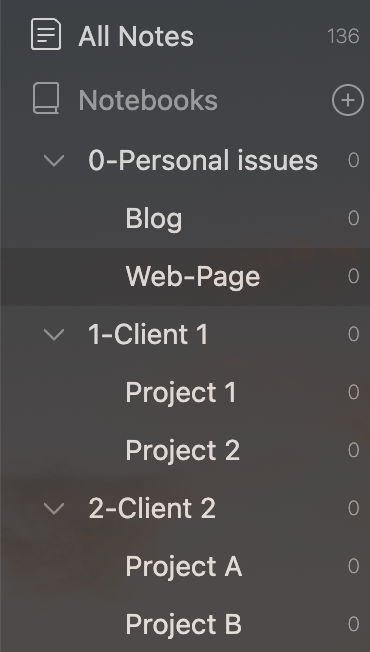
The notes, How I organize the notes
I have templates depending on the type of note, but for a new note I think by default the following structure:
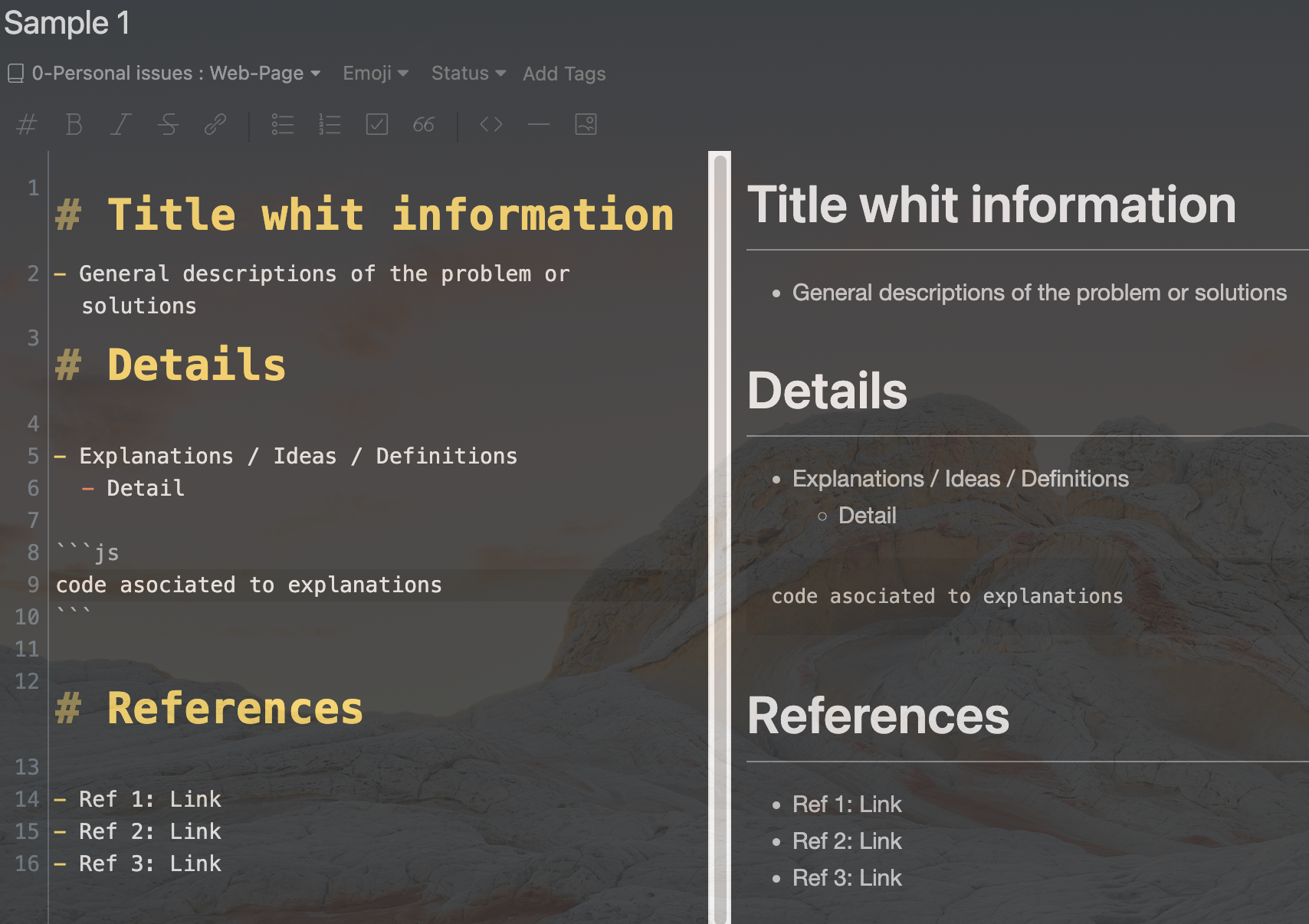
What is my default template for projects? My default template for projects includes a title with basic information, along with two default sections: 'Details' and 'References', I write explanations, ideas, and definitions… and it always includes block code references. I always add links or repositories as references.
I also use templates that are cross-project, such as tutorial and research templates. For example: A tutorial note.
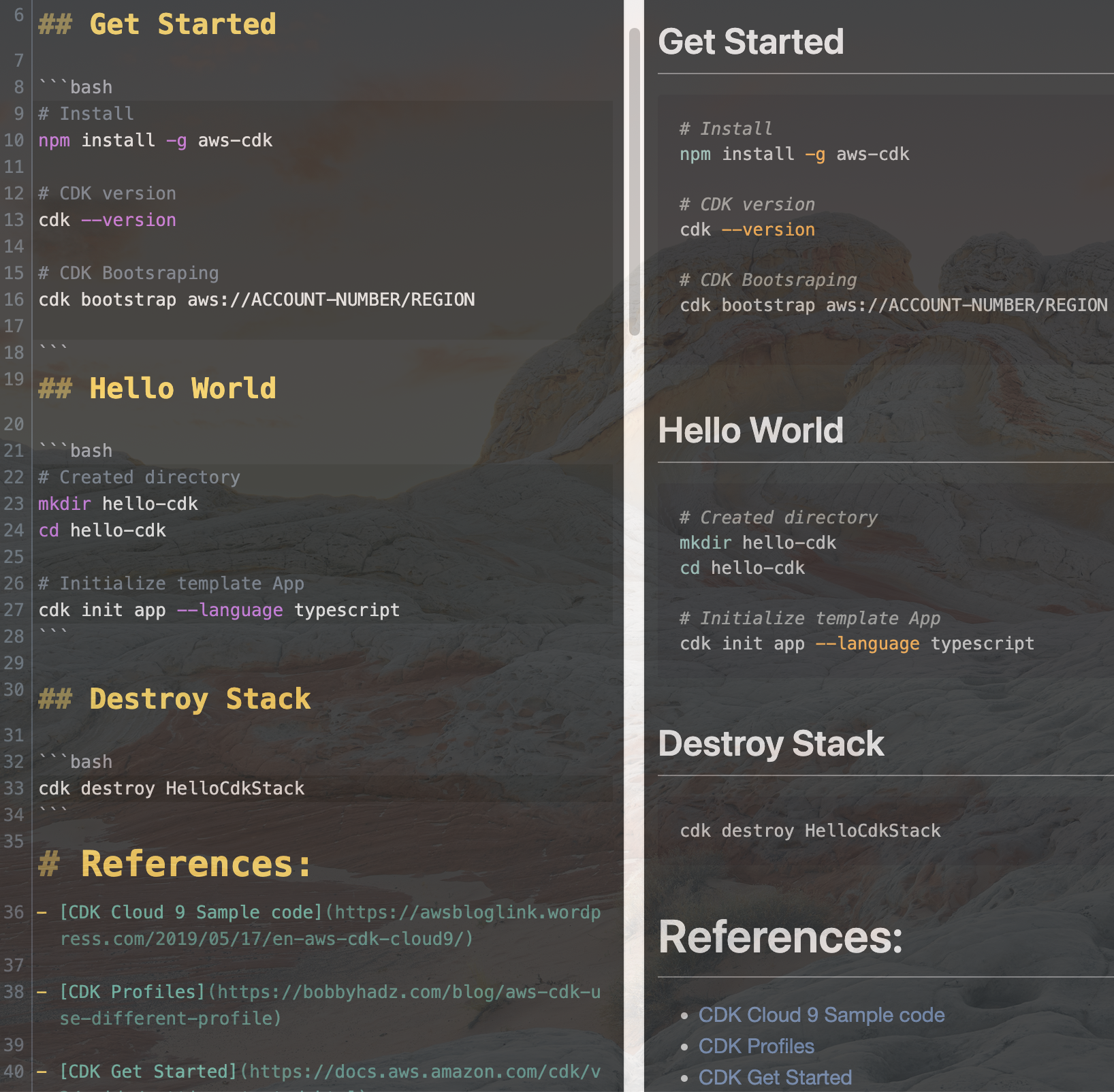
The tags: Semantic approach
I use tags in Inkdrop as a semantic approach, where the order and meaning of tags are important. For example:
#customer #desing #dev
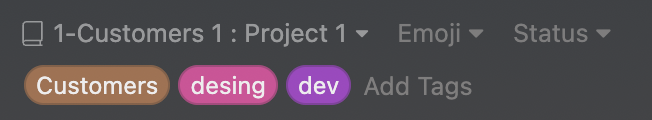
To me, this note is about #desing for a #development task from a #customer. The order and context make sense. I replace the #customer's tags name with the specific customer name #mycustomer.
Another example:
#customer #research #feature
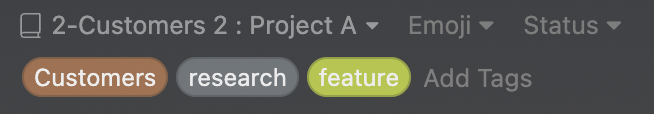
To me, this is a note from a #customer that requires #research for a new #feature.
I create my tags using this approach.
Next steps
This is my approach. In another blog post, I'll share my plugins and how I use them in my daily development process.
References:
Inkdrop: https://www.inkdrop.app/
How I take tech notes as a note app author: https://www.youtube.com/watch?v=rjOuCFrs584
How I take tech notes as a note app author How to take notes in Markdown efficiently with Inkdrop: https://www.youtube.com/watch?v=-qBavwqc_mY
Subscribe to my newsletter
Read articles from Oscar Cortes Bracho directly inside your inbox. Subscribe to the newsletter, and don't miss out.
Written by

Oscar Cortes Bracho
Oscar Cortes Bracho
Cloud Software Engineer