Introduction of IAR Visual State - 3
 Hyunwoo Choi
Hyunwoo Choi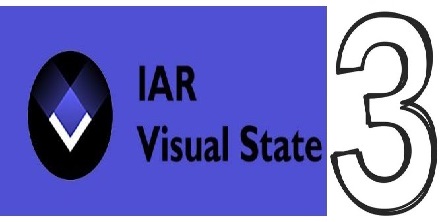
This article will cover how to generate the code based on the model from previous articles as well as how to integrate with the IAR project.
For code generation, there are two different coder options in IAR Visual State version 11.2: Classic Coder and Hierarchic Coder. It can be switched in Project>Options>Code generator>"Switch Coder" button highlighted below.
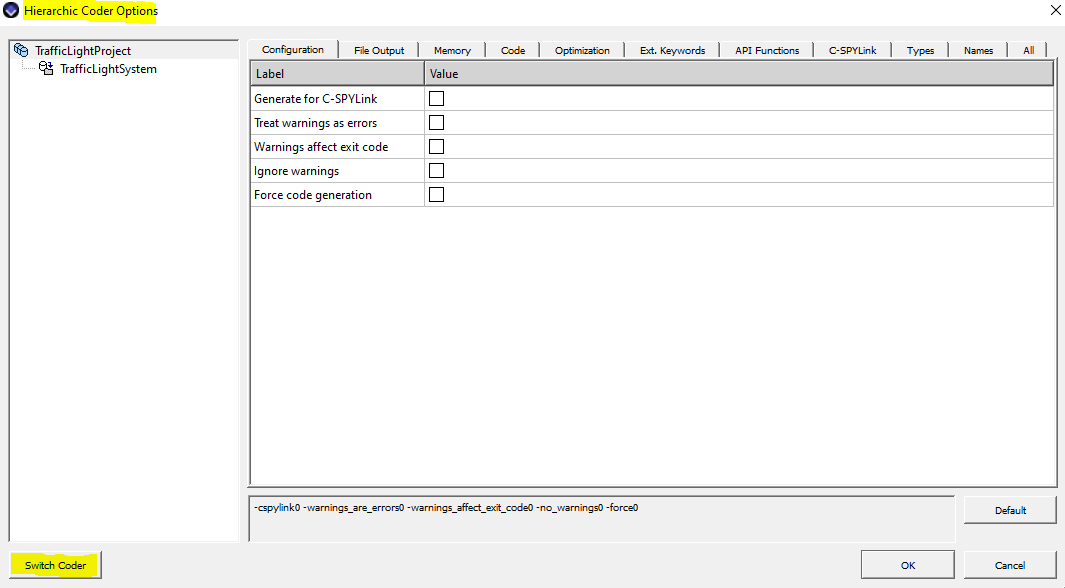
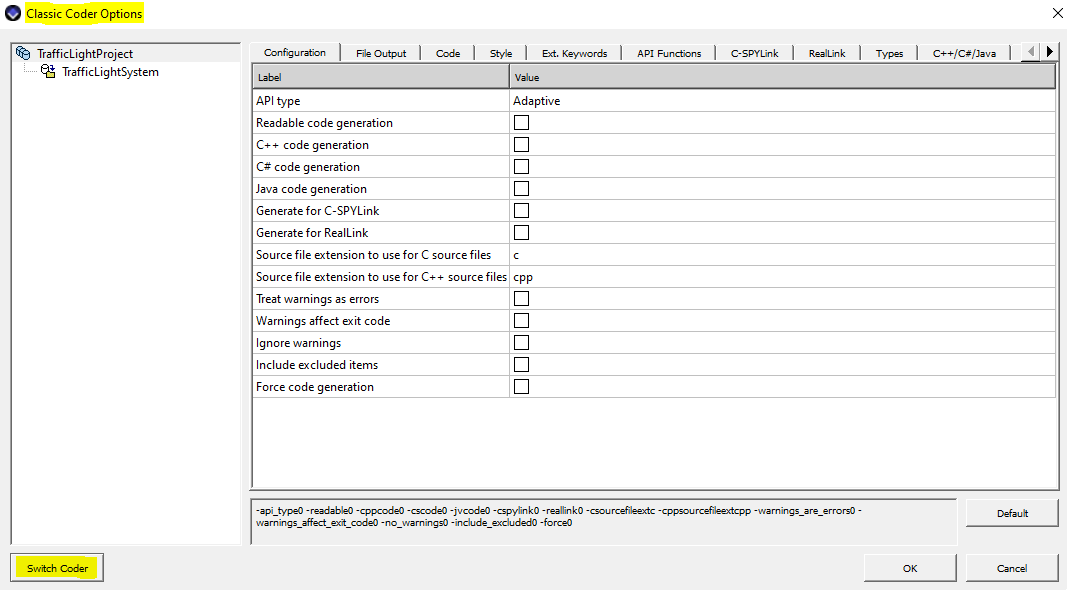
The difference between them is described in User Guide page 419. "By default, the Classic Coder is used for existing Visual State projects created with earlier versions of IAR Visual State, and the Hierarchic Coder is used for new projects. This setting is stored in the workspace file (*.vnw). The Hierarchic Coder uses a more hierarchical approach for storing the data for the model. This means that it normally uses less constant data for models with many entry reactions, exit reactions, and history transitions. For small models, the resulting code might become slightly slower. It is recommended that new models use the Hierarchic Coder. If you need to use RealLink or readable code, you must use the Classic Coder."
To generate code, go to Project>Code Generate or press F9. By default, generated files will be in coder folder. Here is an example:

Default-generated code is written in C language. There is an option to generate C++ code. Go to Hierachic Coder Optsions>Code>Check "Generate C++ code.".

Inside of coder folder looks like below:
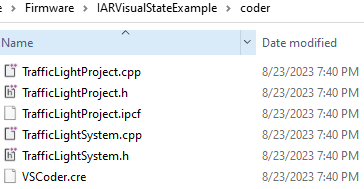
If the generated code is C++, functional expression handling takes switch-case construct, however, if the generated code is C, this takes functional pointer tables.
A few steps are required to run the generated code into the hardware target. First of all, actions in the model need to be defined as functions: Red_Light_On(), Yellow_Light_On(), Greent_Light_On(). actionFunction.c code is below:
/**************************************************
*
* Copyright (c) 2023 IAR Systems AB.
*
* See LICENSE for detailed license information.
*
**************************************************/
#include "actionFunctions.h"
#include "simpleEventHandler.h"
typedef enum { OFF, ON } switch_e;
typedef struct LED_t {
switch_e state;
} LED_t;
LED_t Red;
LED_t Yellow;
LED_t Green;
void Green_Light_On(void) { Green.state = ON; }
void Red_Light_On(void) { Red.state = ON; }
void Yellow_Light_On(void) { Yellow.state = ON; }
Next, events in the model need to interface with an interrupt: Button1() and Button2().
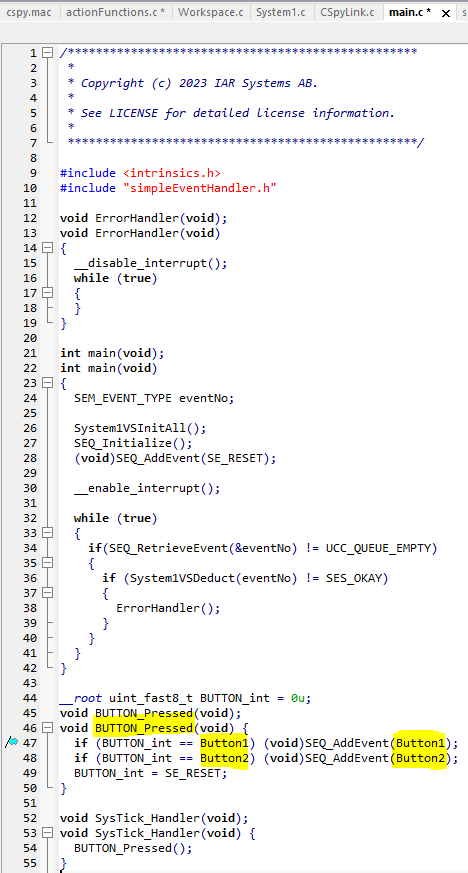
Third, import simpleEventHandler.c from the visual state demo project.
/**************************************************
*
* Copyright (c) 2023 IAR Systems AB.
*
* See LICENSE for detailed license information.
*
**************************************************/
/*****************************************************************************
* visualSTATE Static Event Handler Source File (sample code)
*
* The file implements an event queue with a static size, specified by the
* value of the macro EVENT_QUEUE_SIZE.
*
* Whenever the queue runs full (by a call to SEQ_AddEvent), the event is ig-
* nored and an error is returned.
*
* A function is provided for initializing the queue, as well as functions for
* adding and retrieving events from the queue. See the associated header file
* for descriptions and use of those functions.
*
* The queue is a static variable in this file. If multiple queues are to be
* used, the static variable must be removed and the queue handling functions
* must be modified to take a parameter identifying a particular queue, for
* example a pointer to a queue.
*
* If you read and write from different threads you need to modify the code.
*****************************************************************************/
/* *** include directives *** */
#include "simpleEventHandler.h"
/* *** macro definitions *** */
/** Event queue size. Defines the size of the event queue. */
#ifndef EVENT_QUEUE_SIZE
#define EVENT_QUEUE_SIZE 20
#endif
/* *** type definitions *** */
/** Event queue size type. Defines the type for indexes into the event queue.
The type must be an unsigned ordinal type, capable of holding values in
the range [0;EVENT_QUEUE_SIZE[. */
#if (EVENT_QUEUE_SIZE <= 0x0100)
typedef unsigned int SEQ_SIZE_TYPE;
#elif (EVENT_QUEUE_SIZE <= 0x010000)
typedef unsigned int SEQ_SIZE_TYPE;
#elif (EVENT_QUEUE_SIZE <= 0x01000000)
typedef unsigned int SEQ_SIZE_TYPE;
#else
#error Cannot determine type of SEQ_SIZE_TYPE
#endif
/** Event queue type. Defines the internal structure of the event queue. */
struct StaticEventQueue
{
/** Event queue. The array stores events in the queue. */
SEM_EVENT_TYPE queue[EVENT_QUEUE_SIZE];
/** Front index into the queue. The front index specifies the index into the
array, where the next event will be retrieved from. */
SEQ_SIZE_TYPE front;
/** Back index into the queue. The back index specifies the index into the
array, where the next event will be stored. */
SEQ_SIZE_TYPE back;
/** Did we read or write last ? */
unsigned char writeOp;
};
#ifndef _cplusplus
typedef struct StaticEventQueue StaticEventQueue;
#endif
/* *** variable definitions *** */
/** The event queue. If more than one event queue is needed (for example when
a visualSTATE project contains more than one system), the event queue must
be a parameter for all event queue handling functions instead of being a
static variable. */
static StaticEventQueue eventQueue;
/* *** function definitions *** */
void SEQ_Initialize (void)
{
SEQ_Clear();
}
UCC_TYPE SEQ_AddEvent (SEM_EVENT_TYPE event)
{
/* Test whether the queue is full. */
if ((eventQueue.front == eventQueue.back) && (bool) eventQueue.writeOp)
{
return UCC_QUEUE_FULL;
}
/* Store the event in the queue. */
eventQueue.queue[eventQueue.back] = event;
/* Increment the back queue index. */
++eventQueue.back;
if (eventQueue.back == (uint32_t) EVENT_QUEUE_SIZE)
{
eventQueue.back = 0;
}
eventQueue.writeOp = 1;
return (UCC_TYPE) UCC_OK;
}
UCC_TYPE SEQ_RetrieveEvent (SEM_EVENT_TYPE* pEvent)
{
/* Test whether the queue is empty. */
if ((eventQueue.front == eventQueue.back) && !(bool)eventQueue.writeOp)
{
return UCC_QUEUE_EMPTY;
}
/* Retrieve event from queue. */
*pEvent = eventQueue.queue[eventQueue.front];
/* Increment the front queue index. */
++eventQueue.front;
if (eventQueue.front == (uint32_t) EVENT_QUEUE_SIZE)
{
eventQueue.front = 0;
}
eventQueue.writeOp = 0;
return (UCC_TYPE) UCC_OK;
}
void SEQ_Clear (void)
{
eventQueue.front = eventQueue.back = 0;
eventQueue.writeOp = 0;
}
bool SEQ_EventPendingP (void)
{
return ((eventQueue.front != eventQueue.back) || (bool) eventQueue.writeOp);
}
The IAR Project tree looks like this:

Generated files from the visual state are under coder folder. Application>Source Files folder contains actionFunction.c, main.c and simpleEventHandler.c.
During the debugging session, the event can be triggered by C-SPY Macros. cspy.mac looks like this:

In code generation option in the visual state, C-spy link needs to be generated to use cspy.mac during the debugging session above.
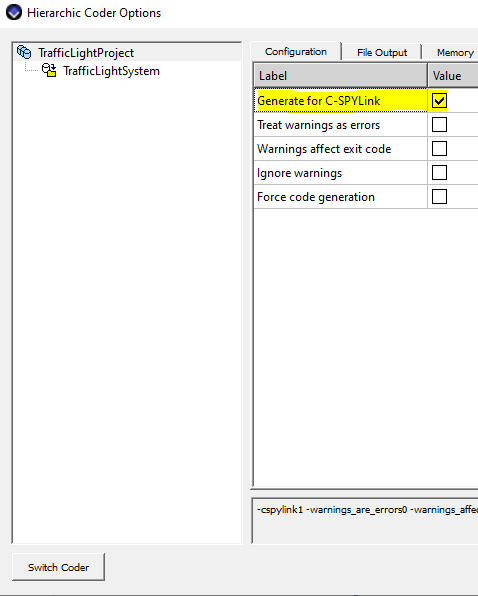
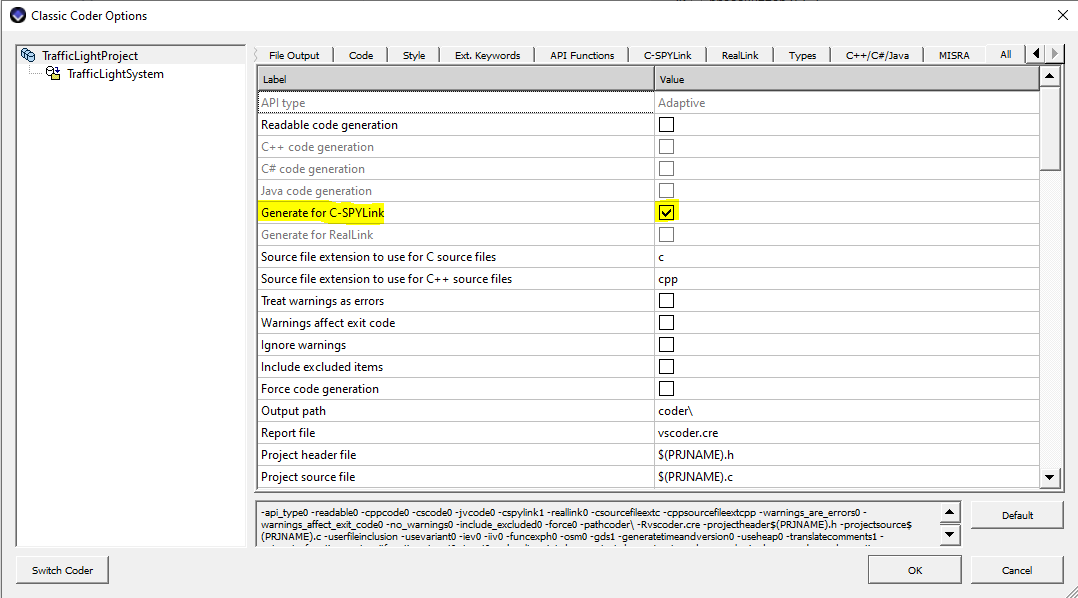
During the debugging session, each Led can be observed by Live Watch and events can be triggered by Macro Quicklaunch.
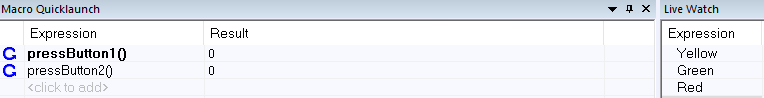
Double-click the blue arrow to simulate the event. My examples are modified from visual state demo project. This project can be found here.
Subscribe to my newsletter
Read articles from Hyunwoo Choi directly inside your inbox. Subscribe to the newsletter, and don't miss out.
Written by
