Setting Up Visual Studio Code for Data Science
 Satwik
Satwik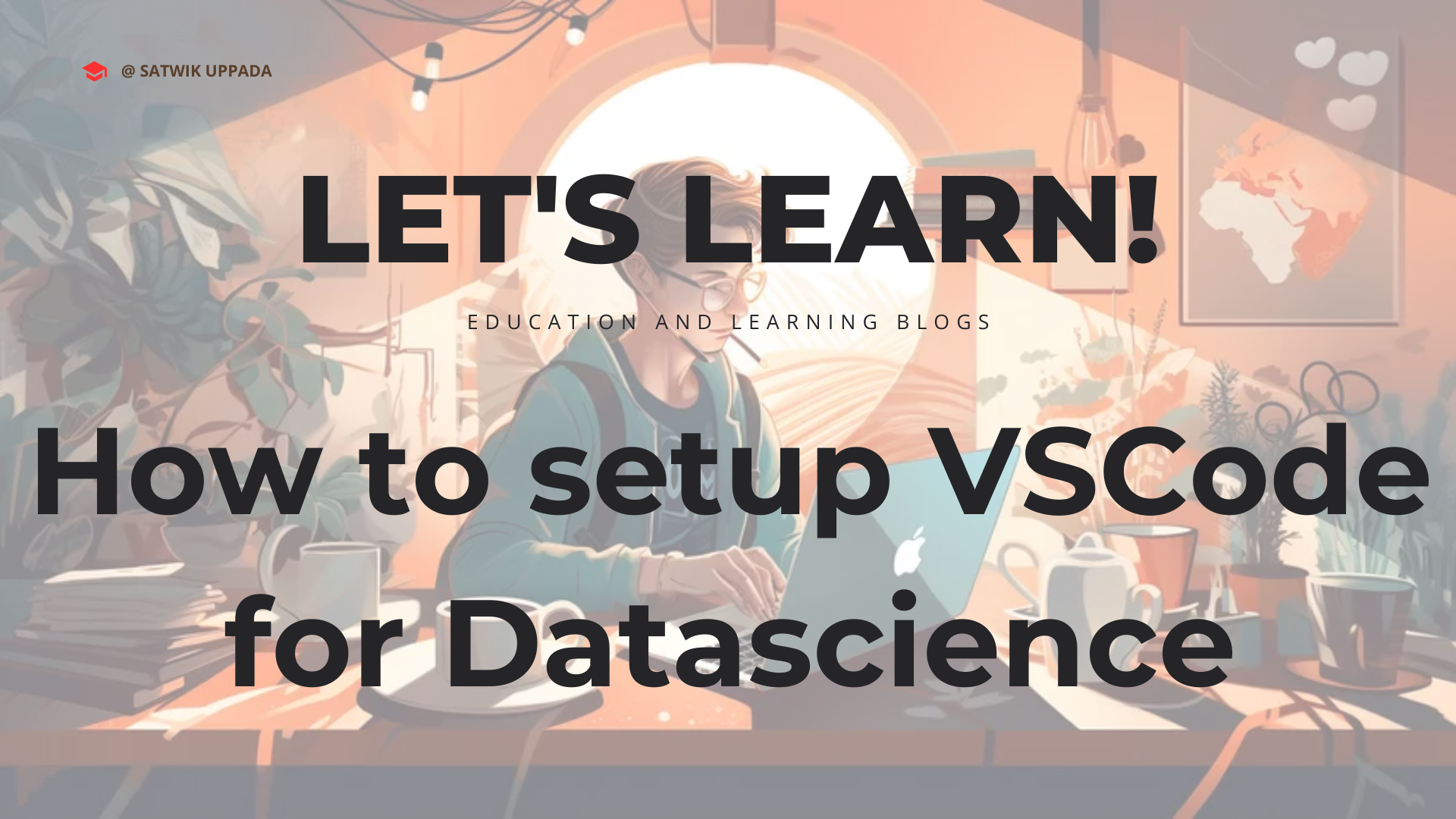
"I'm excited to share my journey with you as I delve into the world of data science using Visual Studio Code (VSCode). Join me as I walk you through my firsthand experience, offering insights, tips, and discoveries along the way."
Introduction
When it comes to diving into the world of data science, having the right tools at your disposal can make all the difference. Visual Studio Code (VSCode), a lightweight yet powerful code editor, has become a favorite among data scientists for its flexibility, extensibility, and seamless integration with a plethora of extensions. In this guide, we'll walk you through the steps of setting up VSCode for your data science adventures.
Why I choose VSCode
In the realm of Computer Science and Engineering (CSE), versatility is key. The learning curve involves working with an array of programming languages, each offering unique perspectives and challenges. This is where VSCode shines, as it seamlessly accommodates a variety of programming languages and environments. Here's why I found it to be a perfect fit:
Multilingual Magic:
VSCode supports a wide range of programming languages, from the likes of C, C++, Java, and Python (.py and .ipynb) to HTML, CSS, and JavaScript. This broad spectrum aligns with the diverse learning experiences that CSE entails.
Powerful Extensions:
/One of the standout features of VSCode is its vibrant ecosystem of extensions. These extensions enhance productivity and tailor the IDE to your needs. Features like auto-suggestions, tag management, code beautification, and project report snapshots simplify and enrich the learning process.
My Essential VSCode Extensions for Data Science:
In my quest for an optimized data science setup, I've curated a selection of indispensable VSCode extensions:
Pylance:
This extension is a must-have for Python enthusiasts. Its enhanced features provide invaluable support for efficient Python coding
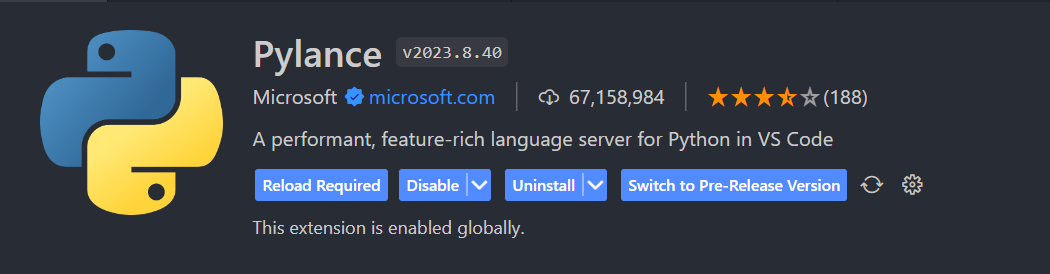
Jupyter:
As Jupyter notebooks form the cornerstone of data analysis, the Jupyter extension seamlessly integrates with VSCode, facilitating interactive exploration and visualization.
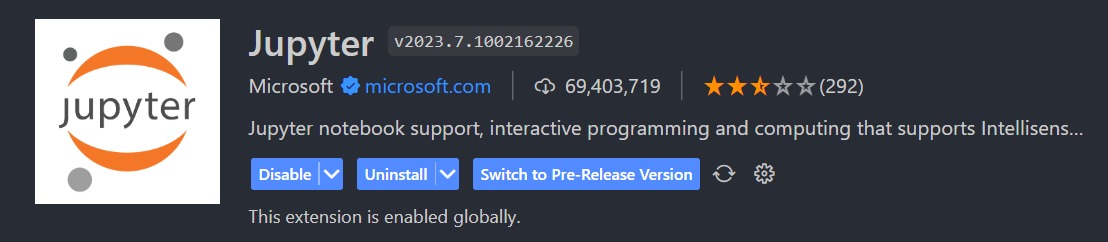
Isort:
By using the "isort" extension in Visual Studio Code, you can save time and effort by avoiding manual sorting and formatting of import statements. This extension works seamlessly with your Python projects and contributes to maintaining a neat and standardized codebase.
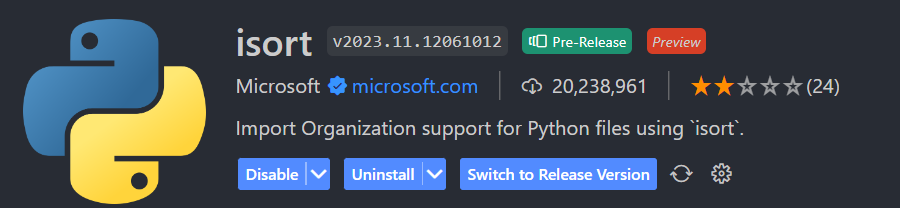
Code Snapshot:
When it comes to sharing code snippets and insights, the Code Snapshot extension has proven to be a game-changer. It allows me to capture selected lines of code in neat, shareable screenshots.
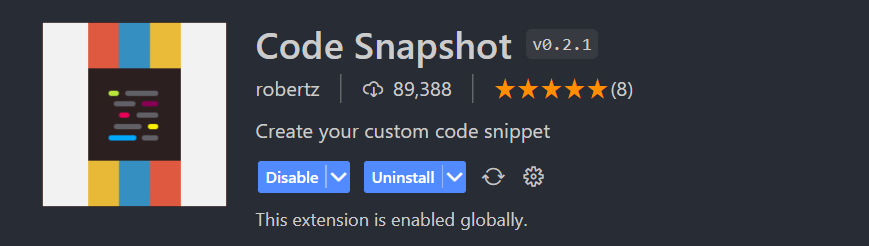
"Here's the link to guide you through setting up VS Code to embark on your journey into the world of data science."
Subscribe to my newsletter
Read articles from Satwik directly inside your inbox. Subscribe to the newsletter, and don't miss out.
Written by

Satwik
Satwik
Hello! I'm Satwik Uppada, a passionate B.Tech student at Lovely Professional University, diving deep into the world of technology. My mobile number is 8247068881. With an unquenchable thirst for programming, I've honed my skills in a spectrum of languages like Python, Java, JavaScript, HTML, CSS, C, C++, and Tkinter. On top of that, I've delved into the intricacies of data manipulation, visualization, and machine learning using Pandas, Matplotlib, NumPy, Seaborn, and BeautifulSoup. Fluent in both English and Telugu, I'm ready to bridge communication gaps and code connections. Join me on this journey of code and creativity!