CSS Grid Layout: Building complex layouts with CSS Grid.
 Mohd Junaid Arif
Mohd Junaid Arif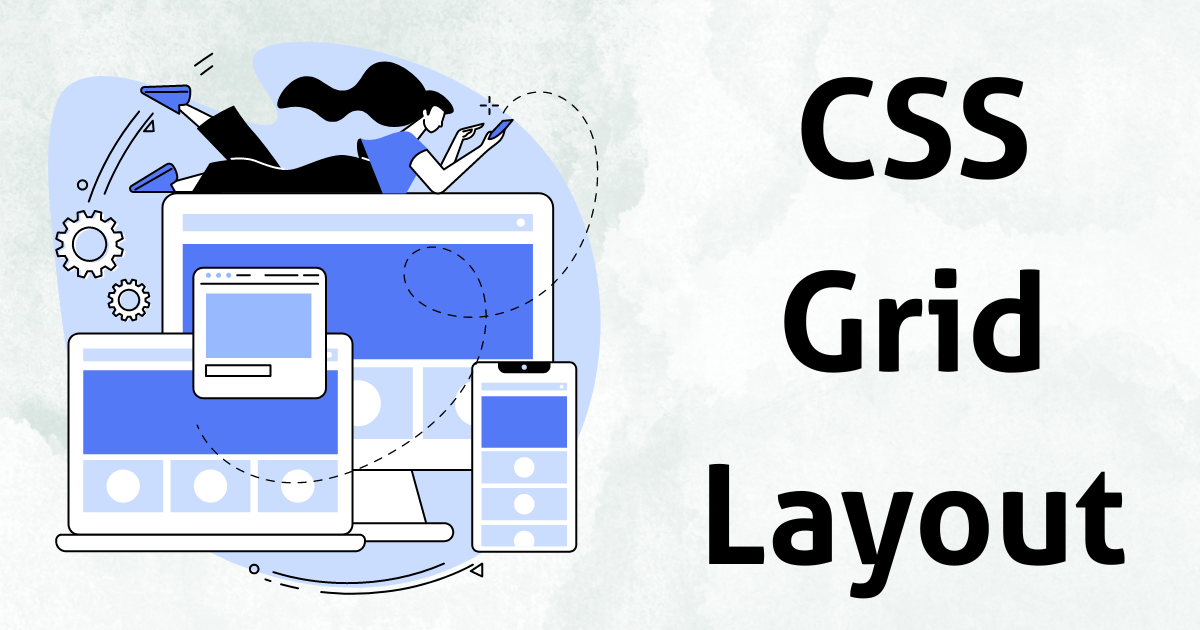
Elevating Layout Brilliance: Navigating the CSS Grid Landscape
Hello, layout virtuosos! Get ready to embark on a captivating exploration of the CSS Grid Layout. In this comprehensive guide, we'll unravel the art of crafting intricate and dynamic layouts using the power of CSS Grid. Prepare to unlock the secrets behind effortless alignment, spanning, and creating complex design structures that captivate the digital landscape.
🔳 Chapter 1: Unveiling the Grid - A New Layout Paradigm 🔳
Imagine the CSS Grid as a canvas where elements dance in perfect harmony. Our journey begins by understanding the essence of the CSS Grid Layout - a two-dimensional grid system that revolutionizes how we structure and design layouts.
💡 Step 1: Introducing the Grid Container and Grid Items
The Grid Container serves as the parent, while Grid Items are its children. This parent-child relationship empowers you to control the layout's structure with precision.
/* Creating a grid container */
.container {
display: grid;
grid-template-columns: repeat(3, 1fr);
grid-gap: 20px;
}
📏 Step 2: Defining Grid Rows and Columns
Utilize grid-template-rows and grid-template-columns to define the rows and columns of your grid. Use units like fr (fractional unit), percentages, or pixels to determine their sizes.
/* Defining rows and columns */
.container {
display: grid;
grid-template-columns: 1fr 2fr 1fr;
grid-template-rows: 100px 200px;
}
🔀 Step 3: Changing Grid Flow with Grid Template Areas
The grid-template-areas property allows you to create a visual representation of your layout. Define named areas for your grid cells and arrange them using a visual template.
/* Creating a visual grid layout */
.container {
display: grid;
grid-template-areas:
"header header header"
"main main sidebar"
"footer footer footer";
}
📏 Step 4: Spanning and Placing Items
Spanning elements across rows and columns is a breeze with grid-row and grid-column. Use the span keyword to define the extent.
/* Spanning elements across grid cells */
.item {
grid-row: 2 / 4;
grid-column: 1 / span 2;
}
🎨 Step 5: Aligning and Justifying Content
Control content alignment and justification using justify-items and align-items within the container. Customize the alignment of individual items using justify-self and align-self.
/* Aligning and justifying content */
.container {
display: grid;
justify-items: center;
align-items: center;
}
.item {
justify-self: end;
align-self: start;
}
🔄 Step 6: Nesting Grids - Creating Complex Layouts
Combine grids within grids for intricate layouts. Nesting empowers you to design diverse sections of your website with finesse.
📱 Step 7: CSS Grid and Responsive Design
CSS Grid shines in responsive design. Utilize media queries to adapt grid structures, ensuring a seamless experience across various screen sizes.
🚀 Embark on Your Grid Odyssey
Congratulations, layout maestros! You've embarked on a transformative journey into the realm of CSS Grid Layout. With your newfound skills, you can create intricate and dynamic layouts, span elements with precision, and embrace the art of responsive design.
Remember, every grid line you craft shapes your design symphony. Keep experimenting, keep refining, and let your layouts compose harmonious visual melodies. 🎶🔳
In this extensive article, we've delved into the captivating world of CSS Grid Layout, uncovering its potential to create intricate and dynamic layouts. With your newfound mastery, you're equipped to orchestrate perfect alignments, effortless spanning, and complex design structures. Stay tuned for upcoming articles where we'll explore advanced Grid techniques, delve into real-world layout examples, and uncover the art of combining CSS Grid with other layout tools for exceptional design projects. Until then, keep coding and crafting captivating digital experiences!
Subscribe to my newsletter
Read articles from Mohd Junaid Arif directly inside your inbox. Subscribe to the newsletter, and don't miss out.
Written by

Mohd Junaid Arif
Mohd Junaid Arif
👋 Hey there! I'm a passionate MERN stack developer with a knack for crafting dynamic and user-centric web applications. 🚀 My journey in the world of web development has been a thrilling ride, and I absolutely love bringing ideas to life through code. 🔥 Whether it's building robust backends with Node.js and Express, designing seamless user interfaces with React, or diving into the world of mobile apps with React Native – I thrive on creating engaging digital experiences that leave a lasting impact. 💡 🌐 From crafting elegant frontends that captivate users to architecting scalable APIs that power the magic behind the scenes, I'm your go-to enthusiast for all things web development. 💼 ⚙️ When I'm not immersed in lines of code, you can find me exploring the latest trends in web technologies or enjoying a cup of coffee while brainstorming my next big project. With a passion for learning and a dash of creativity, I'm dedicated to honing my skills and staying up-to-date with the ever-evolving web development landscape. 📚 Let's connect, collaborate, and embark on a journey to build exceptional digital experiences together. Feel free to reach out if you're as excited about web development as I am! 🌟 #MERNstack #ReactNative #WebDeveloper #PassionateCoder