Understanding Azure Virtual Machine Disk.
 Ezekiel Adesanya
Ezekiel Adesanya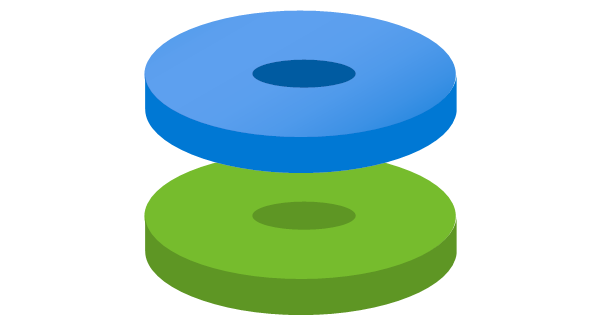
Welcome to today's learning on the Tech Merchant's Blog. In today's learning, we will be looking at one of the very important components of Azure Virtual Machine that serves various functions that contribute to the performance, scalability, and management of your virtual machine (VM). This Component is the Azure Disk Storage. An Azure virtual machine disk is a storage device that is created and attached to a virtual machine running on the Azure cloud computing platform.
The Functions of Azure VM Disk Storage.
Below are the critical functions of Azure Disk Storage.
Operating System Installation and Booting: The OS disk is used to install the operating system and contains the necessary boot files for the VM. It's critical for the initial setup and booting process of the virtual machine.
Data Storage: Data disks provide additional storage space for applications, files, databases, and other data used by your VM. By separating data from the OS disk, you can better manage and scale your storage independently.
Application Hosting: Disks store the applications and software that run on your virtual machine. This includes all the files and resources required to operate your applications effectively.
Performance Optimization: Choosing between HDDs and SSDs allows you to optimize the performance of your VM. SSDs generally offer faster read and write speeds, making them suitable for I/O-intensive workloads and applications that demand low latency.
Scaling and Performance Improvement: By attaching multiple data disks to a VM, you can distribute I/O operations and improve overall performance. This is particularly useful for applications that require high disk I/O.
High Availability and Redundancy: Azure Managed Disks provide built-in redundancy within an availability zone or across zones, improving the availability and reliability of your VM's data.
Snapshots and Backups: You can take snapshots of managed disks to create point-in-time backups. These snapshots can be used for data recovery, testing, or creating new VM instances.
Cloning and Replication: Managed disks can be cloned to create new VMs with similar configurations. This is useful for quickly deploying multiple instances of the same VM or for creating development and testing environments.
Scaling Out and Load Balancing: In scenarios where you need to scale out your application horizontally, you can attach additional VMs with load balancers and shared data disks to distribute the workload.
Temporary Storage: The temporary disk provides a local, high-speed storage option for temporary files, caching, and intermediate data storage. It's especially useful for applications that require fast access to scratch space or working files.
Custom Image Creation: You can capture a VM's disk as an image, which can then be used to create new VM instances. This is beneficial for creating standardized environments and deploying them quickly.
Security and Isolation: Separating data onto different disks or using read-only OS disks can enhance security and isolation. It helps prevent accidental data loss and unauthorized modifications to the OS.
Data Migration and Hybrid Scenarios: Azure Disks facilitate data migration between on-premises environments and the cloud, supporting hybrid scenarios where data needs to be moved seamlessly.
Each function of disks in Azure VMs contributes to the overall performance, resilience, and flexibility of your cloud-based infrastructure. Properly configuring and utilizing these disks based on your workload requirements is essential for achieving optimal performance and reliability.
Classification of Azure Virtual Machine Data Disk.
The disks on Azure virtual machines can be broadly classified into two categories: Managed disks and Unmanaged disks.
Managed Disk:
Managed disks are the recommended disk storage option for Azure VMs. They are an abstraction layer over the physical disks that provide high availability, reliability, scalability, and security. They also simplify disk management by handling the storage account creation, encryption, replication, and performance optimization. Listed below are the features of Managed Disk.
Abstraction and Simplification:
Managed disks abstract the underlying storage infrastructure and simplify disk management by automating certain tasks, such as disk provisioning, scaling, and availability.
They handle storage account management internally, reducing administrative overhead.
Scalability:
- Managed disks can be easily scaled up or down in terms of size and performance without the need to move VMs or detach disks.
Availability:
- Managed disks provide built-in high availability. They are stored as page blobs in Azure Storage, and Azure manages replication for redundancy.
Snapshots and Backups:
- Managed disk support point-in-time snapshots and managed disk backups, simplifying the process of creating and managing backups for disaster recovery.
Disk Types:
- Managed disks offer various disk types, including Standard HDD, Standard SSD, Premium SSD, and Ultra Disk, allowing you to choose the appropriate performance level for your needs.
Role-Based Access Control (RBAC):
- Managed disks leverage Azure RBAC for access control, providing fine-grained permissions management.
Types of Managed Disk on Azure.
Premium SSD
Premium SSDs are high-performance Solid-state Drive (SSD) based storage designed to support I/O intensive workloads with significantly high throughput and low latency. With Premium SSDs, you can provision a persistent disk and configure its size and performance characteristics.
Premium SSD v2
Premium SSD v2 is the next-generation Premium SSD offering for Azure Disks Storage. Premium SSD v2 Disk Storage is designed for performance-sensitive workloads that consistently require low average read and write latency combined with high IOPS and throughput. This offering is well suited to support data-intensive workloads such as SQL Server, Oracle Database, Cassandra, and Mongo DB. With Premium SSD v2, you can provision the IOPS and throughput you need without necessarily purchasing additional storage capacity. As a result, you can cost-effectively scale performance when deploying transaction-intensive workloads. Premium SSD v2 provides a baseline performance of 3,000 IOPS and 125 MB/s for any disk size that is offered at no additional cost. Disk storage capacity can range from a minimum of 1 GiB to a maximum of 64 TiBs.
Standard SSD
Standard SSDs, a low-cost SSD offering, are optimised for test and entry-level production workloads requiring consistent latency. Standard SSDs can also be used for big data workloads that require high throughput. Standard SSDs deliver lower latency compared to Standard HDDs, while improving reliability and scalability for your applications, and are available with all Azure VM sizes. Standard SSDs can be easily upgraded to Premium SSDs for more demanding and latency-sensitive enterprise workloads. Standard SSDs come with the same industry-leading durability and availability that you expect from Premium SSDs.
Standard HDD
Standard HDDs use Hard Disk Drive (HDD)-based storage media. They are best suited for dev/test and other infrequent access workloads that are less sensitive to performance variability.
The total cost of Standard HDDs depends on the size and number of disks, the number of transactions and the number of outbound data transfers. Standard HDDs only support locally redundant storage (LRS).
Ultra Disk
Ultra Disk is our next-generation high-performance Solid State Drive (SSD) with configurable performance attributes that provide the lowest latency and consistently high IOPS/throughput. Ultra Disk offers unprecedented and extremely scalable performance with sub-millisecond latency. As a customer, you can start small on IOPS and throughput and adjust your performance as your workload becomes more IO intensive. Ultra Disk is available in different sizes that provide a configurable range of input/output operations per sec (IOPS), and a configurable range of throughput (MB/s), and is billed at an hourly rate. You choose the option that best meets your required storage size, IOPS and throughput. Ultra Disk only supports locally redundant storage (LRS).
Unmanaged Disks:
Unmanaged disks in Azure virtual machines refer to storage devices that are manually managed by the user. Unlike managed disks, which are created and managed by Azure, unmanaged disks require the user to manage the underlying storage account that hosts the disks. When using unmanaged disks, users can choose to store the disks in an existing storage account or create a new one specifically for the virtual machine. They also have the option to choose the type of storage account to use, whether it's a standard or premium account. Unmanaged disks allow more flexibility in terms of creating, managing, and accessing disks. However, they also require more effort from the user to manage and maintain the underlying storage accounts. Below are the basic features of unmanaged disk.
Storage Account Dependency:
- Unmanaged disks require you to manage the associated Azure Storage accounts manually. You need to create and manage storage accounts for VM disks.
Flexibility and Control:
- Unmanaged disks provide more control over storage configurations, such as specifying the storage account type and location for each disk.
Availability Sets and Fault Domains:
- To achieve high availability with unmanaged disks, you need to manually distribute VMs across availability sets and fault domains.
Disk Snapshots and Backups:
- You can take snapshots of unmanaged disks for backups, but the process is more manual and involves creating blob snapshots.
Performance Scalability:
- Unmanaged disks might require additional configuration, such as striping multiple disks together, to achieve higher I/O performance.
RBAC and Access Control:
- Access to unmanaged disks is managed through Azure RBAC and shared access signatures.
Choosing between managed and unmanaged disks depends on your workload requirements and the level of management overhead you are comfortable with. Managed disks simplify many aspects of disk management and are generally recommended for most scenarios due to their ease of use, high availability, and scalability benefits. However, unmanaged disks offer more granular control over storage accounts and can be useful in specific situations where fine-tuning storage configurations is essential.
I hope you enjoyed learning about the classification and usage of Azure virtual machine disk. In the second part of this blog, we will be looking at further classification of Azure virtual machine disk based on functionality and also have a practical learning on how data disk could be mounted on Azure virtual machine.
Subscribe to my newsletter
Read articles from Ezekiel Adesanya directly inside your inbox. Subscribe to the newsletter, and don't miss out.
Written by

Ezekiel Adesanya
Ezekiel Adesanya
A strategic senior product and solution manager with proven accomplishments in driving growth and increasing business revenue with a proven history of driving product development and awareness which is illustrated in over 10 years of success within the product development and sales landscape in the Financial and Information Technology (IT) space in Nigeria.