Create a VMSS from the captured image
 Jones A Jones
Jones A Jones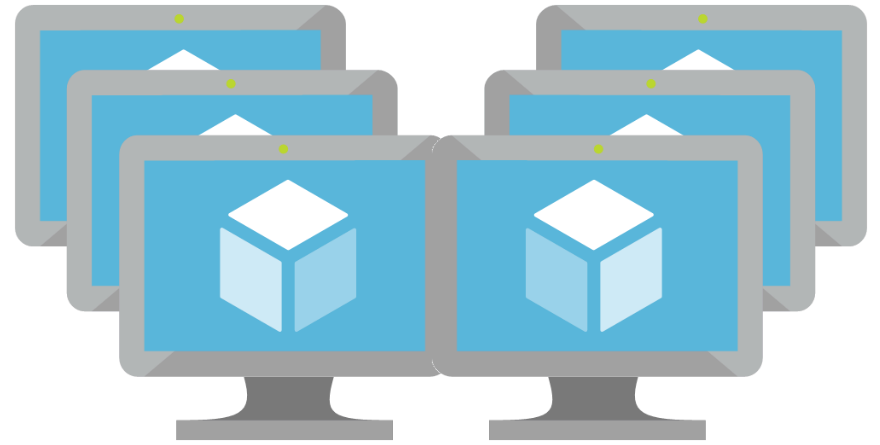
Prerequisite The VMSS will be created from the existing VM Image
To create a VMSS Search for the specific VM image from the Azure service resource list and click to navigate.
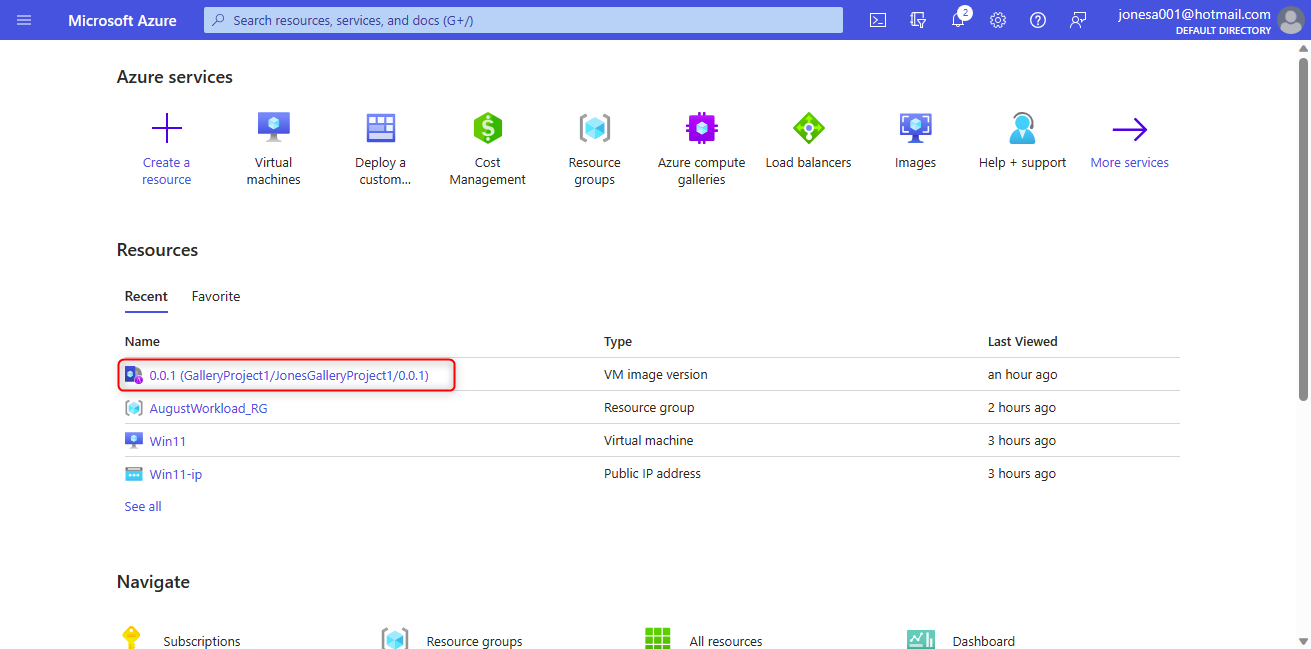
Click on "Virtual Machine Scale Set (VMSS)" in the top bar of the VM image overview page.
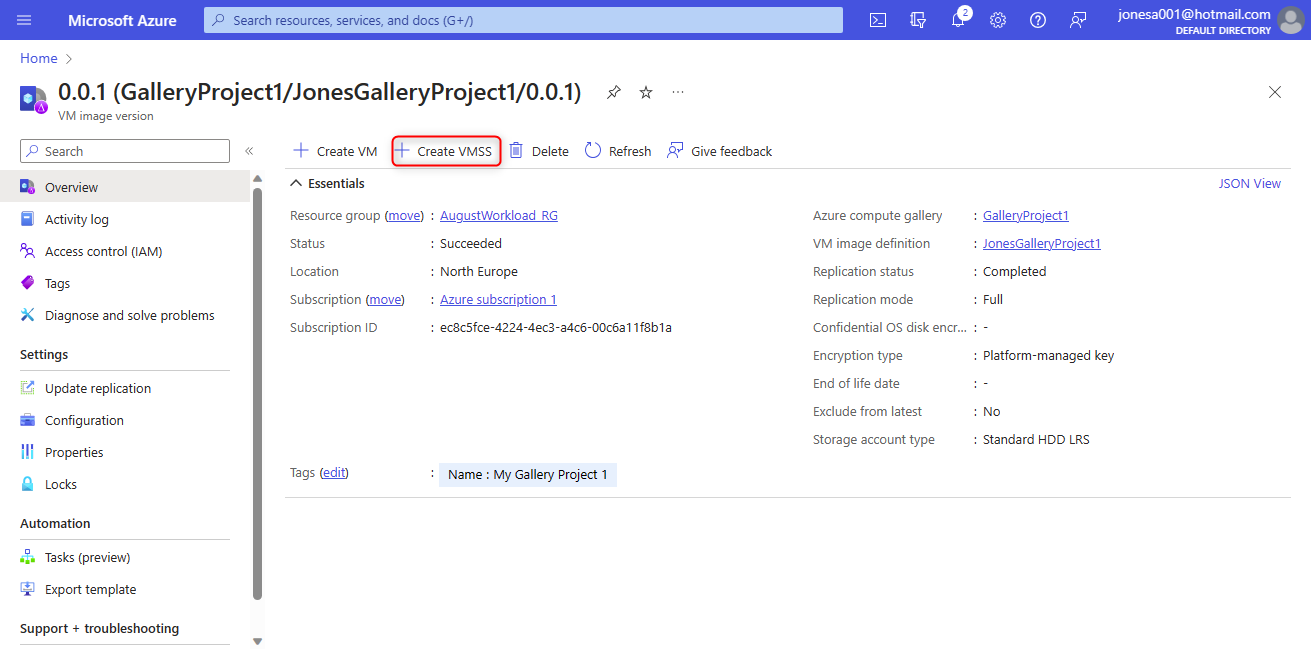
Click on "Create": On the Virtual Machine Scale Set page, click on the "Create" button to start the creation process. Provide basic details:
Resource group: Choose an existing resource group or create a new one to hold the VMSS. Virtual machine scale set name: Enter a unique name for the VMSS. Region: Select the Azure region where you want the VMSS to be deployed.
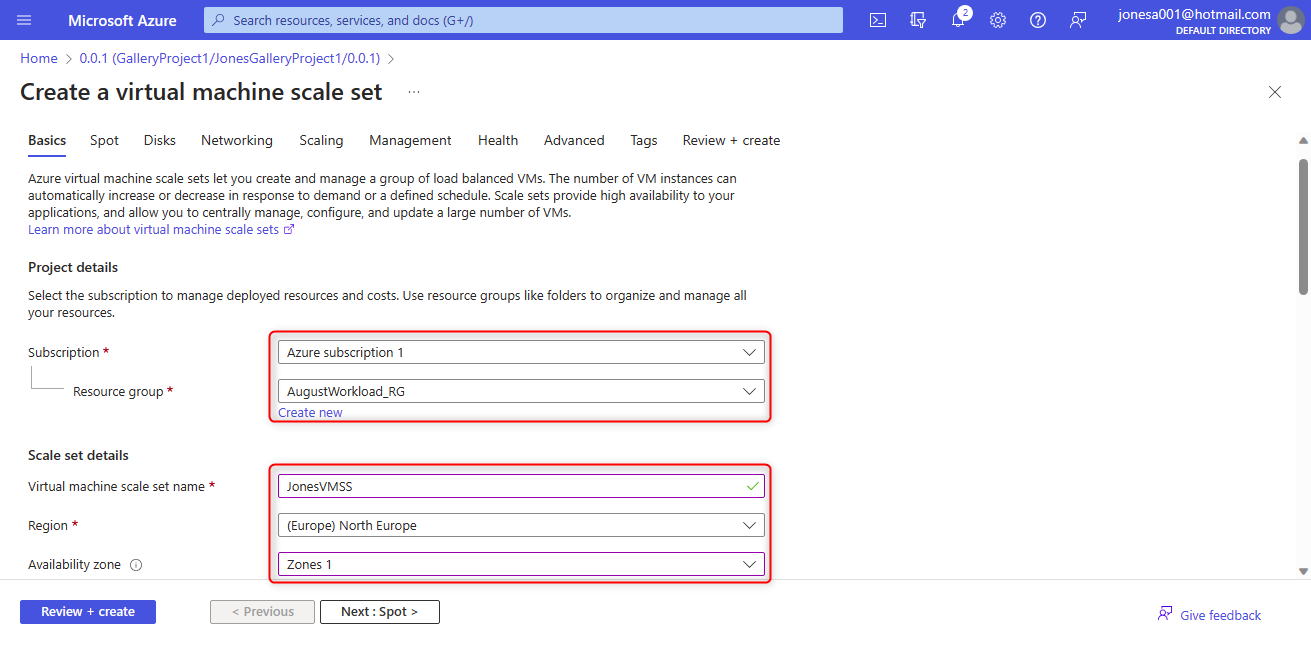
Configure instance details
Image: Choose an operating system image for your VM instances. Authentication: Specify the username and password or SSH public key for authentication. Instance size: Select the desired virtual machine size for the instances in the VMSS.
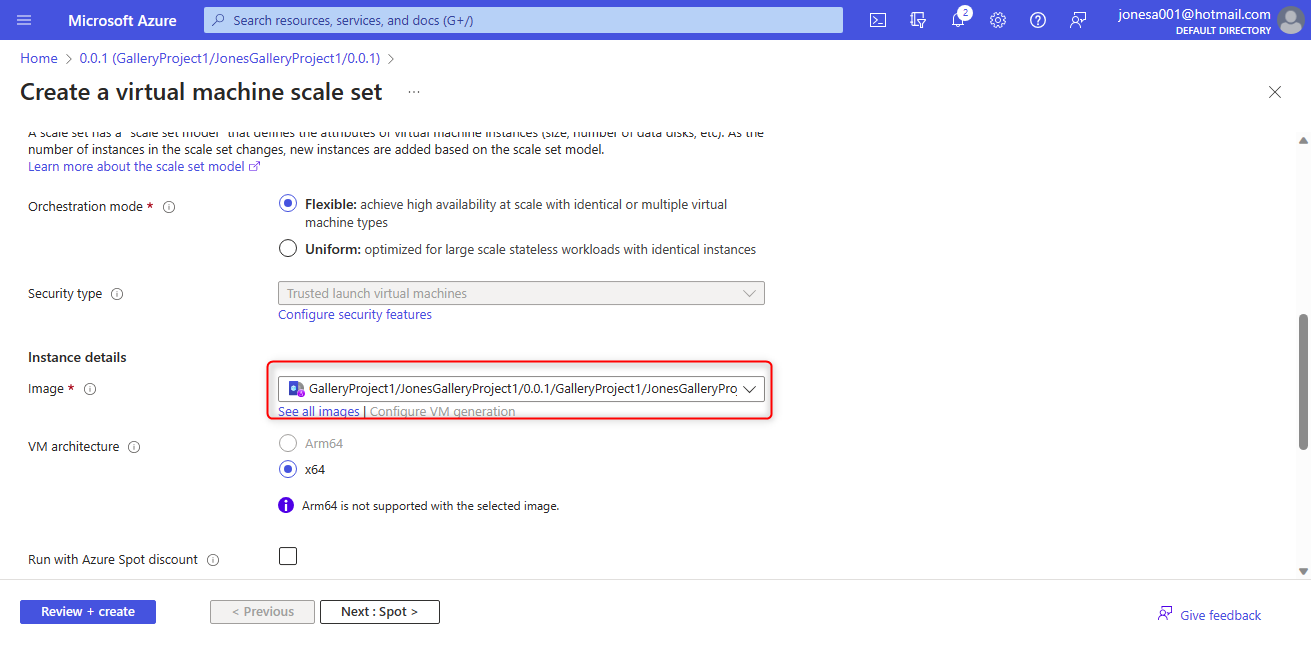
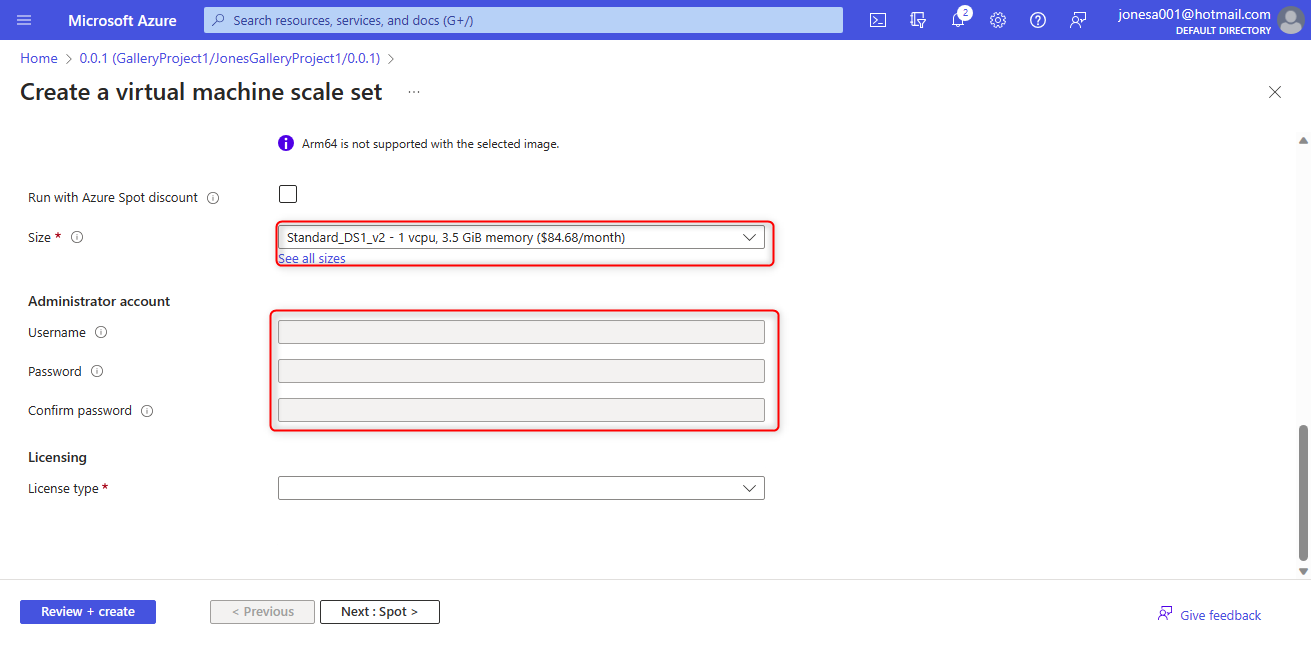
Configure networking:
Virtual network: Select an existing virtual network or create a new one for the VMSS. Subnet: Choose an existing subnet or create a new one within the selected virtual network. Public IP address: Specify whether to assign a public IP address to the instances or not.
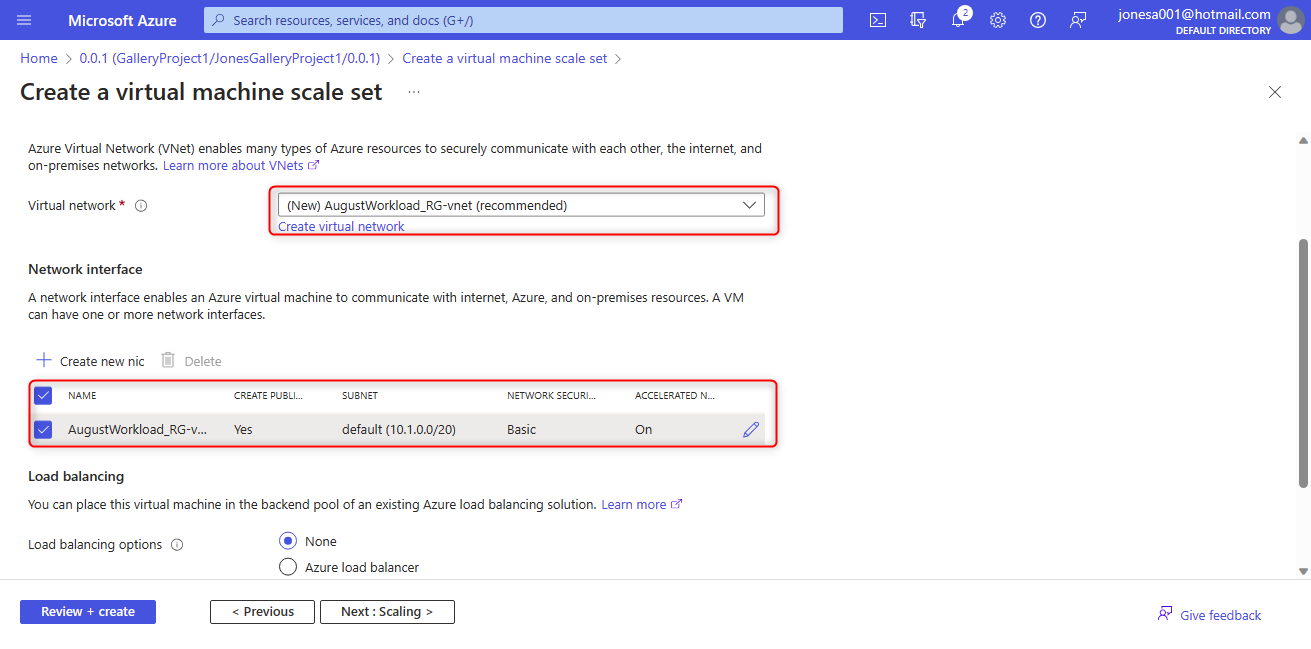
Configure scaling:
Number of instances: Specify the initial number of VM instances in the scale set. Scaling options: Define the scaling behavior, such as manual, automatic, or scheduled scaling. Scaling rules: Set up rules to manually or automatically scale the number of instances based on metrics like CPU utilization or application-specific metrics. Review and create: Review the configuration details you have provided in the previous steps. If everything looks correct, click on the "Review + Create" button to validate the settings.
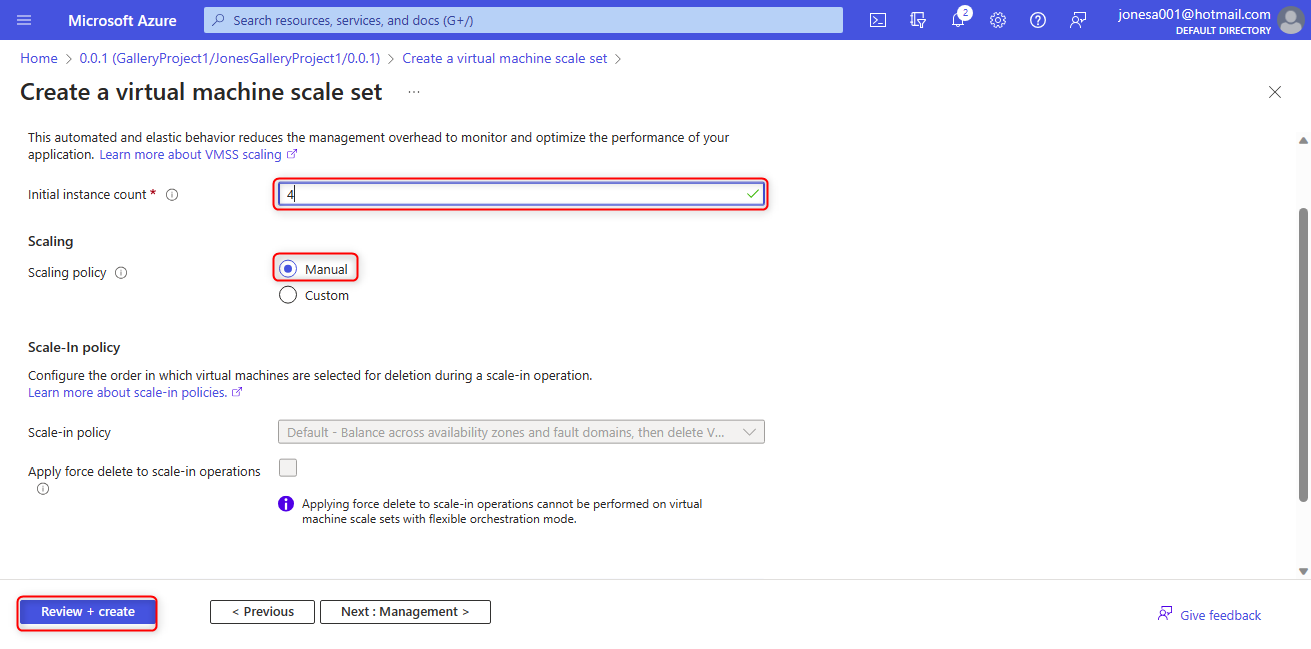
After validation passed, Click the create button
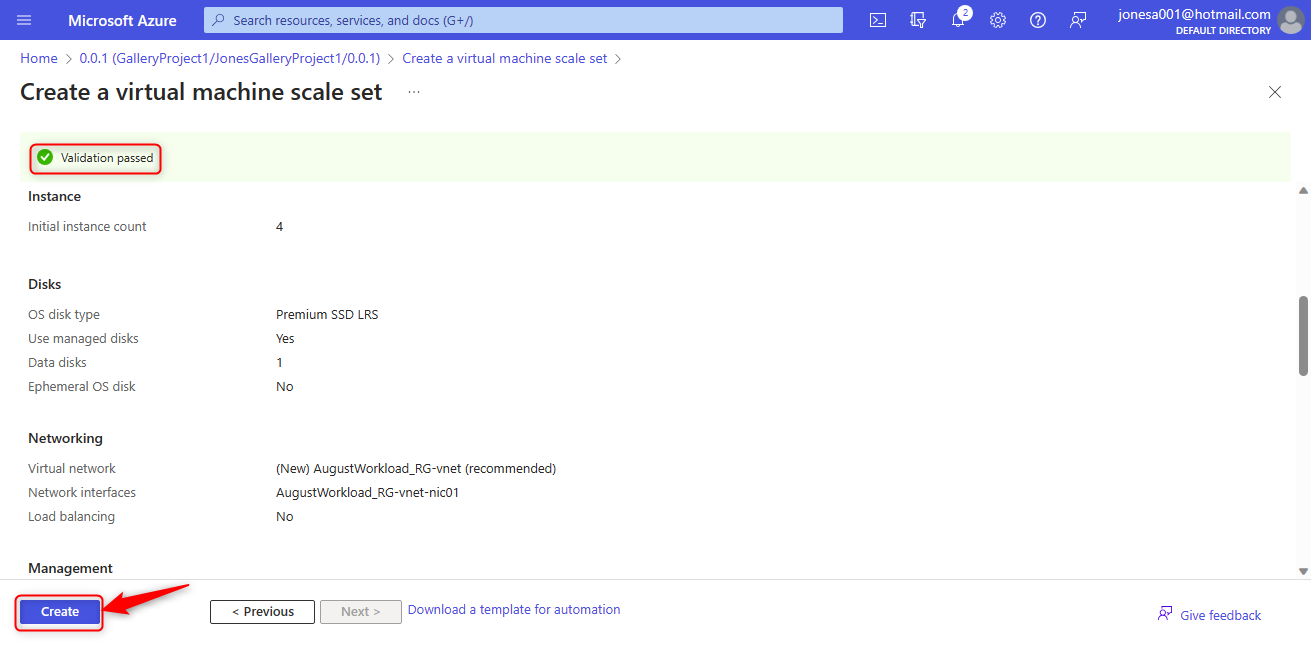
Wait for deployment: The deployment process may take some time to complete. You can monitor the progress on the Azure portal's notifications or in the "Notifications" section.
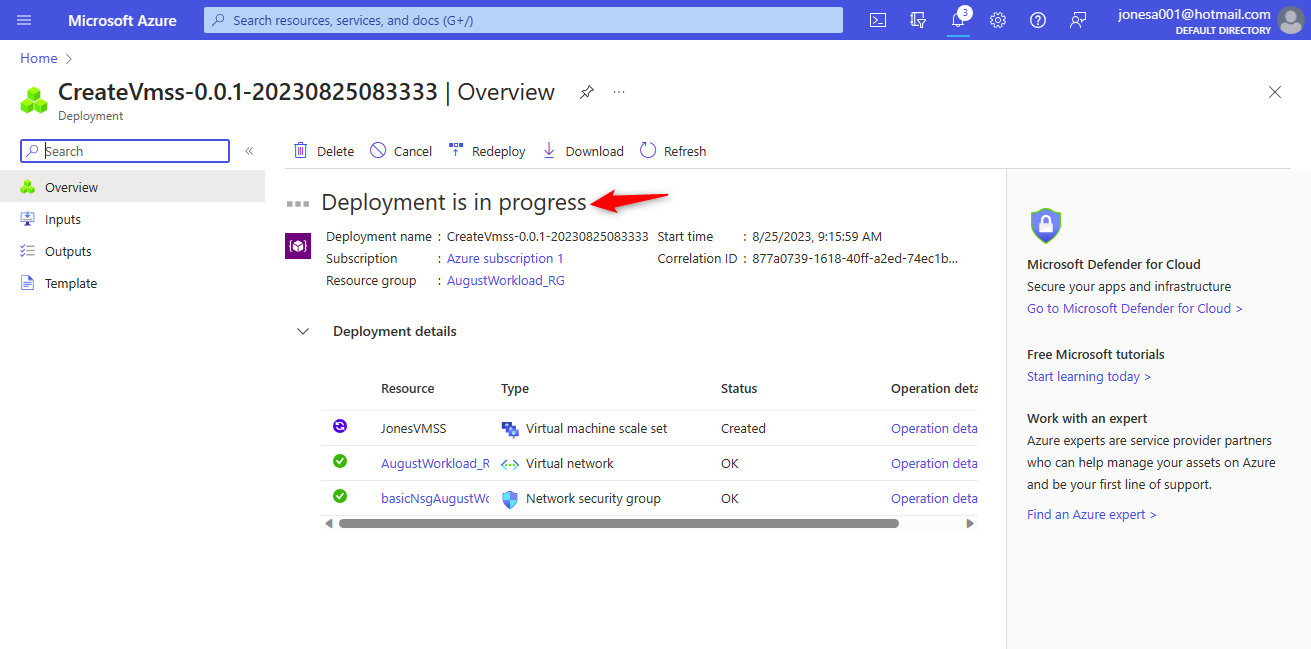
Once the deployment is finished, you will have a Virtual Machine Scale Set created in Azure, which allows you to scale out and manage a group of virtual machine instances as a single entity.
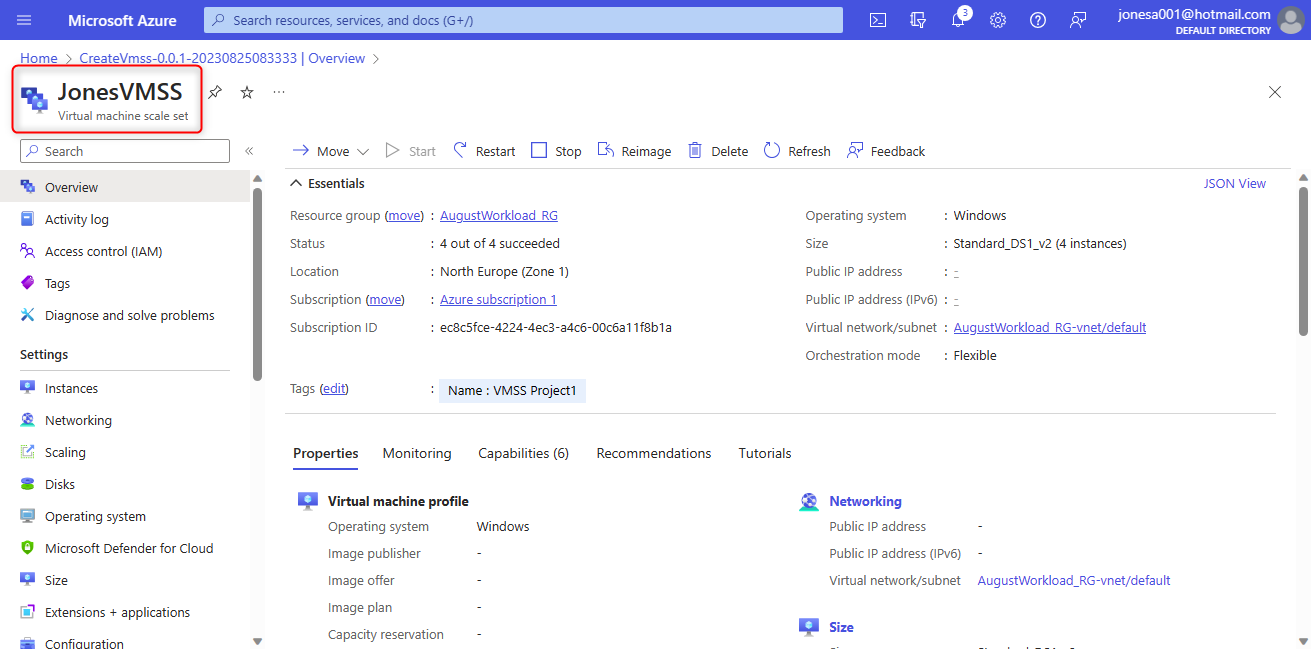
Subscribe to my newsletter
Read articles from Jones A Jones directly inside your inbox. Subscribe to the newsletter, and don't miss out.
Written by

Jones A Jones
Jones A Jones
I am a Computer support Engineer