Day 20: Docker Cheatsheet
 Gunjan Bhadade
Gunjan Bhadade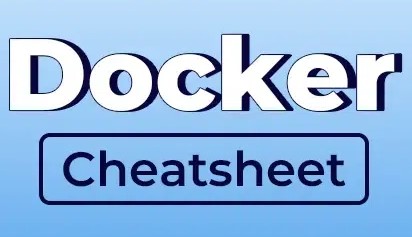
Have you ever found yourself swimming in a sea of Docker commands, desperately searching for the right incantation to make your containers dance to your tune? 🐳💃
Look no further! In this comprehensive Docker cheatsheet, I'll equip you with the knowledge and shortcuts you need to sail smoothly through your Docker journey. ⚓🚢
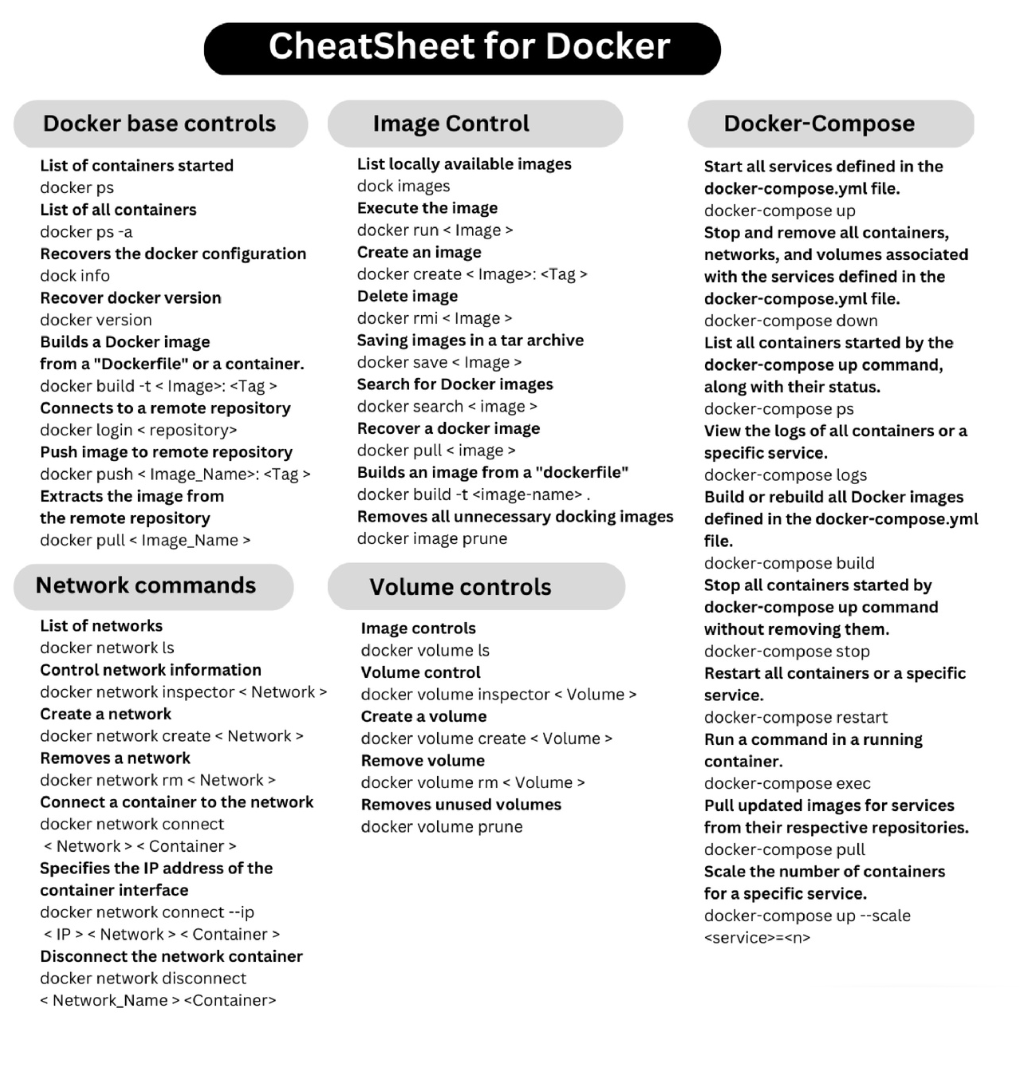
Docker Cheat Sheet 📜
1. Docker Basics 🐳
docker --version: Check Docker version.docker info: Display system-wide information.docker run image_name: Create and start a container.docker stop container_name: Stop a running container.docker rm container_name: Remove a container.docker ps: List running containers.docker images: List local images.docker pull image_name: Pull an image from a registry.docker rmi image_name: Remove an image.docker logs container_name: View container logs.
2. Docker Compose 🤝
docker-compose --version: Check Docker Compose version.docker-compose up: Start containers defined indocker-compose.yml.docker-compose down: Stop and remove containers.docker-compose ps: List running services.docker-compose logs service_name: View service logs.docker-compose exec service_name command: Run a command in a service.docker-compose build: Build services.docker-compose pull: Pull service images.docker-compose restart service_name: Restart a service.docker-compose down -v: Remove containers and volumes.
3. Advanced Docker 🚀
Docker Networking: Explore bridge, host, and custom networks.
Docker Volumes: Manage data volumes for persistent storage.
Dockerfile: Create custom Docker images.
Docker Swarm: Orchestrate multi-container applications.
Docker Hub: Publish and share your Docker images.
Conclusion 🎉
Creating a Docker cheat sheet is a fantastic way to solidify your knowledge, have a handy reference, and contribute to the DevOps community. So, start crafting your ultimate Docker cheat sheet today and become a Docker maestro! 🐳📜
Happy Dockering! 🚢🔥
Subscribe to my newsletter
Read articles from Gunjan Bhadade directly inside your inbox. Subscribe to the newsletter, and don't miss out.
Written by
