Computer Networks Basics & Overview
 Ansuman Satapathy
Ansuman Satapathy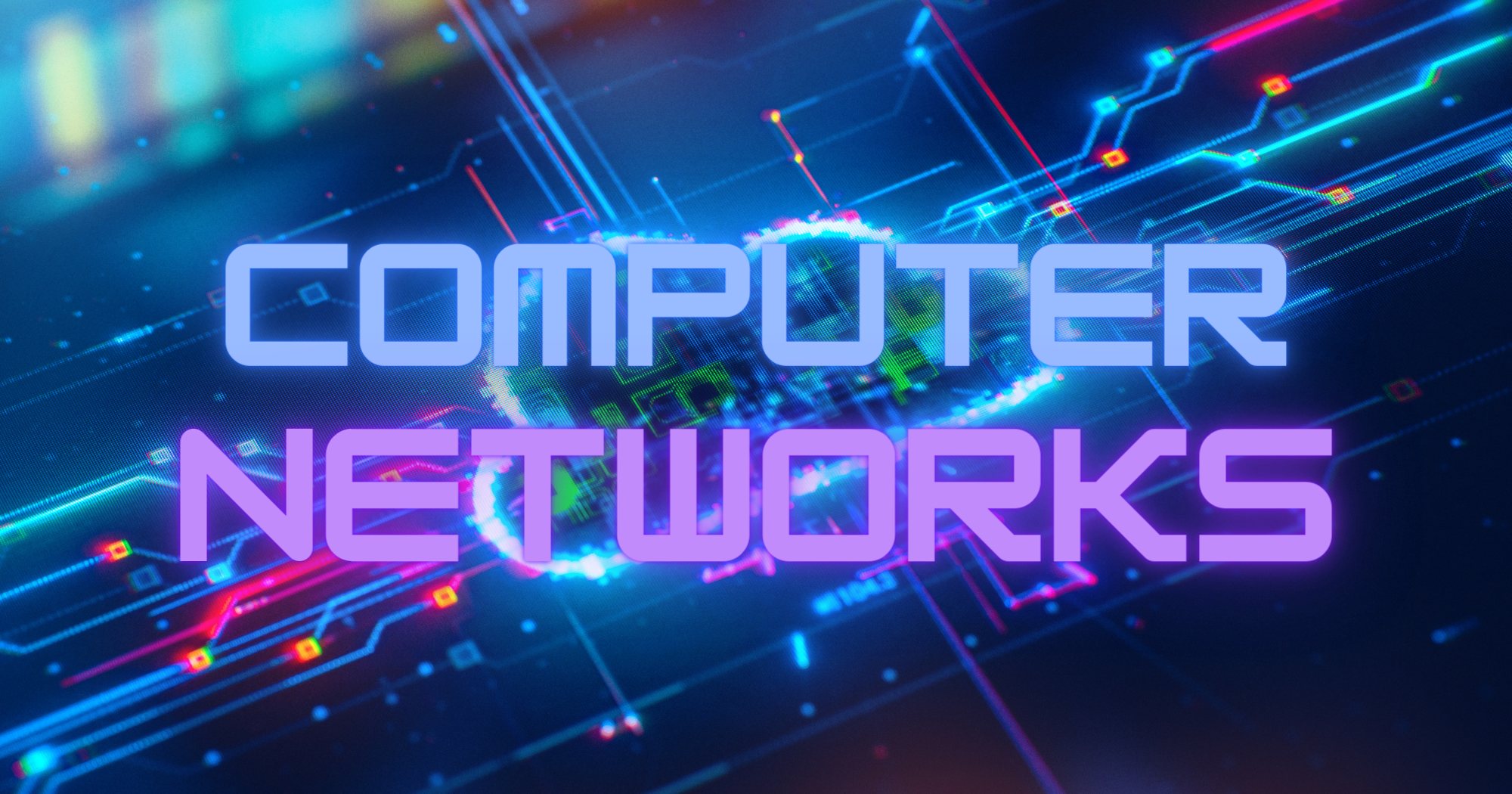
What is a Computer Network?
What first thought comes to mind when you hear the word "Network"? Yes, you are right! It is the connection or relationship that links individuals or entities together. In our case, that would be the connection between computers and all those smart devices we use.
Just as people form relationships to communicate, share ideas, and collaborate(unless you like being alone), devices and systems in a computer network establish connections to share data, resources, and services. In our modern world, where everything is connected, computer networking is the backbone of our digital world.
From the local connections that bind devices within homes and offices to the vast expanse of the Internet, computer networking has revolutionized how we work, communicate, and access information.
Formal Definition
Computer networking refers to the interconnected system of devices and computers that are linked together to enable efficient communication and data sharing. Its primary purpose is to facilitate seamless interaction and resource exchange among multiple devices, regardless of their physical locations.
This interconnectedness allows for the effective transmission of information, collaborative efforts, and the utilization of shared resources, ultimately enhancing productivity and expanding the reach of communication in the digital realm. The devices that request services for example our computers or smartphones are called clients & those that listen to that request and provide us with the services are called servers.
History of Computer Networks
The Cold War & and ARPANET
In the 1960s, computers used to be large mainframe systems and were very fault-prone. During the peak of The Cold War, commanders wanted a communication system with no base of operations that enemies could destroy, thus destroying the entire operation in one go. At the same time, universities were looking for a fault-tolerant network that could be used to transfer data among other universities at different locations.
In the early 1960s, Paul Baran developed the concept of distributed adaptive message block switching, which enabled data to be sent in groups and along different pathways to the destination. All these events would lead to the initiation of ARPANET, which is the short form for the Advanced Research Projects Agency Network.
ARPANET came online in 1969, utilizing packet-switching technology to transmit data, enabling more reliable and efficient communication. The first four participating universities were Stanford Research Institute(SRI), the University of California Los Angeles, the University of Utah School of Computing & the University of California & Santa Barbara. ARPANET was decommissioned in 1989.
How Does a Computer Network Work?
Computer networks function by interconnecting devices like computers, servers, and printers through transmission media like fiber optic cables or wireless technologies like Wi-Fi, enabling them to share information and resources.
Data is transmitted in packets, containing both the content and destination details. This communication happens via network components e.g. devices like routers & switches and transmission media e.g. fiber optic cables, Wi-Fi etc.
Network topology determines how devices are connected through media. Some protocols provide rules for how the data is formatted and transmitted.
Types of Network Architectures
Client-Server Architecture
This is how most computer networks operate. There will be a server that contains all the information that may be required and then there are clients that send requests to servers for services. For example, you open a browser and search www.google.com. This request will now go to Google's server through a transmission medium like fiber optic cables. Then Google will read your request & send back the intended search result i.e. Google's Search home page through the same transmission medium.
Peer-to-Peer(P2P) Architecture
Peer-to-peer (P2P) networking is a decentralized communication model where devices (peers) directly interact with each other without relying on a central server. In a P2P network, each device can act as both a client and a server, sharing resources and information with other devices on the network. This approach contrasts with traditional client-server architectures where a central server manages data and client devices make requests.
Types of Computer Networks
LAN: Typically used for personal use cases, Local Area Networks(LANs) cover a small area, like a building, office or school. These have high data transfer rates and low latency. LANs often use ethernet technology to connect devices that are close to each other.
MAN: It is larger than a Local Area Network(LAN) but smaller than a Wide Area Network(WAN). It can span over a city. MANs operate by connecting multiple LANs in the same city or region. MANs use technologies like ethernet, optical fiber cables, etc. to connect to other devices.
WAN: A Wide Area Network (WAN) is a type of network that covers a large geographic area, typically spanning cities, countries, or even continents. It's designed to connect multiple local area networks (LANs) or metropolitan area networks (MANs) across vast distances spanning countries. These have slower data transfer speeds compared to LANs & MANs. WANs use various transmission technologies, including leased lines, satellite links, fiber optics, and wireless connections, to ensure data is transmitted across long distances.
Network Topologies
Network topology means how devices are arranged in a connection with each other. Here are some common network topologies:
Star Topology:
In a star topology, all devices are connected to a central device like a hub or switch.
Each device communicates directly with the hub, and the hub then sends the data to the required receiver device.
If one connection fails, it doesn't affect other devices' connectivity, but if the central hub fails, the entire network may be disrupted.
Bus Topology:
In a bus topology, all devices are connected to a single central cable.
Data travels in both directions along the cable.
If the central cable is damaged, the whole network can be affected.
Ring Topology:
In a ring topology, devices are connected in a closed loop.
Data travels in one direction around the ring.
Failure of a single device can disrupt the entire network.
Mesh Topology:
In a mesh topology, every device is directly connected to every other device.
Offers high redundancy and fault tolerance since multiple paths exist for data transmission.
It is expensive and complex to implement, especially if the size of the network grows.
Tree Topology (Hierarchical Topology):
A tree topology combines elements of star and bus topologies.
Devices are organized into a hierarchy with a root node at the top.
Suitable for larger networks, as it can be expanded by adding branches.
Transmission Media
Transmission media are the means through which data travels from one device to another. They are basically of two types; wired or guided and wireless or unguided.
Wired Transmission Media
Wired transmission media use physical cables or wires to transmit data signals. They offer reliable and secure communication and are commonly used in various networking scenarios. These are some of the examples of wired transmission media.
Twisted Pair Cable
This is one of the most common types of wired media. It consists of pairs of insulated copper wires twisted together. They are widely used for Ethernet connections in homes and offices.
Coaxial Cable
Coaxial cables consist of a central conductor surrounded by an insulating layer, a metallic shield, and an outer insulating layer. They are often used for cable and broadband internet connections.
Fiber Optic Cable
Fiber optic cables use thin strands of glass or plastic to transmit data as light signals. They offer high-speed data transmission and are immune to electromagnetic interference. Fiber optics are commonly used for long-distance, high-bandwidth connections.
Cool Stuff: Visit Submarine Cable Map to see how our world is connected via a network of fiber optic cables under the ocean.
Wireless Transmission Media
Wireless transmission media use electromagnetic signals to transmit data without physical cables. They provide mobility and flexibility but may be susceptible to interference and signal degradation.
Radio Waves
Wireless communication using radio waves includes technologies like Wi-Fi (Wireless Fidelity) and Bluetooth. These technologies use radio frequency signals to transmit data over short to medium distances within a limited area.
Microwaves
Microwaves are higher-frequency radio waves used for point-to-point communication over longer distances.
Infrared
Infrared (IR) communication uses light waves to transmit data. It's often used for short-range communication between devices like remote controls and infrared data transfer between smartphones.
Satellite Communication
Satellite communication involves the use of geostationary satellites to relay signals over long distances. It's used for global communication and broadcasting.
Cellular Networks
Cellular networks use a combination of radio waves and cell towers to provide wireless communication over a wide area. They are the foundation of mobile phone networks.
Network Devices
Network devices are hardware or software components that play a role in the communication and connectivity of devices within a computer network. There are various types of network devices, each serving a specific purpose in the network infrastructure. Here are some common examples:
Router: Routers are devices that connect different networks and manage the traffic between them. They determine the best path for data to travel between networks so that data can travel efficiently.
Switch: Switches connect devices within a single local area network (LAN). They forward data only to the specific device it's intended for, improving network efficiency. They operate at the data link layer of the OSI model.
Hub: Hubs are older network devices that operate at the physical layer of the OSI model. They simply broadcast data to all devices connected to them. This method of data transmission is not very efficient.
Repeater: A repeater is a basic network device used to extend the reach and coverage of a network by amplifying and regenerating network signals. It operates at the physical layer (Layer 1) of the OSI model. The primary purpose of a repeater is to overcome signal degradation and attenuation that can occur over long distances in wired or wireless communication.
Access Point(AP): Access points are used to create wireless networks. They allow wireless devices to connect to a wired network using Wi-Fi signals, providing wireless access to the network.
Modem: Modems (modulator-demodulator) convert digital data from a computer into analog signals that can be transmitted over analog communication lines like telephone lines. They also convert incoming analog signals back into digital data.
Gateway: Gateways are used when the sender device and the receiver device are using different protocols. They translate data between the protocols to ensure compatibility between the networks.
Load Balancer: Load balancers distribute incoming network traffic across multiple servers to ensure efficient resource utilization and high availability of services.
Firewall: Firewalls help protect networks from unauthorized access and potential threats. These are security devices that monitor and control incoming and outgoing network traffic based on predefined algorithms written for them. Nowadays firewalls are software that we can install and activate to protect us from malicious networks.
Now we have an overall idea about what a computer network is, how it functions and what important components work together to make it possible. In the next article, we will talk about network models and do a deep dive into the OSI Model.
Subscribe to my newsletter
Read articles from Ansuman Satapathy directly inside your inbox. Subscribe to the newsletter, and don't miss out.
Written by

Ansuman Satapathy
Ansuman Satapathy
Sharing my DevOps journey with the world.