Unleashing the Power of Python
 Vaishnavi Mishra
Vaishnavi Mishra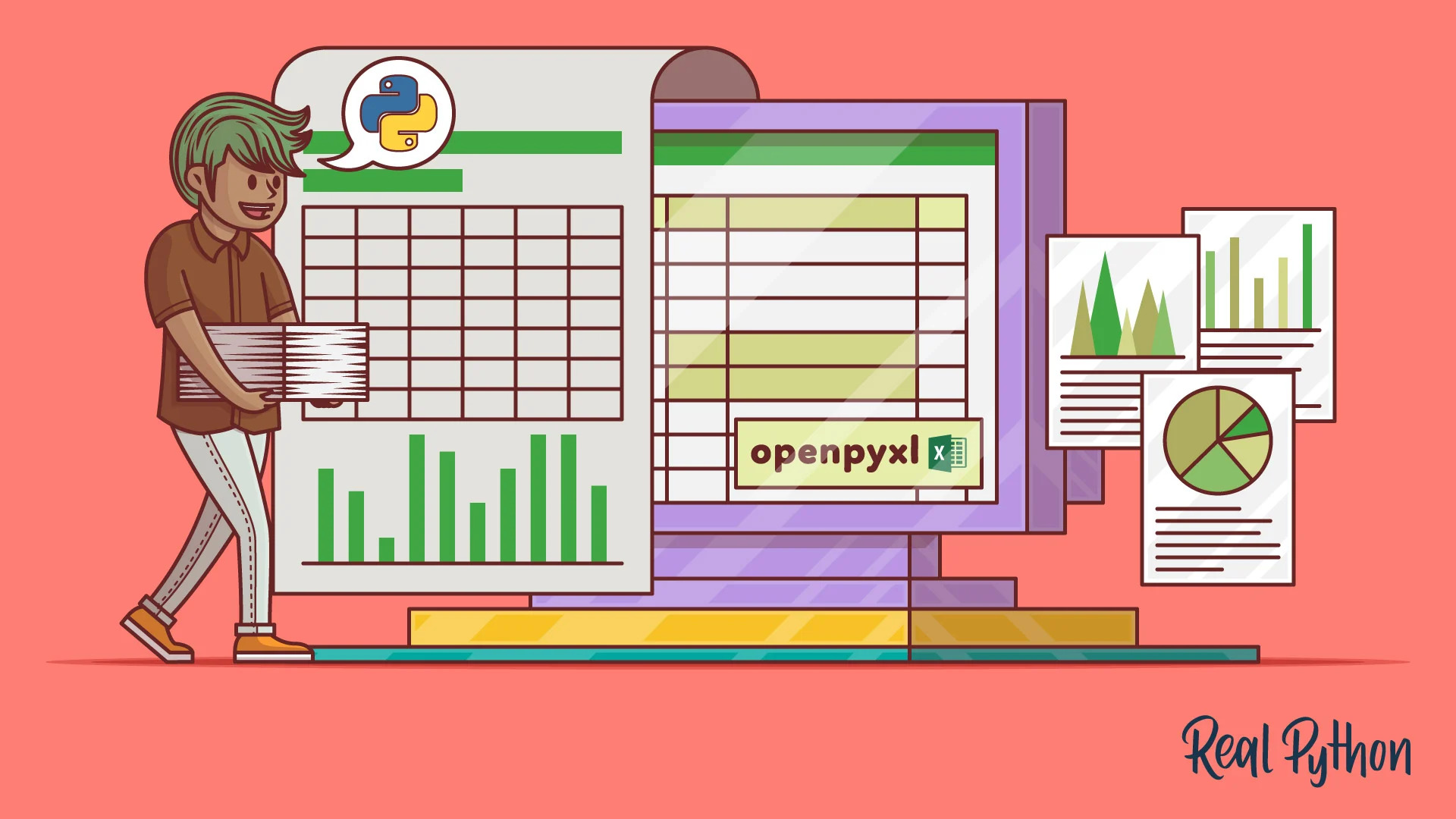
Microsoft has recently made an exciting announcement that has the potential to revolutionize the way we work with data. The tech giant is now introducing Python in MS Excel! This innovative feature will allow Excel users to harness the power of Python to manipulate and analyze their data like never before.
Python is a popular programming language that is used in a wide variety of applications, including data science, machine learning, and web development. By integrating Python in Excel, Microsoft is providing users with a powerful tool that can help streamline their data-related tasks. Advanced users will now be able to directly add Python code to the sheet and analyze it using the usual Excel formulae. Microsoft has partnered with the data science platform, Anaconda to make commonly used Python libraries available in Excel.
So, what are some of the benefits of using Python in Excel?
Here are a few:
- Greater Data Handling Capabilities
Python’s data handling and analysis capabilities are among its biggest strengths. With Python in Excel, users can use powerful data manipulation libraries like Pandas and NumPy to clean, manipulate, and analyze their data.
- Improved Workflow
By combining the powerful analysis capabilities of Python with the user-friendly interface of Excel, this integration is likely to improve workflow for many users. Whether you’re working on a data analysis project, preparing a report, or creating a dashboard, Excel and Python can now be used together to make your work more efficient.
- Greater Flexibility
The addition of Python in Excel provides greater flexibility and customization options for users. For example, it allows users to build custom functions and scripts that can perform complex calculations and data manipulation tasks that may not have been possible with Excel alone.
- Improved Data Visualization
Data visualization is an essential tool for understanding and communicating insights from data. Python has a range of visualization libraries that can be used to create interactive and insightful visualizations. By combining Python’s visualization capabilities with Excel’s charts and graphs, users can create more attractive and informative reports and dashboards.
It’s clear that the introduction of Python in Excel has the potential to make a significant impact on the way we work with data. Whether you’re a data analyst, scientist, or business professional, this integration can provide you with significant benefits.
Steffan Kinnestrand, GM of Modern Work at Microsoft explained in his blog post “Python in Excel combines Python’s powerful data analysis and visualization libraries with Excel’s features you know and love. You can manipulate and explore data in Excel using Python plots and libraries, and then use Excel’s formulas, charts, and PivotTables to further refine your insights,” and has made a public preview of the feature available.
So, what’s next? Microsoft has already announced that they plan to continue developing this feature further. This includes adding machine learning capabilities and integration with Power BI.
The integration of Python in Excel is just the latest example of how technology is transforming the way we work with data. By leveraging the power of these tools, we can gain new insights and make better decisions based on the data available to us.
Subscribe to my newsletter
Read articles from Vaishnavi Mishra directly inside your inbox. Subscribe to the newsletter, and don't miss out.
Written by

Vaishnavi Mishra
Vaishnavi Mishra
A student passionate about Data Analytics and Science. Also doing different projects on Web development using HTML, CSS, and JS. Do possess knowledge of Python. Doing projects on Data analytics as well. Heading to explore more.