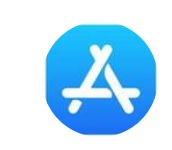What tools are required for uploading iOS IPA packages
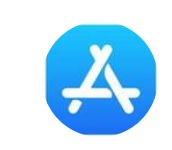 iOSdev
iOSdevTable of contents
The iOS IPA package is an installation package for iOS applications that can be installed on iOS devices through iTunes or other third-party app stores. When developing iOS applications, developers need to package the application into an IPA package and upload it to the App Store or
The iOS IPA package is an installation package for iOS applications that can be installed on iOS devices through iTunes or other third-party app stores. When developing iOS applications, developers need to package the application into an IPA package and upload it to the App Store or other app stores for publication. This article will introduce the principle and detailed steps of uploading iOS IPA packages.
1、 The principle of IPA package
The IPA package is the installation package for iOS applications, which contains all the code and resource files of the application. When packaging applications, developers need to use Xcode tools to generate an Archive file and then convert the Archive file into an IPA package. The IPA package contains resource files such as binary files, images, audio, videos, fonts, etc. for the application, as well as a file called Info. p "/>
List configuration file.
2、 Steps for uploading IPA packages
1. Register a developer account
Registration link: 管理您的 Apple ID
Before developing and releasing iOS applications, developers need to register an Apple developer account. After successful registration, you can obtain a developer certificate and an application identifier.
2. APK software creation tool to create applications
After registering a developer account, developers can use the Xcode tool to create a new application project. When creating an application, basic information such as the name, identifier, and version number of the application need to be set. Developers also need to select the target device and running version of the application.
3. Building an application
After creating an application project, developers can start writing code and designing user interfaces. After completing the coding and design, you need to use Xcode tools to build the application. When building an application, Xcode compiles the code into binary files and packages the resource files into an IPA package.
4. Generate certificates and configuration files
Before uploading the IPA package, developers need to generate a certificate and a configuration file on the Apple developer website. Certificates are used to verify the identity of developers, and configuration files are used to set the permissions and functions of applications.
We can use the app uploader, an auxiliary tool for iOS app deployment to the App Store, to solve the cumbersome and time-consuming situation of iOS app deployment, and help open cross platform apps
The issuer can apply for an iOS certificate and create an iOS developer certificate and an iOS publishing certificate without configuring a Mac Macintosh
Subscribe to my newsletter
Read articles from iOSdev directly inside your inbox. Subscribe to the newsletter, and don't miss out.
Written by