Understanding the Lifecycle of an iOS Application
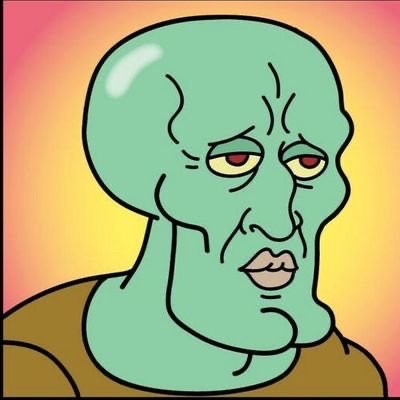 Hussein Tijani
Hussein Tijani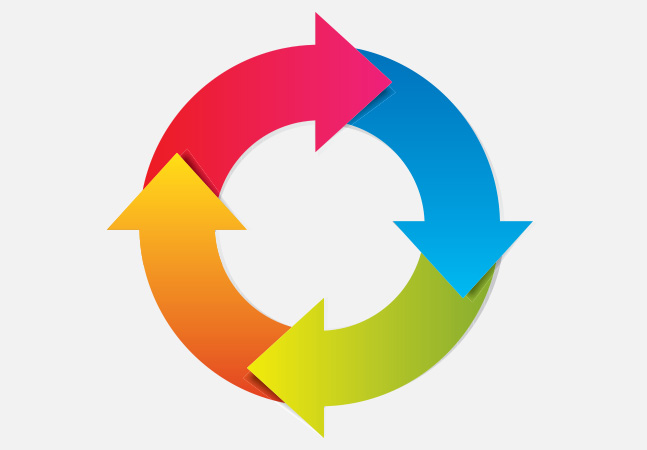
Mobile applications on iOS navigate through various states. Each state defines the range of activities that can be performed while the application exists in them. A combination of these states constitutes an application’s lifecycle. The main states of an application’s lifecycle are Not Running, Inactive, Active, Background, and Suspended. In this article, we’ll take a deep dive into each lifecycle state, shedding light on the associated functionalities and scenarios for iOS applications.
Not Running
The “Not Running” phase characterizes an application that is either completely inactive or has been terminated by the user or the operating system. In this state, the application doesn’t occupy any memory or consume computational resources. It’s essentially dormant, with no presence in the device’s operation.
Active
This phase refers to the state an application is in when it is fully functional and responding to its user’s interactions. At this stage, the application is in the foreground and is utilizing a substantial amount of computing resources and memory. Think of it as the moment when the application is at its peak performance, delivering its core functionalities while engaging the user directly.
Inactive
The inactive state is quite similar to the active state in terms of computing resource consumption and memory usage. However, an application is said to be in an inactive state when it is not responsive to its user’s interaction. This situation might arise when an alert is displayed on the screen or when the main thread is dedicated to a time-consuming task. While resources are still utilized, the application’s inability to react temporarily sets it apart from the fully “Active” state.
Background
Whenever an application is minimized, or no longer visible on screen, the application transitions into the background state. Applications in the background state retain access to computing resources but at a reduced level compared to an application in the “Active” state. Despite this limitation, an application in the background state can still perform tasks such as playing music or issuing notification alerts. This feature allows for seamless multitasking without overwhelming the device’s resources.
Suspended
In this state, the application resides in the background just like an application in the “Background” state but doesn’t perform any active task. The operating system can release its memory to accommodate other processes, effectively transitioning the application back to the “Not Running” state. This ensures efficient memory utilization and a smooth user experience.
Example: A Music Streaming App
Let’s illustrate these lifecycle states with an example. Imagine you’re using a music streaming app. When actively selecting and playing songs, the app is in the “Active” state, responding promptly to your interactions. If you switch to another app while the music continues playing, the music streaming app transitions to the “Background” state. It can still manage music playback while using fewer resources to allow multitasking.
Should an incoming call or alert interrupt the app’s interaction, it enters the “Inactive” state, temporarily pausing its responses. If you lock your device or navigate away from the app, it moves to the “Suspended” state, conserving resources until you return.
The diagram below summarizes the lifecycle of an application in a visual format.
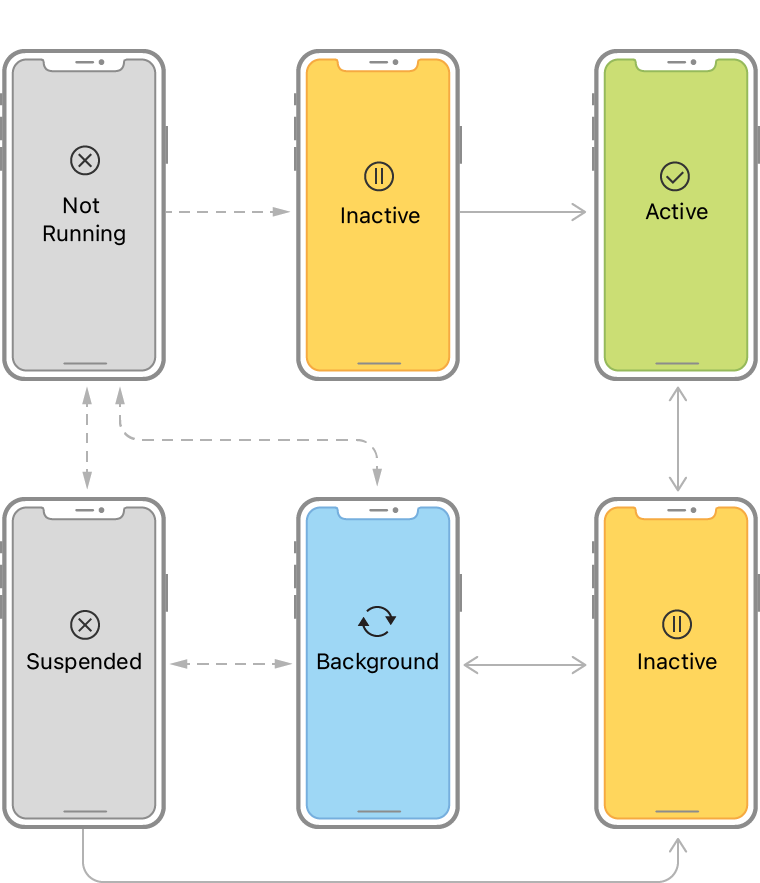
Conclusion
Understanding an iOS application’s lifecycle states is crucial for optimizing performance and resource management. From “Not Running” to “Suspended,” each phase offers a unique role in providing users with a seamless and efficient experience. By grasping these concepts, developers can create applications that excel across the diverse scenarios of user interaction.
Feel free to explore these states further and experiment with their implications in your iOS development journey, Champ. If you have any queries or seek more insights, don’t hesitate to reach out. Happy coding! 📱🚀
Subscribe to my newsletter
Read articles from Hussein Tijani directly inside your inbox. Subscribe to the newsletter, and don't miss out.
Written by
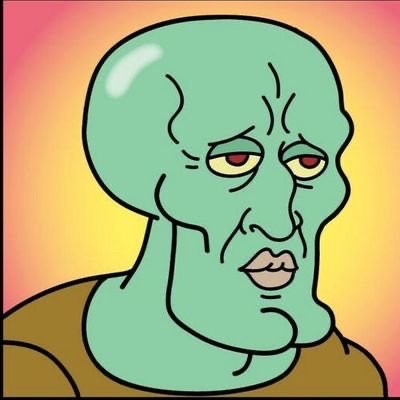
Hussein Tijani
Hussein Tijani
Hussein Tijani is a Software Engineer based in Lagos, Nigeria. His area of expertise encompasses the entire product development cycle, API design and development and third-party integrations. He is passionate about sharing his Software Engineering knowledge through technical articles and verbal conversations.