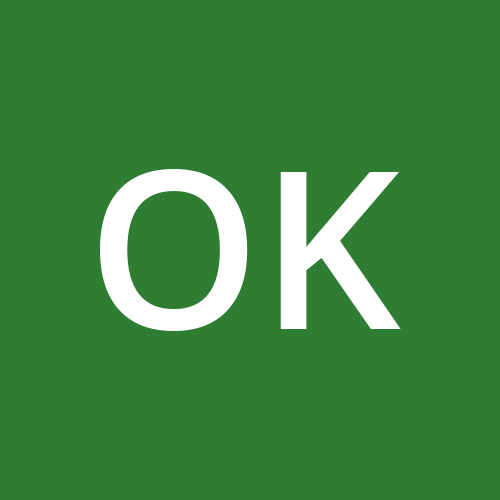Repositories in GitHub
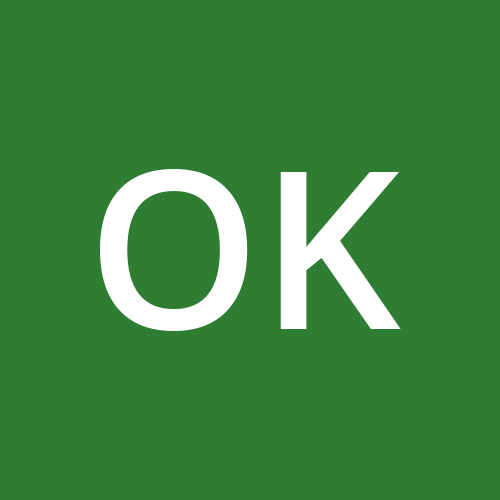 Omkar karpe
Omkar karpe
What is the repository in GitHub:
A Git repository is the**.** git/ folder inside a project. This repository tracks all changes made to files in your project, building a history over time.
What is the use of GitHub:
A repository, or repo, is a centralized digital storage that developers use to make and manage changes to an application's source code. Developers have to store and share folders, text files, and other types of documents when developing software.
We can store a variety of projects in GitHub repositories, including open-source projects. With open-source projects, you can share code to make better, more reliable software.
How to setup the repository:
- In the upper-right corner of any page, use the drop-down menu, and select New repository.

Type a short, memorable name for your repository. For example, "Nu1".
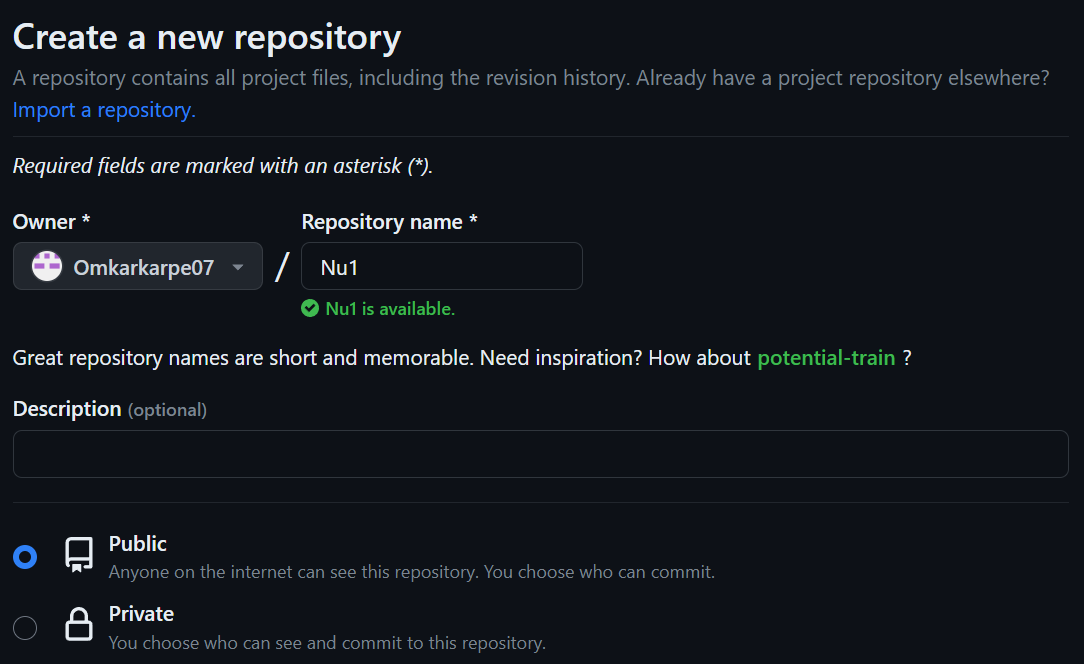
Optionally, add a description of your repository. For example, "Creating a repository for test purpose."
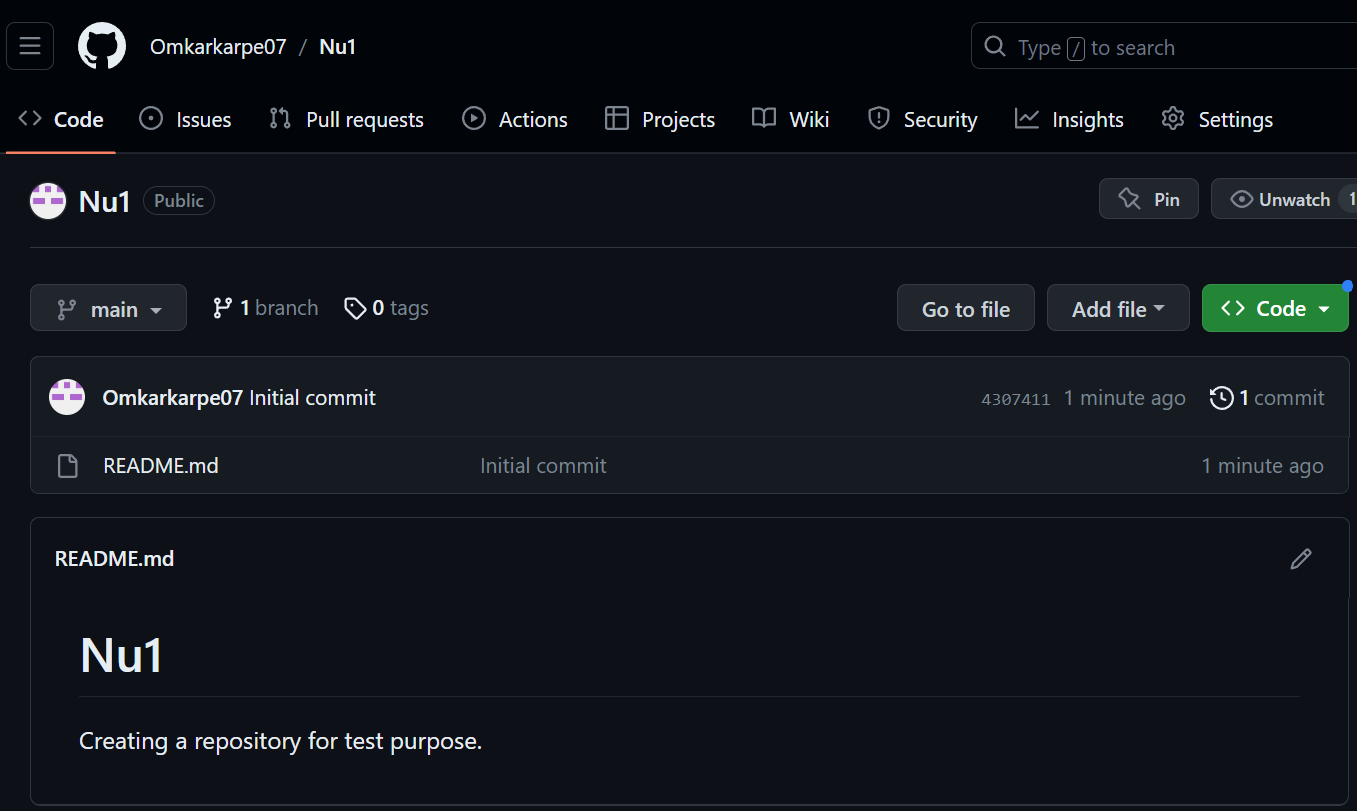
Choose a repository visibility. For more information, see "About repositories."
Select Initialize this repository with a README.
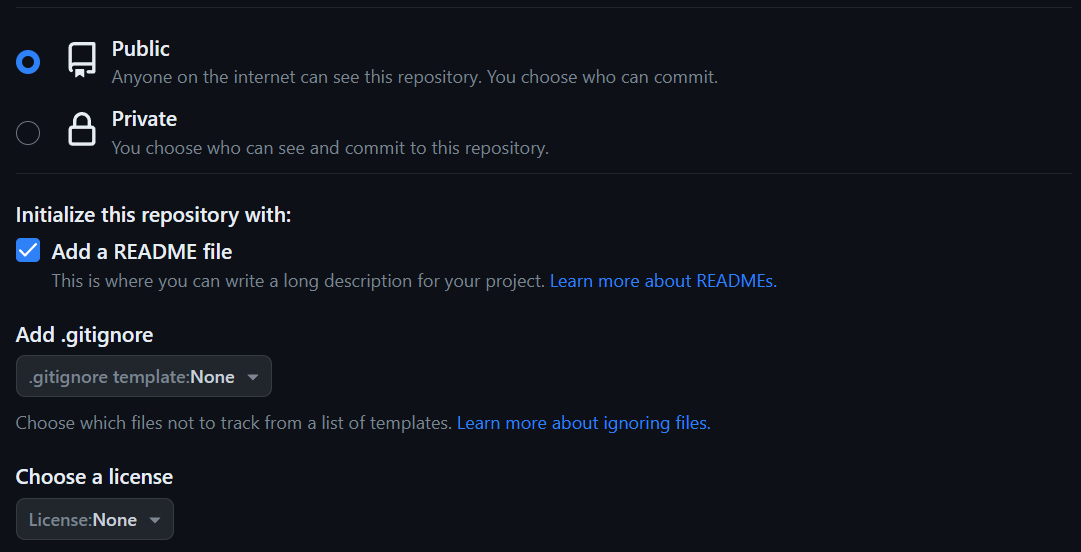
Click Create Repository.
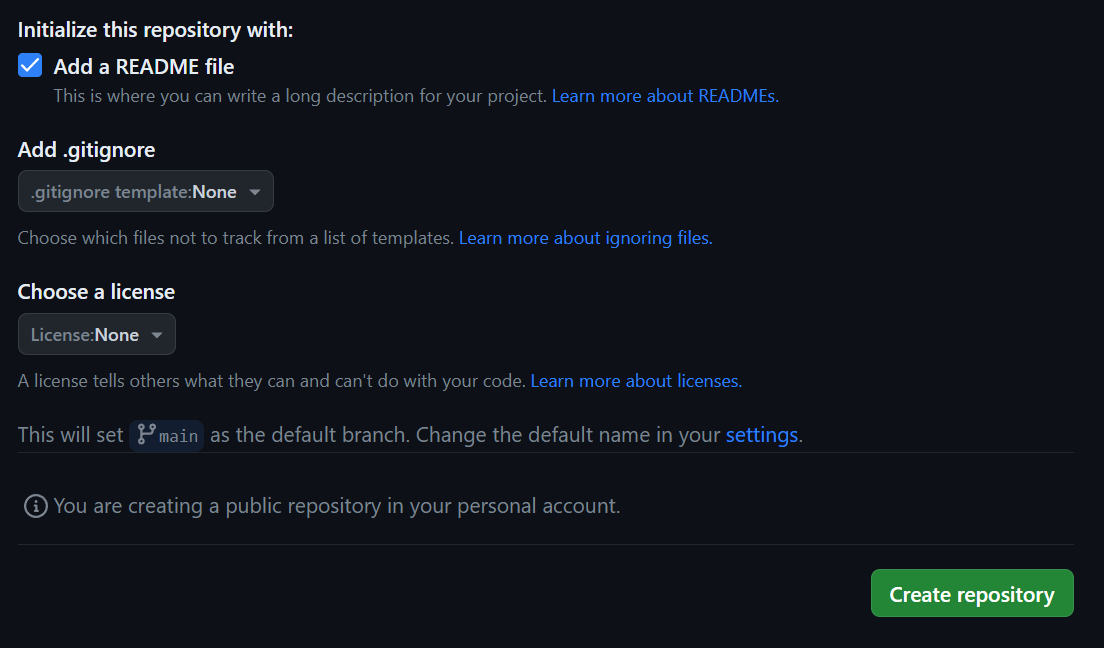
Subscribe to my newsletter
Read articles from Omkar karpe directly inside your inbox. Subscribe to the newsletter, and don't miss out.
Written by