How To Get Your Personal Authentication/access Token On Github
 Kemi Owoyele
Kemi Owoyele1 min read
- Click on your avatar from the top right corner, from the drop-down menu, click settings
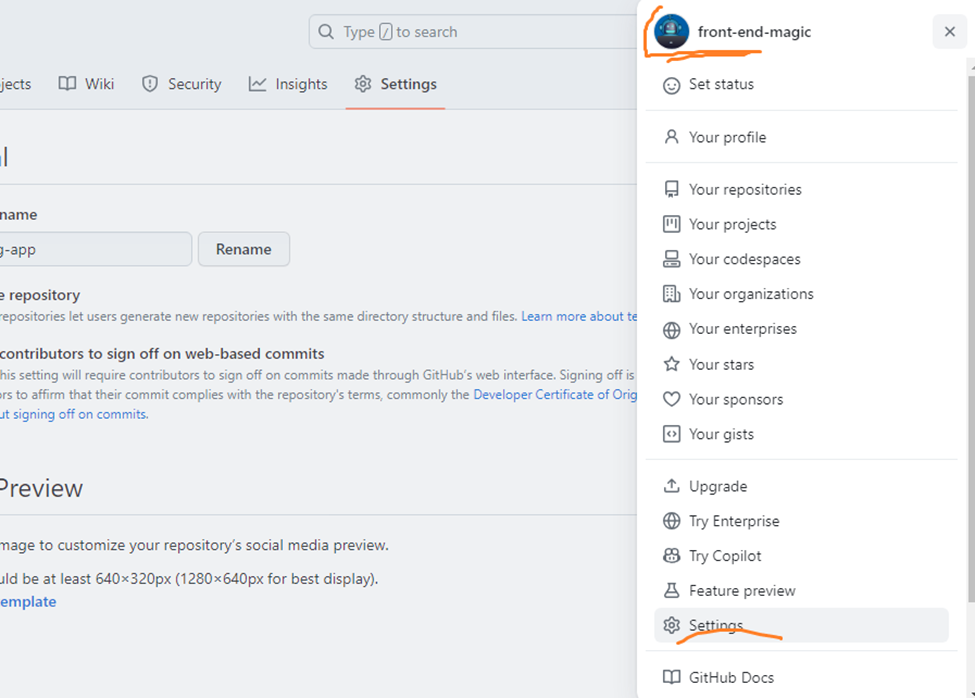
Click on developer settings
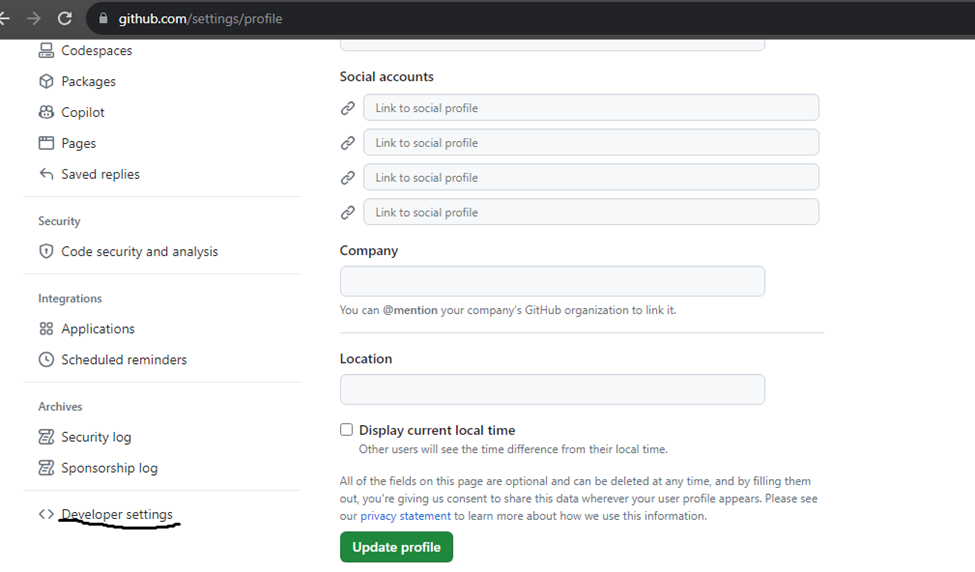
Click on personal access token

- From the dropdown, choose tokens(classic)

From the tokens page, click on the generate new tokens button, then from the dropdown, choose the classic option
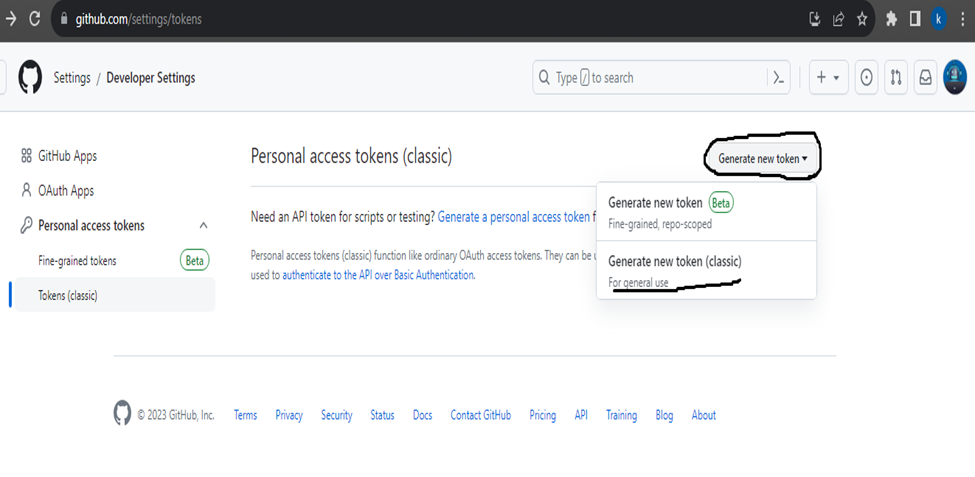
Verify it is you by entering your password

Add notes to say what the token is for and choose the expiry date for the token

- Select the scope for the access token and Click on Generate token.

Copy the token and keep it safe to use for the purpose you generated it. In case you generated the token for the purpose of pushing your codes to Github remote origin; use
git remote set-url origin https://<personal-access-token>@github.com/username/repository.git
0
Subscribe to my newsletter
Read articles from Kemi Owoyele directly inside your inbox. Subscribe to the newsletter, and don't miss out.
Written by

Kemi Owoyele
Kemi Owoyele
frontend developer and technical writer