Understanding Hadolint: Dockerfile Linting Made Easy
 Sidharthan Chandrasekaran Kamaraj
Sidharthan Chandrasekaran Kamaraj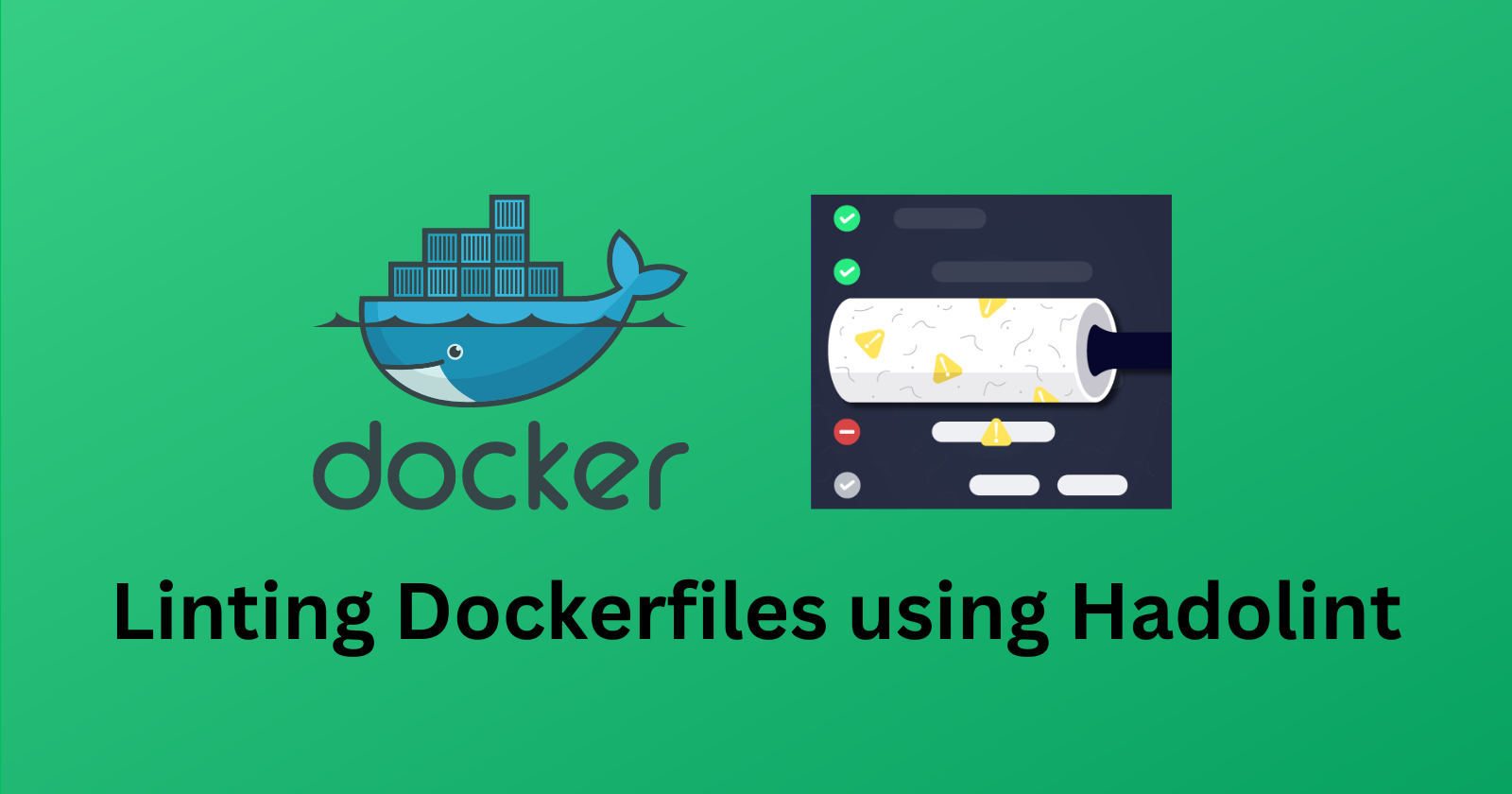
In the world of containerization and DevOps, Docker has emerged as a transformative technology that enables developers to package their applications and their dependencies into portable, isolated environments known as containers. Dockerfiles are at the heart of this process, providing a blueprint for building these containers. However, writing Dockerfiles that are efficient, secure, and conform to best practices can be a challenging task. This is where Hadolint comes into play.
Introducing Hadolint
Hadolint is an open-source linter specifically designed to analyze Dockerfiles and identify issues, inconsistencies, and potential problems in the Dockerfiles. The primary goal of Hadolint is to enforce best practices and guidelines for writing Dockerfiles, ensuring that the resulting containers are well-structured, secure, and optimized.
The Importance of Linting Dockerfiles
Linting is a software development practice that involves using automated tools to analyze source code or configuration files for potential issues, deviations from best practices, and coding standards violations. Linting is particularly crucial in the context of Dockerfiles for several reasons:
Security: Docker containers are widely used in production environments, making security a top concern. A poorly written Dockerfile can inadvertently introduce security vulnerabilities, such as running processes as root or using outdated packages. Hadolint helps catch these security risks early in the development process.
Efficiency: Optimized Dockerfiles lead to smaller image sizes and faster build times. Hadolint suggests improvements that can help streamline the build process, reducing the overall resource consumption and making the deployment pipeline more efficient.
Consistency: Dockerfiles are often collaboratively written by different team members. Ensuring consistent formatting and adherence to best practices across the team is challenging. Hadolint acts as an impartial judge, helping maintain a uniform style and structure.
Features and Benefits
1. Static Analysis:
Hadolint performs static analysis on Dockerfiles without actually executing it. This allows it to identify issues and potential problems without the need for running a container. This is particularly important for catching problems early in the development cycle.
2. Customizable Rules:
Hadolint comes with a set of default rules that cover a wide range of common best practices. However, it also allows you to customize or extend these rules to align with your organization's specific requirements. This flexibility ensures that the linter remains adaptable to different project needs.
3. Integration with CI/CD Pipelines:
Hadolint can be seamlessly integrated into Continuous Integration (CI) and Continuous Deployment (CD) pipelines. By incorporating Hadolint checks into your pipeline, you can automatically detect and prevent Dockerfile issues before they reach the production environment.
4. Dockerfile Styles:
Different projects might have different styles and conventions for writing Dockerfiles. Hadolint provides support for multiple Dockerfile styles, allowing you to tailor the linting process to match the coding standards of your project.
5. Docker Image Integration:
Hadolint can be run within a Docker container itself, ensuring that the linting environment matches the runtime environment. This prevents issues arising due to differences between the linting environment and the actual build environment.
Getting Started with Hadolint
Using Hadolint is straightforward and can be done in a few simple steps:
Installation:
Hadolint can be installed using various methods, including downloading pre-built binaries, using package managers like
aptorbrew, or running it as a Docker container.Basic Usage:
Running Hadolint on a Dockerfile is as simple as executing the following command:
hadolint DockerfileHadolint will analyze the specified Dockerfile and provide feedback on any issues it finds.
Customizing Rules:
You can create a configuration file (usually named
.hadolint.yaml) to customize Hadolint's rules. This allows you to enable, disable, or modify rules to suit your project's needs.Integration with CI/CD:
To integrate Hadolint into your CI/CD pipeline, you can add a step that runs Hadolint on your Dockerfiles as part of the build process. This ensures that Dockerfile issues are caught before the image is pushed to a registry or deployed.
Common Hadolint Rules
Hadolint comes with a comprehensive set of rules, each targeting specific aspects of Dockerfile development. Some common rules include:
DL3000: Use absolute WORKDIR.
DL3003: Use
WORKDIRto switch to a directory.DL3007: Use
--no-install-recommends.DL4000: Avoid additional packages by specifying
--no-install-recommends.DL3008: Pin versions in apt-get install.
DL3015: Avoid additional packages by specifying
--no-install-recommends.
Final Thoughts
Dockerfiles are the backbone of containerization, and writing them correctly is essential for building secure, efficient, and reliable containers. Hadolint serves as a powerful tool to assist developers and DevOps engineers in this endeavor. By automating the process of identifying Dockerfile issues, Hadolint contributes to a smoother development workflow and ultimately helps in delivering high-quality containerized applications.
As containerization continues to gain momentum in the software industry, tools like Hadolint play a vital role in ensuring that best practices are followed, security is maintained, and the containerization process remains efficient. By incorporating Hadolint into your development process, you can elevate the quality of your Dockerfiles and, consequently, the containers they produce.
Subscribe to my newsletter
Read articles from Sidharthan Chandrasekaran Kamaraj directly inside your inbox. Subscribe to the newsletter, and don't miss out.
Written by

Sidharthan Chandrasekaran Kamaraj
Sidharthan Chandrasekaran Kamaraj
Yet another developer, learning new things everyday :)