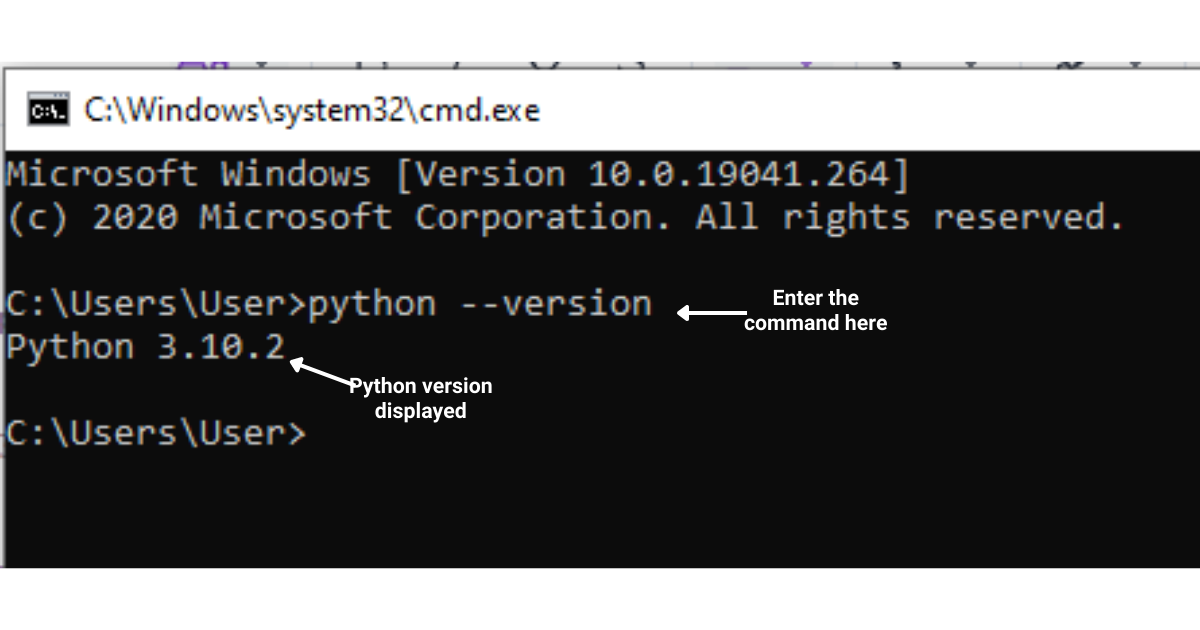Python programming language:
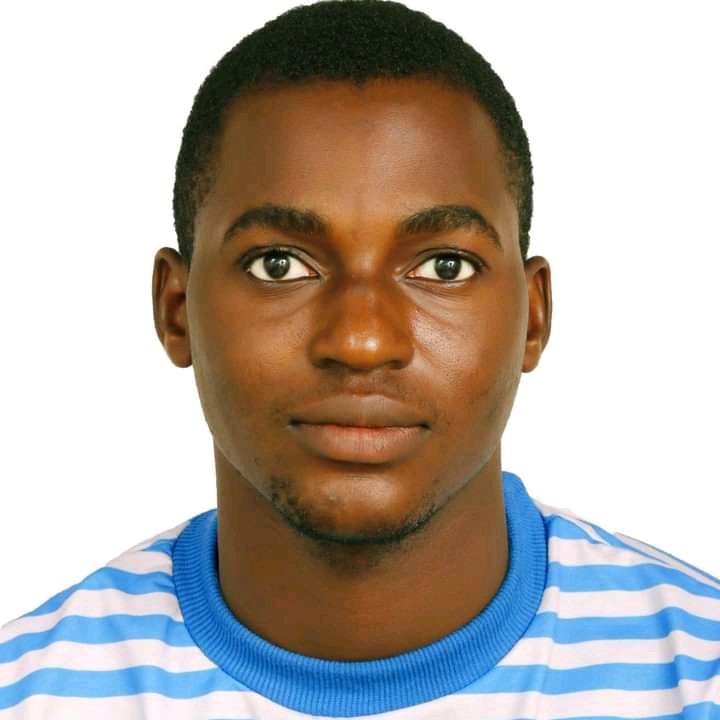 Lateef Ahmad Adisa
Lateef Ahmad Adisa
TABLE OF CONTENTS.
Below is what you should expect from this article.
Definition of Python and little introductory content.
Definition
High-level explanation brief
Categories of programming language
Interpreted programming language
Compiled programming language.
Python history
Features of python
Syntaxes
Installation
Development environment
Data types
Control flows
Functions and modules
Libraries and frameworks
OOP (objects oriented programming)
Python real-world Application
Community and resources
Conclusion.
Definition of Python programming language.
What's Python? (as a computer programming language).
Python is generally known to everyone around the world as a big snake 🐍 among the snake species.
But in this case, Python as a programming language is an interpreted high-level general-purpose programming language.
Its design philosophy emphasized code readability with its use of significant indentations.
Python is so clear to understand as its construction as well as its object-oriented approach aim to help programmers write clear, logical code for small and large-scale projects.
In the above explanation, I will quickly take you back to the aspect (interpreted high-level general-purpose programming language) yes.
WHAT IS HIGH-LEVEL PROGRAMMING LANGUAGE? : An high level
A programming language is any computer programming language that is more or less well understandable like a human language such as English.
So Python is one of the high-level programming languages we have.
CATEGORIES OF PROGRAMING LANGUAGE.
Programming languages are categorized into two major aspects which are listed below 👇
Interpreted programming languages and
Compiled programming languages.
Interpreted programming language
An interpreted programming language is a language in which the program is directly executed by an interpreter without prior compilation. In this case, the source code is executed line by line, where each line is analyzed and executed immediately. Interpreted languages tend to have a slower execution time because they need to interpret the code at runtime.
Interpreted programming languages are decoded to computer-understandable binary through a process called interpretation. In interpretation, the code is executed line by line by an interpreter, which reads and translates each instruction at runtime. Here is a simplified example in Python to illustrate the interpretation process:
# Sample code written in Python
x = 5
y = 10
result = x + y
print(result)
1. The interpreter reads the first line (`x = 5`) and assigns the value 5 to the variable x.
2. Next, it reads the second line (`y = 10` ) and assigns the value 10 to the variable y.
3. The interpreter then processes the third line (`result = x + y` ). It fetches the values stored in x and y, adds them together, and assigns the result to the variable result.
4. Finally, the interpreter encounters the last line (`print(result)`) which instructs it to display the value of the result on the console. The interpreter fetches the value of the result and prints it.
The interpreter converts each line of the code into machine-level instructions or bytecode that the computer's hardware can understand and execute.
Keep in mind that this is a simplified explanation, as real-world interpreters involve much more complexity and optimization.
Additionally, different interpreted languages may have variations in their interpretation process.
One example of an interpreted programming language is Python. With Python, you can write code and execute it directly without the need for compilation. When you run a Python program, it is processed line by line by the Python interpreter
Compiled programming language
On the other hand, compiled programming languages require the source code to be transformed into machine code, which can then be executed directly by the computer's hardware. The compilation process is done before running the program, and it converts the entire source code into an executable file or binary.
An example of a compiled programming language is C. When you write a C program, you need to compile it using a C compiler. The compiler converts the C source code into machine code, and the resulting executable is then run on the computer**.**
In summary:
- Interpreted languages execute code line by line at runtime, which may result in slower execution. Example: Python.
- Compiled languages convert the entire source code into machine code before execution. Example: C.
Here☞ is the systematic scope that computers use in translating texts to their understanding of the word. (Binary number).
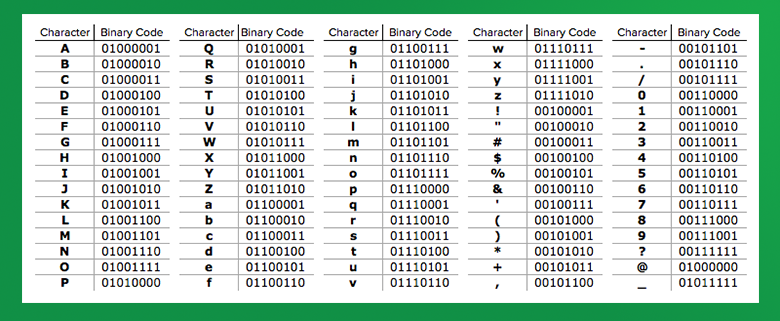
So let's fully back to Python 👇.
Python history
Python was created in the late 1980s by Guido van Rossum as a successor to the ABC programming language. It was designed to be easy to read and write, with a syntax that emphasized code readability and simplicity. Python gained popularity in the 2000s due to its use in web development, scientific computing, and data analysis. In 2008, Python 3 was released, which introduced several significant changes that were not backward compatible with Python 2. However, due to the large installed base of Python 2, its support was extended until 2020. Today, Python is one of the most widely used programming languages, known for its versatility, extensive library support, and community-driven development.
FEATURES OF PYTHON
1. Python is an interpreted language, so you can write and execute code on the fly without needing to compile it.
2. It has a simple syntax that makes it easy to read and write code.
3. Python supports object-oriented programming (OOP), allowing you to define classes and create objects with properties and methods.
4. It has a vast standard library that provides various modules for tasks like file handling, web programming, and data processing, making it versatile and powerful.
5. Python is an open-source language, meaning the source code is freely available, and you can modify and distribute it.
6. It supports cross-platform development, which means you can write code on one operating system and run it on another without any major modifications.
- Python has a garbage collector that automatically manages memory, so you don't have to worry about manual memory allocation and deallocation.
8. It provides extensive error handling and exception support, allowing you to catch and handle runtime errors gracefully.
9. Python's dynamic typing feature enables you to create variables and assign values without explicitly declaring their data types.
10. It offers excellent integration capabilities with other languages like C, C++, and Java, allowing you to use existing code written in these languages within Python programs.
- Python has a large and active community, providing a wealth of resources like tutorials, documentation, and libraries to help you learn and solve problems efficiently.
12. It supports multi-threading, allowing you to perform multiple tasks concurrently and take advantage of multi-core processors.
13. Python has built-in support for unit testing, enabling you to create test cases and verify that your code functions correctly.
14. It allows you to create graphical user interfaces (GUI) using different frameworks like Tkinter, PyQt, and wxPython.
15. Python's extensive standard library includes modules for working with data structures like lists, dictionaries, and sets, making it convenient for handling complex data operations.
PYTHON SYNTAX
Python syntax refers to the set of rules that dictate how the Python programming language should be written and structured. It is designed to be easy to read and understand. Python syntax emphasizes the use of indentation to determine the logical structure of a program, using whitespace rather than curly brackets or keywords. Statements are typically written on separate lines and terminated by a newline character. Python uses punctuation symbols such as colons, parentheses, and commas to define the relationships between different elements in a program. Overall, Python syntax is known for its simplicity and readability.
INSTALLATION OF PYTHON3 ON VARIOUS OPERATING SYSTEMS
Here's a general guide on how to install Python3 on different operating systems:
- macOS:
- Open a web browser and visit the official Python website at python.org/downloads.

- Scroll down to the macOS section and click on the "Download Python" button
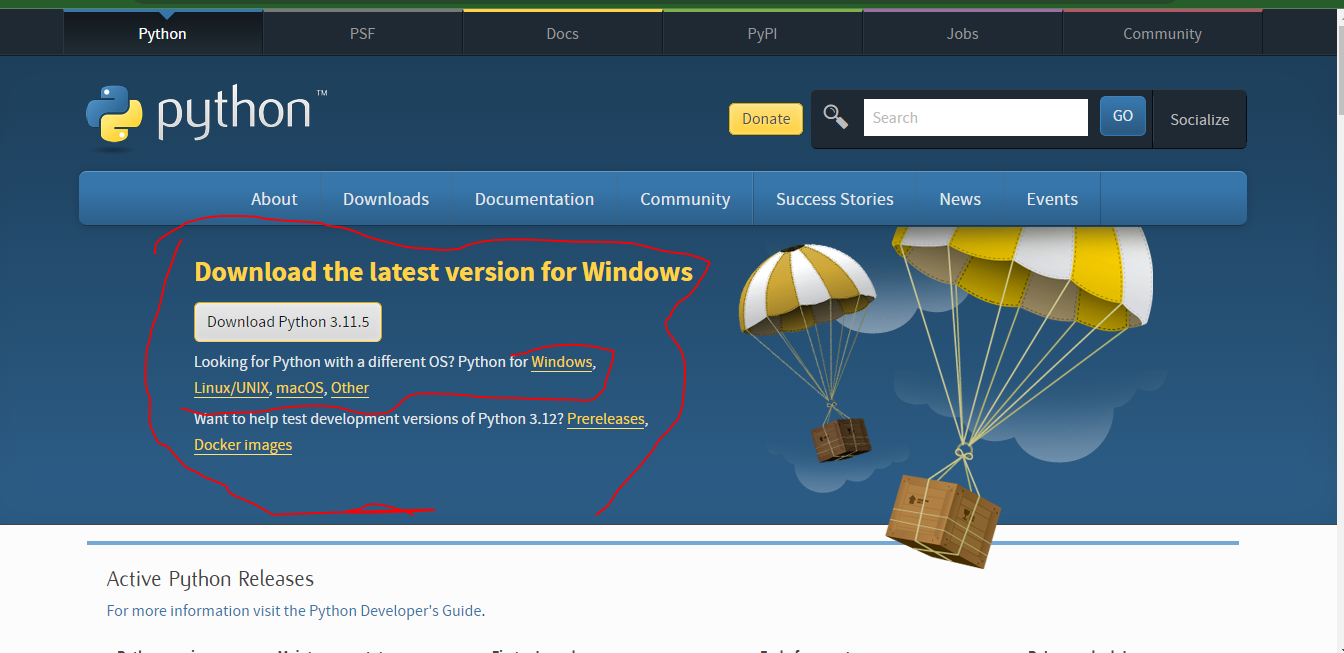
- Choose the latest version of Python 3.x macOS installer package (e.g., Python 3.11.5).
- Once downloaded, open the installer package and follow the on-screen instructions.
- Check the box "Install launcher for all users" and click "Install Now".
- Enter your administrator password and wait for the installation to complete.
- Verify the installation by opening the Terminal and typing "python3". You should see the Python version information.
- Windows:
- Open a web browser and visit the official Python website at python.org/downloads.
- Scroll down to the Windows section and click on the "Download Python" button.
- Choose the latest version of Python 3. x Windows installer executable (e.g., Python 3.10.0 Windows Installer).
- Once downloaded, run the installer executable.
- Check the box "Add Python to PATH" during the installation process.
- Click "Install Now" and wait for the installation to complete.
- Verify the installation by opening the Command Prompt and typing "python". You should see the Python version information.
3. Linux (Ubuntu/Debian-based):
- Open a terminal by pressing Ctrl+Alt+T.
- Run the command "sudo apt-get update" to update the package lists.
- Run the command "sudo apt-get install python3" to install Python3.
- Enter your password when prompted and wait for the installation to complete.
- Verify the installation by typing "python3 --version" in the terminal. You should see the Python version information.
These instructions provide a basic overview of the installation process for Python3 on different operating systems. Note that there might be some variations depending on the specific version or distribution of the operating system you are using. It's recommended to refer to the official Python documentation or specific operating system documentation for detailed instructions if needed.
Here is the link to the official python website
( https://www.python.org/downloads/ )
- For Window OS
For Mac OS
%[https://youtu.be/M323OL6K5vs?si=IEnnLXr1mDaXCoLG]
For Linux/Ubuntu OS
%[https://youtu.be/3LFTujbSdl8?si=Zw-zyUGnhb8j-jmF]
Upon the completion of your Python installation.
We shall begin the next topic from our next line, take a break to get your brain cool and take a little fresh atmosphere.
If you have any further questions about this article kindly leave a text in the comments section thank you.
INTRODUCTION TO PYTHON PROGRAMMING LANGUAGE
Continuation from where we stopped.
PYTHON DEVELOPMENT ENVIRONMENT
A Python development environment refers to the tools and software that enable developers to write, test, debug, and execute Python code. Here are the key components of a typical Python development environment:
1. Python Interpreter: It is the core component that allows the execution of Python code. Developers can interactively run Python commands, scripts, or programs using the interpreter.
2. Text Editor(VScode)/IDE: A text editor is where programmers write their code. Integrated Development Environments (IDEs) are advanced text editors that provide additional features like code completion, debugging, and project management.
VScode: VScode, also known as Visual Studio Code, is a source code editor developed by Microsoft. It is a lightweight and highly customizable editor that supports a wide range of programming languages. VScode offers features like syntax highlighting, code completion, debugging, Git integration, and extensions for further customization. It is available for Windows, macOS, and Linux operating systems, and it has gained popularity among developers for its ease of use and powerful features.
Download VScode from the official website here
3. Package/Dependency Management: Python uses packages and modules to organize code. Package managers like pip help install, update, and manage dependencies (other packages required by a project) efficiently.
4. Version Control: Version control systems like Git enable developers to keep track of code changes over time, collaborate with others, and manage multiple versions of their projects.
5. Virtual Environments: Virtual environments allow developers to create isolated environments with specific dependencies for different projects. This helps avoid conflicts between packages installed for different projects.
6. Debuggers and Profilers: Debuggers help developers identify and fix issues in their code by stepping through the code and observing variables. Profilers analyze the performance of the code and identify bottlenecks.
7. Testing Frameworks: Python provides testing frameworks (e.g., unittest, pytest) to automate the testing process. These frameworks facilitate writing and running tests to verify that the code behaves as expected.
8. Documentation Tools: Tools like Sphinx help generate documentation for Python projects, making it easier for developers to write and maintain documentation alongside their code.
9. Code Editors for Notebooks: Jupyter Notebooks provide interactive computing environments where developers can write and execute Python code, view visualizations, and document their work. It is commonly used for data analysis, machine learning, and exploratory programming.
Together, these components create an environment where developers can efficiently write, test, and maintain Python code. Various software packages and online services provide these tools, ensuring a flexible and customizable Python development experience.
PYTHON DATA TYPES
In Python, data types are used to define the type of data that a variable can store.
We will be talking about variables shortly.
Python is a dynamic, strongly typed programming language. It provides several built-in data types to handle different types of data. Here are some common data types in Python along with their sample codes:
1. Numeric Types:
a) Integer (int): Represents whole numbers.
x = 10
b) Float (float): Represents decimal numbers.
x = 3.14
c) Complex (complex): Represents complex numbers.
x = 2 + 3j
2. String (str): Represents a sequence of characters enclosed within single quotes (' ') or double quotes (" ").
x = 'Hello World'
3. List (list): Represents an ordered collection of elements enclosed within square brackets [ ] and separated by commas (,).
x = [1, 2, 3, 4, 5]
4. Tuple (tuple): Similar to a list but enclosed within parentheses ( ) and its elements cannot be modified once defined.
x = (1, 2, 3, 4, 5)
5. Set (set): Represents an unordered collection of unique elements enclosed within curly braces { }.
x = {1, 2, 3, 4, 5}
6. Dictionary (dict): Represents a key-value pair data structure enclosed within curly braces { }. Keys and values are separated by a colon (:), and each key-value pair is separated by a comma (,).
x = {'name': 'John', 'age': 25, 'city': 'New York'}
7. Boolean (bool): Represents the truth values True or False.
x = True
These are just a few examples of the commonly used data types in Python. The data type to use depends on the nature of the data you are working with.
PYTHON CONTROL FLOW
Python control flow refers to the order in which the instructions and statements in a Python program are executed. It helps in defining the logical flow of a program and allows the program to make decisions and repeat certain actions based on conditions. There are several control flow constructs in Python that beginners should be aware of:
1. Conditional statements: Conditional statements are used to execute certain blocks of code based on specific conditions. The most commonly used conditional statement in Python is the "if" statement, which allows the program to execute a block of code only if a specific condition is true. It can be extended with "else" and "elif" statements for more complex conditions.
2. Loops: Loops are used to repeat a certain block of code multiple times. There are two main types of loops in Python - "for" loop and "while" loop. A "for" loop is used to iterate over a sequence (such as a list or a string) or any other iterable object, executing a block of code for each item in the sequence. A "while" loop is used to execute a block of code repeatedly as long as a certain condition is true.
- Break and continue statements: The "break" statement is used to prematurely exit a loop, regardless of whether the loop condition is still true or not. It is often used when a certain condition is met and you want to stop the loop. The "continue" statement is used to skip the rest of the code in the current iteration of a loop and move to the next iteration.
4. Exception handling: Exception handling allows the program to handle errors and exceptional conditions gracefully. It helps prevent the program from crashing when errors occur. The main constructs used for exception handling in Python are "try", "except", "else", and "finally". The "try" block contains the code that might raise an exception, the "except" block catches and handles the exception, the "else" block is executed if no exceptions occur, and the "finally" block is always executed, regardless of whether an exception occurred or not.
These are the basic control flow constructs in Python that beginners should understand to write effective and structured code. By mastering these concepts, beginners can gain more control over the flow of their programs and make them more dynamic.
Code samples of Python control flow
Here are some code samples demonstrating control flow in Python for beginners:
- If statement:
x = 10
y = 5
if x > y:
print("x is greater than y")
elif x == y:
print("x and y are equal")
else:
print("y is greater than x")
2. For loop:
fruits = ["apple", "banana", "cherry"]
for fruit in fruits:
print(fruit)
3. While loop:
count = 0
while count < 5:
print(count)
count += 1
4. Break statement:
fruits = ["apple", "banana", "cherry"]
for fruit in fruits:
if fruit == "banana":
break
print(fruit)
5. Continue statement:
fruits = ["apple", "banana", "cherry"]
for fruit in fruits:
if fruit == "banana":
continue
print(fruit)
6. Nested loop:
for i in range(1, 4):
for j in range(1, 4):
print(i * j)
7. Try-except block (error handling):
x = 10 / 0
except ZeroDivisionError:
print("Cannot divide by zero")
These are just a few examples. Control flow in Python also includes other aspects such as nested if-else statements, switch statements, etc., which are not supported natively in Python but can be implemented through other means.
Let's stop here for now.
Take some rest and continue in the next 30 minutes
INTRODUCTION TO PYTHON PROGRAMMING
PYTHON FUNCTIONS AND MODULES
Here's a brief explanation of Python functions and modules for beginners:
Functions:
In Python, a function is a block of code that performs a specific task. It allows you to break your complex program into smaller, manageable, and reusable chunks. Functions can take input arguments, perform some operations, and return a result if needed. They are defined using the def keyword, followed by the function name, parentheses (), and a colon: followed by the indented code block.
For example, consider a simple function to add two numbers:
def add_numbers(a, b):
sum = a + b
return sum
Here, add_numbers is the function name. It takes two arguments a and b, performs addition, and returns the sum.
To call or use the function, you simply write its name followed by parentheses and pass the required arguments:
result = add_numbers(5, 10)
print(result) # Output: 15
Modules:
A module in Python is a file containing Python definitions and statements. It helps in organizing and reusing code. A module can define functions, classes, variables, or constants that can be used in other Python programs. Python provides a wide range of built-in modules, as well as the ability to create custom modules.
To use a module, you need to import it using the import statement. For example, to use the math module for mathematical operations, you can import it as follows:
import math
result = math.sqrt(25)
print(result) # Output: 5.0
Here, math is a module used to access various mathematical functions. You can call the sqrt() function on the math module to find the square root of a number.
You can also import specific functions from a module using the from keyword. For example:
from math import sqrt
result = sqrt(25)
print(result) # Output: 5.0
Here, only the sqrt() function is imported directly, so you can use it without mentioning the module name.
Note: It's good practice to keep your function definitions and imports at the top of your Python files for better code organization and readability.
I hope this explanation helps you understand the basics of Python functions and modules!
PYTHON LIBRARIES AND FRAMEWORKS
Python libraries and frameworks are collections of pre-written code and tools that provide various functionalities and features for developers to use in their Python projects. They can save time and effort by offering ready-made solutions for common programming tasks, allowing developers to focus on the core logic of their applications.
Libraries:
Python libraries are reusable sets of functions and modules that developers can import and use in their code. These libraries provide additional functionalities and extend the capabilities of the Python language. For example, the NumPy library provides support for large, multi-dimensional arrays and matrices, along with a collection of mathematical functions to operate on them.
Some popular Python libraries include:
1. Pandas: A library for data manipulation and analysis, providing data structures like data frames and tools for handling structured data efficiently.
2. Matplotlib: A plotting library that allows the creation of a wide variety of figures, charts, and plots to visualize data.
3. Requests: A library for making HTTP requests, enabling developers to interact with web APIs and fetch data from remote servers.
4. Beautiful Soup: A library for web scraping, used to extract data from HTML and XML documents.
5. SciPy: A library for scientific and technical computing, offering various modules for optimization, linear algebra, signal processing, and more.
Frameworks:
Python frameworks are more extensive than libraries and provide a structured and organized way to develop applications. They typically include a set of rules, conventions, and predefined components that ensure consistency across projects and simplify the development process.
Some popular Python frameworks include:
- Django: A high-level web framework that follows the MVC (Model-View-Controller) architectural pattern. Django enables the rapid development of secure and scalable web applications, providing features like database integration, user authentication, and template rendering.
2. Flask: A lightweight web framework that follows a microservices approach. Flask provides a minimalistic set of tools to build web applications, allowing developers to customize and choose the components they require.
3. TensorFlow: A framework primarily used for machine learning and deep learning tasks, allowing developers to build and train neural networks efficiently.
4. Pygame: A framework for game development, offering features and tools for creating 2D games using Python.
Overall, libraries and frameworks in Python extend the language's capabilities and simplify the process of building complex applications by providing ready-to-use functionalities and structural guidelines. Developers can select and utilize these resources based on their project requirements and save significant coding time.
PYTHON (OOP)
OBJECT-ORIENTED PROGRAMMING
OOP (Object-Oriented Programming) is a programming paradigm that allows you to organize and structure code by creating reusable and modular objects. Python is an object-oriented programming language, which means it supports OOP concepts such as classes, objects, inheritance, and polymorphism.
Here are the key concepts in OOP:
1. Class: A class is a blueprint or template that defines the properties (attributes) and behaviors (methods) of objects. It provides a structure for creating objects.
2. Object: An object is an instance of a class. It represents a real-world entity that has properties and can perform actions or functions.
3. Encapsulation: Encapsulation is the process of hiding the internal implementation details of a class and exposing only essential properties and methods. It allows you to create a well-defined interface for working with objects.
4. Inheritance: Inheritance is a mechanism where one class inherits the properties and methods of another class. It promotes code reusability and facilitates the creation of specialized classes (child classes) from more general classes (parent classes).
5. Polymorphism: Polymorphism allows objects of different classes to be called using the same method name. This concept enables you to write code that can work with objects of multiple types, increasing flexibility and modularization.
6. Abstraction: Abstraction is the process of simplifying complex systems by breaking them down into smaller, more manageable portions. It allows you to focus on essential features and hide unnecessary details.
To utilize OOP in Python:
1. Define a class using the class keyword.
2. Add attributes (variables) and methods (functions) to the class.
3. Create objects (instances) of the class by calling the class as if it were a function.
4. Interact with the objects by accessing their attributes and invoking their methods.
Here's an example of a simple class in Python:
class Person:
def init(self, name, age):
self.name = name
self.age = age
def say_hello(self):
print(f"Hello, my name is {self.name} and I'm {self.age} years old.")
In the above example, the Person class has attributes name and age, and a method say_hello. To create a Person object and invoke the say_hello method:
john = Person("John", 25)
john.say_hello() # Output: Hello, my name is John and I'm 25 years old.
This is just a basic introduction to OOP in Python. There are many more advanced concepts and techniques to explore, but understanding the fundamentals will provide a solid foundation for object-oriented programming.
We will finally drive this lesson to an end in the coming section on the chosen topic [ Introduction to Python programming]
INTRODUCTION TO PYTHON DEVELOPMENT
Let's quickly talk about the usefulness of Python programming language in real-world Applications.
APPLICATION OF PYTHON PROGRAMMING IN REAL WORLD
Python is a versatile programming language that is widely used in a variety of real-world applications due to its readability, simplicity, and extensive libraries. Here are some examples of how Python is applied in different industries:
1. Web Development: Python's frameworks like Django and Flask are popular choices for web development. They provide tools for building scalable and feature-rich websites and web applications.
2. Data Science: Python shines in data analysis, machine learning, and artificial intelligence. Libraries like Pandas, NumPy, and SciPy provide powerful tools for data manipulation, exploration, and statistical analysis. Python's scikit-learn and TensorFlow are widely used for machine learning and neural network implementations.
3. Scientific Computing: Python is a preferred language for scientific computing. It offers libraries like Matplotlib for creating visualizations and graphs, and libraries such as SymPy and SciPy for solving complex mathematical and scientific computation problems.
4. Automation and scripting: Python's simplicity and readability make it a great choice for automating repetitive tasks and scripting. From simple tasks like file manipulation and system administration to complex tasks like network automation, Python is widely used.
5. Game Development: Python has popular game development libraries like Pygame, which allow developers to create 2D games. These libraries provide functionalities for handling graphics, sound, and user input, making Python a viable choice for game development.
6. Finance: Python is extensively used in the finance industry for data analysis, algorithmic trading, risk management, and quantitative analysis. Libraries like Pandas and NumPy, along with Python's simplicity, make it easier to process and analyze complex financial data.
7. Web Scraping: Python's libraries like Beautiful Soup and Scrapy are widely used for web scraping, which involves extracting data from websites. This data can then be used for various purposes like research, data analysis, or building databases.
8. Internet-of-Things (IoT): Python is used in IoT projects due to its ease of use and availability of libraries like Raspberry Pi, Arduino, and MicroPython. These libraries allow developers to build IoT devices and interact with sensors and actuators.
These are just a few examples, but the applications of Python are vast and constantly expanding. Python's versatility, coupled with its extensive libraries and active developer community, make it a popular choice for solving real-world problems across numerous industries.
PYTHON COMMUNITIES AND OTHER RESOURCES
The Python community is a group of developers, programmers, and enthusiasts who use and contribute to the Python programming language. It is a vibrant and welcoming community that provides a wealth of resources and support for beginners and experienced developers alike.
Here are some key aspects of the Python community and the resources they offer:
1. Python.org: The official website for the Python programming language is python.org. It serves as a central hub for Python-related information, downloads, and documentation. You can find the latest Python releases, tutorials, and extensive documentation to help you understand and use Python effectively.
2. Python Package Index (PyPI): PyPI is the world's largest repository of Python packages. It contains thousands of freely available libraries and modules that you can use to enhance your Python projects. These packages cover a wide range of topics such as data analysis, scientific computing, web development, machine learning, and more.
3. Online Communities and Forums: There are several online communities and forums dedicated to Python, where you can interact with other Python users. Stack Overflow, Reddit's r/Python community, and Python.org's official mailing lists are popular platforms for asking questions, sharing knowledge, and getting help with programming problems.
4. Documentation and Tutorials: Python has well-documented resources available to beginners. The official Python documentation provides extensive information on the language itself, including syntax, built-in functions, libraries, and more. Additionally, numerous online tutorials, YouTube channels, and websites offer step-by-step guides and video courses, catering to different skill levels and programming interests.
5. Conferences and Events: Python conferences and events are organized worldwide, featuring talks, workshops, and networking opportunities for Python enthusiasts. PyCon (Python Conference) is the largest annual Python event, but there are also regional and niche-specific conferences, such as PyData and EuroPython. These events allow you to connect with fellow Python programmers, learn from experts, and stay up to date with the latest developments in the Python ecosystem.
6. Open-source Collaboration: Python is an open-source programming language, which means that its source code is freely available for collaboration and contribution. The Python community actively contributes to the language's development, bug fixes, and improvements. Contributing to open-source projects is an excellent way to learn, get involved, and enhance your programming skills.
7. Python Libraries, Frameworks, and Tools: Python has a vast ecosystem of libraries, frameworks, and tools that simplify development in various domains. Some popular libraries include NumPy for numerical computing, pandas for data manipulation, Django for web development, Flask for lightweight applications, TensorFlow for machine learning, and Pygame for game development. Exploring and utilizing these resources can help you build powerful and feature-rich Python applications.
Overall, the Python community offers a supportive environment for beginners, providing numerous resources to learn, collaborate, and solve programming challenges. It's a community that values inclusivity, encourages exploration, and fosters a love for Python programming.
CONCLUSION
In conclusion, this tutorial provided a comprehensive introduction to the Python programming language. We discussed the importance and widespread usage of Python in various fields, including web development, data analysis, and artificial intelligence.
Throughout the tutorial, we explored the fundamental concepts of Python, such as variables, data types, control flow, and functions. We also delved into more advanced topics like object-oriented programming, file handling, and exception handling.
Python's simplicity and readability make it an excellent choice for beginners who are new to coding. Its extensive library ecosystem and active community support further enrich its capabilities.
By completing this tutorial, you have gained a solid foundation in Python programming. Whether you continue your journey in software development, data science, or any other field, the knowledge and skills you have acquired will prove invaluable.
Remember to practice regularly and actively engage with Python resources and communities. The more you code and explore, the better you will become.
Now, armed with this newfound knowledge, you are ready to embark on your own Python programming adventures. Keep exploring, keep learning, and enjoy the limitless possibilities that Python offers. Happy coding!
If you have any questions regarding the topics kindly drop your question in the comment section.
Subscribe to my newsletter
Read articles from Lateef Ahmad Adisa directly inside your inbox. Subscribe to the newsletter, and don't miss out.
Written by
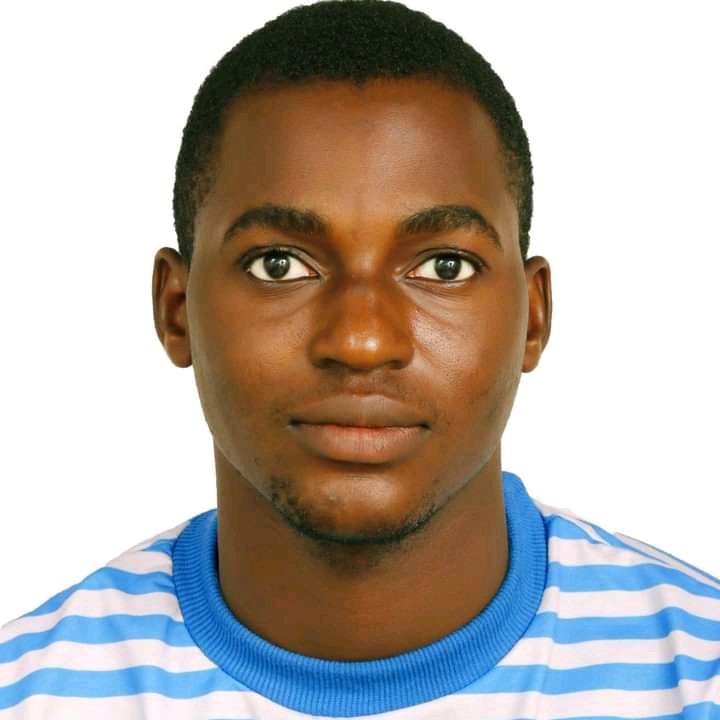
Lateef Ahmad Adisa
Lateef Ahmad Adisa
Title: Lateef Ahmad Adisa: A Full Stack Developer, Python Enthusiast, and Passionate Technical Writer Introduction: Meet Lateef Ahmad Adisa, a highly skilled and dedicated professional in the field of software development, with a focus on full-stack development, Python programming, and technical writing. With an unwavering passion for creating cutting-edge solutions and empowering the developer community, Lateef has become an invaluable asset for companies and individuals alike. Background and Experience: Lateef Ahmad Adisa has honed his skills through years of practical experience and continuous learning. Holding a strong educational background in Computer Science, Lateef's journey began as a fresh graduate, eager to make his mark in the world of technology. After completing his studies, he quickly embarked on a professional career, diving deep into the world of software development. Full Stack Development: Lateef's expertise lies in full-stack development, making him capable of handling both front-end and back-end development with equal proficiency. His extensive knowledge of modern frameworks, such as Angular and React, enables him to create intuitive user interfaces that seamlessly interact with powerful server-side architectures. Python Development: One of Lateef's main areas of specialization is Python development. With Python’s versatility and efficiency, Lateef has embraced the language as his go-to tool for solving complex problems. His skills range from creating web applications using Django and Flask, to utilizing Python in data science projects, scripting, and automation tasks. Technical Writing: In addition to his technical expertise, Lateef is an accomplished technical writer, sharing his knowledge and insights through various online platforms. With a unique ability to simplify complex concepts, Lateef's articles, tutorials, and documentation have been praised by numerous readers for their clarity and practicality. By contributing to the developer community, Lateef aims to inspire and empower others on their learning journeys. Contributions to the Developer Community: Lateef holds a strong belief in the power of open-source software and the importance of giving back. He actively contributes to GitHub repositories, where he shares his own projects and contributes to existing ones. His insightful blog posts and tutorials on platforms like Hashnode have garnered a loyal following, providing aspiring developers with guidance, solutions, and a sense of belonging to a thriving developer community. Passion and Professionalism: Beyond his technical prowess, Lateef Ahmad Adisa is a dedicated professional known for his strong work ethic and commitment to excellence. His ability to blend creativity with precision ensures the delivery of elegant solutions, tailored to meet the unique demands of every project. Lateef's enthusiasm for learning and his dedication to staying up-to-date with the latest industry trends ensures that he consistently delivers high-quality outcomes. Conclusion: Lateef Ahmad Adisa's profound knowledge and expertise in full-stack development, Python programming, and technical writing make him an exceptional asset in today's rapidly evolving tech landscape. Through his numerous contributions to the developer community and his commitment to personal growth, Lateef aims to inspire fellow developers, fuel innovation, and push the boundaries of what is possible in the world of software development.