Demystifying States in React: A Comprehensive Guide
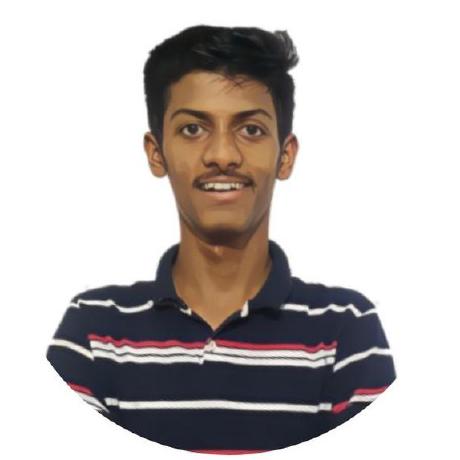 Aman Mishra
Aman Mishra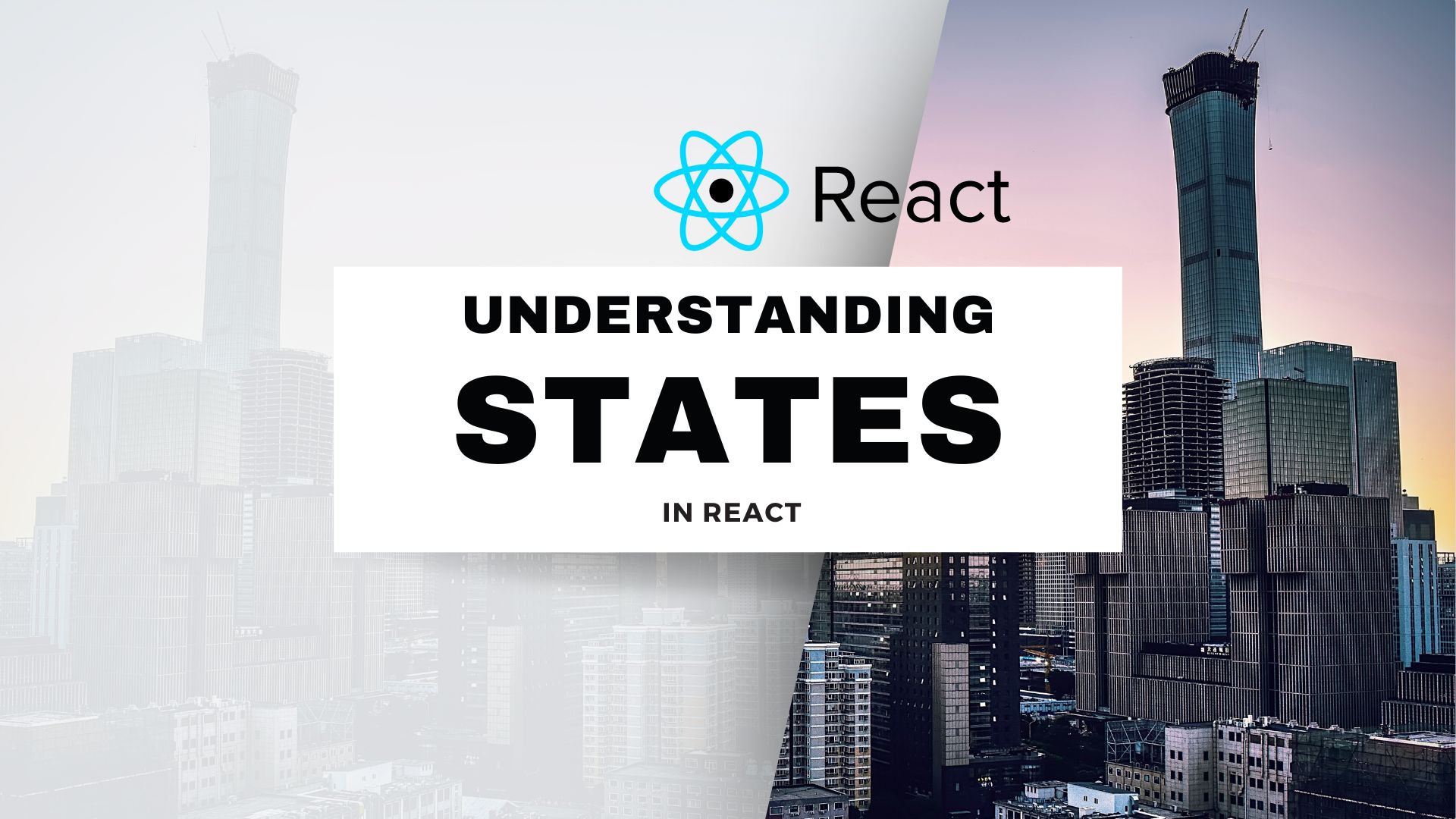
Introduction
React, a popular JavaScript library for building user interfaces relies heavily on the concept of "state" to manage and update dynamic data within components. Understanding how states work in React is crucial for building interactive and responsive web applications. In this blog, we'll explore states in React, how to use them, and best practices for managing them effectively.
What is State in React?
In React, a "state" is a JavaScript object that stores data relevant to a component. This data can be dynamic, meaning it can change over time due to user interactions, API calls, or other factors. When the state of a component changes, React re-renders the component to reflect those changes in the user interface.
Declaring State in React
Functional Components
With the introduction of React hooks, functional components can now manage state using the useState hook:
import React, { useState } from 'react';
function Counter() {
const [count, setCount] = useState(0);
return (
<div>
<p>Count: {count}</p>
<button onClick={() => setCount(count + 1)}>Increment</button>
</div>
);
}
In this example, we use useState to declare a state variable count and a function setCount to update it. Whenever the "Increment" button is clicked, setCount is called to update the count state, triggering a re-render of the component.
Class Components
Before hooks, class components were the primary way to manage state in React. You can declare a state in a class component like this:
import React, { Component } from 'react';
class Counter extends Component {
constructor(props) {
super(props);
this.state = { count: 0 };
}
render() {
return (
<div>
<p>Count: {this.state.count}</p>
<button onClick={() => this.setState({ count: this.state.count + 1 })}>Increment</button>
</div>
);
}
}
In this example, we initialize the state in the constructor and update it using this.setState().
Best Practices for Managing State
Keep State Local: Whenever possible, keep state local to the component that needs it. This helps in encapsulation and makes your components more self-contained and reusable.
Avoid Direct State Mutations: Never modify the state directly; always use the provided state updater function (e.g.,
setCountorthis.setState). Direct state mutations can lead to unexpected behavior.Use Functional Updates: When updating state based on the previous state value, use the functional update form of state setters to ensure correctness in asynchronous updates:
// Functional update
this.setState((prevState) => ({ count: prevState.count + 1 }));
Consider State Shape: If your state is complex, consider structuring it as an object. This can make it easier to manage and update multiple pieces of data within a single state object.
Lift State Up: When you need to share state between sibling components, consider lifting the state up to a common ancestor and passing it down as props. Alternatively, you can use state management libraries like Redux or React Context API for more complex scenarios.
Use React DevTools: React DevTools is a browser extension that helps you inspect and debug the state and props of your components, making it easier to understand how state changes affect your UI.
Conclusion
States in React are a fundamental concept that empowers you to build dynamic and interactive user interfaces. Whether you're using functional components with hooks or class components, understanding how to declare, update, and manage state is essential for building robust React applications. By following best practices and keeping state management organized, you'll be well on your way to creating powerful and responsive web apps. Happy coding!
Subscribe to my newsletter
Read articles from Aman Mishra directly inside your inbox. Subscribe to the newsletter, and don't miss out.
Written by
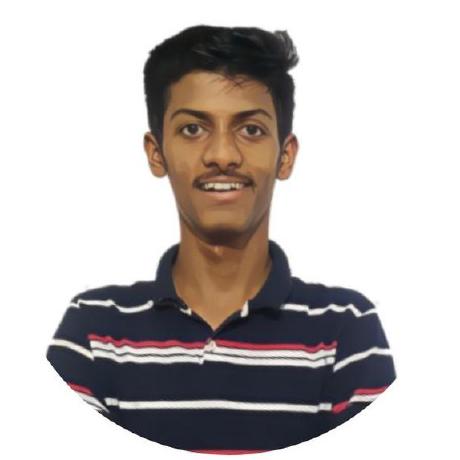
Aman Mishra
Aman Mishra
🧠Data Structures and Algorithms | Python | Java | FullStack Development | Open Source