Building a Bluetooth Communication Interface Between ESP32 and Flutter Mobile App for Configurable Settings
 Shabo Andrew
Shabo Andrew
Introduction
In the realm of modern technology, the convergence of hardware and software has paved the way for groundbreaking innovations. One such fusion that holds immense potential is the seamless communication between ESP32, a versatile microcontroller, and Flutter, a powerful mobile app development framework. This dynamic pairing not only empowers developers but also opens doors to a myriad of possibilities in the Internet of Things (IoT) landscape.
In this two-part article series, we embark on a journey that delves into the intricacies of ESP32-Flutter Bluetooth communication. In Part 1, we'll begin with a conceptual overview, laying the foundation for an in-depth understanding of the technology and setting up your development environment.
But what if you're itching to dive right into the practical aspects of crafting your own ESP32-Flutter Bluetooth application? Fear not! We've got you covered. For those who are already well-versed in the conceptual underpinnings or simply eager to get hands-on, you can jump directly to Part 2 of this article.
Fundamental concepts
This part explains the general concept of ESP32, Flutter framework and Bluetooth communication. It will help you to have a basic understanding of both ESP32 Micro-controller, Flutter Framework and Bluetooth communication.
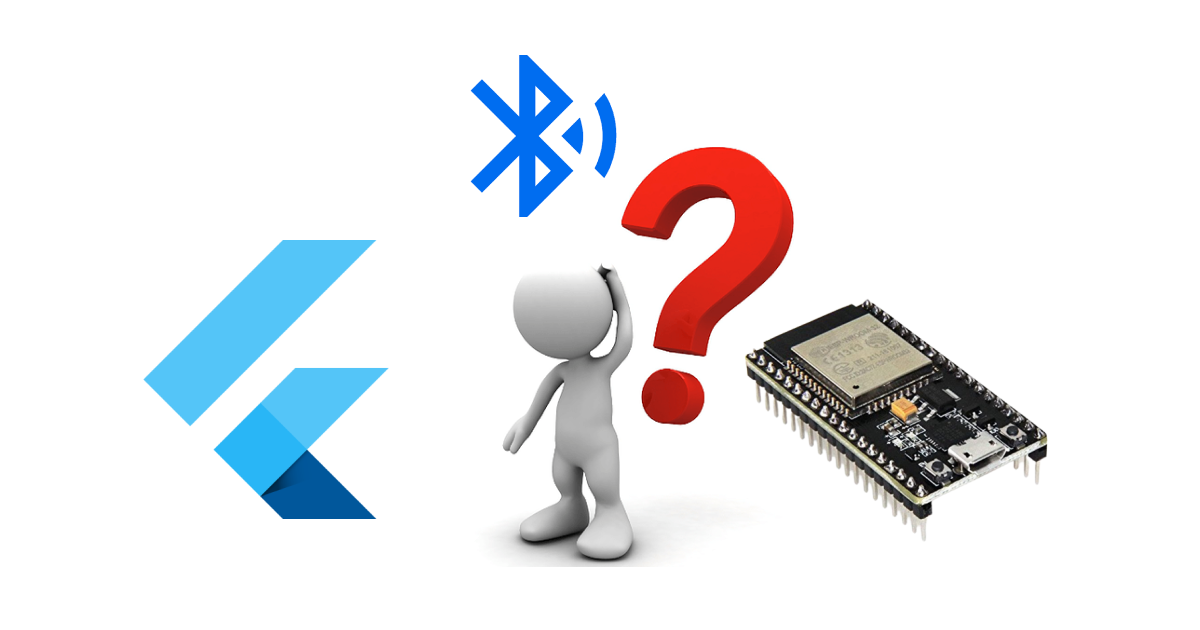
Understand ESP32 Microcontroller
Esp32 is a powerful versatile microcontroller developed by espressif which is widely used in various applications, especially in the field of Internet of Things (IoT) due to its built-in Wi-Fi and Bluetooth capabilities. The ESP32 is an upgraded version of the earlier ESP8266 microcontroller, featuring more processing power, more memory, and additional features. In this article, we will utilize its Wireless Connectivity features which are:
Wi-Fi: The built-in Wi-Fi allows it to connect to wireless networks, communicate with other devices over the internet, and create Wi-Fi access points.
Bluetooth: It supports Bluetooth Classic and Bluetooth Low Energy (BLE), enabling communication with smartphones, other devices, and even wearable gadgets.
Flutter Framework Overview
Flutter is an open-source UI (User Interface) toolkit developed by Google that lets developers build apps for phones, websites, and computers using the same code. It's like a toolbox full of building blocks (called "widgets") that you can use to create buttons, text, images, and more. What's cool is that when you make changes to your code, you can instantly see those changes in your app without waiting. This makes testing and designing much faster. Plus, you don't need to write different versions of your app for different devices—Flutter takes care of that for you. It's a bit like building with colourful Lego bricks to make your app work and look great on different screens.
Flutter uses a programming language called Dart, which is like the language your app understands. Think of it as talking to your app in a way it understands. The best part is that you can use Flutter to make your app look like it belongs on Android phones or iPhones, without having to learn different ways of doing things for each one. You can even add special features from Android or iPhone if you need them. Overall, Flutter helps developers create apps that are easy to change, look good everywhere, and work smoothly, making it a popular choice for making all sorts of apps.
Bluetooth communication basic
Bluetooth communication involves a client-server model, where the ESP32 acts as the server (peripheral) and the Flutter app serves as the client (central). Bluetooth communication relies on two main components:
The Bluetooth Low Energy (BLE) protocol
Generic Attribute Profile(GATT)
Bluetooth Low Energy (BLE): This is a wireless communication technology that's designed to consume very little power because it sends small bits of information quickly and then goes back to "sleep" to save energy. It's commonly used for connecting devices like smartphones, fitness trackers, smartwatches, and other small gadgets or to a central device like a smartphone or computer.
General Attribute Profile (GATT): This is an essential part of the BLE protocol that defines a way for BLE devices to organize and exchange data in a structured manner. Think of GATT as a framework that outlines how devices should talk to each other and share information.
At its core, GATT is all about breaking down information into smaller pieces called "attributes." These attributes represent specific pieces of data that a device can provide or request. Each attribute has a unique identifier, like a number, and a type that indicates what kind of data it holds, such as numbers, text, or binary information.
Here's a simple way to understand GATT:
Attributes: Imagine you have a smart thermometer. It might have attributes like "Temperature Measurement" and "Battery Level." These attributes are individual pieces of information that you can inquire about.
Services: Now, let's group similar attributes together into something called a "service." A service is like a category that holds related attributes. For example, all the temperature-related attributes could be part of a "Temperature Service."
Characteristics: Within a service, you have "characteristics." Characteristics are specific aspects of the service. Going back to the thermometer example, the "Temperature Measurement" attribute would be a characteristic within the "Temperature Service."
Data Exchange: Devices use GATT to communicate by sending requests and receiving responses for attributes. For instance, your smartphone might ask the smart thermometer for its current temperature by requesting the "Temperature Measurement" characteristic.
Universally Unique Identifier(UUIDs): Each attribute, service, and characteristic is identified by a unique identifier called a UUID. This ensures that devices can accurately identify and access the right data.
In simpler terms, think of GATT as a way devices agree on how to organize and share information. Just like a menu in a restaurant helps you understand what dishes are available and how to order them, GATT defines the structure and rules for devices to communicate effectively within the BLE ecosystem. It's like a common language they use to make sure data is correctly understood and exchanged between them.
Environment Settings and Installations
Before starting implementation, you need to set up the development environment by doing the following.
Setting up Arduino IDE for ESP32
Setting up Flutter Environment
Setting up Arduino IDE for ESP32
Before setting we need to download the Arduino IDE from their official website here.
After downloading the Arduino IDE, follow the following steps to install the ESP32 board in Arduino IDE.
Step 1: Add ESP32 JSON file
To archive this you need to open the Arduino IDE, On the top left corner click File > Preferences the preferences menu will open like in the figure below. Copy this URL https://dl.espressif.com/dl/package_esp32_index.json and paste it into Additional Boards Manager URLs then click OK.
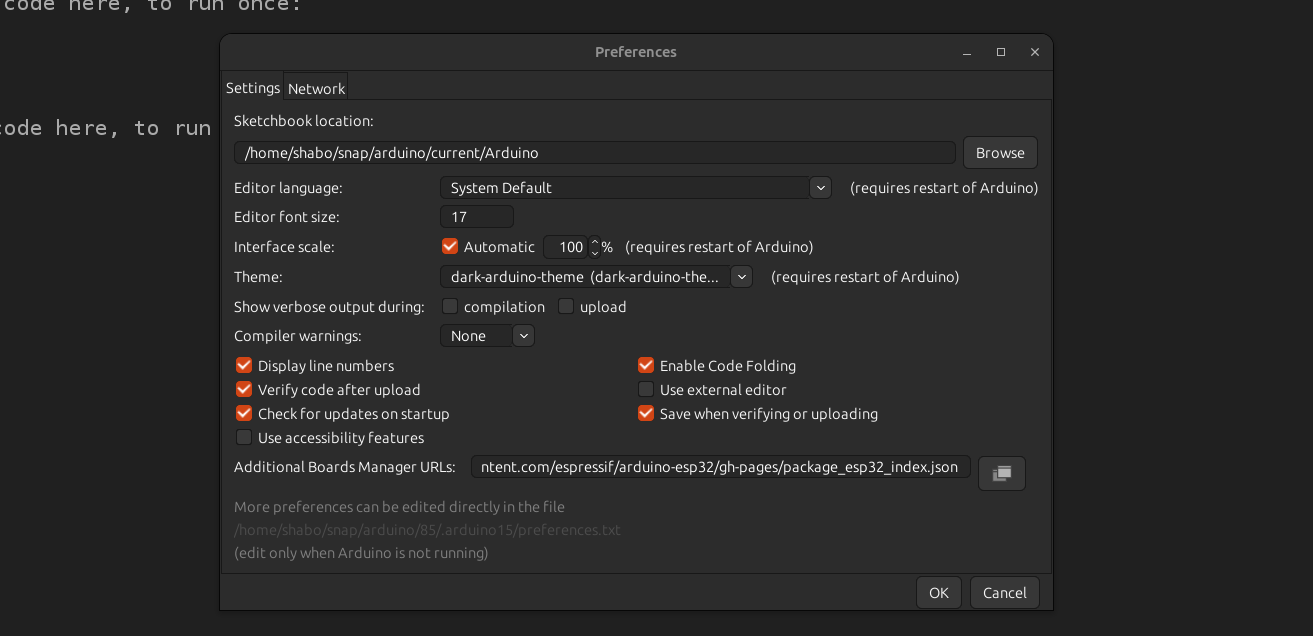
Step 2: Download ESP32 Development Board
At the top bar, click Tools > Board > Board Manager, The Board Manager menu will open then type ESP32 in the search bar, Look for ESP32 by Espressif Systems and click the install button. Wait until the installation is completed
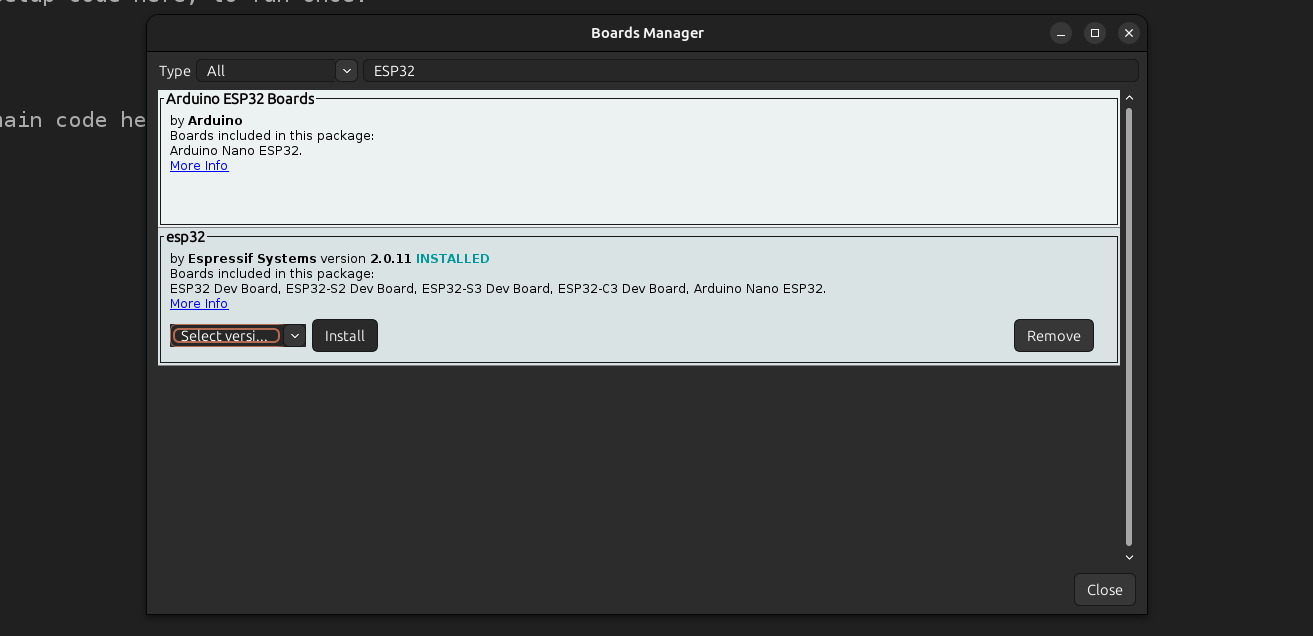
Step 3: Select the ESP32 board
Arduino IDE comes with Arduino boards, to use the downloaded ESP32 board you need to set the ESP32 board by opening Tools > Board > and select ESP32 Dev Module or the specific board you are using. This setting corresponds to the type of board you are programming.
Now you have everything to start programming the ESP32 microcontroller
Setting up Flutter Environment
To develop a Flutter mobile app you must have the Flutter SDK installed and well-configured. Installation and configuring Flutter framework are explained in their official documentation provided here
Conclusion
As we wrap up part one of this article, we've gained a solid understanding of ESP32-Flutter Bluetooth communication concepts. Now, it's time to take that knowledge to the next level.
In Part Two, "From Theory to Reality: Implementing ESP32-Flutter Bluetooth Communication for Configurable Settings," we'll dive into hands-on implementation. You'll learn how to integrate code and establish a functional Bluetooth connection. This practical guide will bridge theory with real-world application. Ready to turn knowledge into action? Join us in Part Two here.
🚀 Ready to Dive Deeper? Let's Connect and Collaborate! 🤝
If you're as passionate about tech and innovation as I am, let's stay connected! 🌟 Follow me on Twitter and LinkedIn for the latest updates, insights, and discussions on all things technology. 📲🔗
But that's not all! 🌐 I'm not just here to share information – I'm here to collaborate and create. If you're ready to turn ideas into reality, whether it's a project, article, or any tech-related venture, I'm all ears! Let's work together to bring innovation to life.
🔗 Follow me on Twitter: X(TWITTER) 🔗 Connect with me on LinkedIn: LinkedIn
The journey of technology is best when shared. Let's embark on it together! 🚀🌈
Subscribe to my newsletter
Read articles from Shabo Andrew directly inside your inbox. Subscribe to the newsletter, and don't miss out.
Written by

Shabo Andrew
Shabo Andrew
👋 Hey there, fellow tech enthusiasts! I'm your go-to mobile app magician, fluttering my way through the digital realm with finesse. 📱✨ 🌍 I'm a tech explorer on a mission to create, innovate, and inspire. Join me as I share my insights, experiences, and the occasional 'aha' moments right here on Hashnode. Let's connect, learn, and geek out together! 🌟 #CodeAndCreat