The Basics of Web Development
 Yasir Mubarak
Yasir Mubarak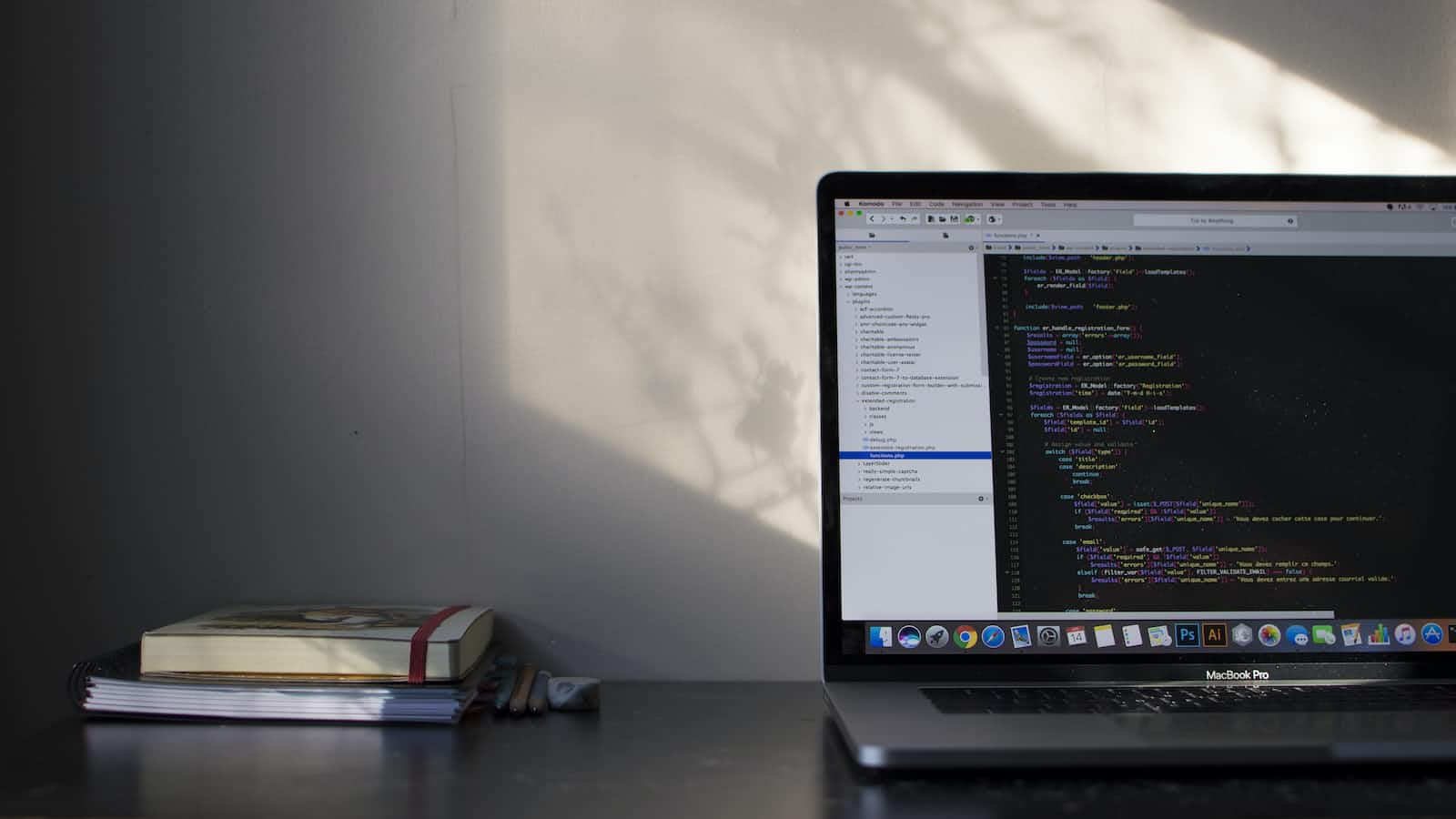
In today's digital age, web development has become an essential skill with numerous opportunities for both personal projects and professional growth. Whether you aspire to create your website or embark on a career in web development, understanding the basics is the first step towards success. This comprehensive guide is designed to help beginners grasp the fundamentals of web development.
What is Web Development?
Web development is the process of building websites and web applications that users access through the internet. It encompasses a wide range of activities, including coding, designing, and maintaining websites. Web developers use various programming languages, frameworks, and tools to bring web pages to life.

The Key Technologies
1. HTML (Hypertext Markup Language)
HTML serves as the foundation of every web page. It provides the structure and content of a website, using elements like headings, paragraphs, images, and links. HTML is a markup language, which means you use tags to define different parts of your web page.
Example:
Examples:
html
2. CSS (Cascading Style Sheets)
CSS is responsible for the visual presentation of web pages. It allows you to control layout, colors, fonts, and spacing. By separating content (HTML) from presentation (CSS), you can create stylish and responsive websites.
Example:
css
3. JavaScript
JavaScript is a versatile programming language that enables interactivity and dynamic behavior on websites. It allows you to create features like form validation, image sliders, and responsive navigation menus.
Example:
javascript

The Web Development Process
Planning: Define the purpose and goals of your website. Consider your target audience and plan the site's structure.
Design: Create a visual design for your website using tools like Adobe XD or Figma. Decide on colors, fonts, and layout.
Development: Write HTML, CSS, and JavaScript code to build your web pages. Ensure your website is responsive to different screen sizes.
Testing: Thoroughly test your website across various browsers and devices to check for compatibility and functionality issues.
Deployment: Upload your website's files to a web server or a hosting platform to make it accessible on the internet.
Maintenance: Regularly update and maintain your website. Fix bugs, add new content, and ensure it remains secure.

Tools for Web Development
Code Editors: Popular code editors like Visual Studio Code, Sublime Text, and Atom provide a comfortable environment for writing HTML, CSS, and JavaScript.
Version Control: Git is essential for tracking changes to your code and collaborating with others. Platforms like GitHub and GitLab facilitate version control.
Web Browsers: Chrome, Firefox, and Safari are valuable for testing and debugging web pages. They offer developer tools for inspecting elements and debugging JavaScript.
Learning Resources
Web development is an ever-evolving field, and there are abundant resources available to help you learn and improve your skills:
Online Courses: Platforms like Coursera, edX, and Udemy offer a wide range of web development courses, from beginner to advanced levels.
Interactive Tutorials: Websites like Codecademy and freeCodeCamp provide hands-on coding experience through interactive exercises.
Documentation: Official documentation for HTML, CSS, and JavaScript is an invaluable resource. For example, MDN Web Docs offers detailed guides and examples.
Community and Forums: Join web development communities on platforms like Stack Overflow and Reddit. These communities are excellent for seeking help and sharing knowledge.

Conclusion
Web development is an exciting journey that opens doors to endless creative possibilities and career opportunities. By mastering the basics of HTML, CSS, and JavaScript, understanding the web development process, and utilizing the right tools and resources, you can embark on a rewarding path in the world of web development. Whether you aim to create your personal website, contribute to open-source projects, or pursue a professional career, the knowledge you gain here is your stepping stone to success in the digital realm. Happy coding!
Subscribe to my newsletter
Read articles from Yasir Mubarak directly inside your inbox. Subscribe to the newsletter, and don't miss out.
Written by

Yasir Mubarak
Yasir Mubarak
🖋️ Technical Writer | Simplifying Complex Concepts | Sharing Knowledge 🌐 Exploring the ever-evolving tech landscape one article at a time. 🔍 Passionate about translating tech jargon into understandable prose. 💡 Helping you navigate the digital world with clarity and confidence. 📚 Constantly learning and eager to share insights. 📧 Let's connect: anumahyasirmubarak@gmail.com