Cracking the Code: Advanced .NET Core Techniques
 Harsha maurya
Harsha mauryaIn the dynamic realm of software development, staying ahead of the curve is essential. When it comes to building robust and high-performance applications, .NET Core is a go-to framework. In this article, we'll delve into advanced .NET Core techniques that will elevate your coding skills and empower you to craft exceptional applications.
Embrace Dependency Injection for Decoupled Code
One of the cornerstones of advanced .NET Core development is Dependency Injection (DI). It allows you to write code that is loosely coupled, making it more maintainable and testable. Let's explore this technique:
Step 1: Define an Interface
public interface IDataProvider
{
IEnumerable<string> GetData();
}
Step 2: Implement the Interface
public class DatabaseDataProvider : IDataProvider
{
public IEnumerable<string> GetData()
{
// Retrieve data from a database
return new List<string> { "Data from database" };
}
}
Step 3: Use Dependency Injection
public class DataService
{
private readonly IDataProvider _dataProvider;
public DataService(IDataProvider dataProvider)
{
_dataProvider = dataProvider;
}
public IEnumerable<string> GetData()
{
return _dataProvider.GetData();
}
}
By employing DI, you can easily switch between different data providers without modifying the DataService class. This decoupled approach enhances code maintainability and testability.
Optimize Performance with Caching
Performance optimization is paramount in modern applications. Caching is a powerful technique to reduce response times. Let's see how you can implement caching in .NET Core:
Step 1: Add Caching Middleware
public void ConfigureServices(IServiceCollection services)
{
services.AddMemoryCache(); // Add MemoryCache service
}
Step 2: Implement Caching in Your Code
public class CachedDataService
{
private readonly IMemoryCache _cache;
private readonly IDataProvider _dataProvider;
public CachedDataService(IMemoryCache cache, IDataProvider dataProvider)
{
_cache = cache;
_dataProvider = dataProvider;
}
public IEnumerable<string> GetData()
{
const string cacheKey = "DataCacheKey";
if (_cache.TryGetValue(cacheKey, out IEnumerable<string> data))
{
return data; // Return cached data if available
}
data = _dataProvider.GetData();
var cacheEntryOptions = new MemoryCacheEntryOptions
{
AbsoluteExpirationRelativeToNow = TimeSpan.FromMinutes(10)
};
_cache.Set(cacheKey, data, cacheEntryOptions);
return data;
}
}
Caching, as demonstrated, significantly reduces the load on your application by storing frequently accessed data in memory.
Implement Cross-Platform Solutions
The versatility of .NET Core shines when creating cross-platform applications. You can seamlessly develop applications that run on Windows, Linux, and macOS. Cross-platform development is vital in today's diverse computing landscape.
Step 1: Build a Cross-Platform App
public static void Main(string[] args)
{
Console.WriteLine("Hello, .NET Core World!");
}
Step 2: Compile and Run
dotnet build
dotnet run
This straightforward example showcases how .NET Core enables you to create applications that are not bound to a specific operating system.
Leverage Advanced Logging and Monitoring
Effective logging and monitoring are indispensable for maintaining the health of your applications. .NET Core provides extensive logging capabilities and integrates well with monitoring solutions. Here's a glimpse:
Step 1: Configure Logging
public class Program
{
public static void Main(string[] args)
{
CreateHostBuilder(args).Build().Run();
}
public static IHostBuilder CreateHostBuilder(string[] args) =>
Host.CreateDefaultBuilder(args)
.ConfigureLogging((hostingContext, logging) =>
{
logging.ClearProviders();
logging.AddConsole();
logging.AddDebug();
logging.AddEventLog();
})
.ConfigureWebHostDefaults(webBuilder =>
{
webBuilder.UseStartup<Startup>();
});
}
Step 2: Log Events
public class SomeService
{
private readonly ILogger<SomeService> _logger;
public SomeService(ILogger<SomeService> logger)
{
_logger = logger;
}
public void DoSomething()
{
_logger.LogInformation("Something happened.");
}
}
Advanced logging and monitoring allow you to identify issues, track application behavior, and optimize performance.
Conclusion
In the realm of software development, mastering advanced .NET Core techniques is a pathway to crafting exceptional applications. Dependency Injection, caching, cross-platform development, and advanced logging and monitoring are pivotal skills. By incorporating these techniques into your coding arsenal, you're well-equipped to excel in the world of .NET Core development. Happy coding!
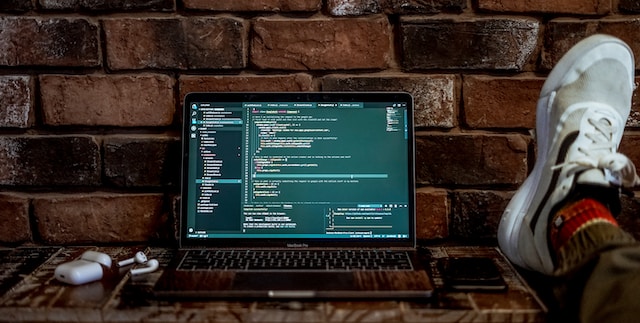
Subscribe to my newsletter
Read articles from Harsha maurya directly inside your inbox. Subscribe to the newsletter, and don't miss out.
Written by

Harsha maurya
Harsha maurya
Passionate Software Developer 💪