Navigating the Linux File System: A Comprehensive Guide
 ghouti_yelles
ghouti_yelles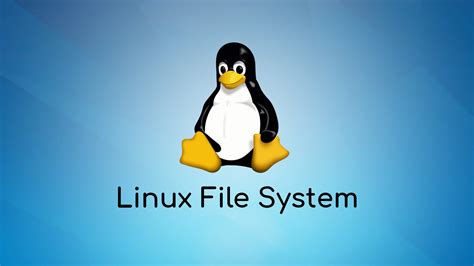
The Linux file system is the heart of the operating system, responsible for managing files, directories, and everything you interact with on your Linux system. In this blog post, we'll take a deep dive into the Linux file system, demystifying its structure, key directories, and important concepts.
Understanding the Hierarchy:
At the core of the Linux file system is a hierarchical structure, starting from the root directory ("/") and branching out into various subdirectories. Let's explore some of the essential directories:
/bin and /sbin: These directories contain essential system binaries and system administration binaries, respectively. They are vital for the basic functioning of the system.
/home: This is where user home directories reside. Each user typically has a subdirectory here, which they can use to store personal files and configurations.
/etc: Configuration files for the system and installed software are found here. It's a crucial directory for system-wide settings.
/var: Variable data, including log files, spool directories, and temporary files, is stored here.
/usr: This directory houses user-related programs and data, including user binaries, libraries, and documentation.
/tmp: Temporary files created by various programs are stored here. It's regularly cleared to free up disk space.
/dev: Special device files representing hardware components are located in this directory.
/proc: A virtual file system that provides information about running processes and system status.
/boot: Files related to booting the system.
/root: Home directory for the root user account.
And we have more important matters, As you can see in the picture below.

File Permissions and Ownership:
Linux file permissions are a crucial aspect of security and control. Each file and directory has associated permissions that determine who can read, write, and execute them. Understanding the chmod and chown commands is vital for managing permissions and ownership.
File System Types:
Linux supports various file system types, including ext4, XFS, and btrfs. Each file system type has its characteristics, features, and use cases. Choosing the right file system for your needs is essential.
Mounting File Systems:
Linux allows you to mount external devices and network shares as part of the file system. The mount command and /etc/fstab configuration file are used for this purpose.
Tips for Effective File System Navigation:
Use the
lscommand to list files and directories.Navigate directories using
cd.Create new directories with
mkdir.Move or rename files and directories with
mv.Copy files and directories with
cp.Delete files and directories with
rm(be cautious!).
Conclusion:
The Linux file system is a foundational component of the operating system, providing a structured way to organize and access data. By understanding its hierarchy, permissions, and usage, you gain more control over your Linux system. Whether you're a beginner or an experienced Linux user, mastering the file system is essential for efficient and secure computing.
In future blog posts, we'll explore advanced topics like file system maintenance, disk management, and data recovery. Stay tuned for more Linux insights!
Subscribe to my newsletter
Read articles from ghouti_yelles directly inside your inbox. Subscribe to the newsletter, and don't miss out.
Written by
