Exploring JavaScript's Keyed Collections: Maps and Sets
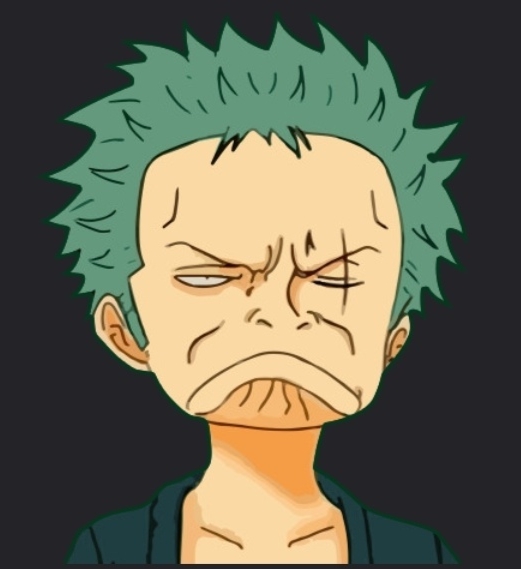 Nazmul Hossain
Nazmul Hossain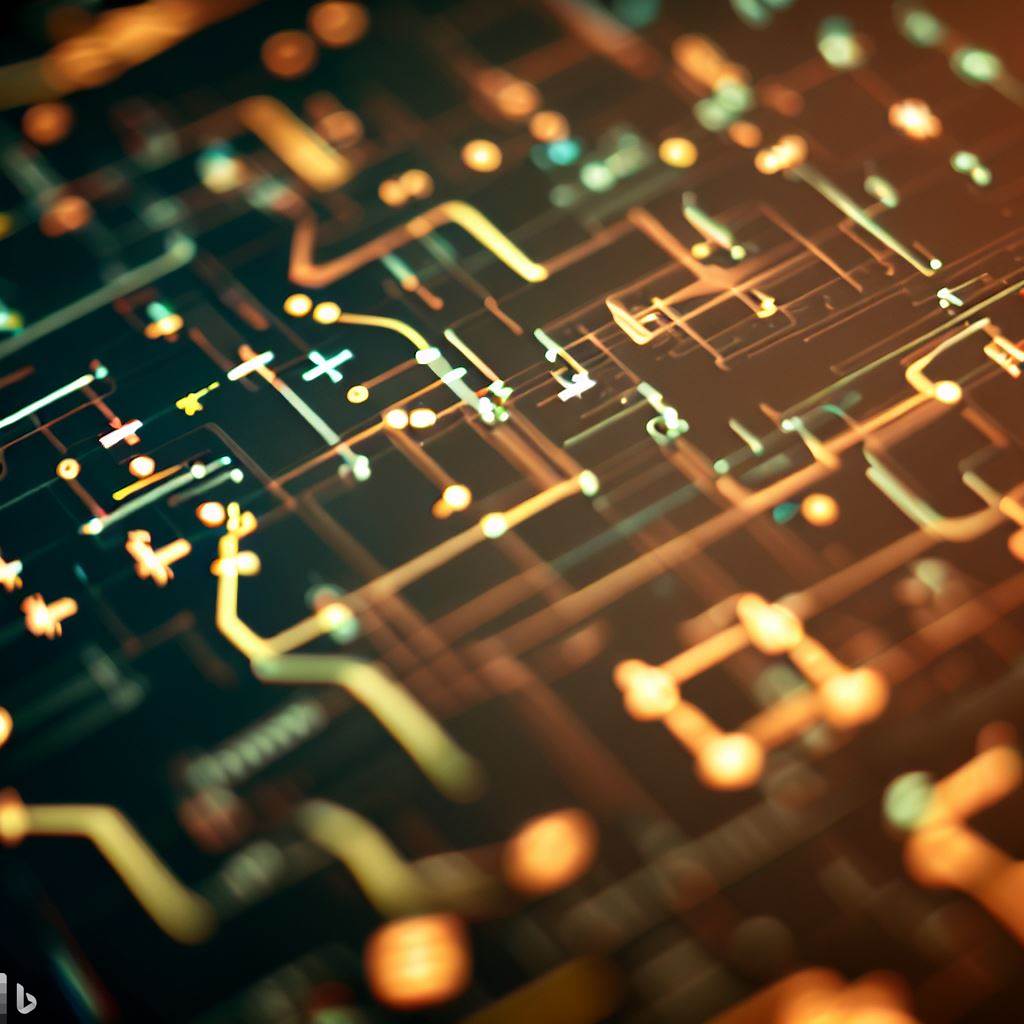
JavaScript Keyed Collections: Map and Set Explained
JavaScript, the language of the web, has come a long way since its inception. With each new iteration, it introduces new features and improvements that make it a versatile and powerful tool for developers. One of these improvements is the introduction of Keyed Collections, namely Maps and Sets, which provide efficient ways to store and manipulate data. In this article, we will explore what Maps and Sets are, how they differ from traditional JavaScript objects and arrays, and provide practical examples of their use.
Understanding Keyed Collections
Maps
Maps are a type of Keyed Collection in JavaScript that allows you to store data as key-value pairs, where the key can be of any data type, not just strings. This is in contrast to regular JavaScript objects, where keys are always converted to strings. Maps maintain the order of elements, making them particularly useful when you need to keep track of the sequence in which data is added.
Let's look at a simple example of how to create and use a Map:
// Creating a Map
const fruitPrices = new Map();
// Adding data to the Map
fruitPrices.set('apple', 0.99);
fruitPrices.set('banana', 0.49);
fruitPrices.set('cherry', 2.99);
// Accessing data from the Map
console.log(fruitPrices.get('banana')); // Output: 0.49
// Checking if a key exists in the Map
console.log(fruitPrices.has('orange')); // Output: false
// Iterating through the Map
for (const [fruit, price] of fruitPrices) {
console.log(`${fruit}: $${price}`);
}
Sets
Sets, on the other hand, are collections of unique values. They allow you to store distinct values of any type. Sets are useful when you want to ensure that there are no duplicate elements in your data structure.
Here's a basic example of creating and working with a Set:
// Creating a Set
const colors = new Set();
// Adding values to the Set
colors.add('red');
colors.add('green');
colors.add('blue');
colors.add('red'); // Duplicate values are ignored
// Checking if a value exists in the Set
console.log(colors.has('green')); // Output: true
// Deleting a value from the Set
colors.delete('blue');
// Iterating through the Set
for (const color of colors) {
console.log(color);
}
Advantages of Keyed Collections
1. No Key Type Conversion
In Maps, keys can be of any data type, and they are not automatically converted to strings as they are in regular objects. This allows you to use objects or even functions as keys, which is not possible with plain objects.
2. Maintains Insertion Order
Both Maps and Sets maintain the order of elements as they are added. This behavior is crucial when you need to guarantee the order of your data, which is not guaranteed with regular objects.
3. Unique Values in Sets
Sets automatically enforce uniqueness among values, making them an ideal choice when dealing with collections of distinct elements.
4. Better Performance
Maps and Sets are optimized for common operations like adding, deleting, and checking for the existence of elements, providing better performance compared to manually managing arrays or objects.
When to Use Keyed Collections
Here are some scenarios where using Maps and Sets can be beneficial:
Managing Unique Data: Use Sets when you want to store a collection of unique values, such as user IDs or tags.
Storing Metadata: Maps are great for associating metadata with objects, as you can use the objects themselves as keys.
Preserving Order: If you need to maintain the order of elements, especially when iterating through them, Maps and Sets are your go-to choice.
Performance-Critical Operations: When you need to frequently add, delete, or check for the existence of elements, Maps and Sets offer better performance compared to arrays or objects.
Conclusion
Keyed Collections, including Maps and Sets, have enriched JavaScript's data structure capabilities, offering more flexibility and performance for managing data. Whether you need to maintain order, ensure uniqueness, or work with keys of varying data types, these collections provide a versatile and efficient solution. Incorporate them into your JavaScript toolkit to streamline your code and enhance your web development projects.
Subscribe to my newsletter
Read articles from Nazmul Hossain directly inside your inbox. Subscribe to the newsletter, and don't miss out.
Written by
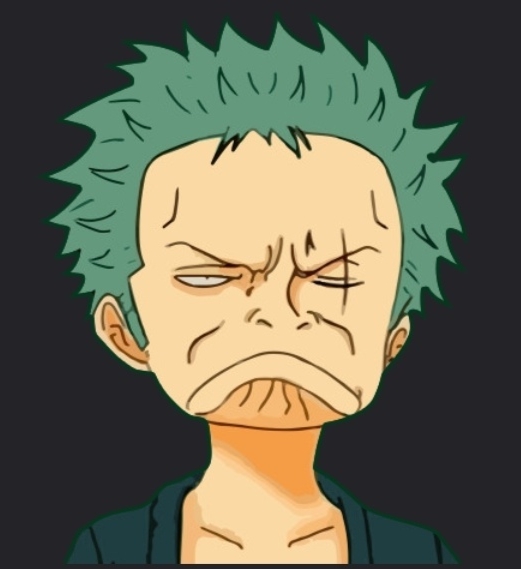
Nazmul Hossain
Nazmul Hossain
I love technology.