#Day2-Linux Fundamentals.
 Omkar Shinde
Omkar Shinde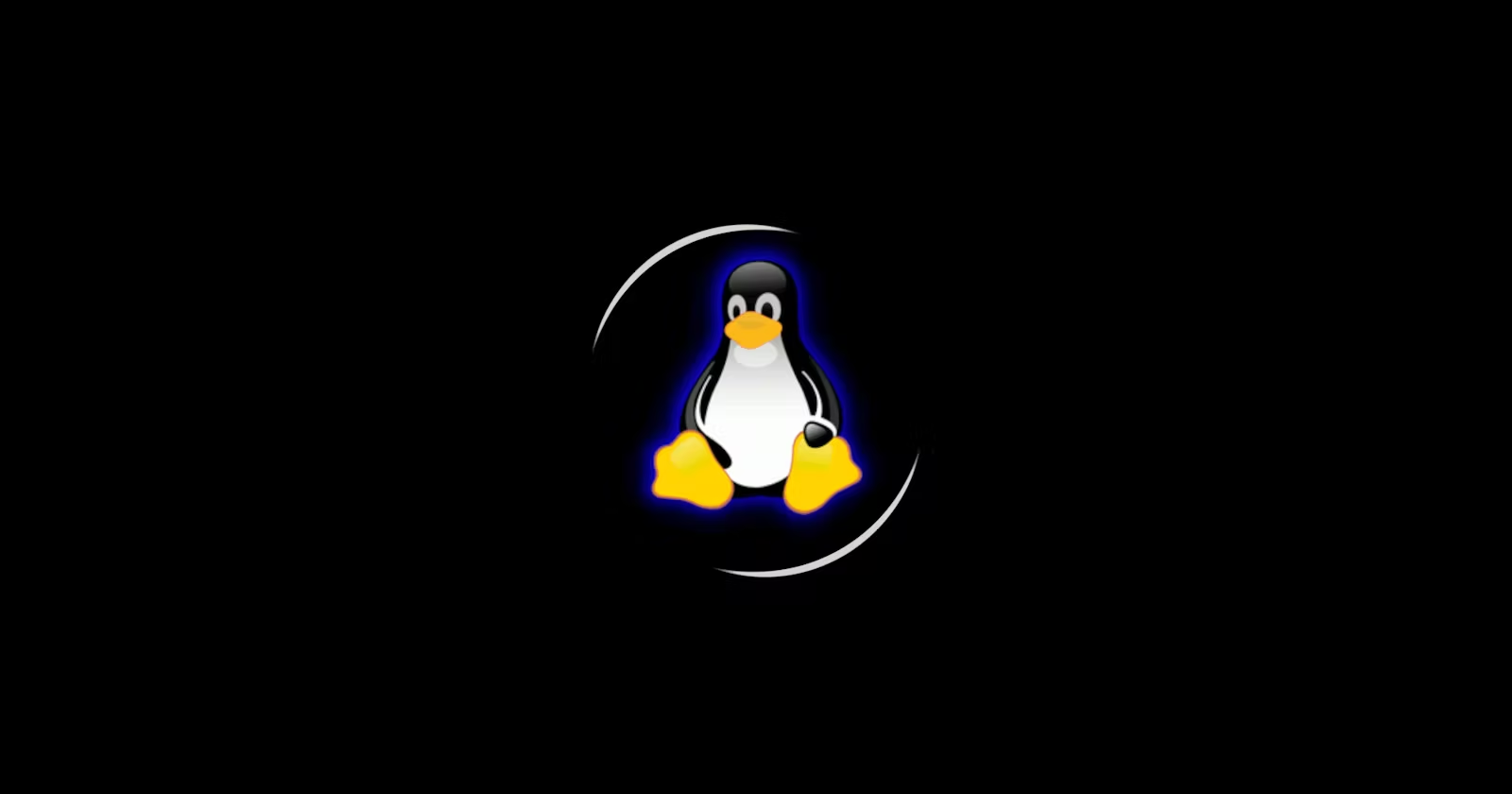
Let's make an interaction with Penguin.
Introduction💡
🎯Welcome to the world of Linux! If you've ever wondered what Linux is, how it works, or why it's used by so many people around the globe, you're in the right place. In this blog post, we'll explore the fundamentals of Linux, its architecture, basic commands, and real-life applications. Let's dive in!
What is Linux? 🤔
🎯Linux is an operating system that powers countless devices, from smartphones and laptops to servers and many more. It's known for its stability, security, and flexibility. Unlike popular operating systems like Windows or macOS, Linux is open-source, which means its source code is freely available for everyone to study, modify, and distribute. So it becomes easier for organizations to modify the system in such a way that they can manage it as per their convenience.
Architecture of Linux 🏛️
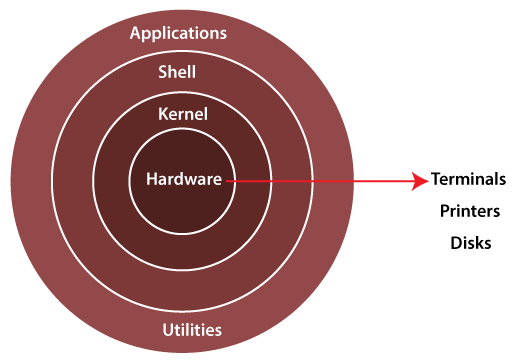
🎯Hardware Layer: This is the bottommost layer and consists of the physical hardware components of the computer, such as the CPU, memory, and storage.
🎯Kernel: The bridge between the hardware and software layers, managing system resources, memory, and communication between different software components. It provides essential functionalities for other software to run smoothly.
🎯Shell: The shell is a command-line interface that allows users to interact with the Linux system. It reads commands from the user, executes them, and displays the results.
🎯Applications: On top of the kernel and shell, various applications and software packages run to perform specific tasks. These can range from text editors and web browsers to programming tools and multimedia players.
Real-Time Use of Linux 🌟
Linux is used extensively in various industries and domains. Here are a few examples:
Servers and Web Hosting: Linux dominates the server market due to its stability and security. Many popular websites and online services, including Google and Facebook, rely on Linux-based servers.
Android: Android, the most widely used mobile operating system, is built on the Linux kernel. It powers billions of smartphones, tablets, and other devices worldwide.
Scientific Research: Linux is prevalent in scientific research, enabling researchers to process large datasets, simulate complex systems, and run computational experiments efficiently.
Internet of Things (IoT): Linux provides a reliable and customizable platform for IoT devices, allowing seamless integration and communication between connected devices.
Basic Linux Commands💻
Mastering a few essential Linux commands can empower you to navigate the system efficiently. Here are some commands to get you started:
ls: List files and directories in the current location.
cd: used to Change the directory.
mkdir: Creates a new directory.
rm: Remove files or directories.
cp: Copy files and directories.
mv: Move or rename files and directories.
cat: Display the contents of a file.
grep: Search for specific patterns in files.
sudo: Execute commands with administrative privileges.
man: Access the manual pages for commands.
The task of the day💻
Check your present working directory.
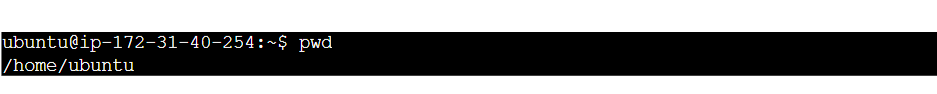
The "pwd" command stands for "print working directory." When you execute the "pwd" command in a Linux terminal, it displays the absolute path of the current working directory. This is the directory in which you are currently located within the file system.
This command is useful when you need to confirm the exact location within the directory structure.
List all the files or directories including hidden files.
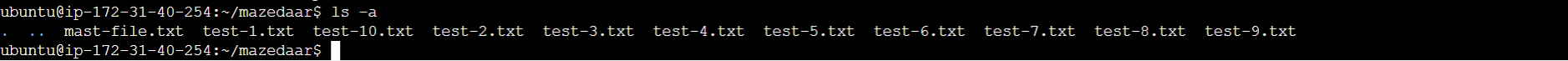
To list all files and directories, including hidden files, you can use the "ls" command with the "-a" option. The "-a" option stands for "all" and includes all files and directories, including those with names starting with a dot which indicates they are hidden in Linux
Create a nested directory A/B/C/D/E.

A nested directory refers to a directory that is located inside another directory, creating a hierarchical structure. It means having directories within directories, forming a tree-like structure.
For that we use mkdir -p tag.
Conclusion😌
Linux, with its open-source nature, robust architecture, and versatile command-line interface, offers a world of opportunities for users across diverse domains. By understanding its basic principles, architecture, and essential commands, you'll be equipped to explore this powerful operating system and unleash your potential in the digital realm. So, why not take your first step into the world of Linux?
Happy exploring! 🚀
Subscribe to my newsletter
Read articles from Omkar Shinde directly inside your inbox. Subscribe to the newsletter, and don't miss out.
Written by
