Decoding Software Testing: A Deep Dive into Quality Assurance
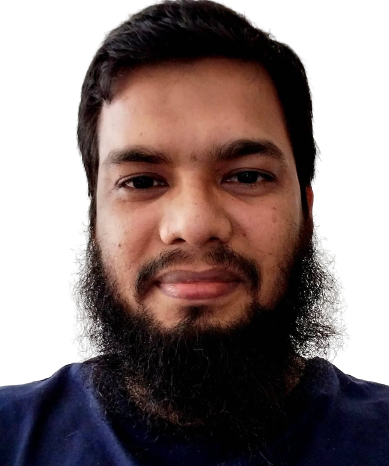 Mainul Hasan
Mainul HasanTable of contents
- How important it is to test software
- Understanding the Objectives of Software Testing
- Benefits of Software Testing
- Levels of Software Testing
- Methods of Software Testing: Manual vs. Automated
- Types of Software Testing
- Software Testing Life Cycle
- Understanding Validation and Verification in Testing
- Verification and Validation: Two Halves of a Whole
- Quality Assurance vs. Testing: Clearing the Confusion
- Roles in Software Testing: Who Does What?
- Essential Tools in Software Testing
- Conclusion
- Read Next...

How important it is to test software
In an ever-changing world where technical improvements are the norm, software development is the heart that keeps these developments alive.
However, not only does the creation of software matter but so does its quality and performance. That’s where the magic of software testing comes into play.
Software testing is executing a software program or application to find software bugs, errors, or other defects. It is an essential aspect of the software development process.
This proactive process ensures the product aligns with the desired outcomes and business requirements.
It is more than just a phase of the software development process; it is a pillar that supports the entire structure.
Understanding the Objectives of Software Testing
However, software testing is more than just looking for bugs and errors. It systematically examines the software to determine its quality, evaluate its performance, validate its functionality, and guarantee a seamless operation.
In addition to discovering coding errors and requirements gaps, this versatile process validates and verifies the software’s functionality, usability, performance, and security.
Software testing is the golden thread that runs through the whole software development process, guaranteeing that the end product is functional but also practical, dependable, secure, and user-friendly.
In short, software testing acts as a sentinel, watching the software to ensure no potential pitfalls could affect its performance. It helps identify problems before they happen, save valuable resources, and prevent potential setbacks.
Benefits of Software Testing
First, it helps identify and fix bugs and defects before the software reaches the end users. It helps improve the software’s performance by ensuring it can handle the required workload.
It also ensures that the software aligns with both business and user needs while ensuring it integrates smoothly and is compatible with other systems.
Ultimately, it provides a layer of protection, ensuring that any changes or upgrades to the software don’t introduce new bugs or regressions.
Testing is about defect detection, Quality Assurance is about defect prevention.
Levels of Software Testing
Software testing is not a one-dimensional process. Instead, it is a multi-leveled task focusing on different aspects of software at each level.
These levels provide a systematic approach to software testing, enabling testers to examine the software from multiple perspectives and ensuring comprehensive coverage.
1 — Unit Testing
The smallest testable components of the software, often individual functions or methods, are the focus of unit testing, which is the initial level of software testing. It’s similar to inspecting each piece of a puzzle to ensure it fits perfectly before adding it to the larger picture.
The developers themselves usually perform unit testing. They write test cases for their code to check whether it returns the expected results. It helps in identifying issues at an early stage, preventing potential bottlenecks in the future.
The main goal of unit testing is to separate each part of a program and affirm its correctness. It’s all about ensuring each individual component works just as it should.
2 — Integration Testing
Integration testing is the process of combining individual software modules and testing them as a group. The goal is to expose faults in the interaction between integrated components.
It helps identify issues that might occur when different modules interact, ensuring the smooth functioning of the software as a whole.
This type of testing is essential because while individual modules may work perfectly on their own, they can sometimes produce unexpected results when integrated.
Such issues can include data inconsistencies, communication problems, or functionality errors. By identifying them early, the development team can fix them before they become larger issues.
3 — System Testing
System testing is an exhaustive process that tests the fully integrated software to ensure that it meets the specified requirements.
It includes a wide range of tests, such as functional and non-functional tests, load tests, interoperability tests, and more.
This level of testing is performed on a whole, integrated system to evaluate the system’s compliance with its specified requirements.
System testing can find any differences between the actual system and its intended design by taking the system as a whole.
4 — Acceptance Testing
Acceptance testing is done by the end users themselves or their representatives. It includes testing the software to ensure it can do what it’s supposed to in real-world situations.
This level of testing serves as the final checkpoint before the software is released to the market. It ensures that the software is intuitive and user-friendly and fits the needs and expectations of its target audience by involving the users.
Methods of Software Testing: Manual vs. Automated
When it comes to carrying out software testing, there are two principal methods that testers rely on — Manual Testing and Automated Testing.
Each approach has particular advantages and applications, and they frequently work best together to ensure a thorough software testing process.
Manual Testing: Human Touch
As the name implies, manual testing involves a human directly testing the software for any errors or bugs. The tester takes on the role of an end-user and tests the software to identify any unexpected behavior or issues.
The manual tester uses all application features to ensure correct behavior and verify that the application is user-friendly and provides a smooth user experience.
Manual testing is highly effective in exploratory, usability, and ad-hoc testing scenarios where the human brain’s capacity for creativity, inference, and versatility is crucial.
However, it can be time-consuming and prone to human errors, particularly in large, complex systems and repetitive testing tasks.
Automated Testing: Power of Automation
Automated Testing, on the other hand, is a method that leverages software tools and scripts to execute test cases.
It doesn’t require human intervention to execute the tests; instead, test tools and frameworks are used to write scripts which are then run to check various functionalities.
Automated testing is ideal when repetitive tasks are involved, such as regression testing, performance testing, load testing, and repeated execution of the same test cases.
It can execute complex test scenarios quickly and repeatedly, enhancing the testing process’s efficiency and accuracy.
Automation is not a replacement for manual testing but rather a complement.
It is perfect for labor-intensive tasks that need to be executed frequently, freeing up the human testers to focus on more exploratory and user-experience-oriented testing tasks.
It is crucial to understand that while automation can enhance the testing process’s efficiency, not all testing scenarios are suitable for automation.
Deciding whether to use manual testing, automated testing, or a combination of both depends largely on the testing requirements, project timelines, and available resources.
Types of Software Testing
In software testing, different testing methods are used at various levels to evaluate specific aspects of the software. Knowing these testing types is essential for a comprehensive understanding of software testing.
1 — Functional Testing
Functional testing is a type of black-box testing where the system is tested against the functional requirements/specifications.
The functions are tested by providing appropriate input, verifying the output, and comparing the actual results with the expected results.
This involves checking the user interface, APIs, database, security, client/server communication, and other system functionalities.
2 — Non-Functional Testing
Non-functional testing refers to aspects of the software that may not be related to a specific function or user action, such as scalability, usability, performance, reliability, or security.
It is designed to test the readiness of a system according to the requirements which are not covered by functional testing.
3 — Regression Testing
After any modification or updates in the software application, regression testing is performed to confirm that the existing functionalities work fine. This testing also ensures that the new changes have yet to introduce any new errors.
Software Testing Life Cycle
In the same way that there is a life cycle for software development known as the Software Development Life Cycle (SDLC), there is a life cycle for software testing known as the Software Testing Life Cycle (STLC).
The STLC emphasizes a systematic and well-structured approach to the testing process, including stages such as requirement analysis, test planning, test case development, environment setup, test execution, and closure. Let’s take a closer look at each stage.
1 — Requirement Analysis
This is the initial stage in the STLC, where the testing team understands the requirements of the new/upgraded software.
The team needs to have a clear understanding of the software’s functional and non-functional requirements.
This stage often involves interaction with various stakeholders, including developers, business analysts, and client representatives.
2 — Test Planning
Based on the understanding of the requirements, the Test Lead or Test Manager comes up with a detailed test plan.
The plan outlines the testing strategy and defines the scope of testing, milestones, timelines, and resources required.
It also includes risk identification and mitigation strategies.
3 — Test Case Development
In this stage, the testing team develops detailed test cases based on the test plan.
A test case is a set of conditions or variables under which a tester will determine if the system under test satisfies requirements or works correctly.
The test case development stage also involves the preparation of test data for testing.
4 — Test Environment Setup
Setting up the test environment is a crucial step in the STLC. The test environment should mimic the real-world environment where the software will be deployed. This stage involves setting up the hardware and software for the testing teams to execute test cases.
5 — Test Execution
In this stage, the testing team begins executing the test cases based on the planned sequence. If a test case results in a defect, testers report it, and developers start working on the fix. Retesting is done once the defects are fixed.
6 — Test Closure
This is the final stage of the STLC. Here, the testing team will meet, discuss and analyze testing artifacts to identify strategies that worked and areas that need improvement.
A detailed test closure report is prepared, which documents the test completion criteria based on the test coverage, test pass rate, and defect behavior.
Understanding the STLC is crucial because it provides a roadmap for the testing process, ensuring that nothing is overlooked and that every aspect of the software gets the attention it needs.
It also helps keep the testing process organized and efficient, leading to better-quality software.
Understanding Validation and Verification in Testing
The phrases “validation” and “verification” have unique meanings in the context of software testing. Although they are frequently used synonymously, they stand for two different ideas in the field of software quality assurance.
Verification: Is the Software Built Right?
Verification is a set of operations ensuring the program correctly implements the requirements.
It involves inspecting, reviewing, and checking the software at each stage of the development process to confirm that the product is being developed correctly.
In simpler terms, verification answers the question, “Are we building the software right?”
Verification aims to ensure that the product meets the defined requirements.
For instance, if the software is supposed to have a specific feature, verification would check whether that feature has been implemented correctly.
Verification can be seen as a preventive process, identifying issues early on before they become more significant problems. It often involves reviews and meetings, walkthroughs, inspection, and prototyping.
Validation: Is the Right Software Built?
While verification concerns the software’s compliance with requirements, validation concerns the software’s intended use and purpose.
It is the process of evaluating the software during or at the end of the development process to determine whether it satisfies the specified requirements.
Essentially, validation answers the question, “Are we building the right software?”
Validation aims to ensure that the system meets the user’s needs and that the specifications are correct in the first place.
It involves actual testing and takes place after verifications are completed.
While validation is a dynamic process involving actual testing of a functional piece of software, it checks whether the final product fulfills the user’s expectations and needs, whether it behaves as expected, and whether the problems solved by the software indeed exist.
Verification and Validation: Two Halves of a Whole
Both verification and validation are crucial in software testing, playing complementary roles in the quality assurance process.
Verification and validation go hand in hand, working together to ensure that the software is built right and the right software is built.
Quality Assurance vs. Testing: Clearing the Confusion
The terms ‘Quality Assurance’ and ‘Testing’ are often used interchangeably. However, it is essential to understand the difference between the two.
Quality Assurance (QA) refers to the planned and systematic activities implemented in a quality system to ensure that product or service quality requirements are met.
QA is proactive and plays a crucial role in the design and development of a product. It involves process-oriented activities, which ensure that the procedures, techniques, and tools are suitable for the project.
Testing, on the other hand, is a subset of QA and is more of a corrective process. Testing involves activities that ensure the identification of bugs, errors, or any other issues that are present in the system.
Roles in Software Testing: Who Does What?
A successful software testing process involves various roles, each bringing unique skills.
1 — Test Manager
The Test Manager is in charge of testing as a whole. This role coordinates with other teams, allocating resources and setting schedules.
The Test Manager controls the testing process and directs it toward its goals.
2 — Test Lead
The Test Lead is responsible for managing the day-to-day activities of the testing team.
This role defines strategies, ensures adherence to best practices, and closely monitors the progress of the testing process.
3 — Tester
The Tester, or Quality Assurance Analyst, executes tests, reports defects, and ensures the product meets the quality standards.
They are mainly responsible for finding bugs and working tirelessly to eliminate potential issues.
4 — Automation Tester
The Automation Tester is focused on designing, writing, and executing automated test scripts.
This role is pivotal in speeding up the testing process and enhancing its efficiency.
Essential Tools in Software Testing
Various software testing tools are employed to streamline the process of software testing and make it more efficient.
These tools facilitate various testing forms and help automate some testing processes. Some popular tools include Selenium, JUnit, TestNG, LoadRunner, and QTP/UFT.
For instance, Selenium is a popular tool for automating web browsers.
It provides a single interface that lets you write test scripts in programming languages like Python, Java, C#, PHP, etc. Similarly, JUnit is a widely used testing tool for Java applications, providing assertions for testing expected results.
These tools speed up the testing process and reduce the chances of human error, making the process more reliable and efficient.
Conclusion
Software testing might not get the same spotlight as software development, but it is an equally vital part of the process.
Without software testing, any software, regardless of how innovatively designed or skilfully coded, is like an unchecked formula — it may seem right, but you can’t be sure until it’s verified.
Software testing ensures the software’s quality by discovering bugs concealed within it, validating its functionality and performance, ensuring its security, and improving its usability.
Software testing ensures that this essential part works flawlessly in a world where software is essential to our daily lives.
It protects the software’s quality and performance against potential issues and helps it grow into a reliable, efficient, easy-to-use tool that can meet the needs of its users and the market.
We’ve tried to provide you a comprehensive overview of this field, remember that the field is continuously evolving, much like the technology it tests.
So keep exploring, keep learning, and remember — in the realm of software, nothing is constant but change.
Read Next...
Subscribe to my newsletter
Read articles from Mainul Hasan directly inside your inbox. Subscribe to the newsletter, and don't miss out.
Written by
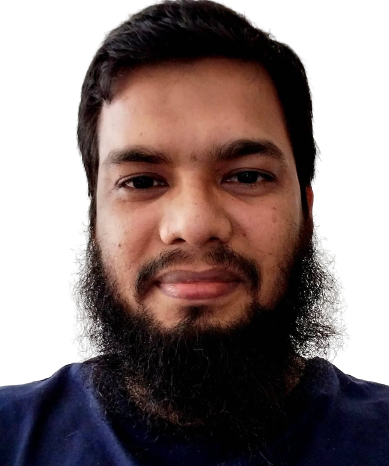
Mainul Hasan
Mainul Hasan
Hello, I'm Mainul Hasan. Currently, I’m working as a Teaching Assistant at the University of Oslo and pursuing my Master’s program in Informatics: Programming and System Architecture. Before this, I worked as a Web Developer in several companies, gaining experience in different tech stacks and programming languages such as JavaScript, PHP, and Python. Inspired by my professional journey and desire for lifelong learning, I've started to write about Tech & Lifestyle, Web Development, and the Digital Nomad Life. Here, I share my knowledge and experiences, engage in discussions with my readers, and strive to make my spare time more meaningful. Feel free to connect with me on LinkedIn or email me at hi@mmainulhasan.com for any potential opportunities. Happy Learning!