The Terraform State File: A Guide to Effective Infrastructure Management
 Sachin Adi
Sachin Adi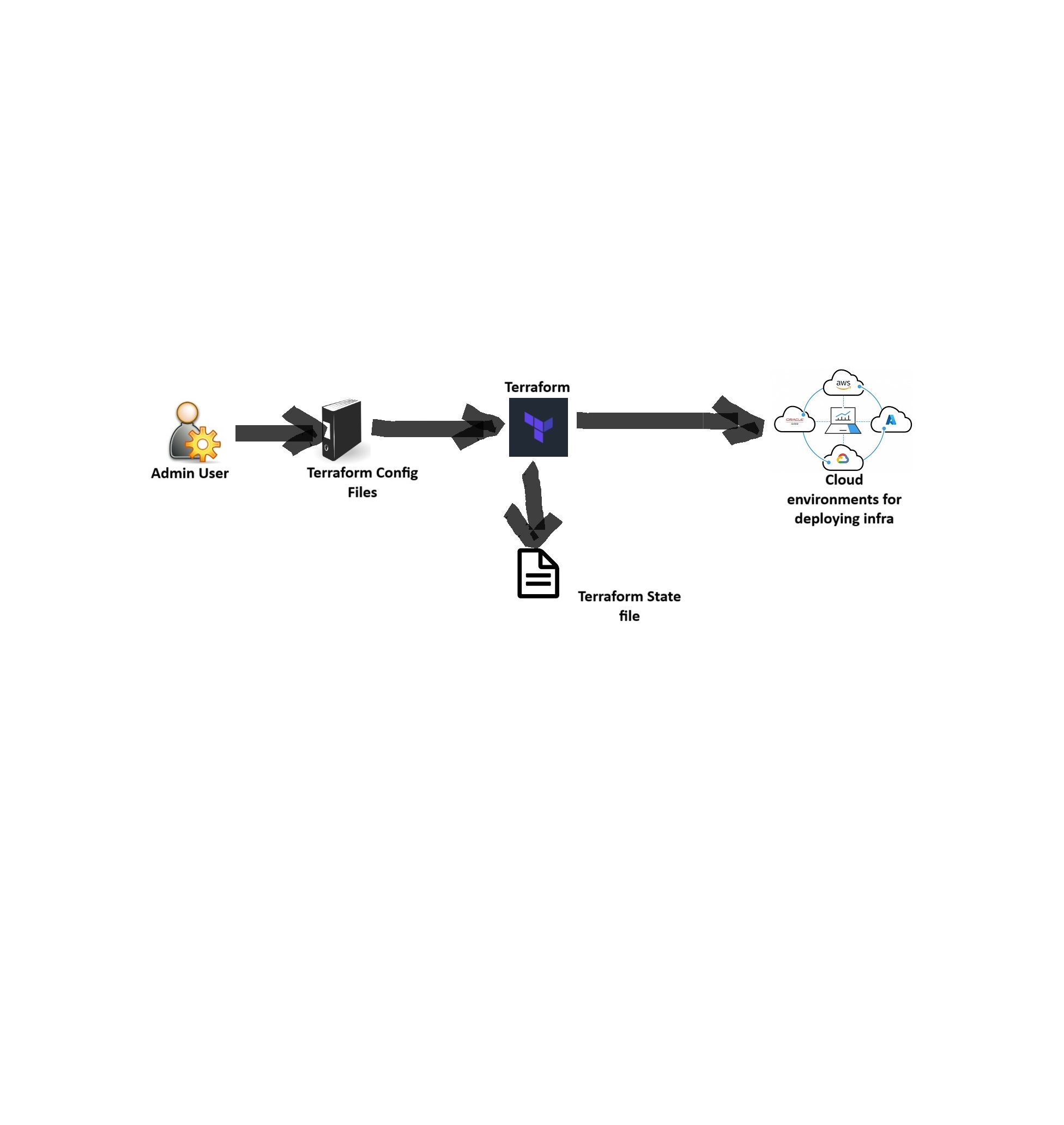
Terraform stands out as a potent solution for effectively provisioning and managing cloud resources in the realm of infrastructure as code (IaC). The state file is one of Terraform's fundamental parts and is essential to its operation. In this article, we'll look at what Terraform state files are, why they're important, and the best ways to handle them.


What are Terraform State Files?
Terraform's operation depends on its state files. They act as a crucial communication link between Terraform and your infrastructure. The current state of the infrastructure that Terraform administers is documented in these files. Important data including resource IDs, properties, dependencies, and configuration for each resource are all contained in the state file.
Terraform relies on the state file to understand the current infrastructure's state and the desired state specified in your configuration files (often written in HashiCorp Configuration Language, or HCL), when you use Terraform commands like terraform plan or terraform apply. Then Terraform determines the steps that must be taken, such as resource creation, updating, or destruction, in order to achieve the intended state.
The Significance of Terraform State Files
- Tracking Resource States:
Your infrastructure's state files serve as a ledger in Terraform. They record the state of the resources at any given time and give Terraform the information it needs to make the adjustments required to match the desired configuration. This guarantees that adjustments are made correctly and consistently.
- Resource Dependency Management
Relationships between resources are established using terraform state files. To maintain proper dependencies, they decide the order in which resources are generated or destroyed, making sure that resources are provisioned or destroyed in the proper order.
- Concurrency Control
Terraform state files help control concurrent access to the infrastructure when a team of people works together on a project. When changes are being made, they avoid conflicts by locking the state to guarantee that only one process can modify the state at once.
- Reference for Outputs
The output values specified in your setup are also stored in state files. These outputs can be referred to in other Terraform modules or utilized for procedures further down the stack.
Where Are Terraform State Files Stored?

Terraform state files can be kept in many different backends, such as local storage, remote storage, or distributed storage platforms like Amazon S3, Azure Blob Storage, Google Cloud Storage, or HashiCorp Consul. The requirements of your project, including any need for security, collaboration, and scalability, will determine the best backend to use.
Best Practices for Managing Terraform State Files

Use Remote State Storage:
A best practice to ensure data security and collaboration is to store state files remotely. Access control, versioning, and state locking are capabilities available via remote backends.
Version Control State Files:
Include your state files in your version control system (such as Git) and treat them as code. By using this procedure, you may efficiently communicate and keep track of changes made to the state file over time.
Implement State Locking:
Enforce state locking in the backend of your choice to stop concurrent changes, lowering the possibility of conflicts and data corruption.
Separate Environments:
To isolate changes and avoid unwanted effects on other environments, distinct state files should be created for each environment (such as development, staging, and production).
Use Workspaces:
Multiple state files can be managed by Terraform workspaces within a single configuration, making it simpler to manage changes to your infrastructure.
Regularly Backup State Files:
Backup your state files frequently to avoid data loss. Automatic versioning and backup features are available on many remote backends.
Implement a State File Retention Policy: To reduce clutter and storage expenses, establish a retention schedule for state file versions.
Why did I write about the Terraform State File?

The foundation of Terraform's infrastructure management capabilities are its state files. They give you a complete picture of your infrastructure and help Terraform efficiently orchestrate modifications. Whether you're managing a small project or a massive, enterprise-scale system, you can assure a strong and secure infrastructure management process using Terraform by adhering to best practices for managing state files and selecting the appropriate backend.
Happy Learning!!
Subscribe to my newsletter
Read articles from Sachin Adi directly inside your inbox. Subscribe to the newsletter, and don't miss out.
Written by
