Yes! Use Appwrite
 Ruth Enyadike
Ruth Enyadike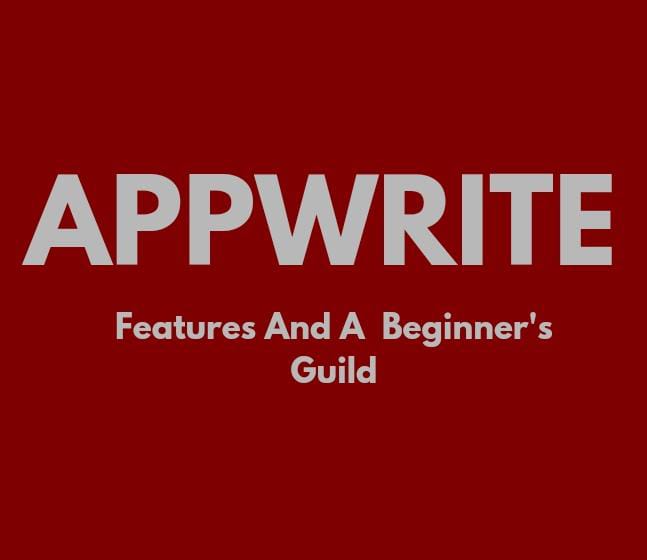
Technology's evolution and dependability can be better understood by having a grasp on its history. Appwrite is a tool that is user-friendly for beginners and has gained attention and made significant advancements since its creation. Beginners are frequently overwhelmed by the variety of tools and technologies available. Appwrite was created as an open-source project by a businessman and software engineer who had a passion for streamlining backend development. Developers and enthusiasts contributed to it, enhancing its capabilities and adding features and improvements to meet the changing needs of developers. You're likely eager to explore tools and technologies that can simplify the process and enhance your projects. Appwrite is one such tool, and in this guide, I will walk you through everything you need to know about Appwrite to get started on the right foot.
What Exactly Is Appwrite?
Appwrite is an open-source backend server designed to make the development of backend for web and mobile applications easier. It is like the secret sauce. With a set of simple APIs and a powerful console, apps can do cool things without having to start from scratch. This modern software tool eliminates many of the technical headaches associated with creating digital things, making it easier for developers to create powerful and interactive applications, and it even helps you manage things like files and data storage. Appwrite can be a valuable addition to your toolkit, whether you are working on a small personal project or a large-scale app.
Getting Started With Appwrite
The first step in getting started with Appwrite is installation.
The official documentation for the Appwrite installation process is well documented, making it accessible to users of all skill levels. To use Appwrite, you must first install it on your server; This software supports a variety of installation methods, including cloud-based deployment, Docker, and manual installation. Installing Appwrite might sound a little bit complex, but just like learning to cook, you can practice a few times and it becomes more comfortable.
I will give you a simplified explanation of how to install Appwrite here:
Step 1: Select Your Installation Method, Choose between installing Appwrite on your server and using a cloud-based service. If you are just getting started, the cloud is often a better option.
Step 2: Navigate to the Appwrite website (https://appwrite.io/). Create an Appwrite account. You can sign up with your email address or a third-party account such as GitHub or Google. Sign up for an Appwrite account if you use the cloud-based service. It is the same as creating an account on any other website.
Step 3: Create a new project in your Appwrite account. Consider it as creating a separate workspace for your app.
Step 4: Obtain API Keys You will be given API keys once your project has been created. These are like secret codes that allow your app to communicate with Appwrite.
Step 5: Incorporate Appwrite into Your Application If you are a web developer, you can connect your app to Appwrite using JavaScript and the API keys. You will use the Appwrite SDK for your platform (such as Android or iOS) if you are creating a mobile app.
Step 6: Configure Your Appwrite Project Set up authentication (how users log in), database collections (where data is stored), and file storage (where images and files are saved).
Step 7: Put Your App to the Test Check that everything works properly before launching your app. Try making accounts, saving data, and using the features you have enabled.
Step 8: Optionally, Deploy Your App You are almost done if you are using a cloud-based service! Your app is now ready to use. You must ensure that Appwrite is internet-accessible if you installed it on your server.
What a relief! You have installed Appwrite without getting into too many technical details; as you gain confidence, you can explore Appwrite's advanced settings and features.
What Programming Languages Does Appwrite Support?
Appwrite understands and speaks a variety of coding languages, making it suitable for developers with varying language preferences. Regardless of which one you prefer, Appwrite is ready to assist you in developing powerful web and mobile applications, allowing you to build your applications in the language that best suits you.
JavaScript, Python, PHP, Ruby, Dart, Swift, Java, Go (Golang), and even C# (Coming Soon) can be used; developers can select the language that best meets the needs of their project. For example, JavaScript may be ideal for web development, whereas Swift is commonly used for iOS app development.
Some programming languages are better suited to specific scalability and performance requirements. Supporting multiple programming languages is a strategic decision to meet the diverse needs and preferences of developers. Popular programming languages often have thriving communities and ecosystems, with a wealth of libraries, tools, and resources. Appwrite's language support taps into these communities, allowing developers to build with Appwrite while leveraging existing knowledge and resources.
What Benefits Does Appwrite Provide?
Appwrite's features and functionality are intended to simplify backend development for web and mobile applications. Appwrite makes it simple to implement user authentication and authorization methods such as email/password, anonymous authentication, and so on. Role-based access control (RBAC) permissions are provided for various users by the software. Real-time features such as webhooks and live queries make it ideal for applications that require instant updates and notifications. Webhooks enable your app to receive real-time HTTP notifications about events in your Appwrite project, allowing you to respond to changes or triggers in your app. You can use Appwrite to manage and store files, making it a valuable asset for apps that handle user-generated content like images, videos, and documents. It also includes a database service that supports both SQL databases; you can select the database type that best meets the needs of your project. By using Appwrite, you gain access to built-in security features and best practices, lowering the risk of your application becoming vulnerable.
Hearing a lot of hype about Appwrite may cause you to reconsider and wonder, "Is Appwrite secure?" Or, "What are the Appwrite security measures and best practices?" Always keep in mind that Appwrite prioritizes security and includes numerous features and best practices to assist developers in securing their applications. A web application firewall (WAF) is used to protect against common web application attacks such as SQL injection, cross-site scripting (XSS), and others.
It is important to note that, while Appwrite provides a secure foundation, developers who use it must also follow best practices for securing their applications. However, security is a shared responsibility, and developers should stay up-to-date on security best practices to ensure their applications are as secure as possible.
Conclusion
As you explore the platform further, you may have more detailed questions based on your specific use cases and goals. Remember, Appwrite is your partner in simplifying Backend Development, allowing you to focus on creating amazing user experiences in your applications. So embrace it and enjoy its features as you embark on your app development journey, my friend.
Subscribe to my newsletter
Read articles from Ruth Enyadike directly inside your inbox. Subscribe to the newsletter, and don't miss out.
Written by

Ruth Enyadike
Ruth Enyadike
Ruth's commitment to delivering clear, accurate, and user-centric documentation sets Her apart as a skilled and reliable technical writer, create engaging and informative content for various audiences.